Zapmail Domains & Emails
Purchase Google Workspace emails and domains through ZapMail integration. Get authenticated accounts with SPF, DKIM setup for better deliverability.
Overview of Zapmail
SmartReach has partnered with ZapMail to offer an easier, safer, and more affordable way to get authenticated and ready to use Google Workspace or Microsoft Outlook 365 domains and emails. ZapMail improves your email deliverability, helping your emails avoid spam folders and increasing your chances of getting more replies. While ZapMail is not a SmartReach product, we’ve integrated it seamlessly into our platform to simplify your outreach process. Manage everything in one place and boost your outreach performance with ZapMail + SmartReach.
Features of ZapMail within SmartReach
1. Affordable Email Accounts:
Easily purchase Google Workspace email accounts at reasonable prices through SmartReach.
2. Time-saving Automation:
With ZapMail’s verified emails, you can schedule and send campaigns from unlimited accounts while keeping your domain reputation safe.
3.Strong Sender Reputation with Google workspace accounts
Google Workspace is highly trusted by email providers like Gmail, Outlook, Yahoo, etc. Emails sent from Google Workspace domains are less likely to be flagged as spam compared to unknown or cheap providers.
4. No technical setup needed:
We handle all the complicated settings like SPF, DKIM, and DMARC records for you, so your emails are authenticated and ready to go. All the emails purchased from Zap mail through SmartReach pass SPF, DKIM and DMARC checks.
5. Redirect Secondary Domains
Easily redirect visitors from your secondary domains to your main website, ensuring a smooth experience for anyone trying to reach you.
6. Warm up access to all emails purchased throughWarmupHero
Every email account you purchase through ZapMail comes with access to Warmup
Hero. This helps gradually warm up your new email accounts by automatically sending and receiving low-volume, natural-looking emails.
How to Purchase ZapMail Emails and Domains
Note: To complete your purchase, you’ll need to add the domain and email add-ons. These features are available only on Plus plans and above.
Zapmail Pricing for SmartReach Users
| Feature | Monthly Prices |
|---|---|
| Domain | $5/month per domain |
| $4/month per mailbox |
Step-by-step process to get Google Workspace or Microsoft Outlook 365 accounts via SmartReach.io
Step 1 Go to Settings from the left-side column in SmartReach and navigate to Buy Emails + Domains OR access it from Channel Set up when you are creating a campaign.
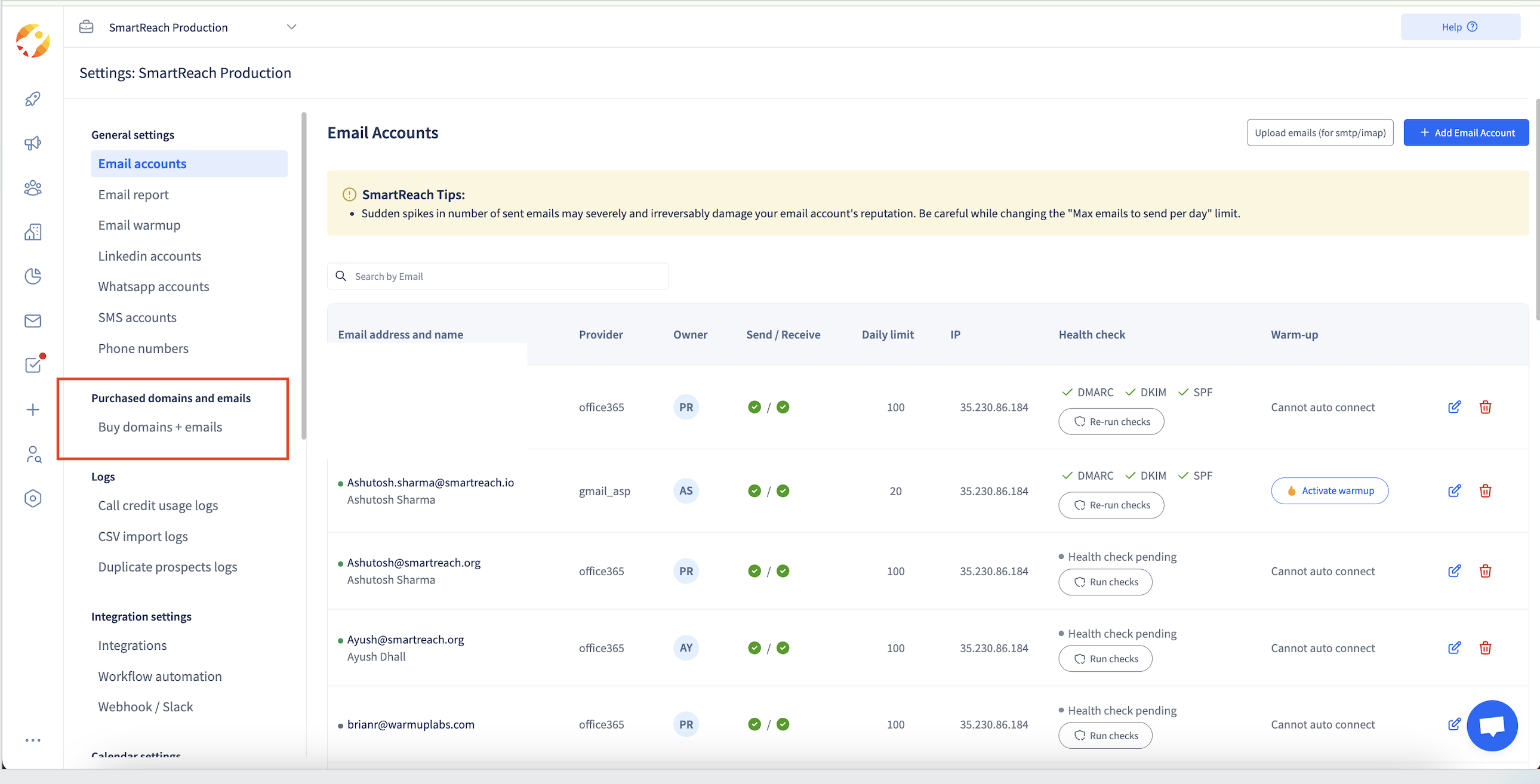
Step 2 Click Buy domains and email accounts. Here select the appropriate provider either Zapmail or Maildoso.
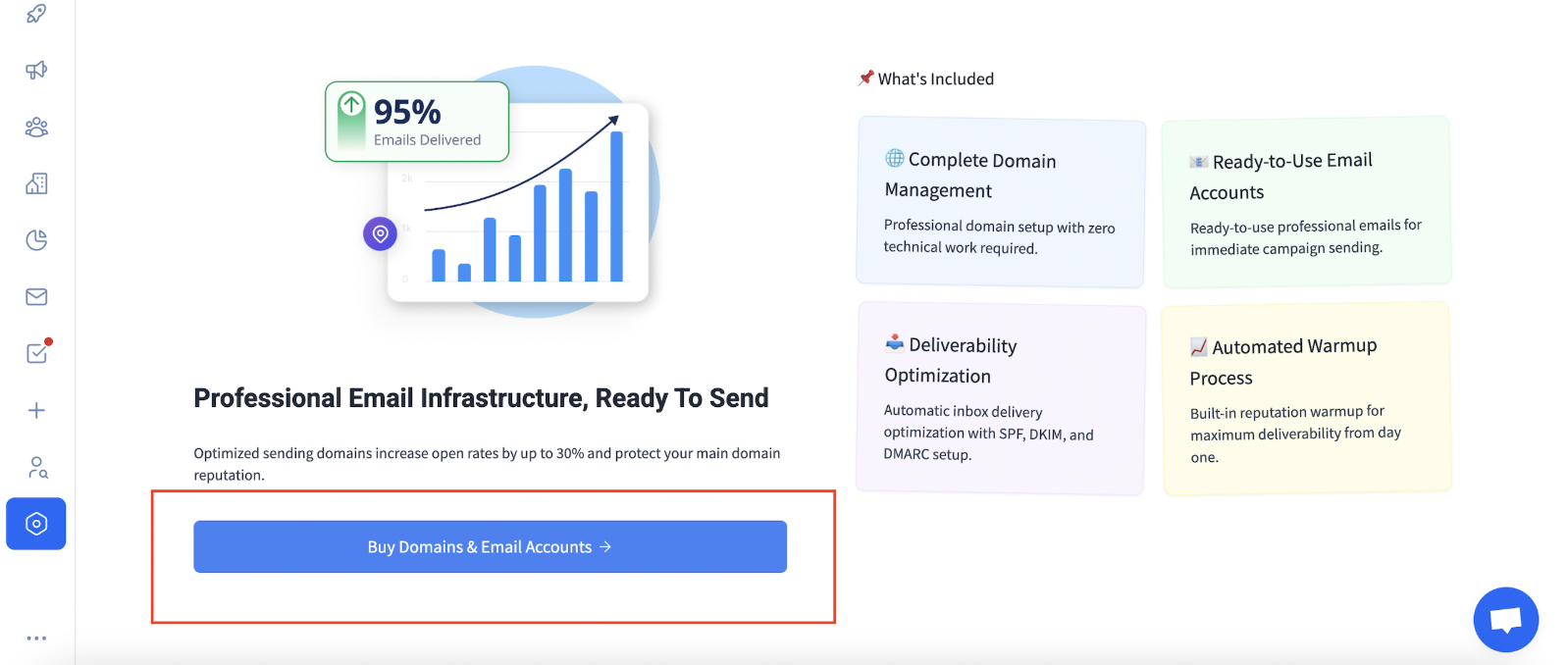
Step 3 Click on Continue with google for purchasing domains and emails through Zapmail, make sure to select the "Google Workspace" option only.
If you choose SMTP instead, the emails will be purchased from Maildoso, not Zapmail.
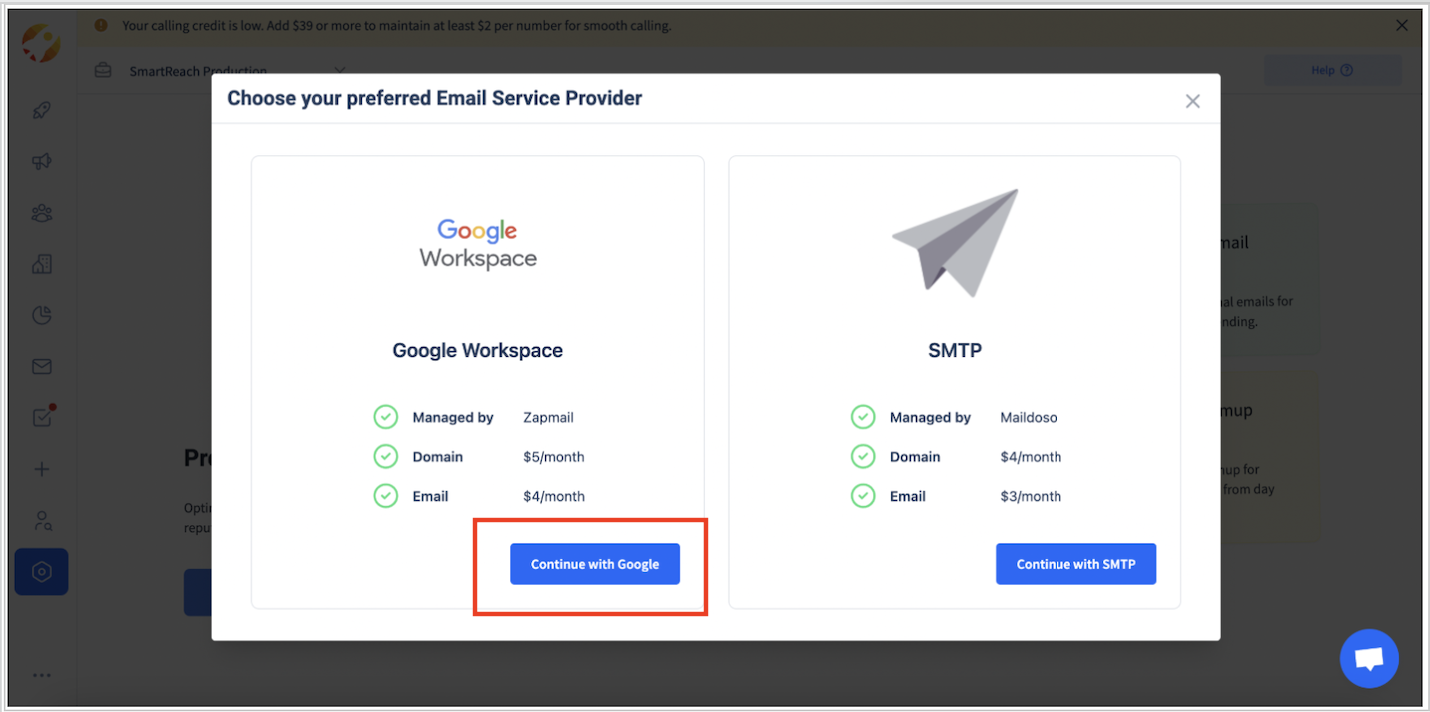
Step 4 Start by adding your domain name to find the available domains best suited for you. Then click on Find Professional Domains
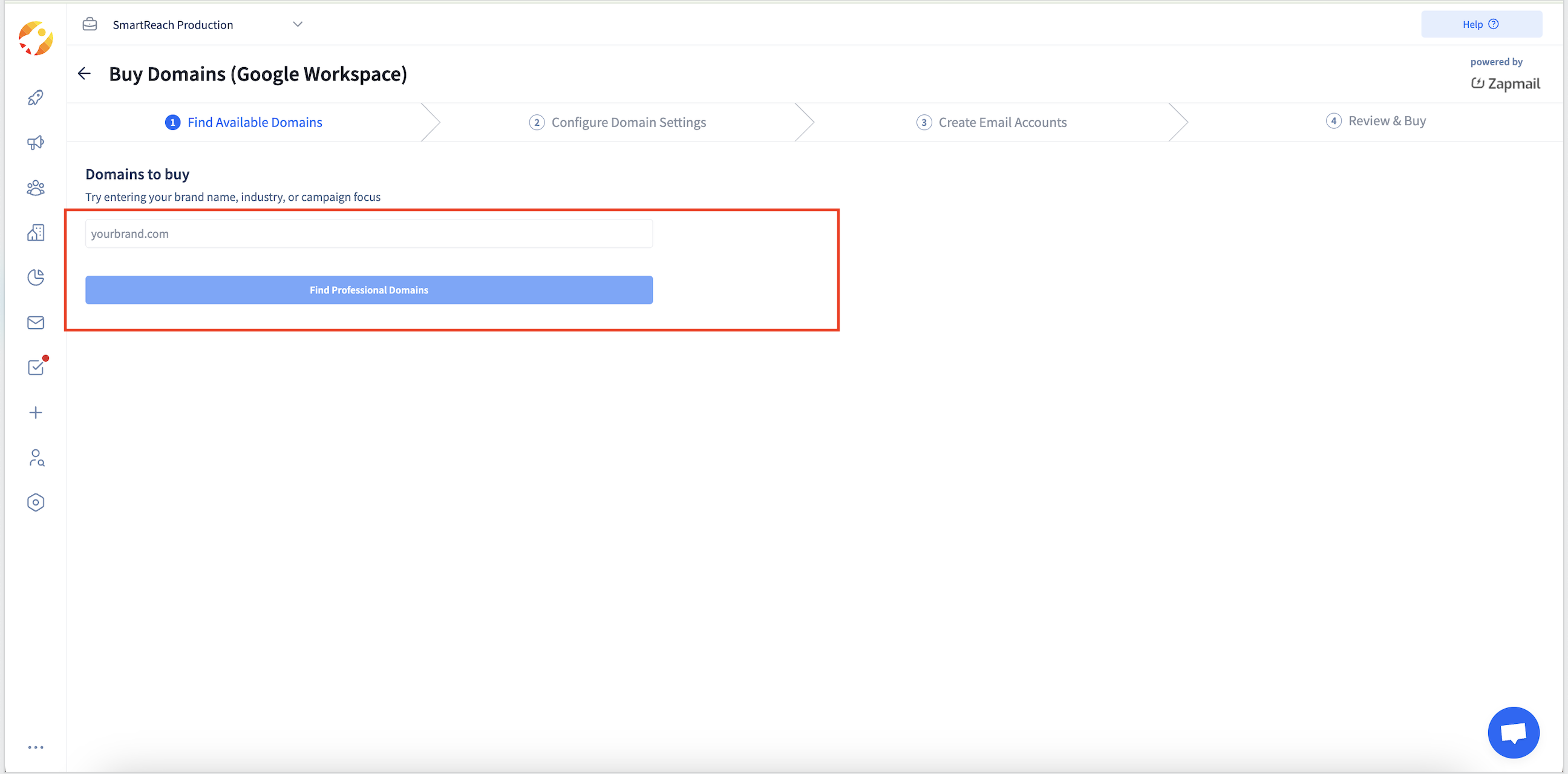
Step 5 It will give you a list of available domains, select the most preferred domain and click on Next: Configure your domain settings.
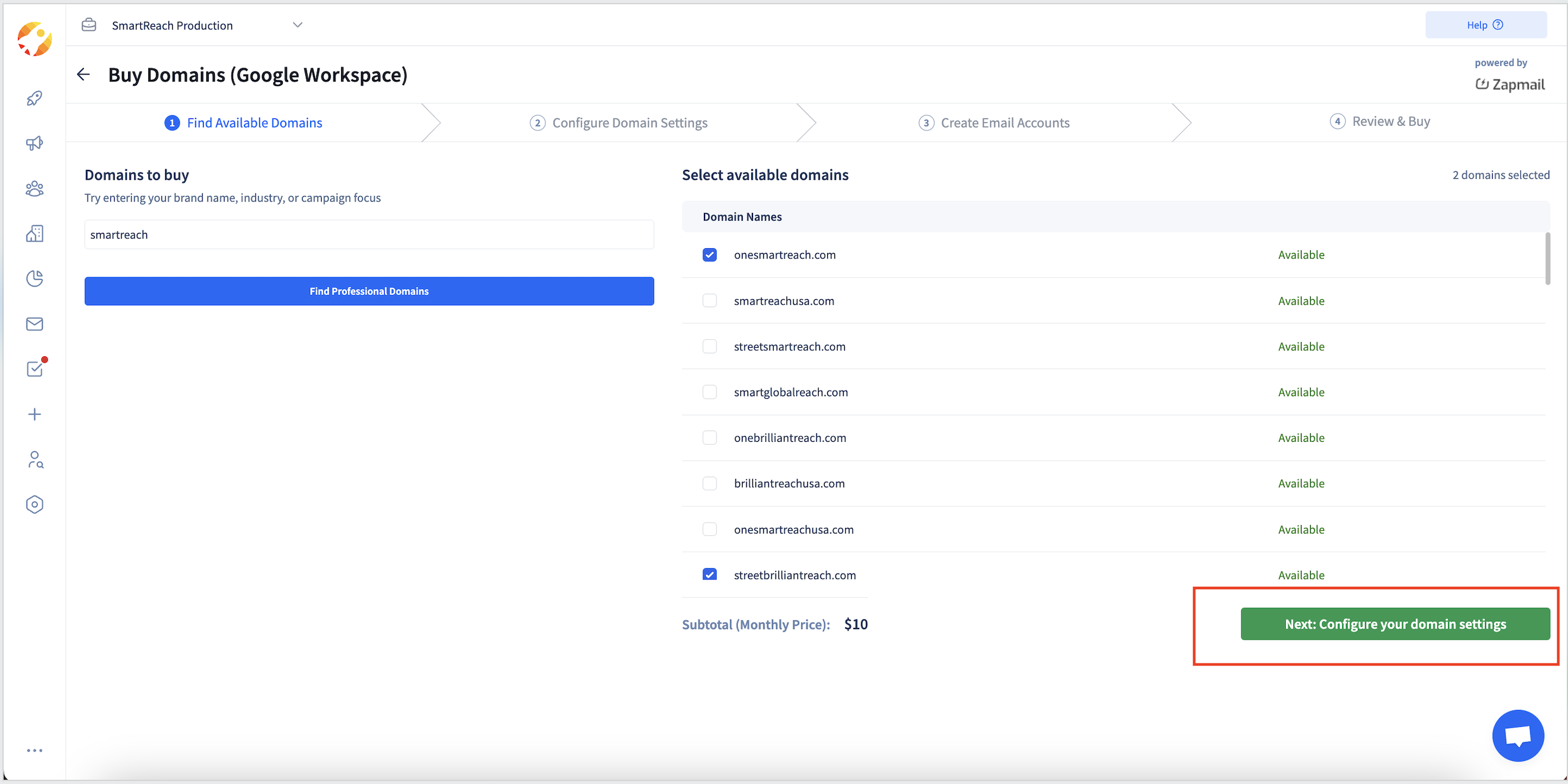
Step 6 Enter your main website URL in the provided field to complete the setup. When someone visits your purchased domains directly, they will be automatically redirected to your main website. And then click on Continue to Email set up.
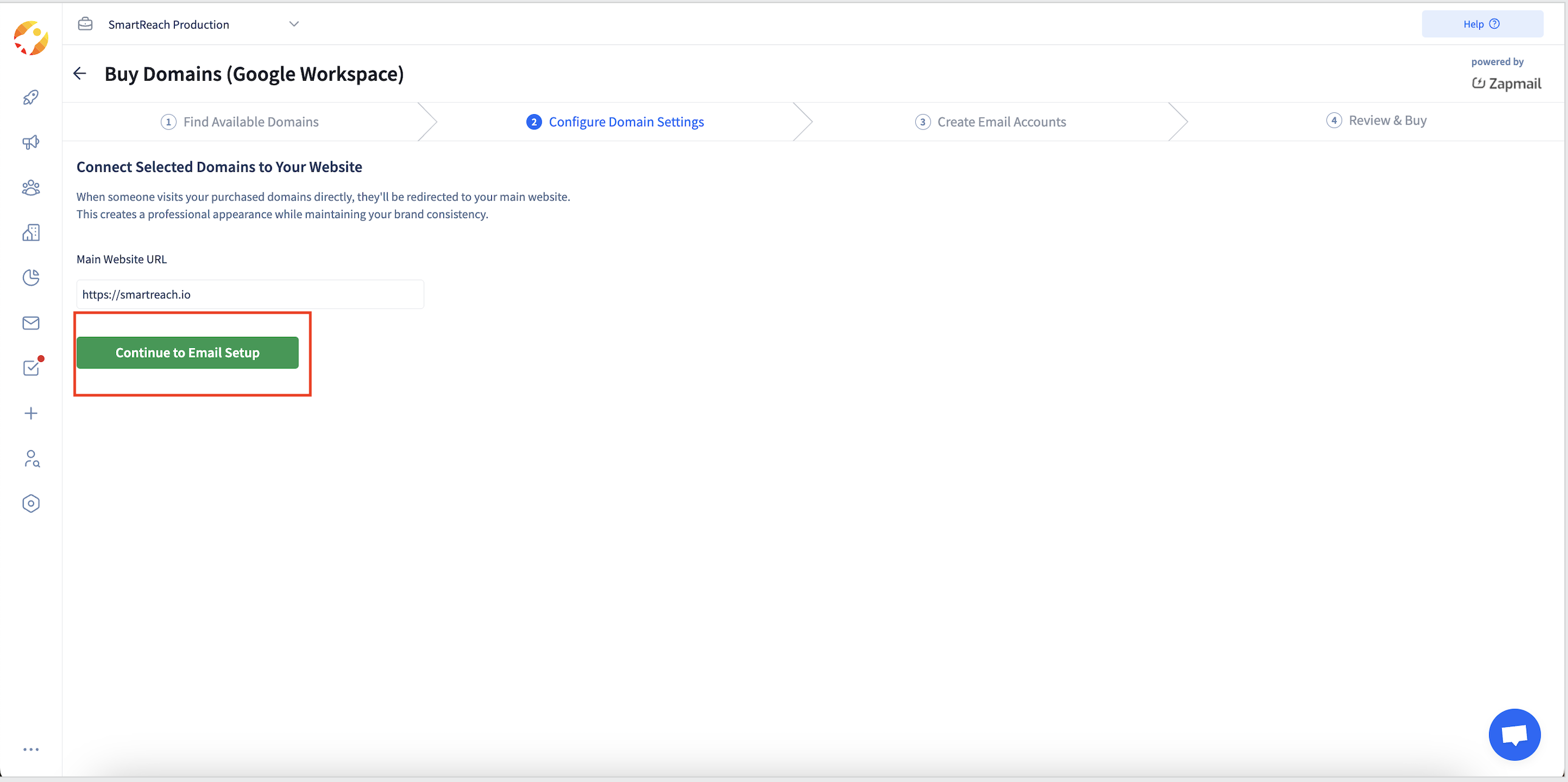
Step 7 Enter your first name , last name and email username to create an email address. Then click on Create email accounts. Select the email accounts of your choice and click on Review and Purchase
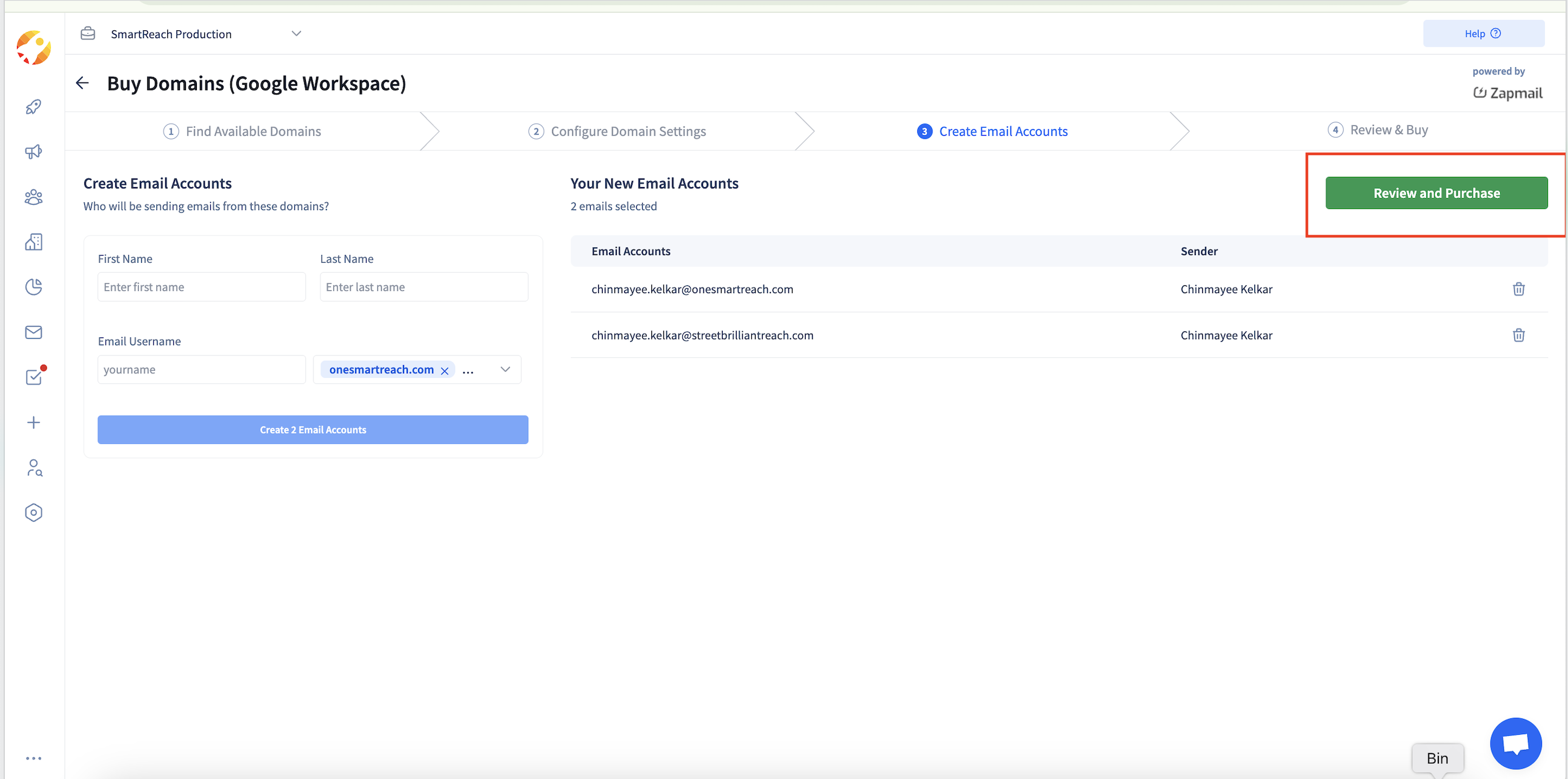
Step 8 Review the cost of the purchased domains and emails and then click on Purchase domains and email addons option to complete the purchase.
.
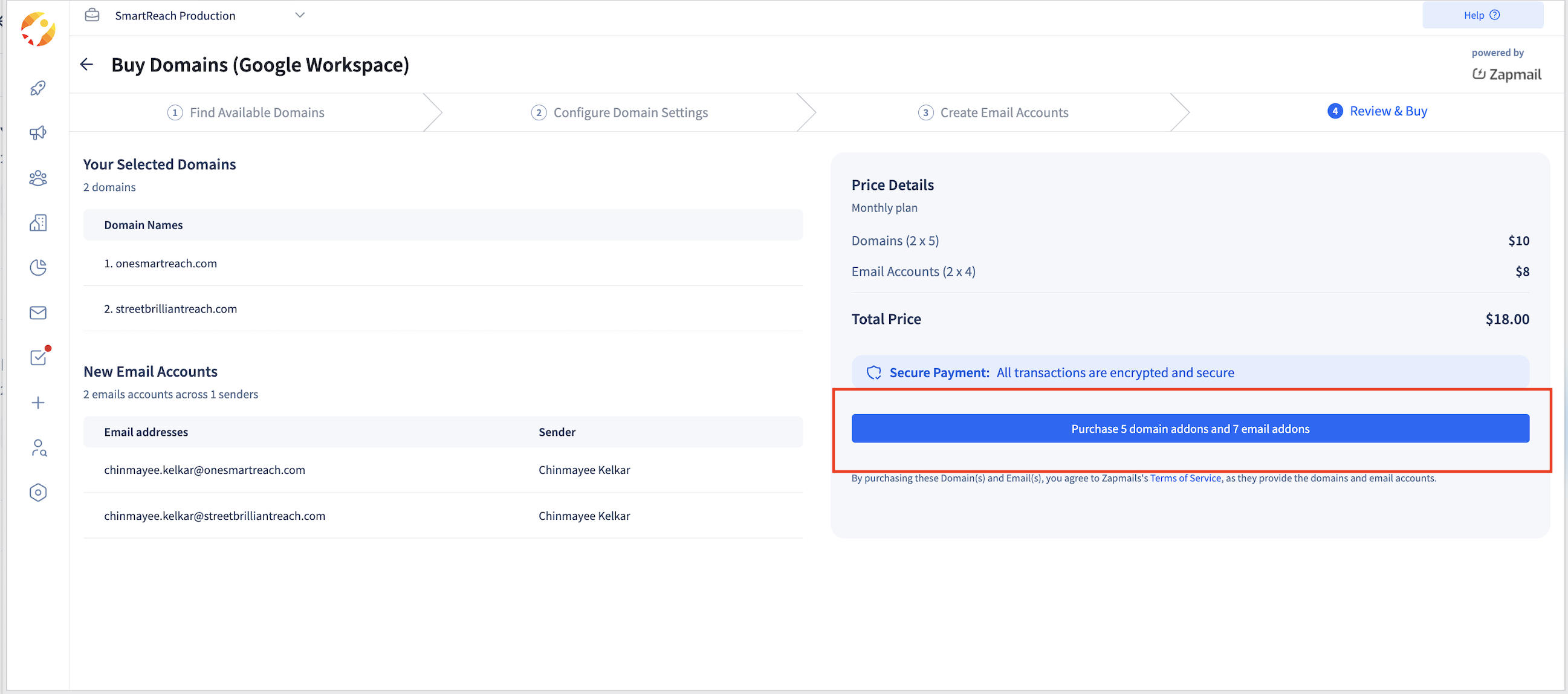
Note: For bulk purchases or enterprise plans, please contact our support team for customised pricing. Click here to book a call.
How to add a profile photo to my Zapmail purchased emails
You can add a profile picture on the emails that you have purchased from Zapmail in SmartReach.io
To upload a profile picture, follow these steps:
- Go to the Buy domains + emails section (Settings -> Buy domains + emails)
- Click on the domains that you've purchased from Zapmail.
- Click on the pencil icon to edit the email settings
- Upload the profile picture and click save changes
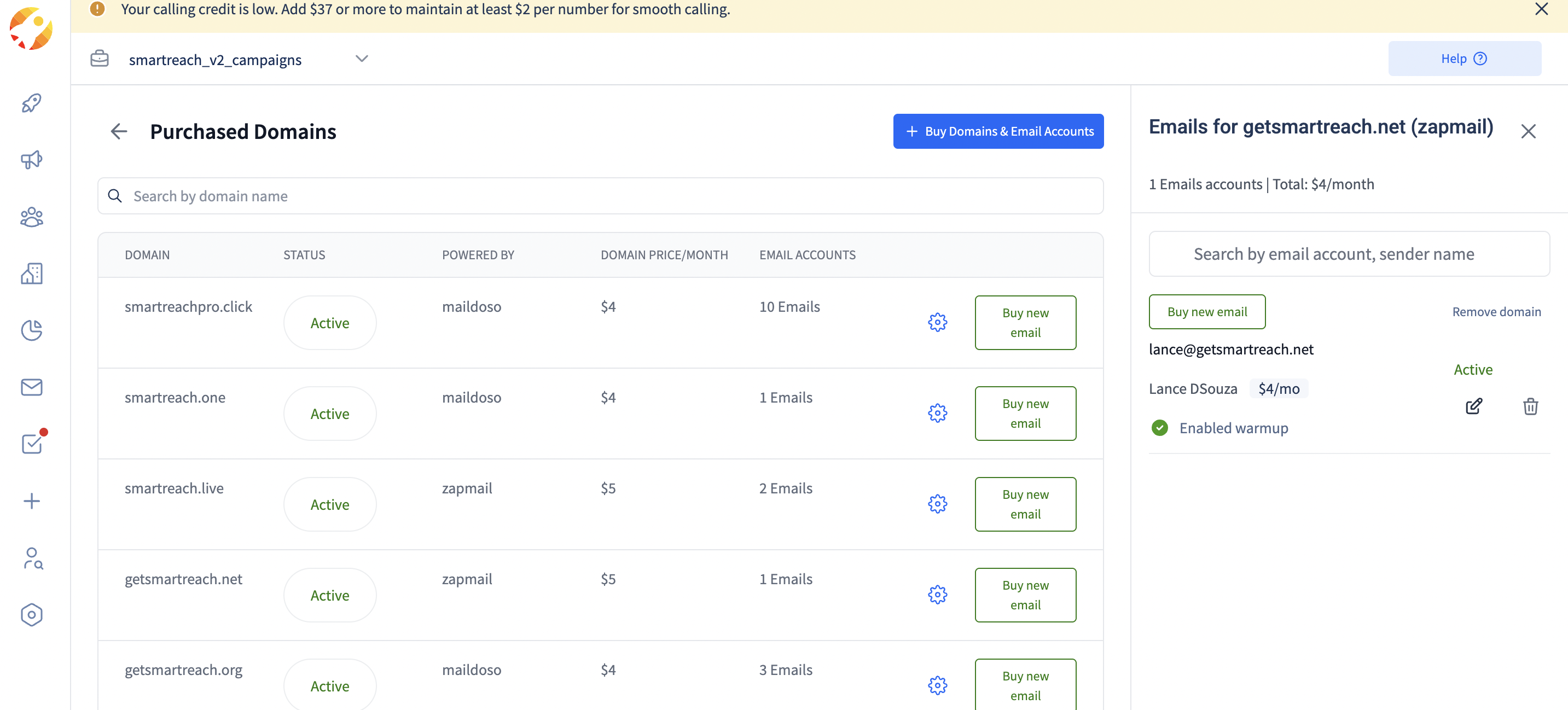
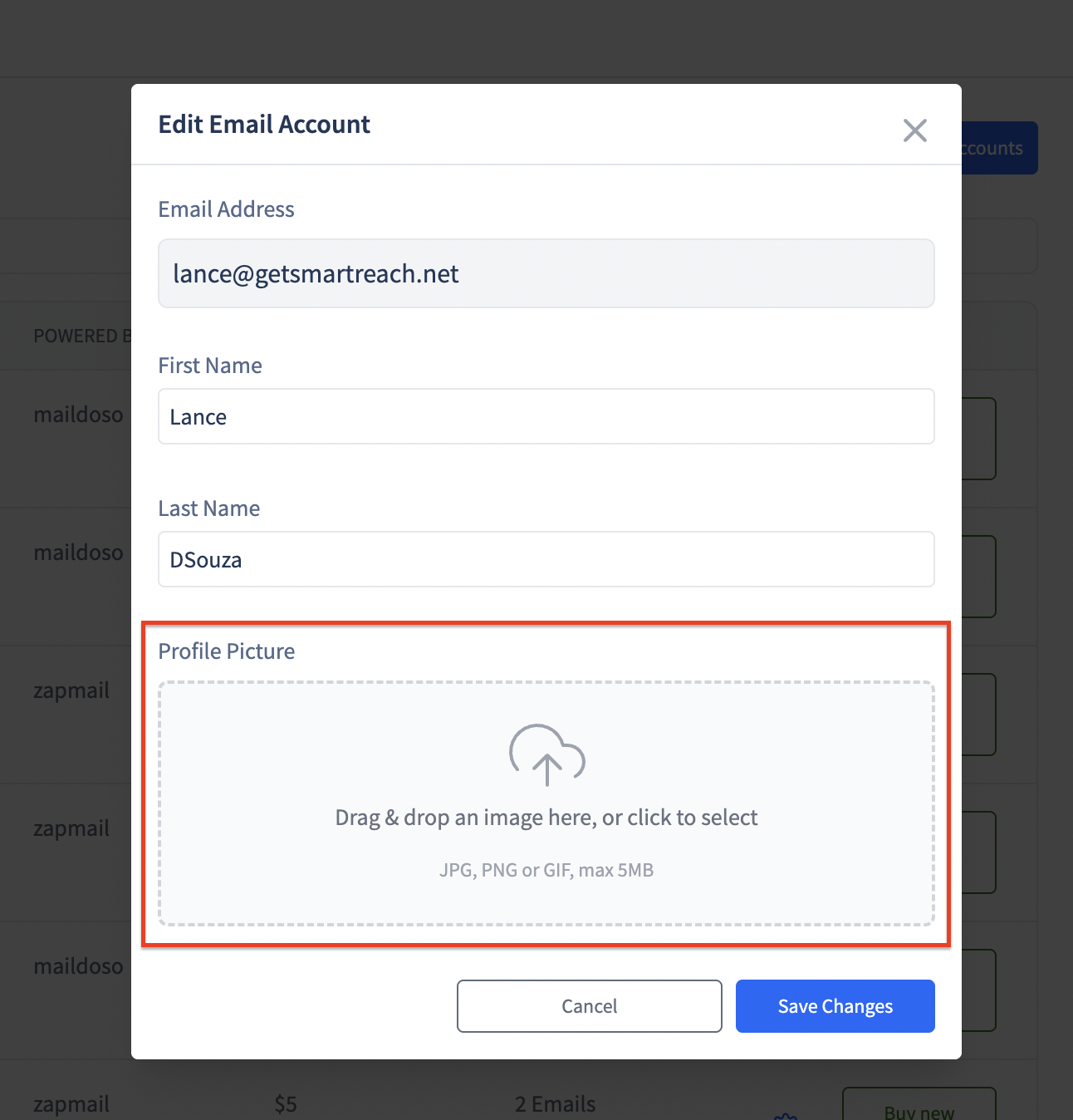
Important consideration before you buy
Non-Refundable Purchase:These email accounts and domains are non-refundable. Please be sure to confirm such purchases with your concerned authority, as this amount is non-refundable. **Separate Billing: **The cost of domains and email accounts is separate from your main SmartReach subscription fee.
ZapMail Setup FAQs for SmartReach Users
Q. What is the minimum duration for using ZapMail services with SmartReach? There is no minimum commitment required when you purchase ZapMail through SmartReach. You can cancel anytime you want, based on your needs.
Q. Can I manage multiple email domains from a single inbox? Yes! SmartReach provides centralized reply management, so you can manage replies from multiple email accounts through a single, unified inbox.
Q. How long does it take for a ZapMail email to be activated after purchase? Emails are usually fully set up and ready within 10-15 minutes after the purchase and configuration.
Q. What is domain redirection, and why is it useful? Domain redirection means if someone directly visits your purchased domains, they’ll be automatically redirected to your main website. This helps maintain brand consistency and ensures no traffic is lost.
Q. How can I monitor if my domain and emails are properly authenticated? SmartReach handles all the technical setup like SPF, DKIM, and DMARC authentication. All emails purchased pass on these checks. Additionally, SmartReach runs spam and authentication checks to ensure your domains and emails are set up safely and correctly.
Q. What will happen to my emails and domains once I cancel my SmartReach subscription? You can keep a tab of your replies on SmartReach 60 days after the cancellation period but you will no longer have access to the domains or emails after 60 day period.
Q. What type of email provider do I get with ZapMail? With ZapMail, you get fully authenticated Google Workspace-based email accounts — set up, verified, and ready for your outreach campaigns.
Q. Can I use my ZapMail emails and domains on Google Workspace separately? All replies and inbox management for domains and emails purchased through ZapMail must be handled within SmartReach. You will not be able to separately manage these accounts directly on Google Workspace
Q. How can I warm up these emails for my outreach? You can easily warm up all your purchased ZapMail emails through Warmup Hero, our built-in email warm-up tool. It automatically sends safe, realistic interactions between mailboxes, improving your sender reputation and ensuring better deliverability when you start your outreach.
Q. How can I buy domains and emails from SmartReach on trial?
You cannot buy emails and domains if you are on trial or on the basic plan. Users will have to be in the Plus and above plans in order to buy emails & domains directly through SmartReach.
Updated 4 months ago