Getting Started with AI Content Creation
Learn to use Smartreach's AI writing tools including content generation, grammar fixes, and subject line creation for better cold emails.
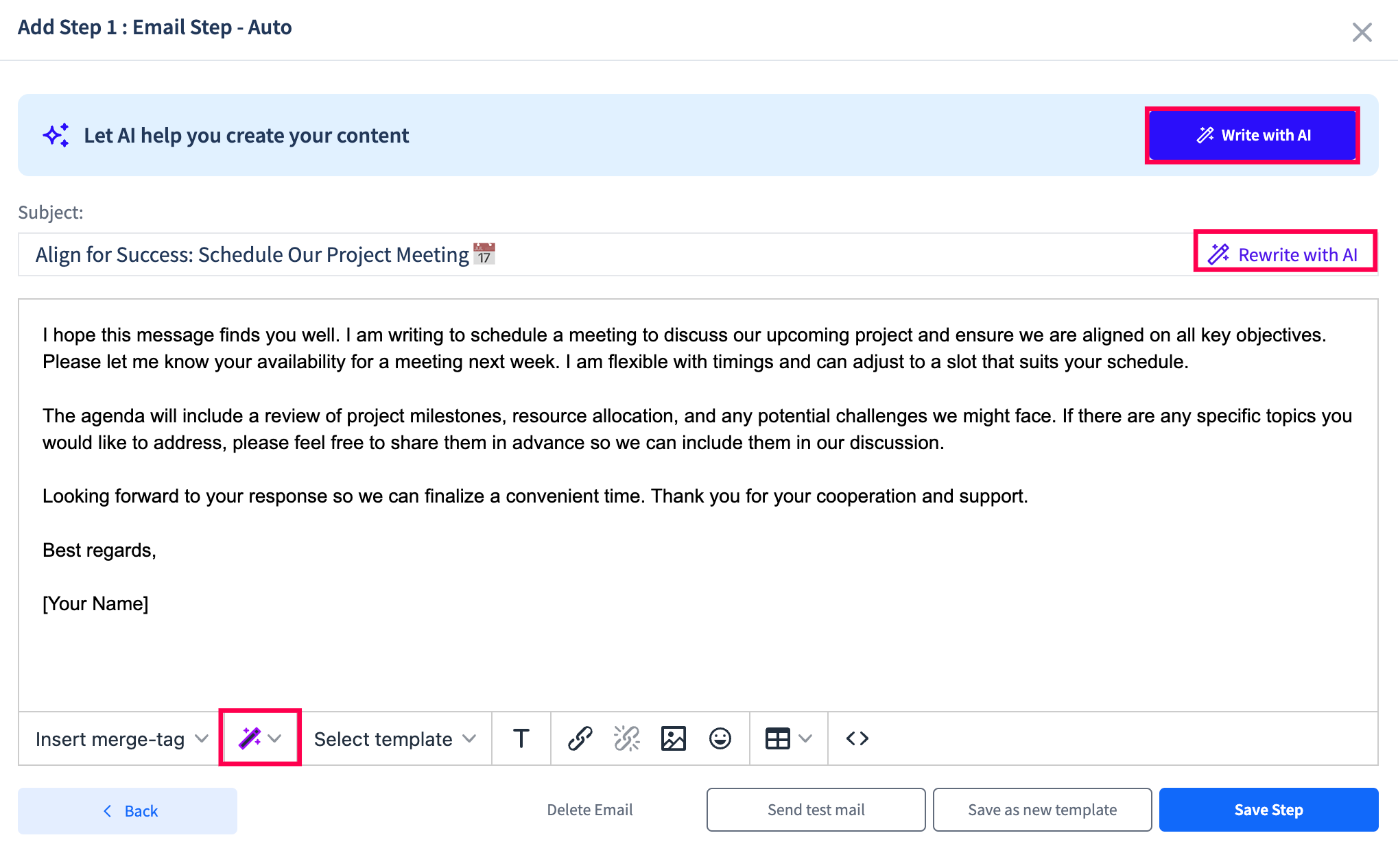
- Write with AI - By choosing "Write with AI" users can generate AI-based content.
- Your Draft - This will contain the email draft that you have saved in the content.
- AI Tool Box - The AI Tool Box contains tools like (fixing grammar, shortening, simplifying & etc.)
- Write Subject Line - Based on keywords, or email content users can generate AI-based subject lines.
Updated 6 months ago