Campaigns FAQ
1. Can I add a follow-up email to an existing campaign? Will all the completed prospects receive the new follow-up?
Yes, you can add a new email step (follow-up) to an existing (running) campaign. All the prospects who have not replied to the campaign yet, will receive the new follow-up email.
Prospects who have replied to the campaign earlier, or whose emails bounced, will not receive the follow-up.
2. Can I send multiple campaigns from the same email account?
Yes, you can. You will not be billed additionally for sending multiple campaigns from the same email account.
3. Can I send campaigns from multiple email accounts? Do I have to pay additionally?
Yes you can send campaigns from unlimited email accounts, there is no additional cost. You can use as many inboxes you want even in SmartReach.io's starter plans.
4. Can I add more prospects to an existing campaign?
Yes, you can keep adding prospects to a running campaign, and the emails will go to them.
5. How do I receive replies to a different email account on SmartReach.io?
In most cases when you want to send emails in a campaign from a particular email account, you would also receive emails to the same account.
However, some customers use this differently. They wish to send emails from one email account and receive replies to a different email account.
Also, Email service providers like SendGrid and Mailgun do not support incoming emails. So when you send an email to a prospect from SendGrid or Mailgun you need to specifically have an account to receive replies to.
For this reason at the time of the creation of the campaign, SmartReach.io specifically prompts you to select emails to Send emails from and to Receive Replies To.
Once it's done, please click on save changes.
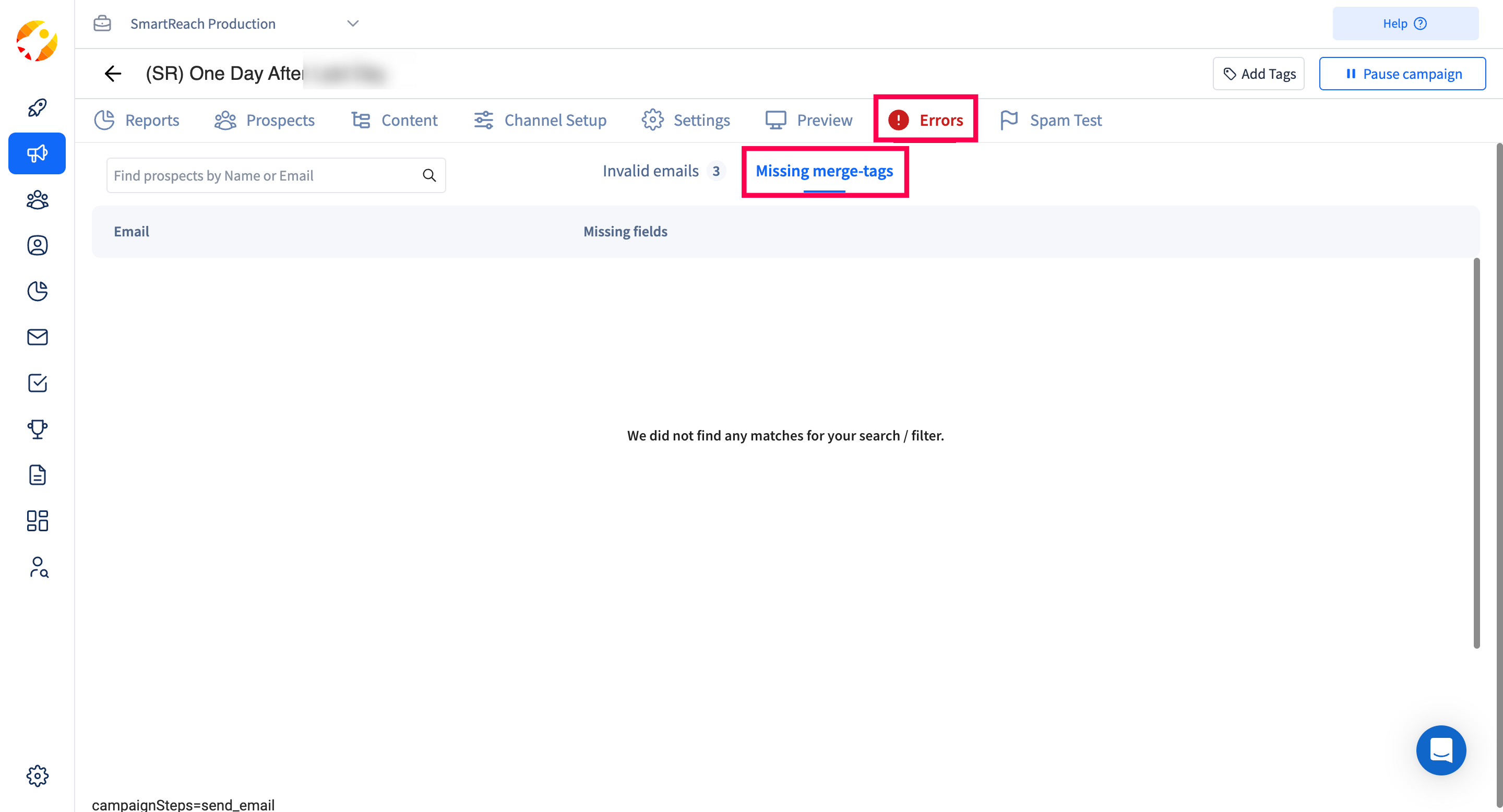
6. Campaign not sending emails? Prospect Status is "Completed:No reply"?
This is a potential case of reply handling, due to the default settings if any prospect replies then this setting automatically pauses the campaigns for all the prospects under that domain.
You can change this by going to Settings -->> team Settings -->> Team Prospect settings -->> Change the reply handling options.
Once you change the settings this wont impact in the future
===============================================
Post this you will have to manually resume campaign for these prospects. To resume the campaign:
You will need to go inside the campaign -> Prospects -> filters -> add a filter -> Select condition as (Has completed Campaign)
You can select those prospects -> actions -> change prospect status -> resume campaign
You can learn more on how to change this, here -Reply Handling
7. My campaign has started but emails are not being sent. Why?
SmartReach.io starts sending emails from your campaigns within 5 mins. However, while scheduling emails from your campaign, SmartReach.io checks a number of conditions to ensure your prospects are receiving the emails at the right time, and your campaign / email-account quota is not being violated.
Please check if one of the following conditions is causing the confusion:
-
Your prospects have a different time zone than the "Fallback Time zone" in your Campaign Settings. SmartReach.io will send the emails in each prospect's time zone if you have provided that while adding the prospects.
-
The campaign has already sent more than the "Max Emails to be sent per day from this campaign" setting in your Campaign Settings tab inside the campaign.
-
The email account has already sent more than the "Maximum number of emails that can be sent per day" setting in "Settings -> Team settings -> Email Accounts -> select email address -> Edit Email Setting"
-
The prospects have already been sent more emails than hit the daily/weekly sending limits per prospect settings under "Settings -> Team settings -> Team prospect settings"
-
Also, check the delivery window schedule (From and Till times) under your Campaign Settings to ensure that is correctly set.
-
If you are sending emails via an SMTP email account, then there may be network errors for your SMTP service from time to time. In such a case (when we get an error while sending email from your service provider), SmartReach.io will wait for 15-20 minutes and retry sending that email.
If you are still not able to figure out the issue, let us know and we will help you out :)
Updated 7 months ago