Prospect History/Timeline
Track prospect activities and interactions with cold email campaigns using SmartReach timeline. Monitor opens, clicks, replies, and engagement history.
Most often when we do cold emails we would want to qualify each of the prospects based on their opening and interactions with our cold emails. To give a better picture for you on this, SmartReach.io provides you a timeline of all your activities for a prospect and what actions the prospect has taken. It contains all the events with a prospect like
- When you have emailed the prospect
- For what campaigns you have emailed the prospect
- every time the prospect opened/clicked / replied to one of your emails
To check the timeline, go to Prospects, select a prospect whom you wish to know the details.
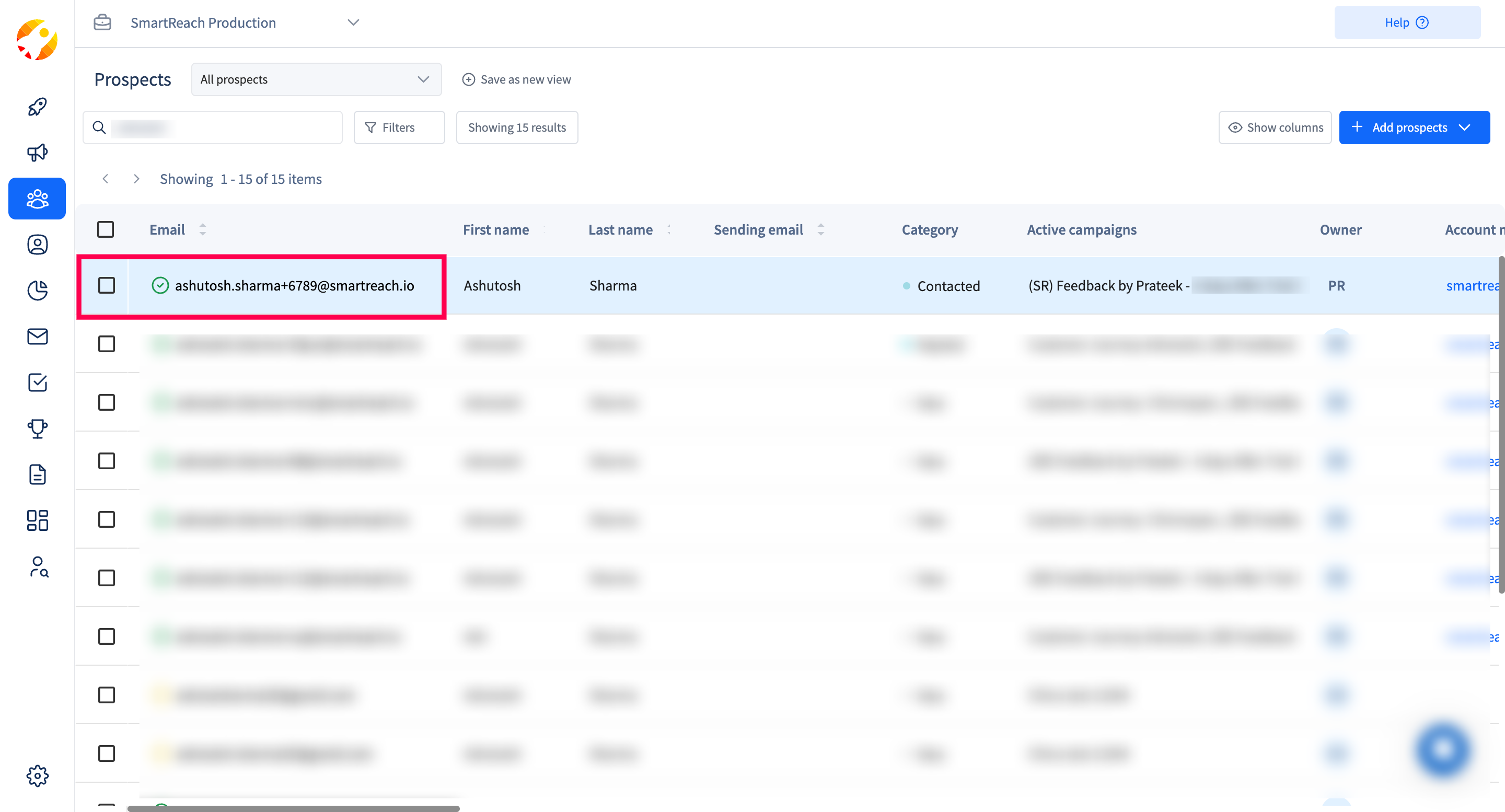
- Now on the next screen you will be able to see the complete timeline of that Prospect’s events.
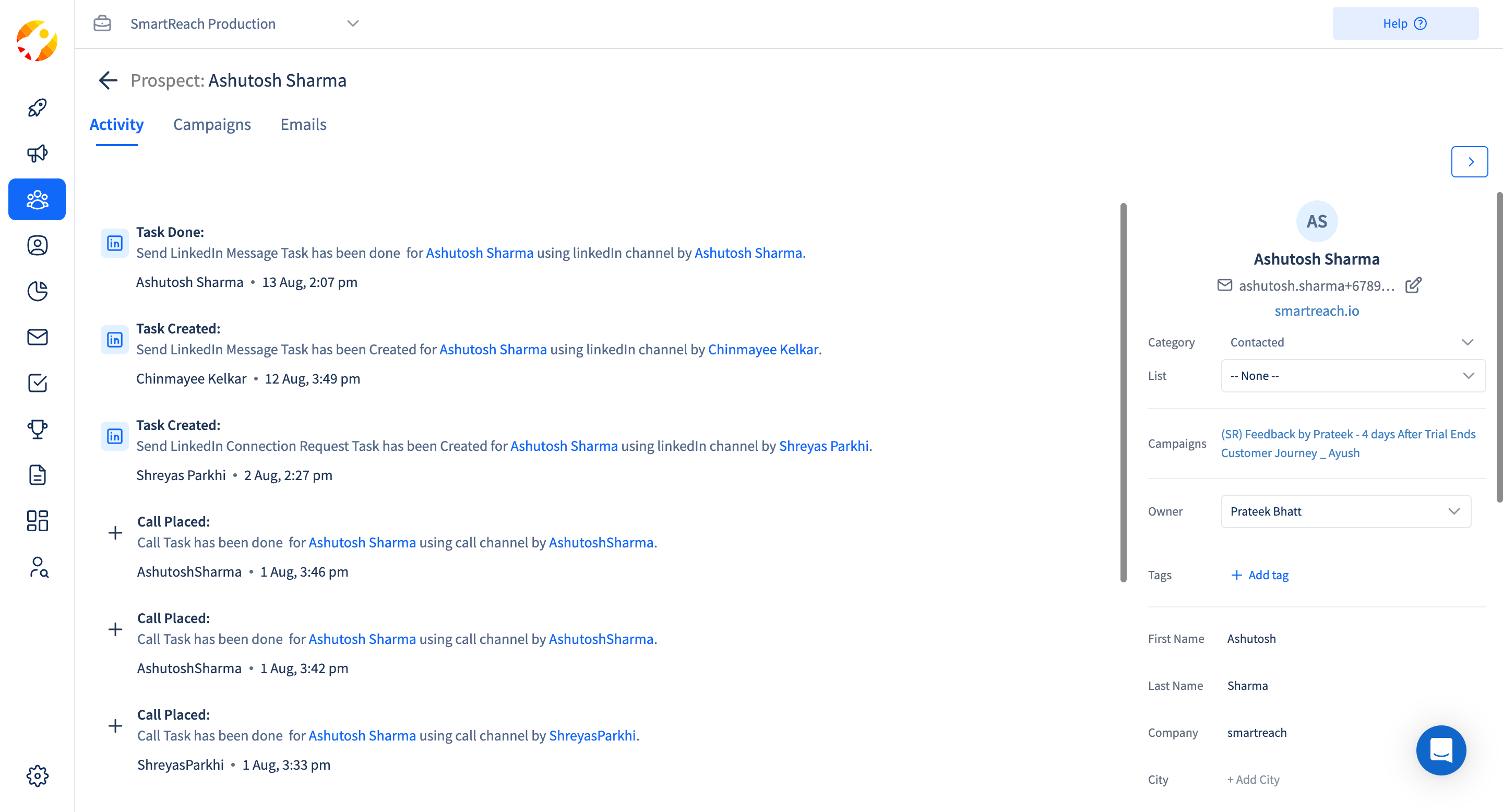
Updated 7 months ago