Switching Between Teams
Seamlessly switch between client accounts in SmartReach agency dashboard. Access multiple client campaigns without logging in and out repeatedly.
With the SmartReach.io agency account, you can effortlessly manage multiple client accounts without having to log in and log out of multiple client accounts. SmartReach.io offers a custom dashboard from where you can switch between multiple client accounts. The data of each client account remains locked with the client account and is independent of the other.
Once you log in to your smartreach.io agency account, you will be able to track the progress of all the client's campaigns from the agency dashboard.
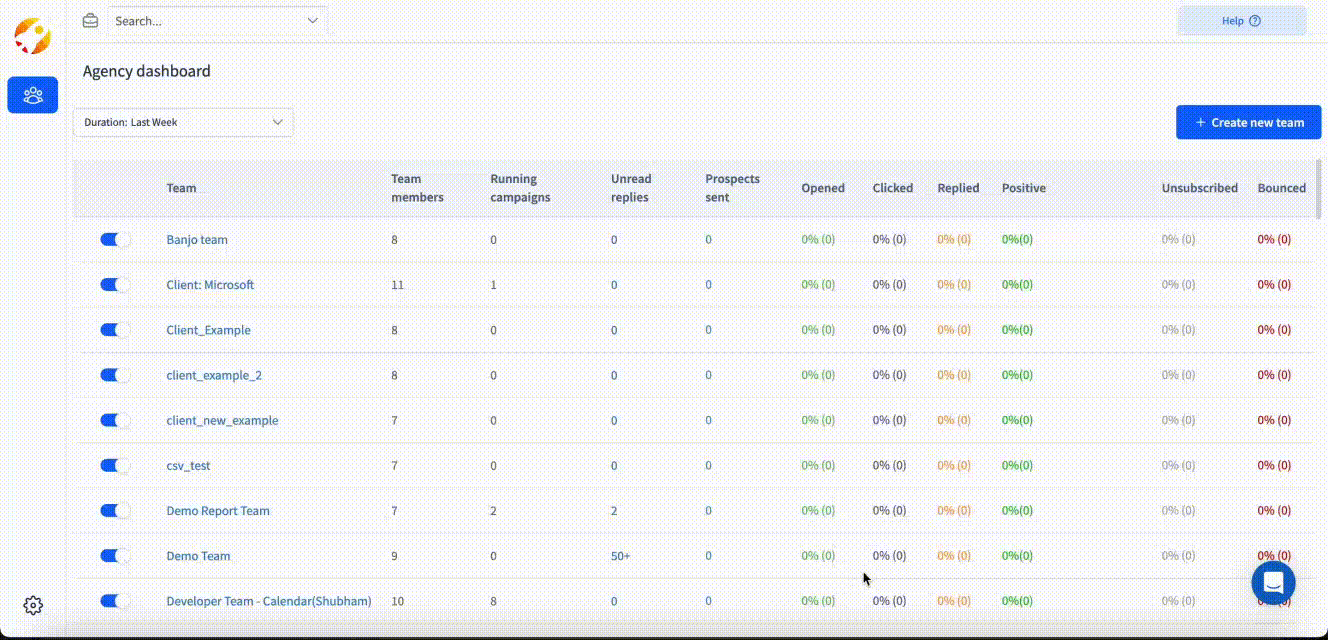
From here you can click on a client's account to access the client's campaigns or you can go to the top left-hand corner of the screen where you will see the All Teams.
Click on the downward indication to expand and choose a client for whom you wish to access the campaigns.
You can go to the next client by expanding on the downward indication and going to a different client or You can come back to the Agency dashboard by going to All Teams
Updated 6 months ago