Warmup AI Agent (WarmupHero)
WarmupHero is SmartReach.io's built-in email warmup agent. It gradually sends and engages with emails from your accounts so email providers start trusting your sender reputation — which means more of your cold emails land in the primary inbox instead of spam.
SmartReach.io has a built-in warmup AI agent powered by WarmupHero. It gradually sends and engages with emails from your accounts so that email providers trust your sender reputation — and more of your cold emails land in the primary inbox instead of spam.
How email warmup works
When you connect a new or inactive email account, the warmup AI agent starts by sending a small number of emails to verified inboxes. These emails get opened, replied to, and moved out of spam — all automatically. Over time, the sending volume increases as your sender reputation builds. The result: email providers like Gmail, Outlook, and Yahoo recognize your account as a trustworthy sender, so your cold email campaigns see better inbox placement rates.
Plan availability
Email warmup is available on all SmartReach.io plans. The number of email accounts you can warm up depends on your plan. You can check the current plan in billing and refer to the pricing page in order to understand how many warm up accounts you have with the current plan : https://smartreach.io/pricing/
How to activate warmup
The activation steps depend on where your email accounts are hosted and the type of email provider. Here's a quick overview:
Purchased via SmartReach (Maildoso)
Provider Type: SMTP/IMAP
Activation Method: One-click activation inside SmartReach
Purchased via SmartReach (Zapmail – Microsoft 365)
Provider Type: Microsoft 365
Activation Method: Not supported
Purchased via SmartReach (Zapmail – Google)
Provider Type: Google Workspace
Activation Method: One-click activation
External Provider (SMTP/IMAP)
Provider Type: SMTP/IMAP
Activation Method: One-click activation
External Provider (Google Workspace)
Provider Type: Google Workspace
Activation Method: Manual connection via OAuth / App Password method
External Provider (Microsoft 365)
Provider Type: Microsoft 365
Activation Method: Manual connection using Email & Password
Path A: SmartReach-purchased mailboxes (Google or IMAP/SMTP mailboxes)
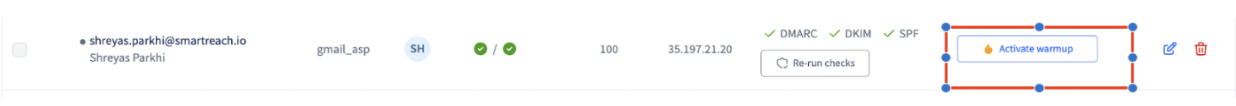
If you bought your secondary domains from SmartReach (via Maildoso or Zapmail), you can activate warmup with a single click.
- Click Settings from the left-side panel.
- Select Email Accounts from the settings menu.
- Find the email account you want to warm up from the list. Click the Activate Warmup button next to that email account. The warmup process begins automatically. Repeat this process for each mailbox you want to warm up. This is especially important when running multichannel outreach campaigns, as it ensures all your sending accounts stay properly warmed up and maintain optimal deliverability.
Note: Microsoft 365 mailboxes purchased through SmartReach do not support automated email warmup. Due to Microsoft's security policies, warmup activities cannot be performed on these accounts.
Path B: External mailboxes
If your domains and mailboxes come from an external provider, the activation process depends on the type of email account you're using. SMTP accounts For SMTP-based email accounts, warmup activates with a single click — the same process as SmartReach-purchased mailboxes.

Click Settings from the left-side panel. Select Email Accounts from the settings menu. Find the SMTP email account you want to warm up. Click the Activate Warmup button next to it. The warmup process begins automatically.
Google Workspace accounts
Google Workspace accounts require a manual connection process before warmup can be activated. This involves the App Specific Password method or the OAuth method.
App specific password method
Google requires app-specific passwords for third-party connections. Your regular Gmail password won't work while connecting with the WarmupHero account. You can also follow the written instructions below while connecting your Google Workspace account with SmartReach.io.
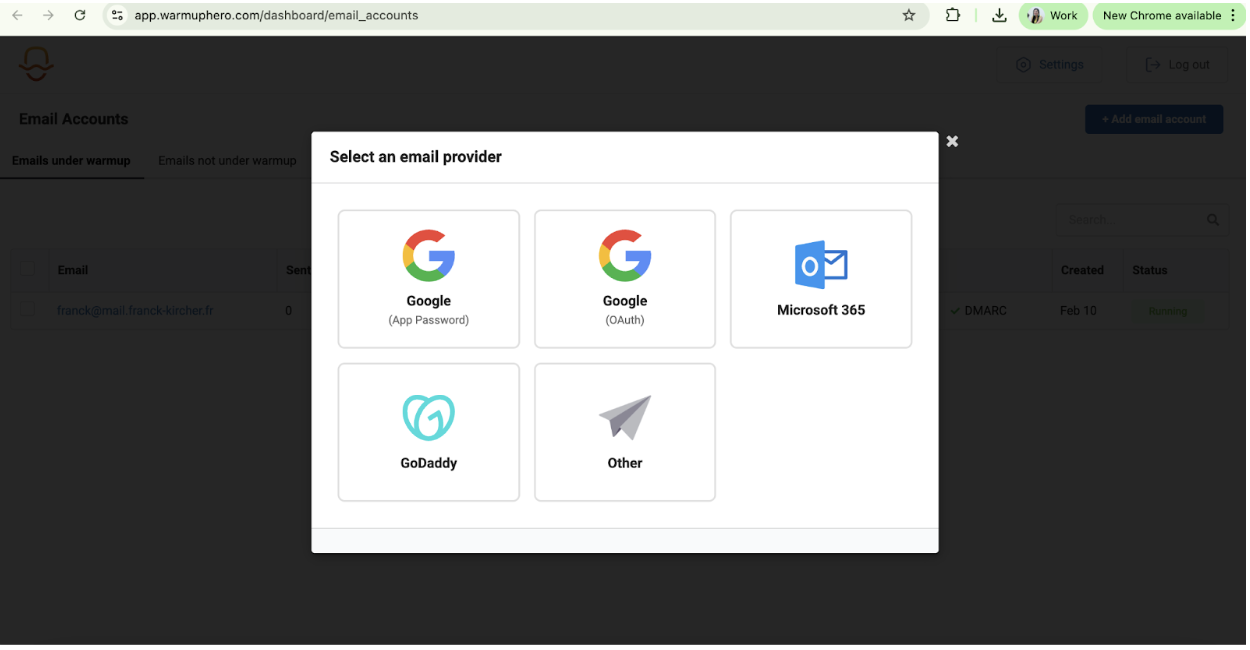
To find your Google Workspace app password:
Step 1: Go to https://myaccount.google.com and sign in to your Google Workspace account.
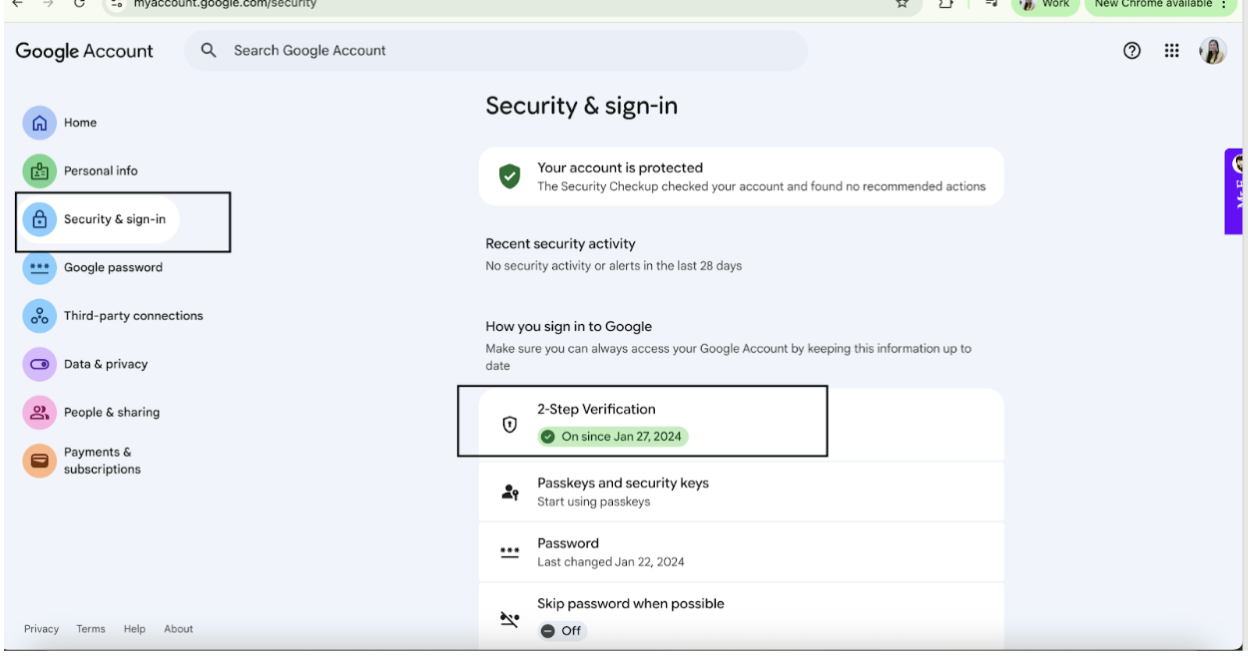
Step 2: Go to Security and Sign-in option in the left panel.
Note: Enable 2-step verification for this. For help, click here to access a support article for the same.
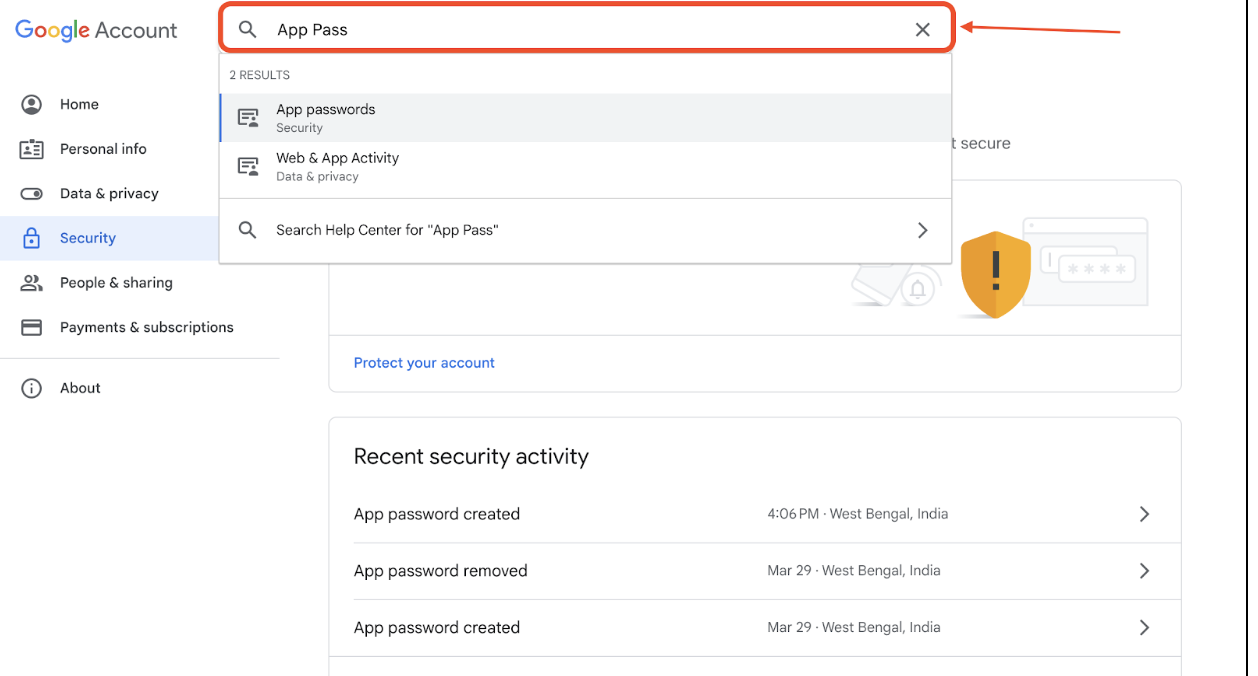
Step 3: Search for App Passwords in the search box as shown above. Click on App Passwords.
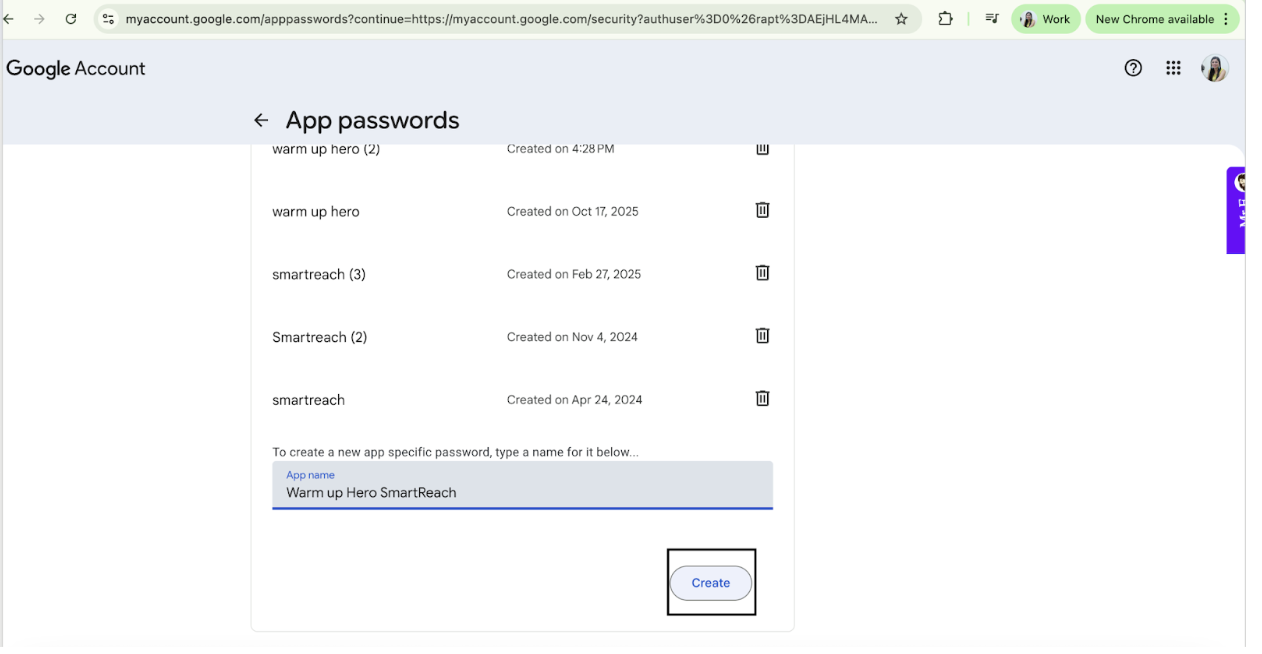
Step 4: Give a name to the app as WarmupHero and click on Create.
Step 5: Copy the 16-digit password that appears.
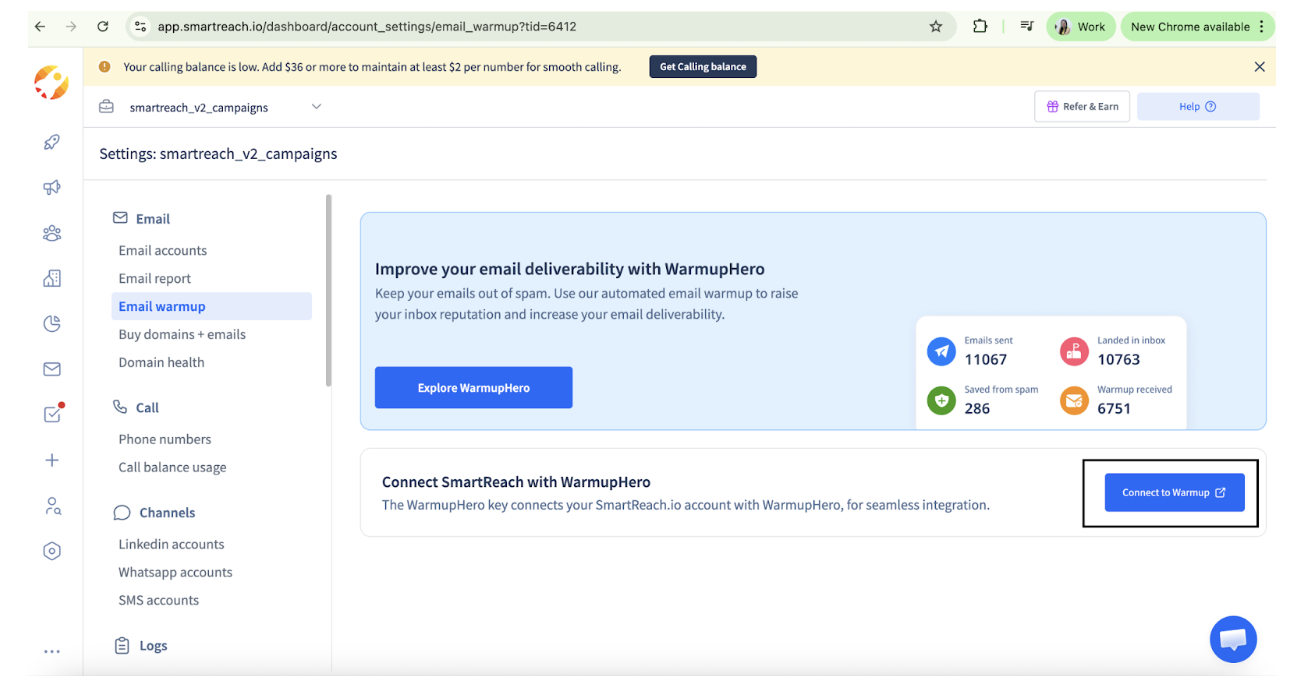
Step 6: Go to SmartReach.io, click on Settings and then go to Email Warmup. Click on Connect to Warmup.
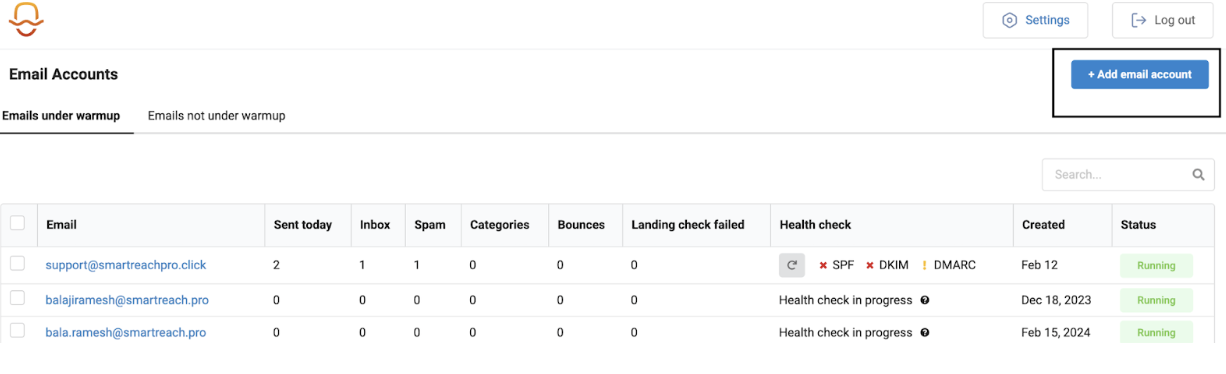
Step 7: In WarmupHero, select Add Email Account.
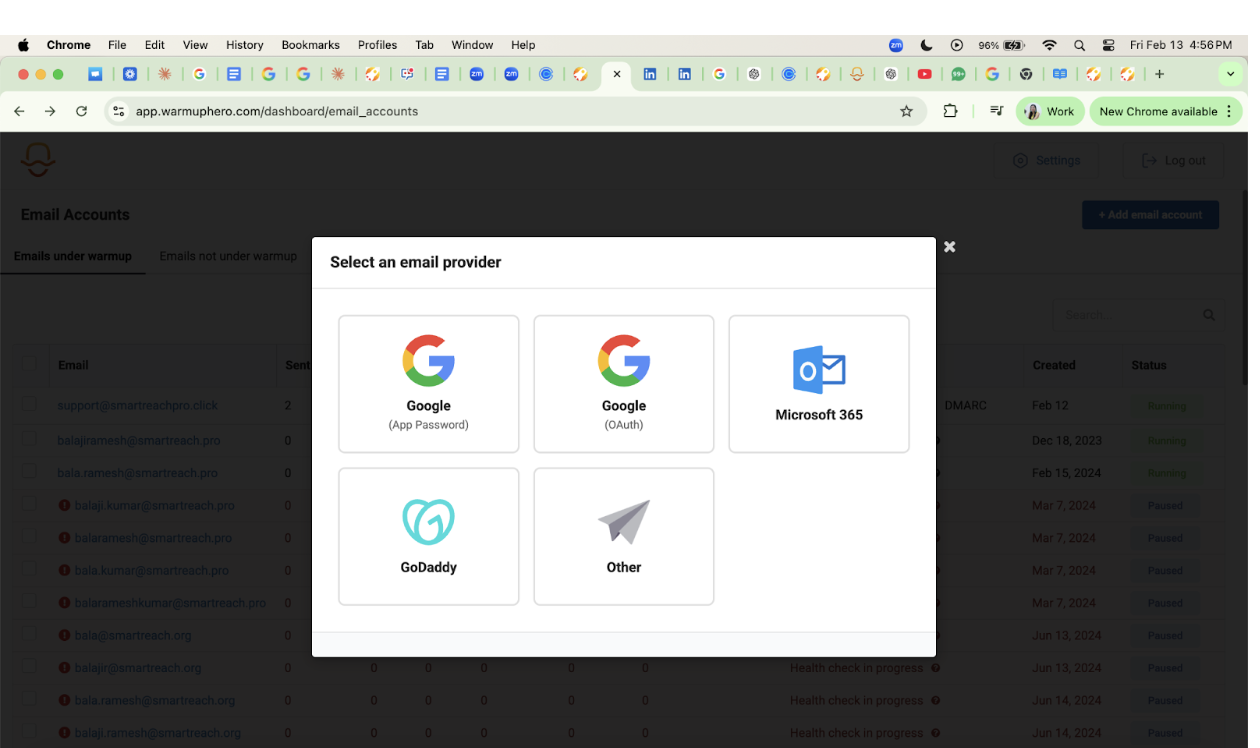
Step 8: Select Google App Password method.
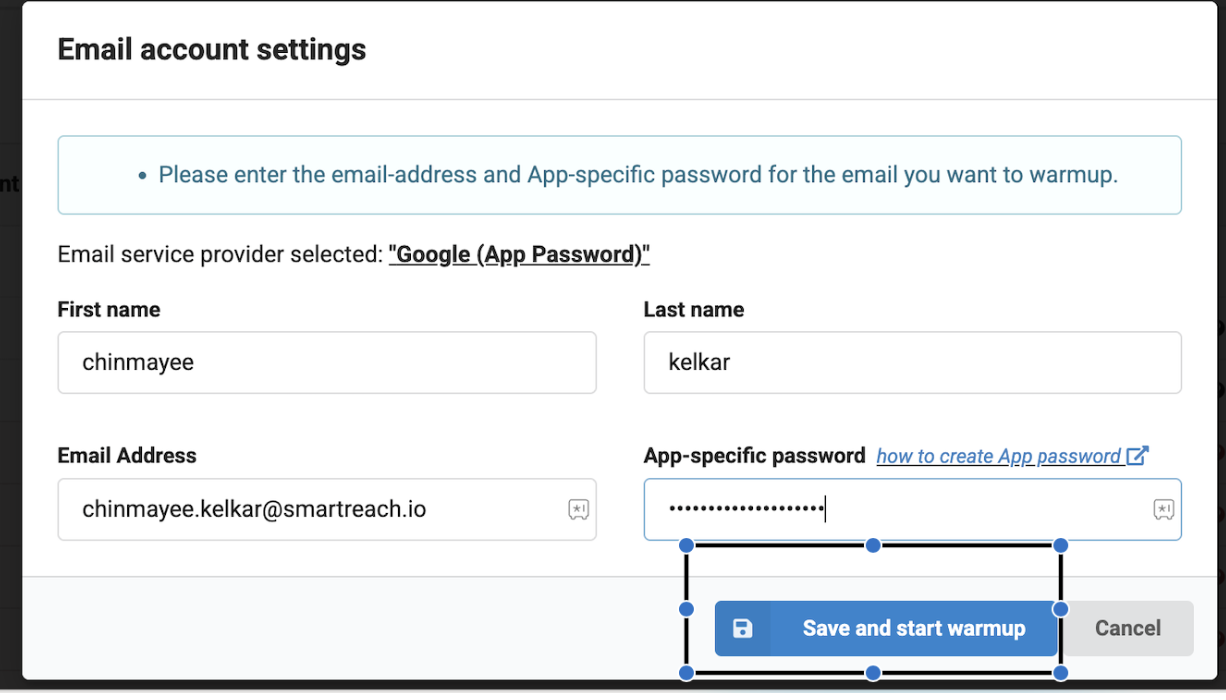
Step 9: Enter the name, email address, and the 16-digit password you generated earlier. Click Save and Start Warmup.
You can also watch this video walkthrough: ▶ Watch: How to connect Gmail to WarmupHero
Connecting Google accounts via OAuth method
Step 1: Select the OAuth method on WarmupHero.
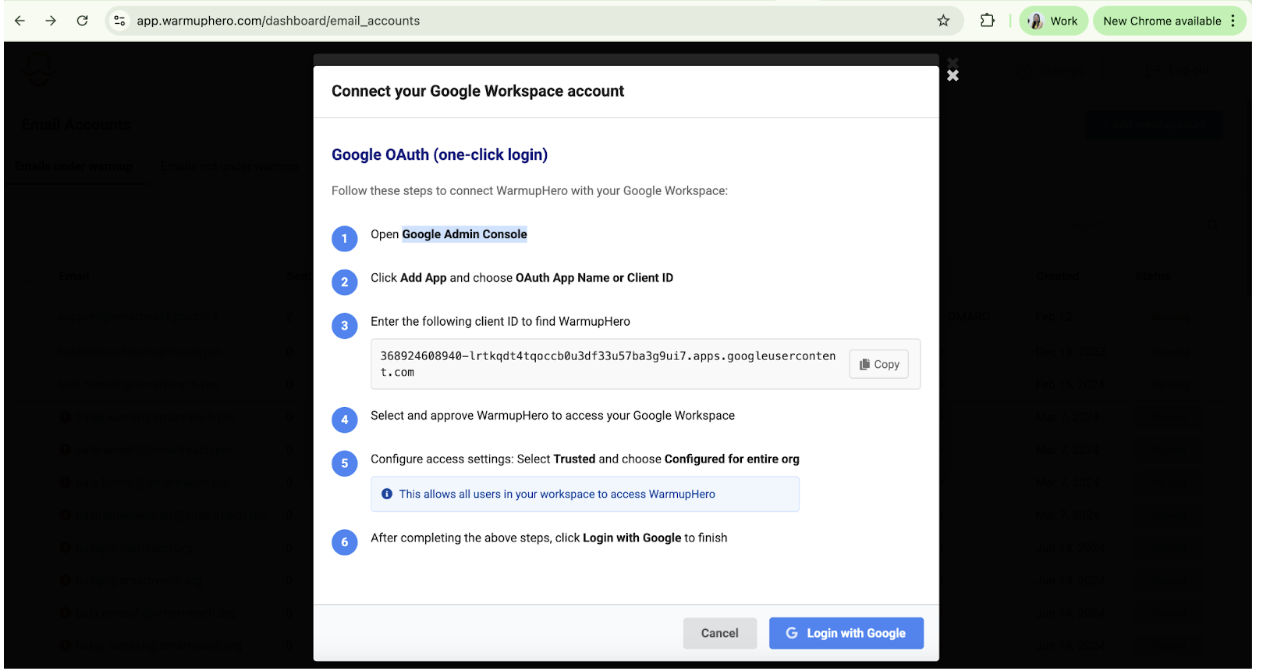
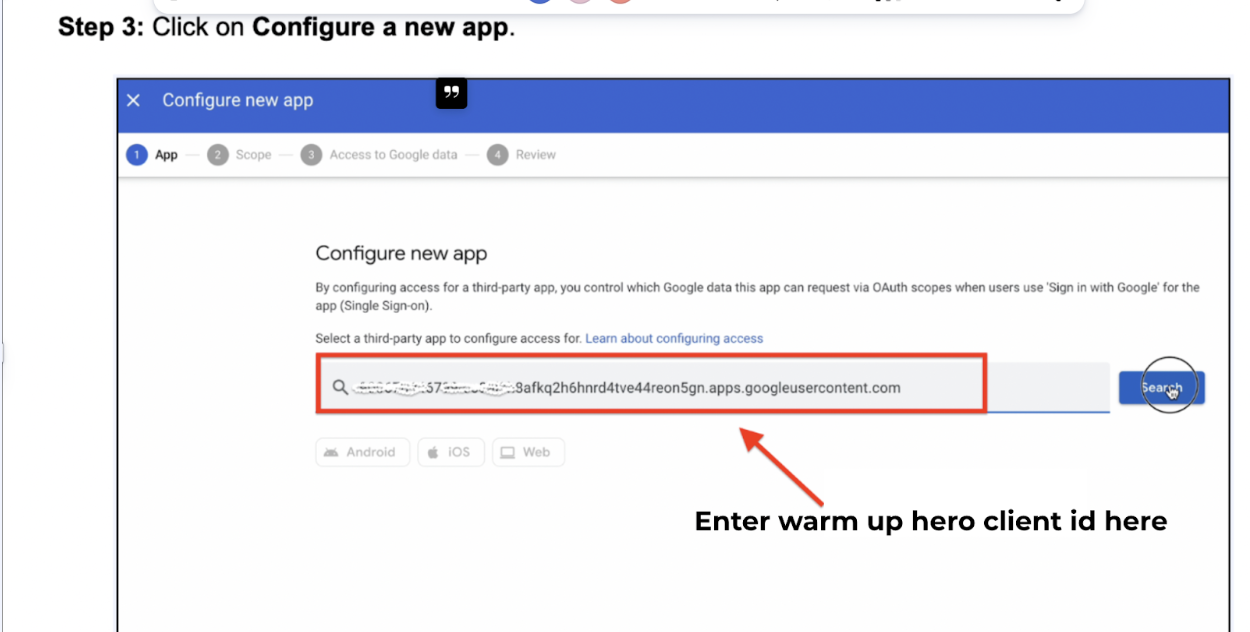
Step 2: Copy the Client ID from WarmupHero and then go to your Google Admin Console.
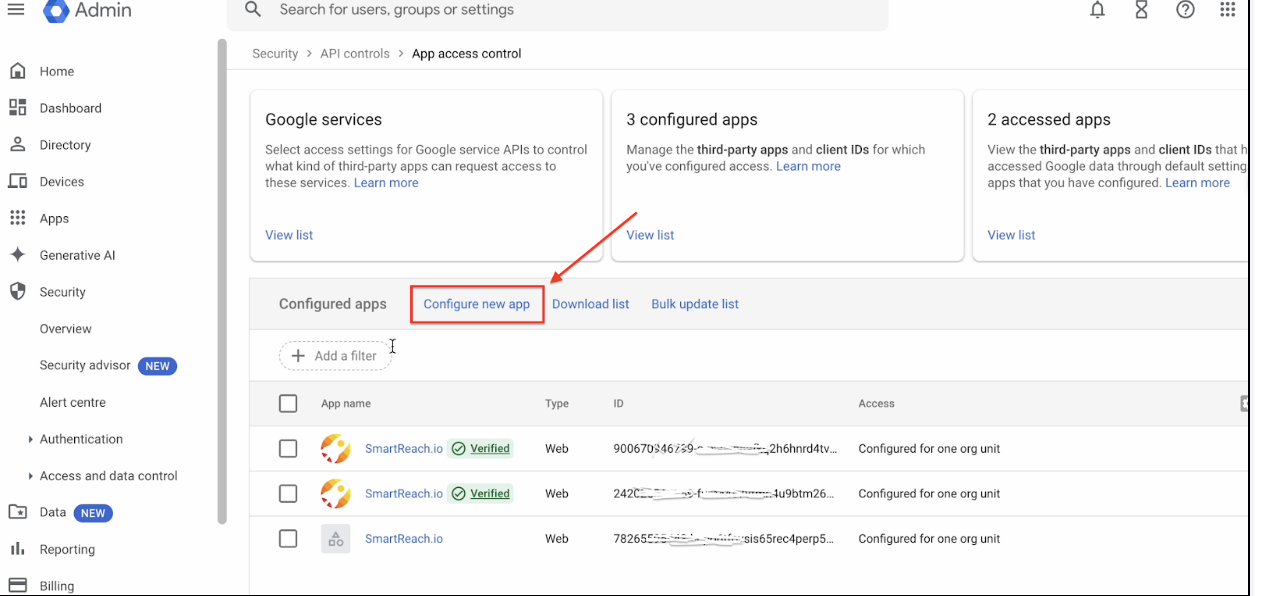
Step 3: Click on Configure a new app.
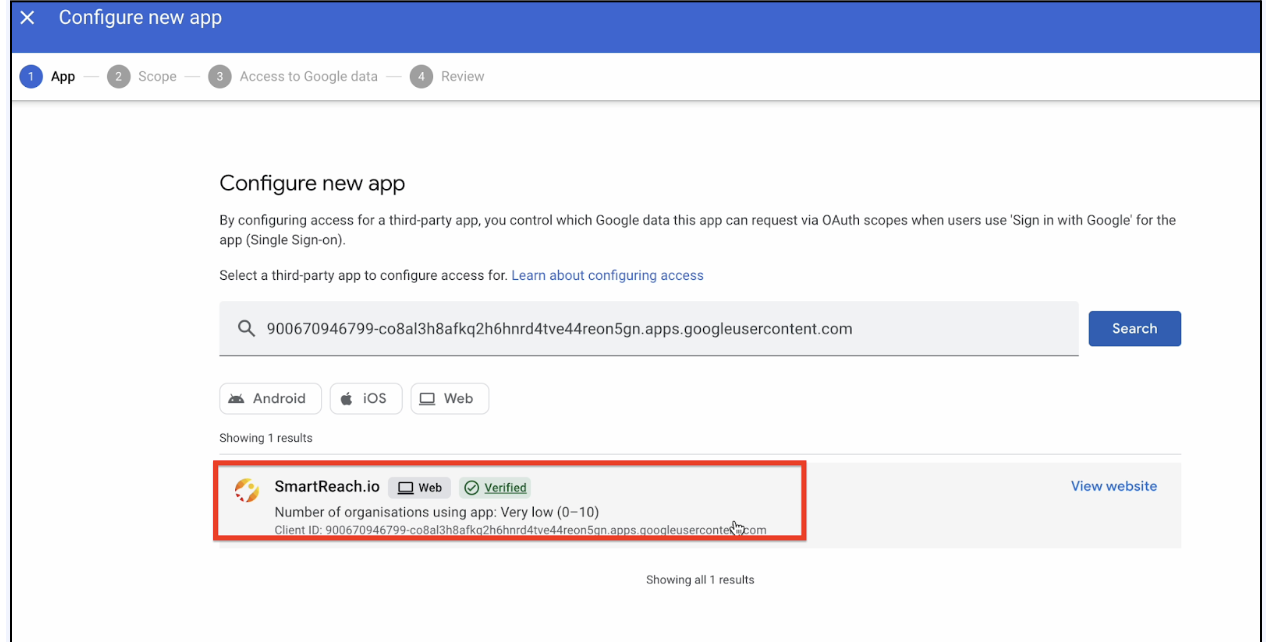
Step 4: To configure the SmartReach web app, enter the SmartReach Client ID and click on the Search
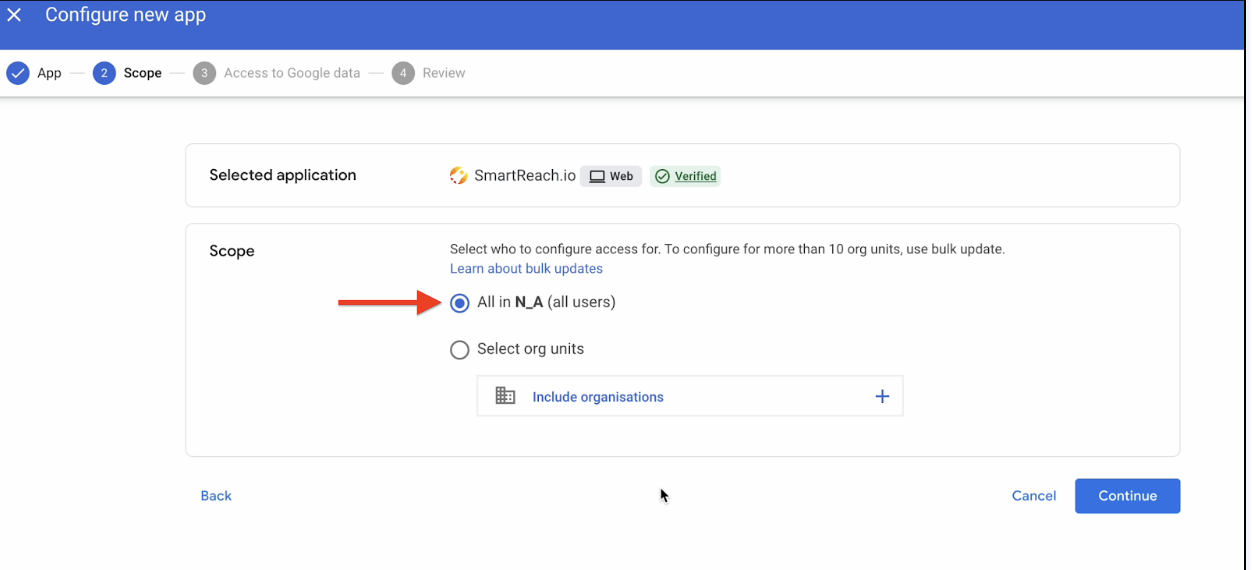
Step 5: Select All users and click Continue, to mark SmartReach as a trusted app.
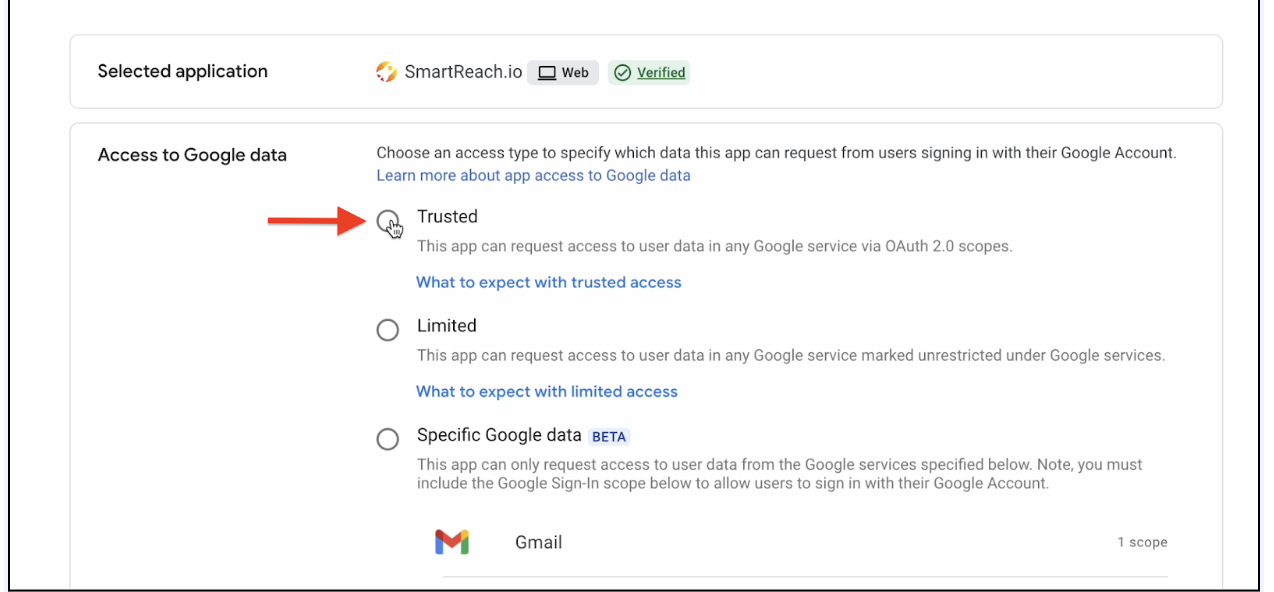
Step 6: Select “Trusted” so the app can warm up with Oauth 2.0
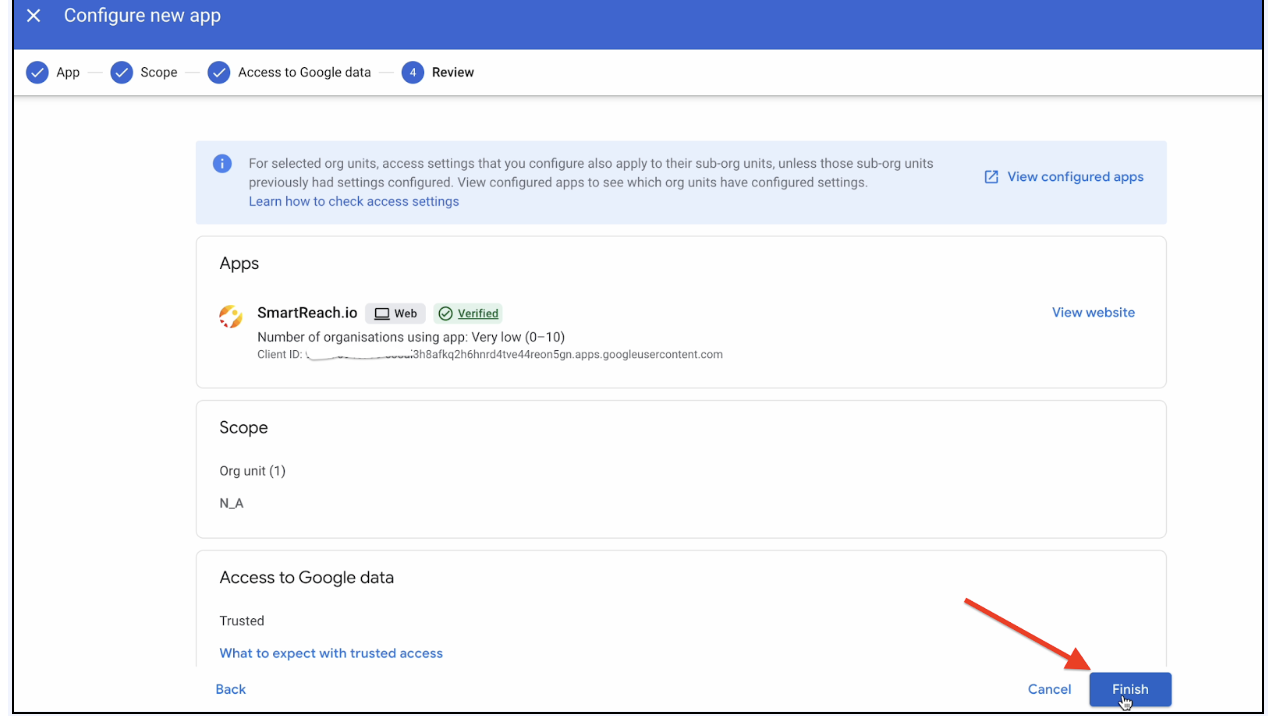
Step 7: Review your changes and click Finish.
Once the above steps are completed, come back to SmartReach and connect your email via OAuth.

Step 7: Select Login with google and enter your email and password to login
Microsoft 365 accounts (external)
Externally purchased Microsoft 365 accounts can be connected for warmup through a manual process.
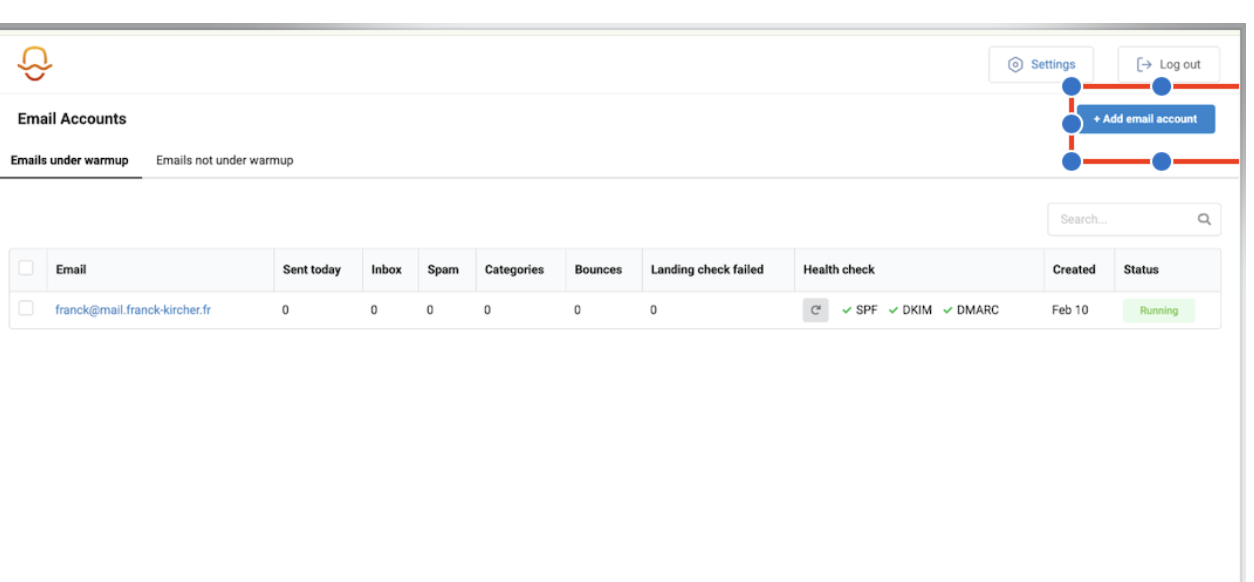
Step 1: Go to SmartReach.io, click on Settings and then go to Email Warmup. Click on Connect to Warmup
Step 2: In WarmupHero, select Add Email Account
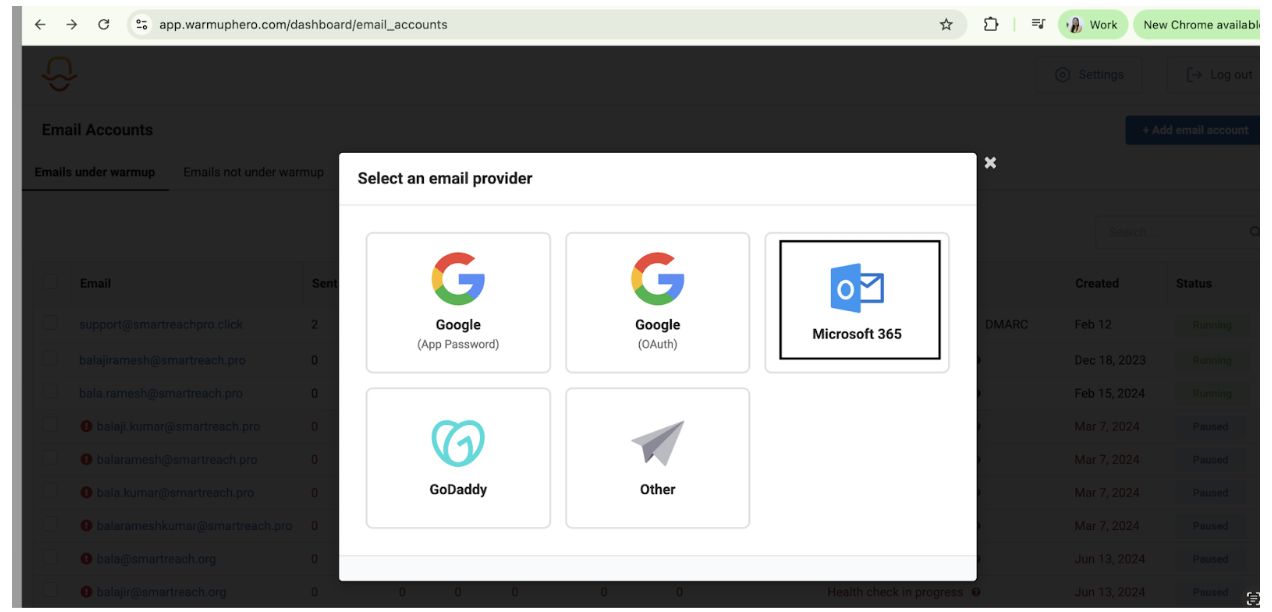
Step 3: Select Microsoft 365
Step 4: Enter your email address and password for your Microsoft account to connect to warmup.
SMTP/IMAP connection:
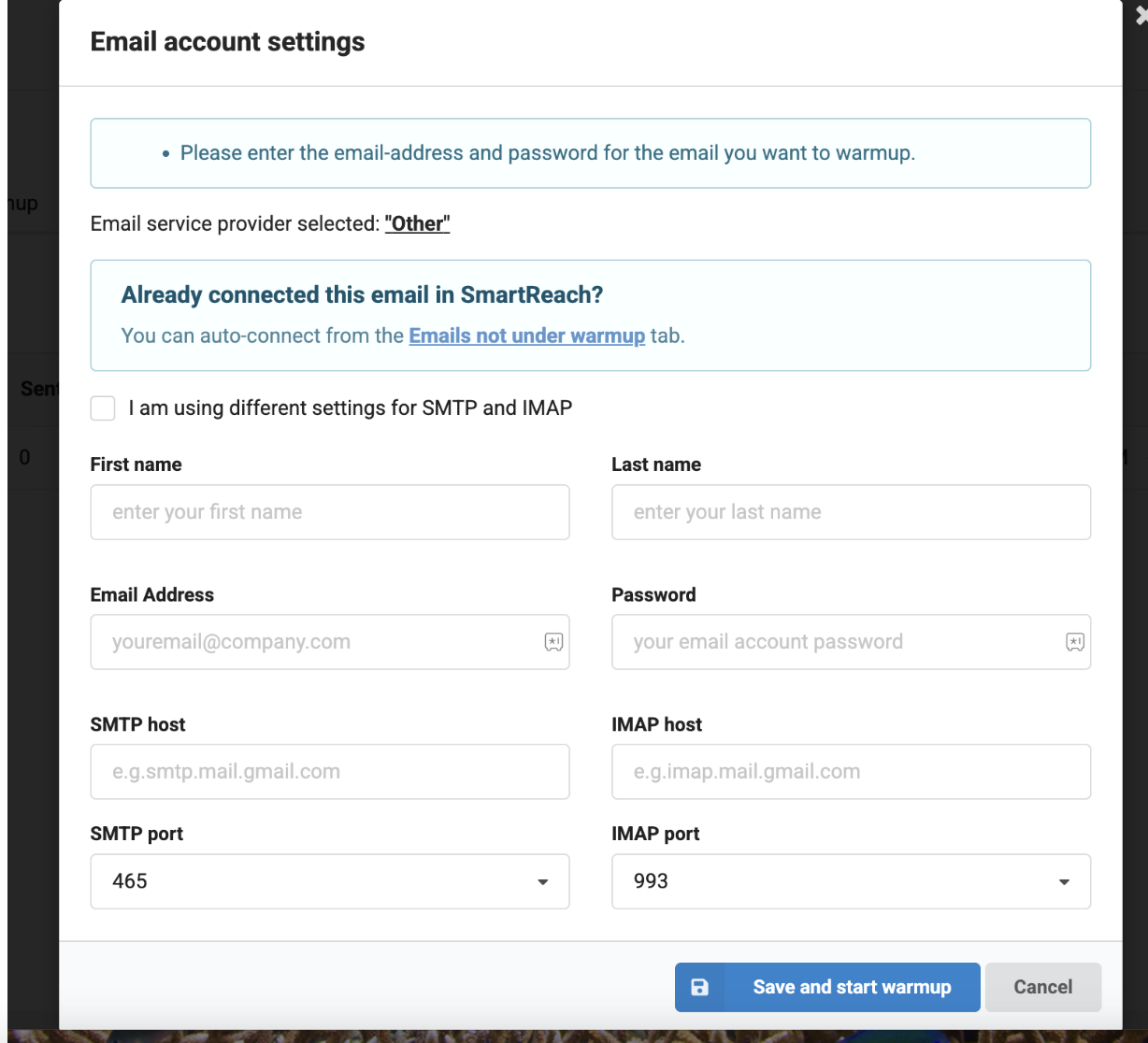
Step 1: Select the option to add emails via SMTP/IMAP to WarmupHero.
Step 2: Enter the required details — First Name, Last Name, Email Address, Password, IMAP Host, IMAP Port, SMTP Host, and SMTP Port.
Step 3: Click Save and Start Warmup to begin the warm-up process.
How to change warm up hero settings?
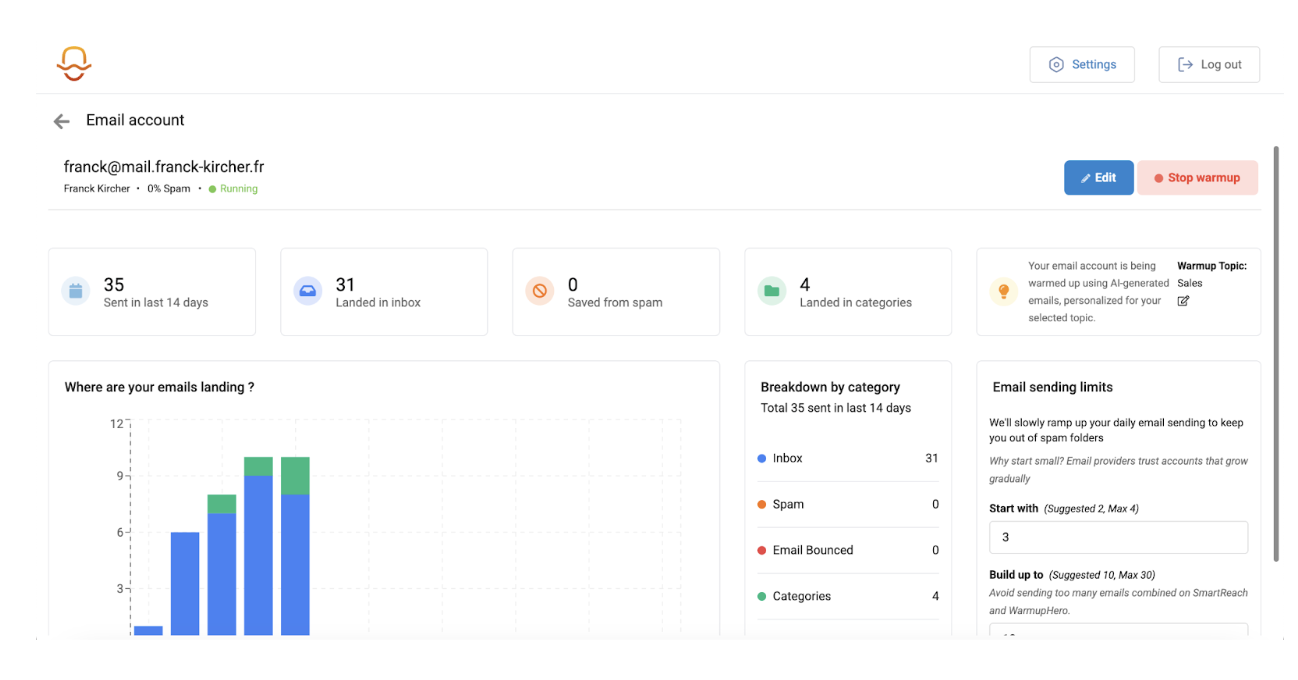
Step 1: To start and stop warm up you can click the email and then click on Stop warm up
On the above page, you can perform all of the following actions: Start and stop Email Warm-up.
Check the sending breakdown by category to monitor inbox placement for Warm-up Hero.
Click Update Settings to change the number of Warm-up Hero emails sent per day.
This page gives you full control and visibility over your warm-up configuration and performance.
Frequently asked questions
Q.Do I need a separate WarmupHero account?
No. WarmupHero is built into SmartReach. Whether you use SmartReach-purchased or external mailboxes, you connect and activate warmup directly from your SmartReach settings. There's no separate sign-up needed.
Q.Which email account types support one-click warmup activation?
SmartReach-purchased mailboxes (Maildoso/Zapmail) and external SMTP accounts support one-click activation. Google Workspace and external Microsoft 365 accounts require a manual connection process.
Q.Can I warm up Microsoft 365 accounts purchased through SmartReach?
No. Microsoft's security policies prevent automated warmup on accounts purchased via SmartReach. If you have an externally purchased Microsoft 365 account, warmup is supported through a manual connection process however it is likely that Microsoft accounts may often disconnect for warm up and you may have to reconnect them.
Q.Why do I need an app-specific password for Google Workspace?
Google blocks sign-ins from third-party apps that use your regular password. An app-specific password lets WarmupHero connect securely without disabling your two-factor authentication.
Q.Can I warm up multiple email accounts at once?
Yes. Go to Settings → Email Accounts and activate warmup next to each account you want to warm up. The number of accounts you can warm up depends on your SmartReach plan.
Q.How long and does email warmup take?
Most accounts need 2–4 weeks of consistent warmup before they're ready for full-volume cold email campaigns. The exact timeline depends on your account's current reputation and sending history.
Q.Should I keep warmup running while sending cold email campaigns?
Yes — keeping warmup active alongside your outreach helps maintain your sender reputation, especially during high-volume sends.
Q.Where can I find more help with WarmupHero?
Visit the WarmupHero FAQ page for detailed answers on warmup settings, troubleshooting, and best practices.
Q.How many emails to send for warming up?
It is advisable to send no more than 5-10 emails per day for warm up, and you can set it up inside warm up hero, by default it sends 10 warm up emails every day.
Updated about 21 hours ago