Call Disposition Agent
Learn how to use call dispositions in Smartreach to categorize calling outcomes, plan follow-ups, and analyze cold calling performance
Call disposition Agent in SmartReach help you categorise and track the outcomes of your cold calling activities. They provide standardized labels to record what happened during each call, enabling better follow-up planning and performance analysis for your calling campaigns.
Call dispositions are available to all SmartReach users across all sales enagagment plans.
Available call dispositions:
| Positive | Follow up needed | Negative |
|---|---|---|
| Connected: Interested - Demo Set | Connected: Callback Requested | Call Failed / Technical Error |
| Connected: Interested - Meeting Set | Connected: Referred to Someone Else | Connected: Do Not Call Request |
| Connected: Interested - Send Info | Gatekeeper - Information Passed | Connected: Hung Up / Refused to Talk |
| Connected: Speak to Sales Qualified | No Answer - No Message | Connected: Not Interested - General Objection |
| Voicemail Left | Connected: Not Interested - No Budget | |
| Connected: Not Interested - No Need / Bad Fit | ||
| Connected: Not Interested - Not Decision Maker | ||
| Connected: Not Interested - Timing Issues | ||
| Connected: Not Interested - Using Competitor | ||
| Connected: Wrong Number | ||
| Gatekeeper - Access Denied |
Campaign behaviour based on dispositions
- Positive dispositions: Campaign pauses for the prospect (interested leads don't need continued outreach)
- Negative dispositions: Campaign pauses for the prospect (uninterested or invalid contacts)
- Follow-up Needed dispositions: Campaign continues for scheduled follow-ups
Assigning call dispositions: Call dispositions are automatically added whenever you make a call, via tasks or via prospect pop-out. Its mandatory to add a disposition whenever you make a call.
Disposition Via Extension
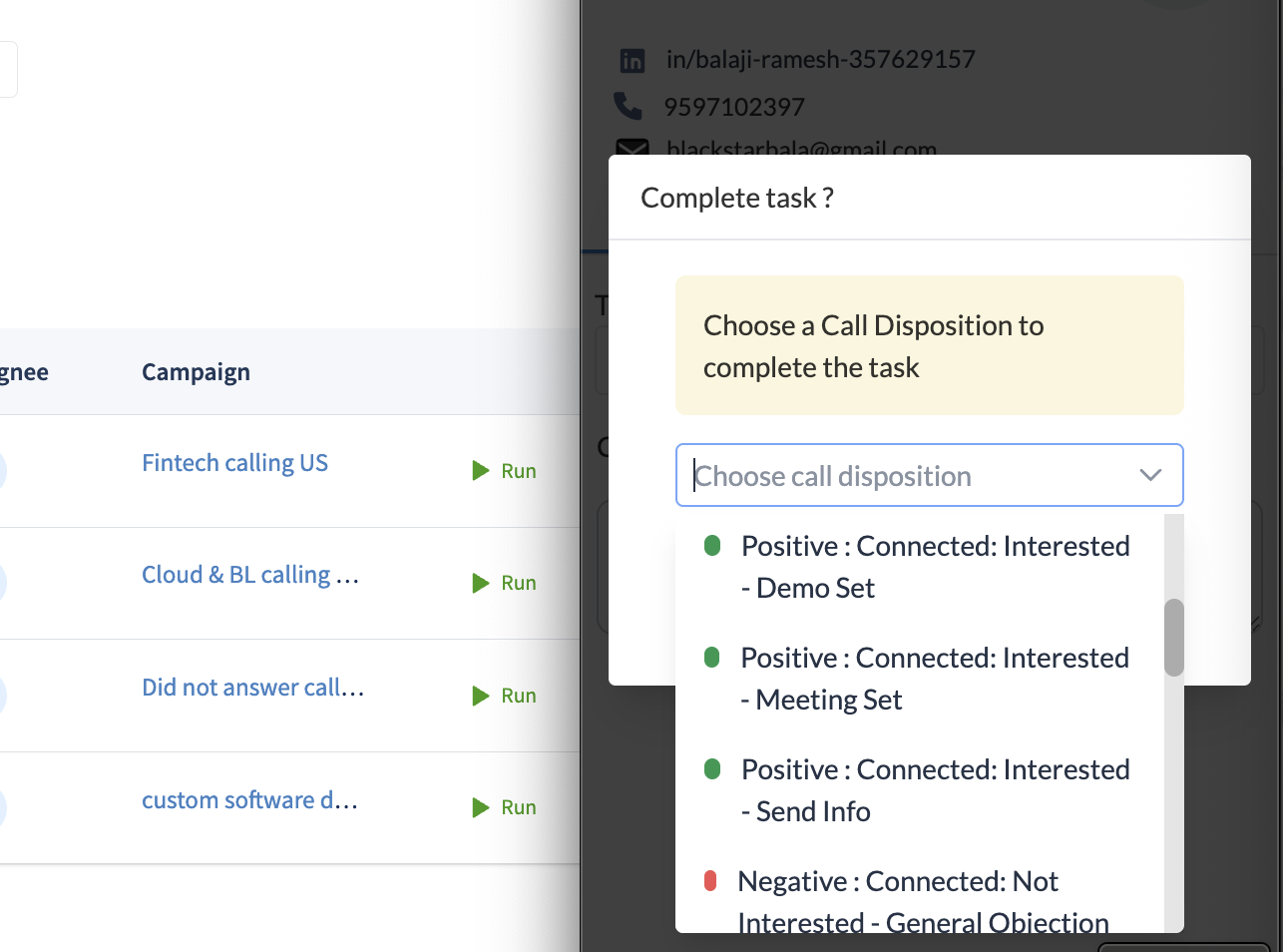
Disposition Via Prospect pop-out
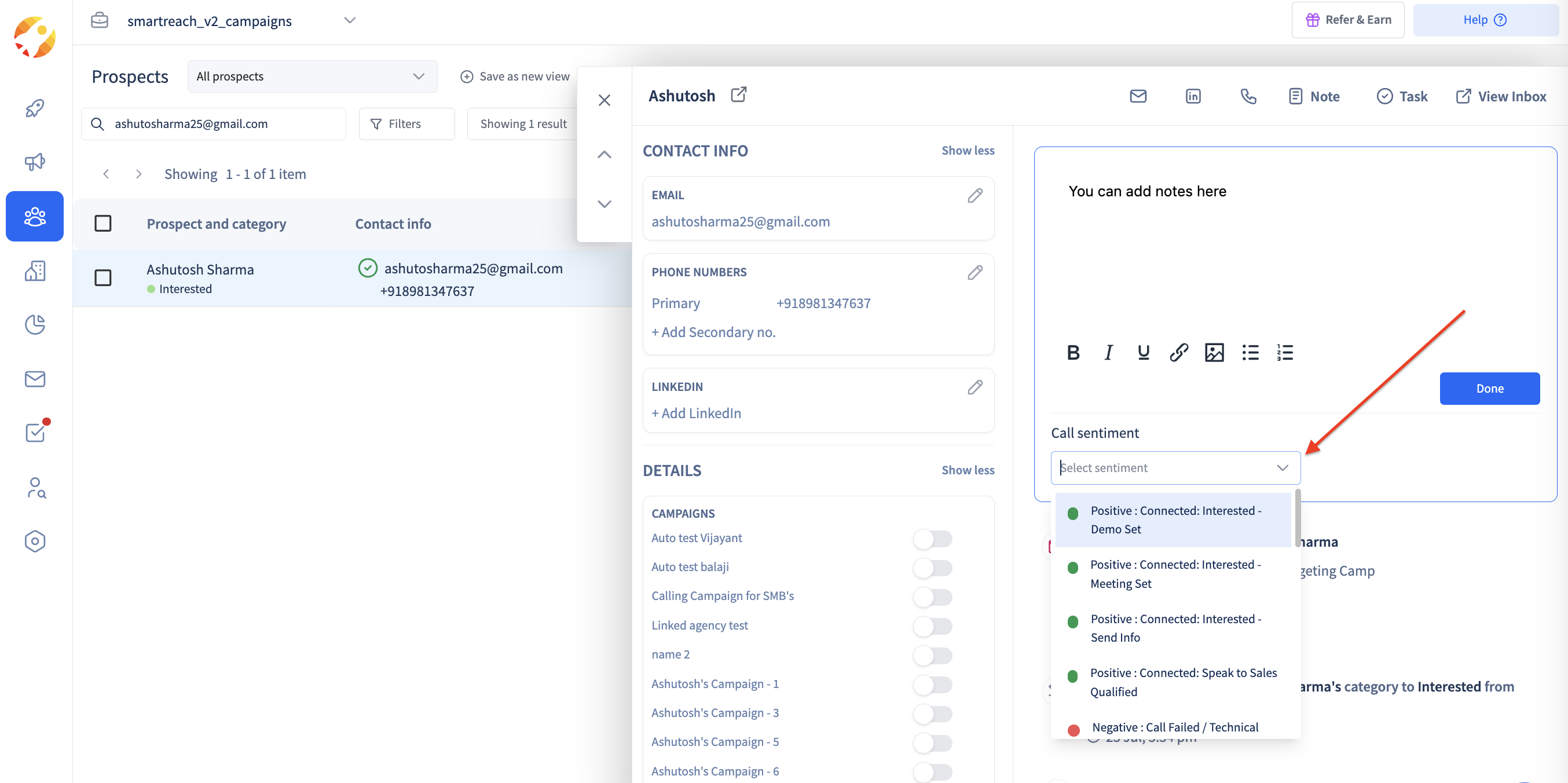
Viewing disposition reports

Access call disposition analytics through the reports section:
- Navigate to reports - Go to the reports dashboard
- Select call disposition under call reports
- Call disposition breakdown - View detailed statistics by disposition type
FAQs
-
Can I create custom call dispositions?
No, call dispositions are predefined and cannot be edited or customized. Users cannot add new dispositions.
-
Where can I assign call dispositions?
You can assign dispositions via calling through prospect popups or when executing call tasks in the tasks section.
-
What happens when I assign positive or negative dispositions?
The campaign automatically pauses for that prospect to prevent further outreach, as they are either interested or not suitable for continued contact.
-
Do "Follow Up Needed" dispositions pause campaigns?
No, only positive and negative dispositions pause campaigns. "Follow Up Needed" dispositions allow the campaign to continue for scheduled follow-ups.
-
Can I view disposition analytics?
Yes, disposition reports are available in the reports section showing call outcome breakdowns and performance metrics.
-
Can I change the dispositions after I have assigned them?
You can update a disposition, but only within the first 5 minutes after assigning it.
Updated 4 days ago