Adding the Signature
Learn how to add email signatures to your SmartReach campaigns. Step-by-step guide for setting up professional email signatures.
In order to add the Signature to your email content there are few steps to follow.
Step 1 - Click Setting from left side panel
Step 2 - After opening the settings, go to Email account in the general settings.
Click Email Account > Click on the email for which you have to add the signature > Click on the Email signature tab > Add your signature > Save.
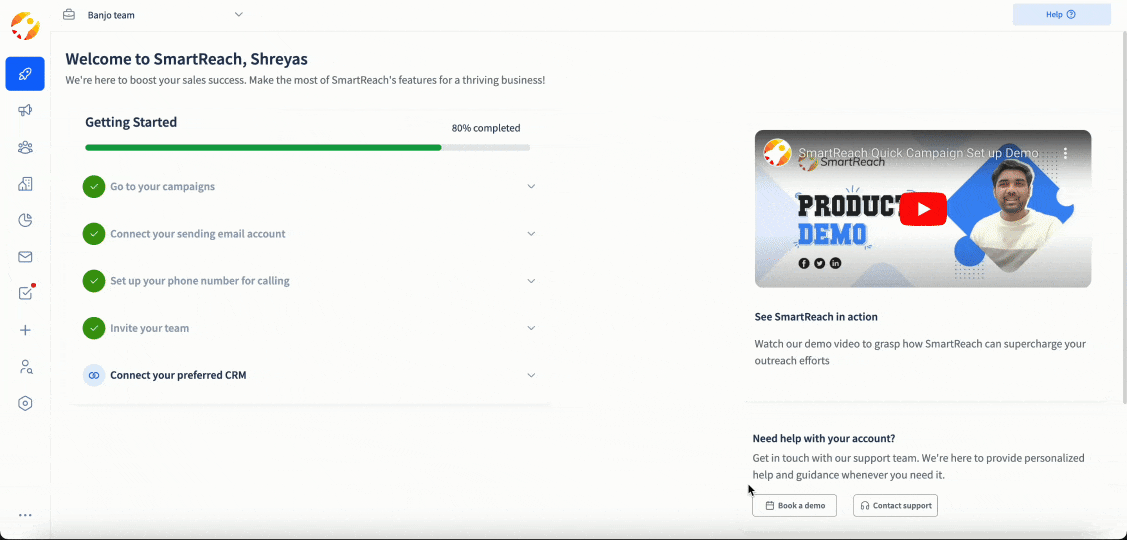
Step 3 - After adding the signature now you can review it in the preview tab.
Click on campaign > Go to Preview tab.
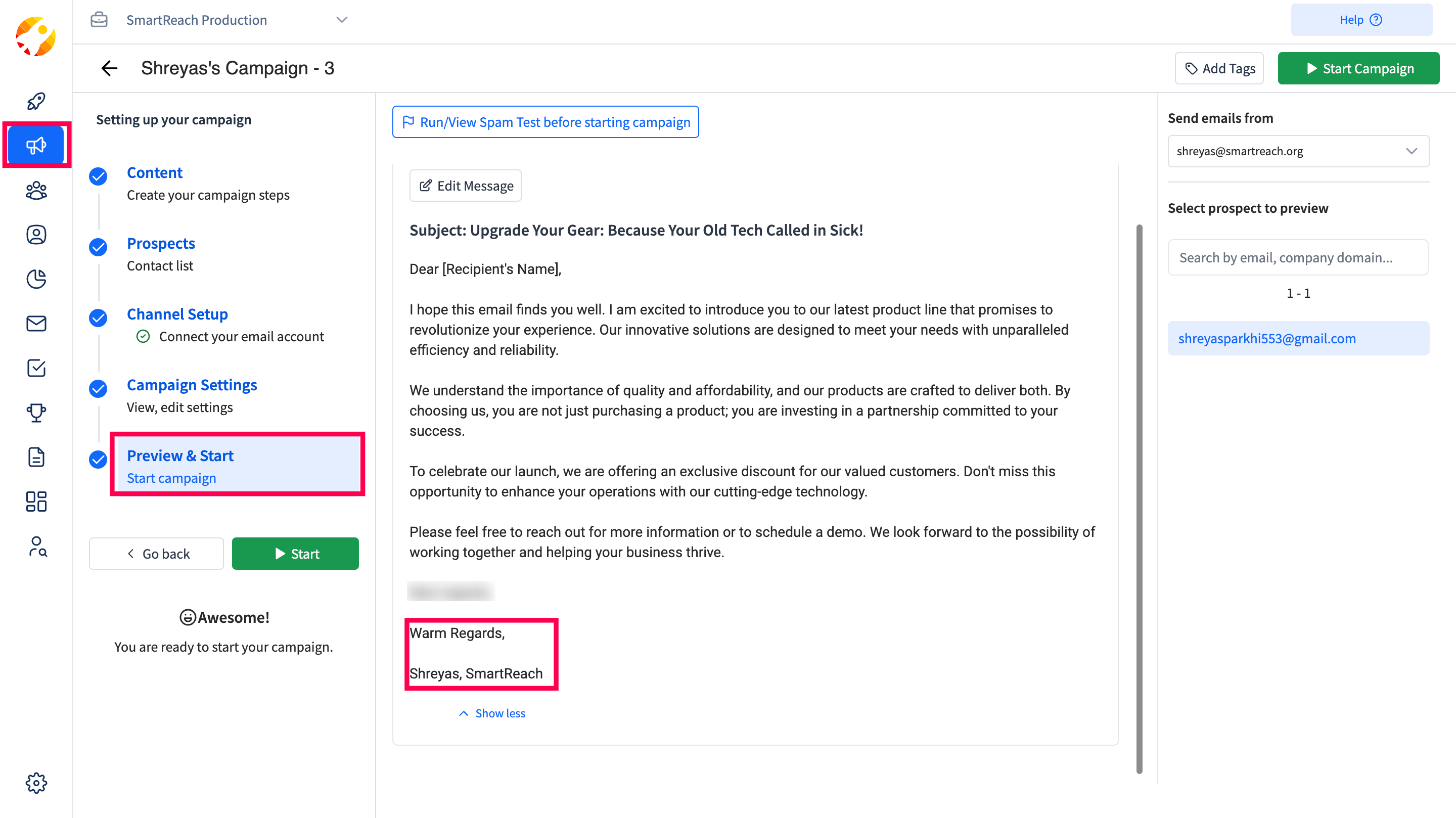
Please note - Once you have added a signature, it will automatically get appended at the end of your sent emails.
Updated 7 months ago