Manage Multichannel Tasks
Manage daily multichannel tasks with SmartReach task manager. Organize LinkedIn, calling, and other outreach activities in structured workflow interface.
To effectively run daily multichannel tasks on the Task Manager the SmartReach Multichannel Chrome Extension is needed. Install Here
The task manager provides daily tasks a User needs to complete in a structured manner. For example, all “LinkedIn Connection Request” tasks for the day will show up in a specific tray in the task manager. It is important to note that a sequence of communication or tasks will not move if specific scheduled tasks are marked as “DONE” in the Task Manager.
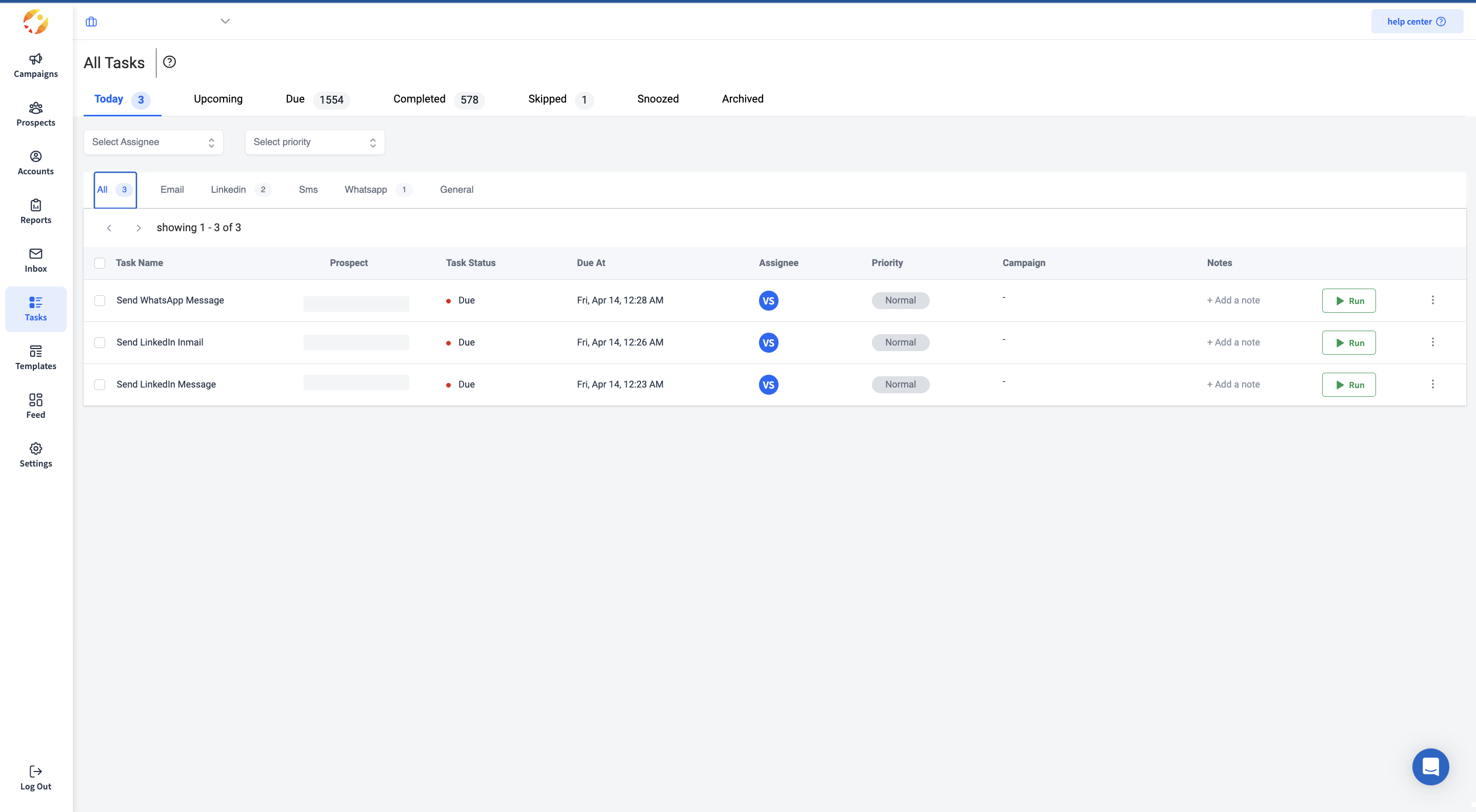
Every task will showcase the notes (if added) and the preset content to be sent to the prospect. Users also have the option to edit the content for prospects before completing the task by marking “DONE”
FAQ - Multichannel
Do I need to have a Linkedin profile to use multichannel?
- In order to use the multichannel outreach features of Linkedin, a Linkedin profile is required, but not for the rest of the outreach channels such as emails, SMS, Whatsapp messages, and calls.
Do I need a Sales navigator account to use multichannel outreach?
- Not necessary. You could use the Linkedin outreach feature even with a free or premium Linkedin account.
How many requests for connections on LinkedIn can I send per week?
- You can send 20-25 connection requests daily, and around 100 weekly. If you have a good Social Selling Index score and your account is old, you can go up to 200 invitations per week.
These limits are set by Linkedin and could be changed by Linkedin anytime
What is my daily limit for sending Linkedin messages and connection requests in SmartReach?
- It is recommended that you set limits within the ambit of your Linkedin subscription limit as mentioned above. Linkedin temporarily blocks Users that violate their policies.
Can I use LinkedIn Inmail service if I don’t have a LinkedIn Sales Navigator account?
- InMail messaging feature is available to all paid Linkedin plans such as Linkedin Premium (Essential, Pro, Business), Recruiter Lite, Sales Navigator etc and, it allows you to directly message another LinkedIn member that you're not connected to.
- Basic (free) accounts can only message only 1st connection LinkedIn members.
- An InMail message has a max 2000 character limit.
- These limits are set by Linkedin and could be changed by Linkedin anytime
What if I don’t have a chrome browser, will I be still able to use SmartReach multichannel outreach feature?
- Chrome browser is a must-have for SmartReach multichannel outreach, without Chrome browser, you will not be able to use multichannel outreach.
Is it possible to schedule and automate multichannel Linkedin outreach in Smartreach?
- Scheduling of multichannel Linkedin tasks is possible. The task shows up as a reminder on the scheduled date and time in SmartReach Task Manager.
- SmartReach users will then manually complete each activity. It is designed in a focused manner which ensures that all activities are completed in a few mins.
- Path: Select your [SmartReach](7 June 2024) campaign → Settings → Schedule → On the next screen you can initiate the further setup here.
It is not recommended to automate your Linkedin activity as linkedin doesn't promote this. We do not support automation, as it can result in permanently blocking a users Linkedin account.
Is there a time frame & priority available for tasks?
- A due date option is available to complete each multichannel outreach task along with the option to set the priority of the particular task. Tasks can be completed based on the date & priority level.
Does SmartReach’s multichannel software for Linkedin support drips?
- Presently, this Linkedin supports only sequences. Drips are currently under development and shall be supported in the coming months.
Updated 7 months ago