Sentiment Analysis
Analyze prospect reply sentiment in SmartReach cold email campaigns. Tag responses as positive, objection, referral, or other to improve outreach effectiveness.
What does Sentiment Analysis do
The AI Sentiment Analysis Agent at SmartReach.io is designed to help you analyze the sentiment of the replies you receive from your prospects. With this feature, you can tag and identify the nature of the replies you receive, which are classified as positive, objection, referral, do no contact or other on our platform. Understanding the sentiment of replies can be invaluable in evaluating the effectiveness of your outreach efforts and improving your messaging to achieve better results.
Steps to manually assign a ‘Reply Sentiment’ on SmartReach:
Step 1: Navigate to the Inbox Tab on your SmartReach.io dashboard.
Step 2: Select the email conversation you want to tag
Step 3: Select the ‘Choose Reply Sentiment’ Tab
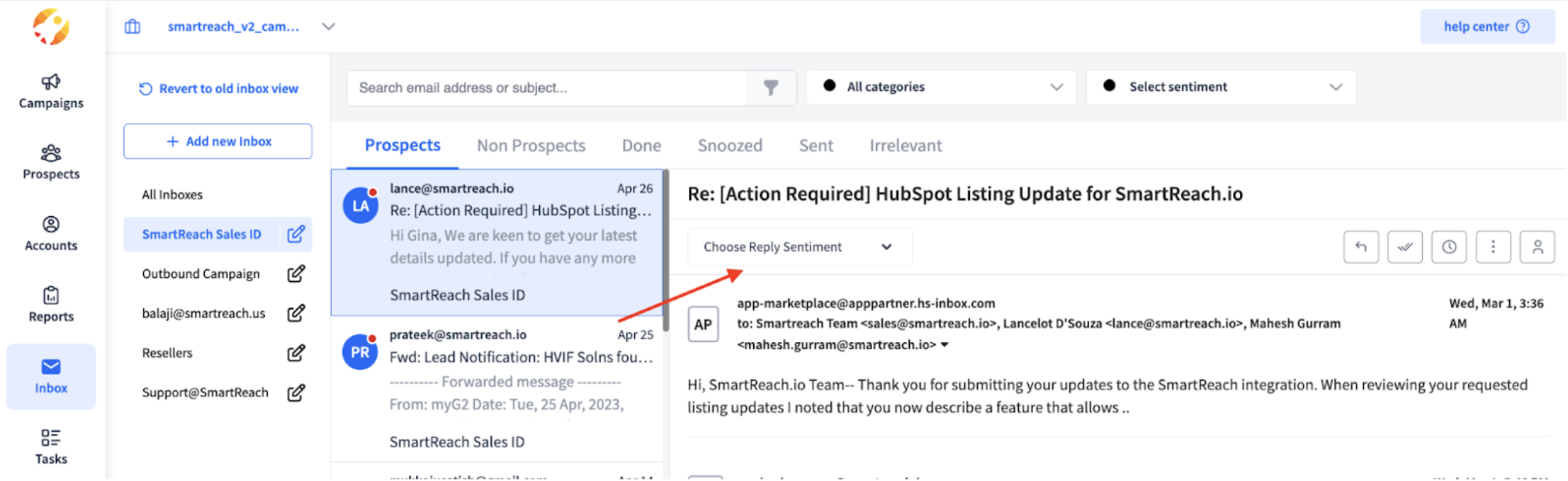
Step 4: Assign the Reply Sentiment basis the analysis
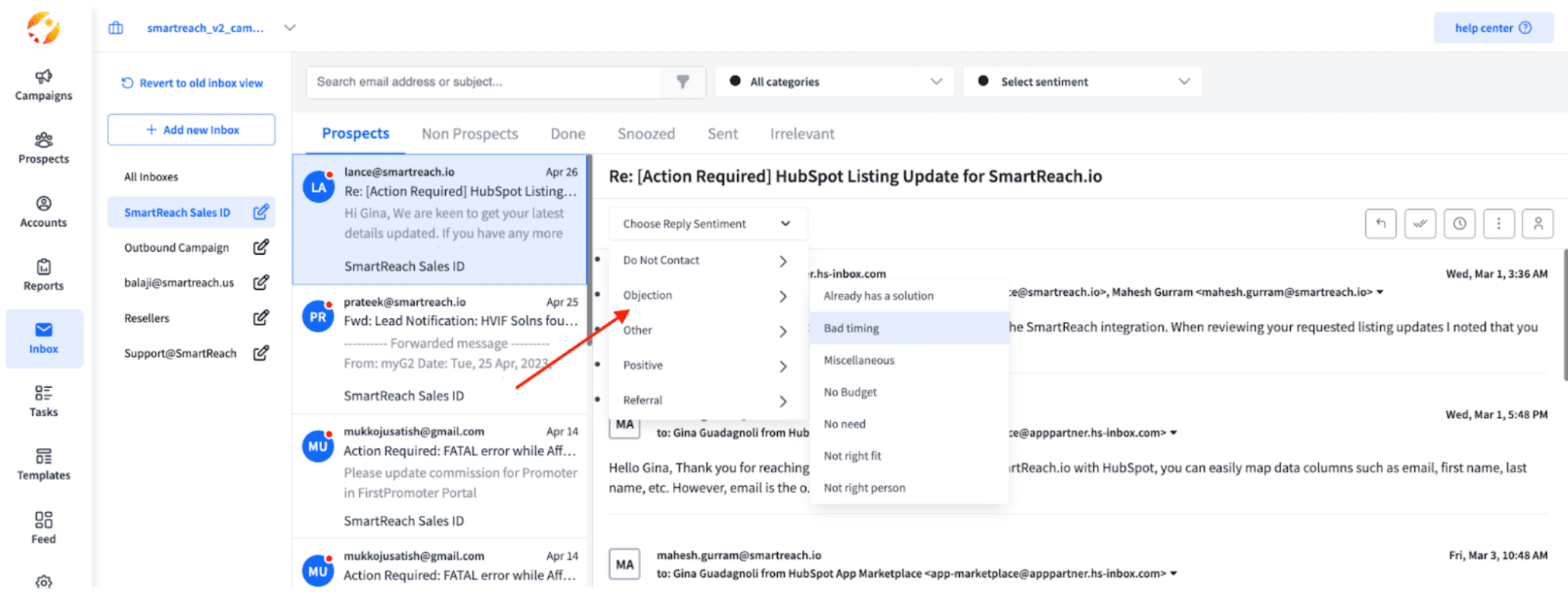
Step 5: Upon selecting the sentiment, it will populate beside the response in the inbox
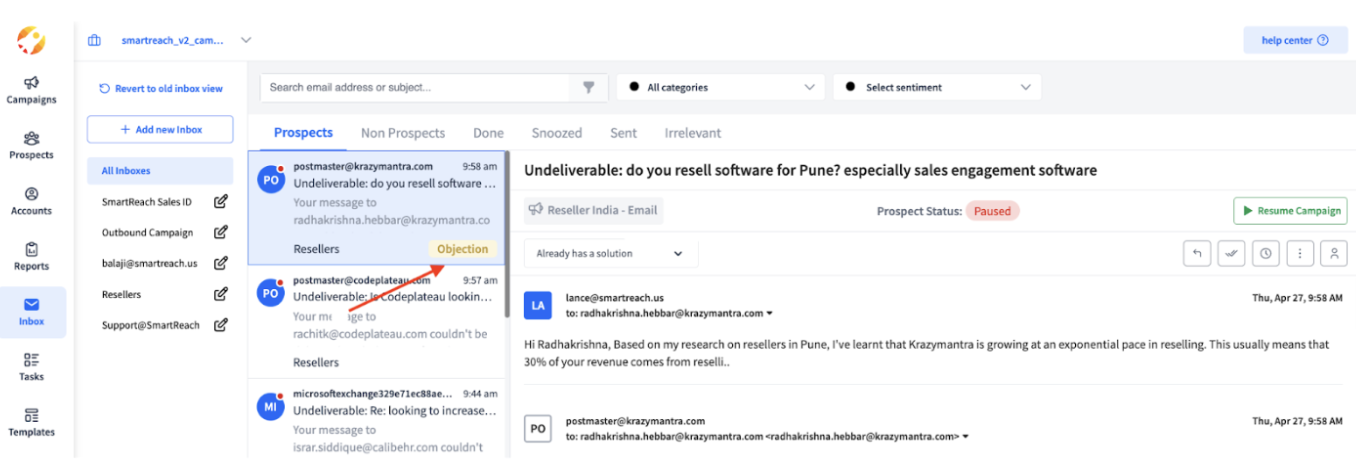
Benefits of Using the Sentiment Analysis:
Improved Campaign Effectiveness: By analyzing the sentiment of the replies you receive, you can quickly identify what is and isn't working in your campaigns. Let's say you run a campaign and receive 100 replies. Using the Reply Sentiment feature, you determine that 70 of the replies are positive, 10 are negative, and 20 are neutral. This means that 70% of the replies you received are positive, which suggests that your messaging is effective. As a result, you see a conversion rate of 10%, which is higher than your typical conversion rate of 5%. By tracking these metrics over time, you can see the direct correlation between positive sentiment and campaign effectiveness.
Identify Customer Pain Points: Understanding the pain points of your prospects is key to developing effective messaging. By analyzing the sentiment of your replies, you can quickly identify the areas where your prospects are struggling. Using the Reply Sentiment feature, you receive 100 replies and determine that 40 of them are negative, with most of the negative replies related to pricing. This indicates that pricing is a pain point for your prospects, and you need to adjust your pricing strategy to better align with their needs. By doing so, you see an increase in positive replies and a higher conversion rate.
Refine Sales Outreach: The Reply Sentiment feature provides valuable insights into the messaging that resonates with your prospects. By using this feature, you can optimize your sales messaging to achieve better results. Let's say you receive 100 replies and determine that 30 of them are positive, with most of the positive replies related to a particular product feature. By focusing your messaging on this feature, you see an increase in positive replies and a higher conversion rate. Additionally, by tracking the percentage of positive replies related to specific features or messaging, you can optimize your sales outreach to achieve better results over time.
Streamline Follow-Up: By analyzing the sentiment of your replies, you can quickly identify which prospects require follow-up and prioritize your outreach accordingly. For example, if you receive a negative reply, you can address any concerns the prospect may have and work towards converting them. On the other hand, if you receive a positive reply, you can schedule a follow-up call or meeting to move the prospect further down the sales funnel. By streamlining your follow-up process, you can increase your efficiency and conversion rates.
Updated 7 days ago