Pause A/B testing variant
Learn how to pause underperforming A/B test variants in SmartReach while keeping your stats data intact for better cold email analysis.
What is variant pausing and how it helps
You can now pause underperforming A/B test variants without losing your reporting data. This feature lets you stop sending a specific variant while keeping all its statistics for analysis.
How it works
Step 1: Access your email step
- Open your campaign
- Navigate to the email step with A/B test variants
- Locate the variant you want to pause
Step 2: Pause the variant
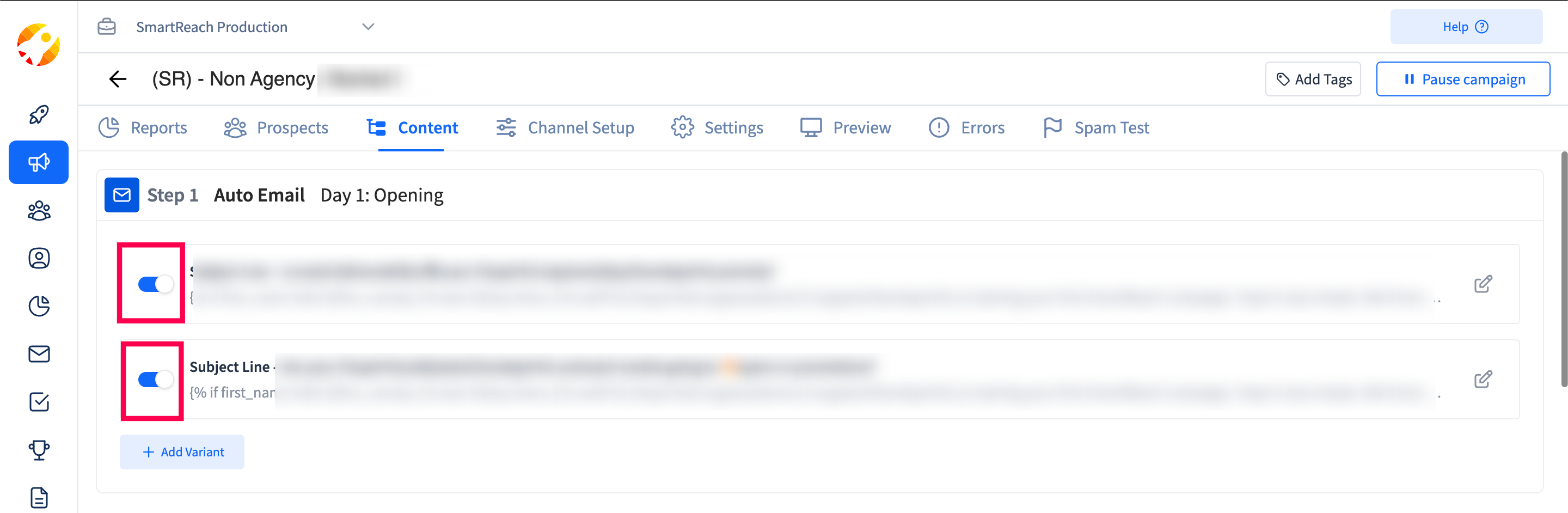
- Find the toggle switch next to the variant you want to pause
- Click the toggle to deactivate the variant
- The variant is now paused and will stop sending to new prospects
Step 3: Automatic prospect redistribution
Once you pause a variant:
- Remaining prospects automatically move to active variants
- Email sending continues without interruption
- All previous statistics remain in your reports
Step 4: Reactivate when needed
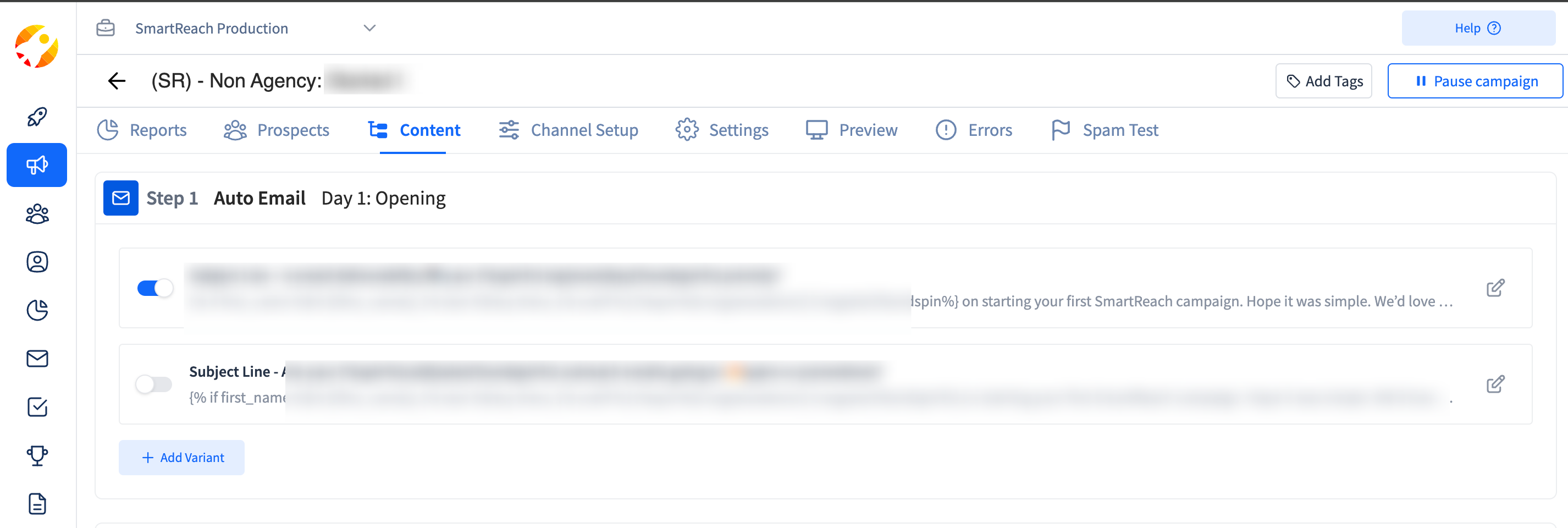
- Click the same toggle switch to reactivate the variant
- The variant will resume sending to new prospects in the step
Updated 7 months ago