Changing Team Name(Non - Agency)
Rename your team in SmartReach team settings. Update team names through user management for better organization and identification.
You can change the name of you teams. To do that you have to follow below steps
Step 1- Go to the setting > Team setting.
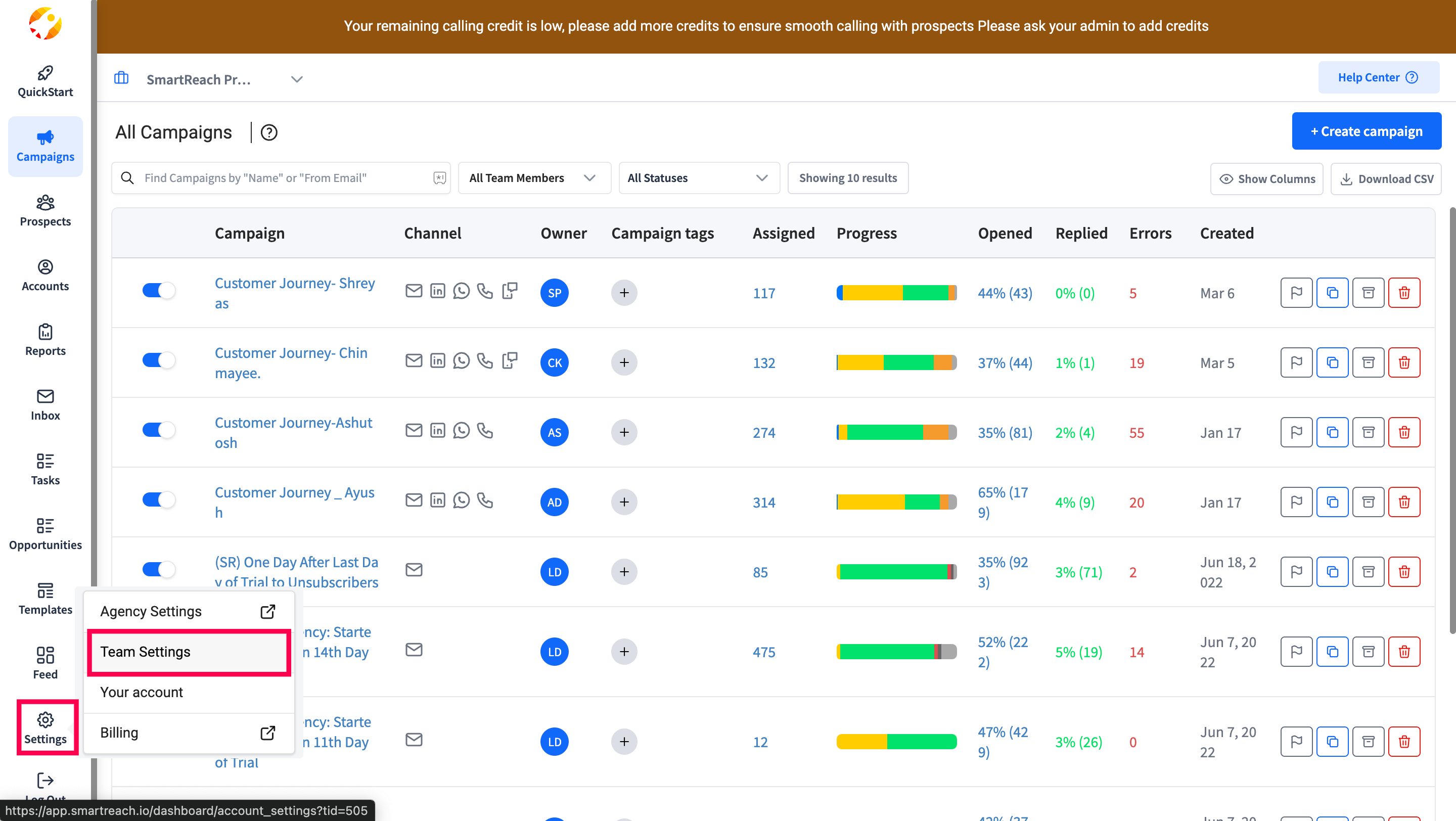
Step 2 - After clicking on the team setting, Go to "user management". You can select the team from the team dropdown, whose name you want to change.
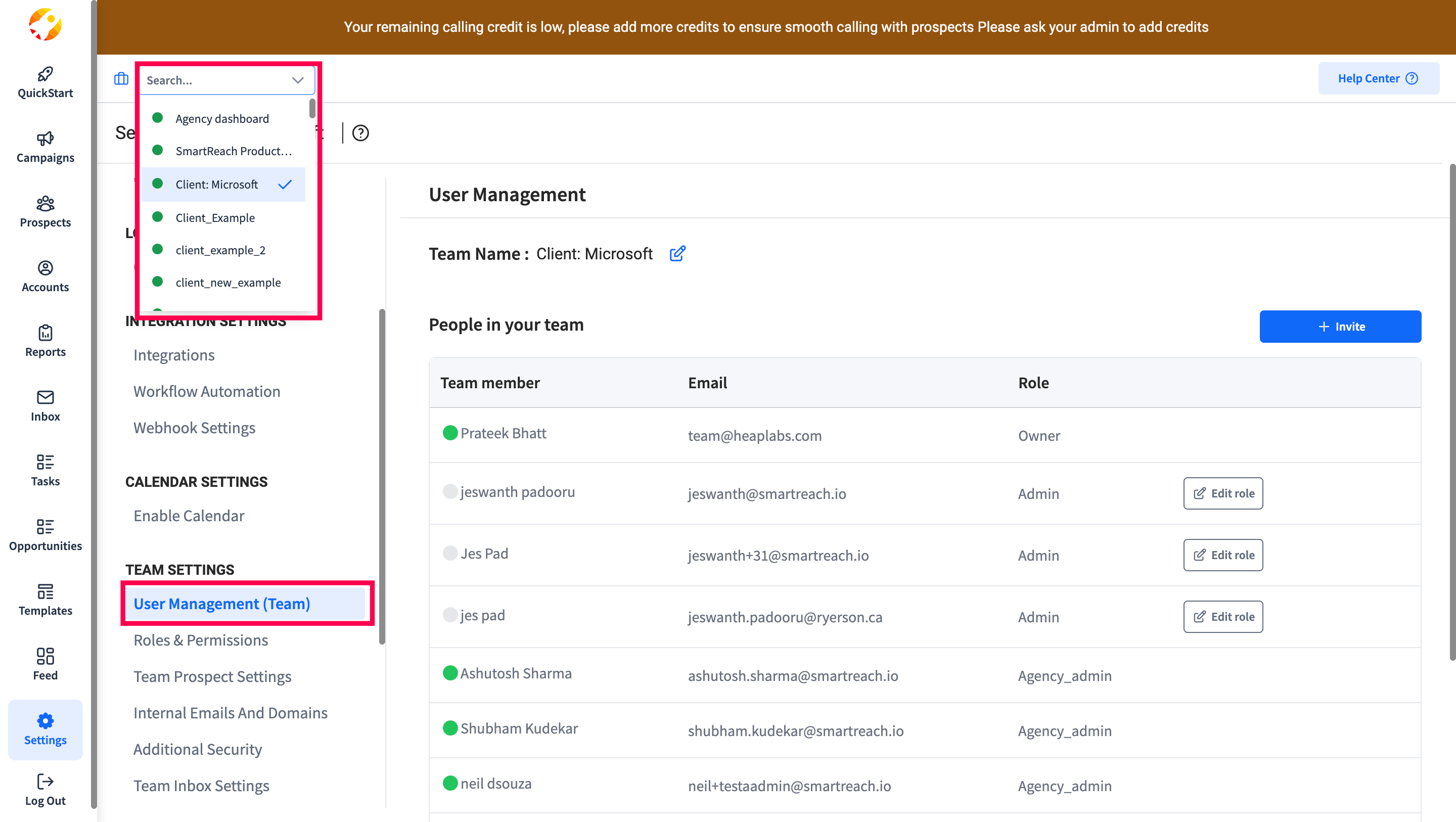
Step 3 - After selecting the team whose name has to change. On the dashboard, click on the "Edit" button in front of the "Team Name".
Updated 7 months ago