2-Factor Authentication
Enable 2FA security for your SmartReach account. Protect cold email campaigns with Google Authenticator two-factor authentication setup.
We take your account security seriously and keeping this in view, we have introduced 2-Factor Authentication (2FA) on SmartReach.io.
Note: This feature is available with "Business and Enterprise plans" only
2FA is an added layer of security wrapped around your account to make sure that the person logging into your account is you and prevent any unauthorized access to your account.
The extra layer would be in the form of the Google Authenticator App on Android and iOS mobile devices.
Only Owners of an account can enable this feature by going to Settings --> Additional security → select Yes and then click on Save.
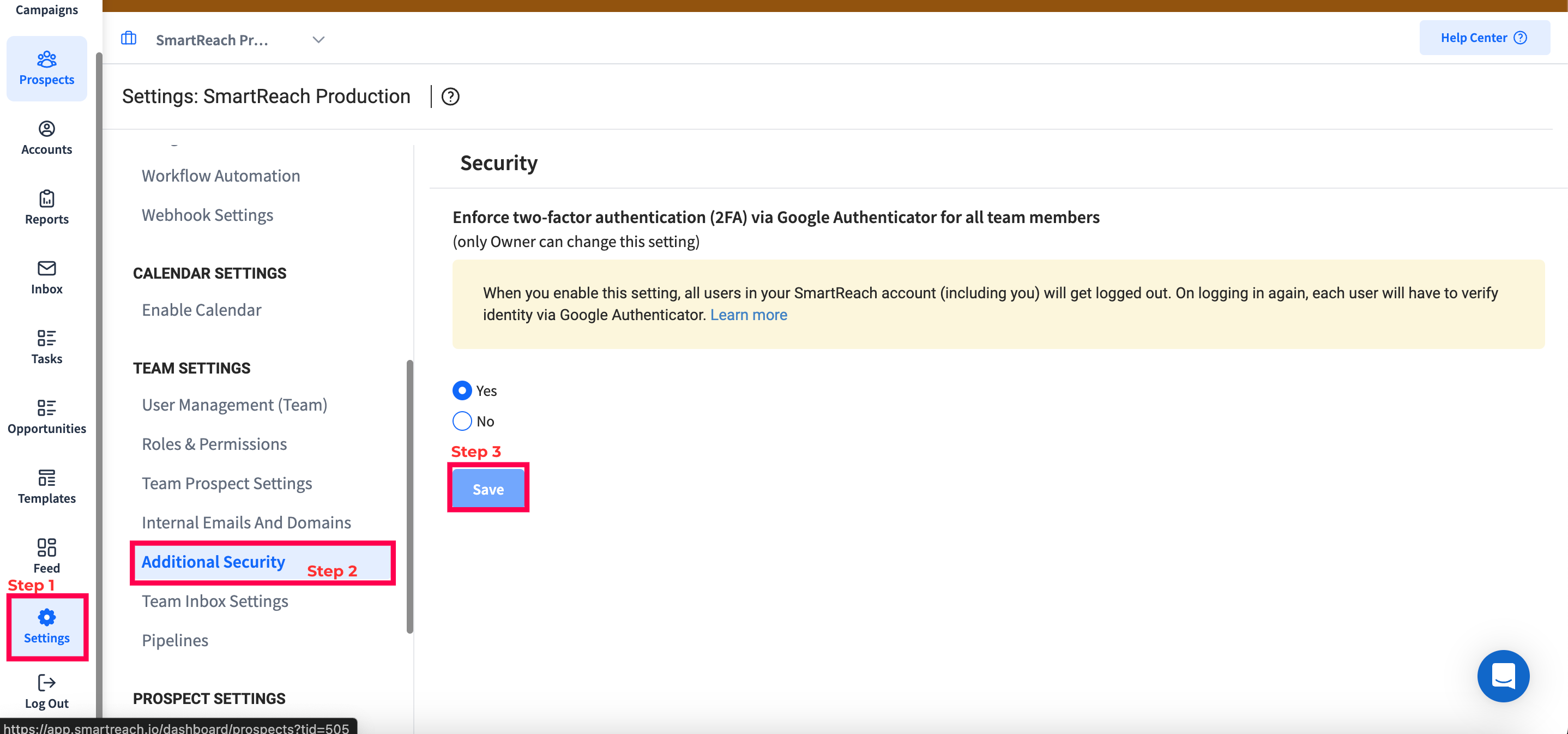
Once you enable 2FA all your currently logged in team members in SmartReach.io will be logged out from their SmartReach.io account.
Once logging in back, you will see a prompt for an additional step for enabling 2FA.
To verify by Google Authenticator, download the Google Authenticator app from the Google Play Store or iOS App Store
Next, open the app and scan the QR code. The app generates a new 6-digit code every minute. Enter this code in the box and press verify
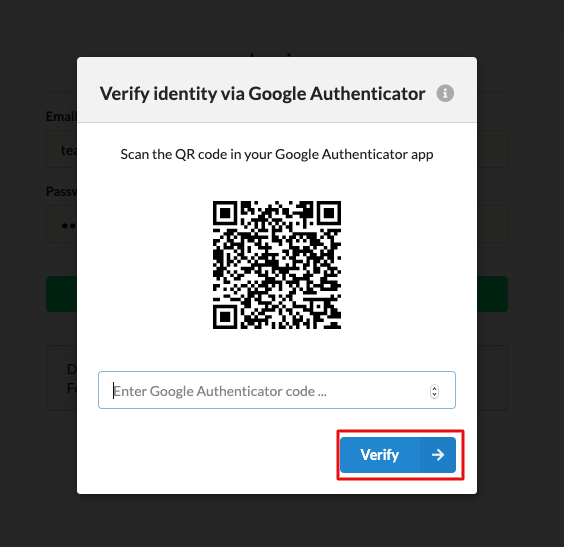
Updated 7 months ago