Schedule Email Delivery
Learn how to schedule email campaign timings in SmartReach. Set optimal sending windows, configure time zones, and select days for better
You can schedule your emails with the following steps:
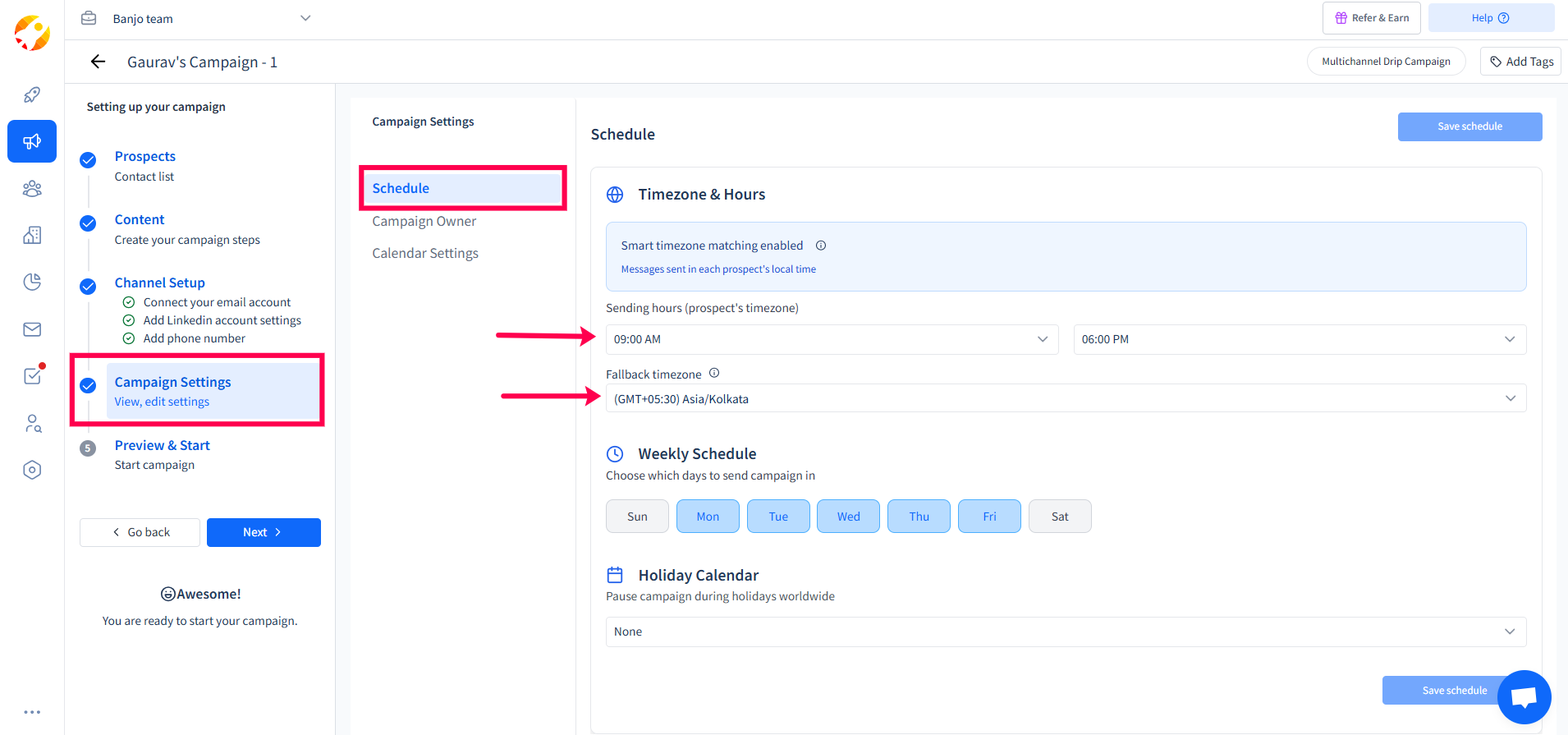
Step 1: Select your campaign and go to the Campaign Settings tab.
Step 2: Select the "From" and "Till" times in between which you wish to send your emails to your prospects.
**Step 3:**While adding/uploading the prospects, if you provided their country or time zone, then SmartReach.io will send the emails in their time zone, else the emails will go out in the "Fallback Time Zone"
Step 4: Select the days on which you wish to send your emails. By default, Saturdays and Sundays are turned off, and then click on Save.
Updated 6 months ago