SMTP-IMAP
Smartreach.io has a list of mail service providers, with which integration can be done, and if any particular service provider is not mentioned, then with the help of SMTP and IMAP the configuration can be completed.
Simply click on “SMTP/ IMAP” and enter in the details like the SMTP hostname, email address, and password. In the same manner, enter the details for your IMAP server as well.
The data then needs to be saved by clicking on the “Test Setting and Save” button.
Important Note: SMTP & IMAP details could be found:
-
Under the “account settings” of your email.
-
Available with your company IT Administrator/Systems Integrator.
-
Via a Google search. Eg. "(your email service provider name) + SMTP settings" and "(your email service provider name) + IMAP settings."
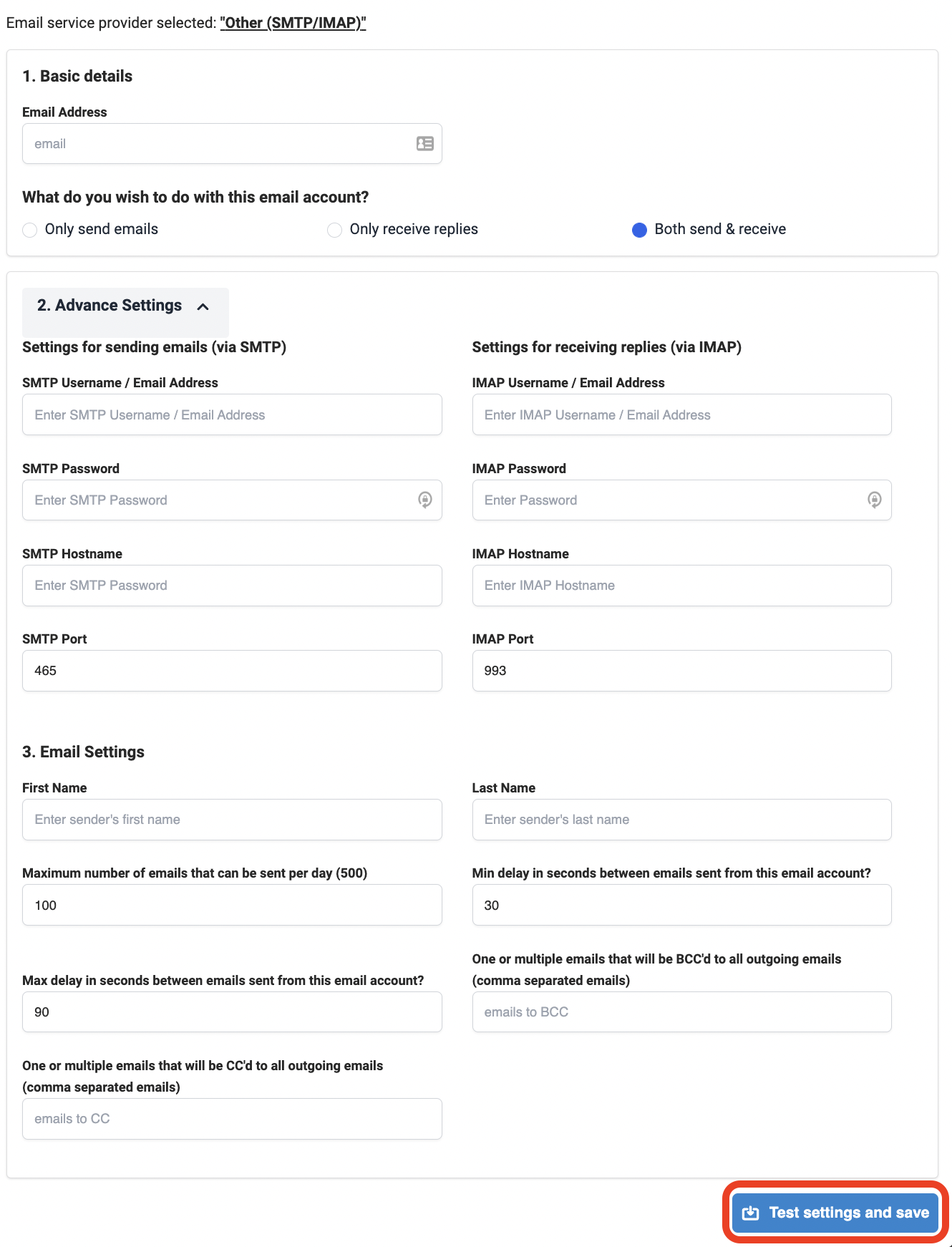
Learn more about connecting SMTP-IMAP
Updated 7 months ago