Inviting Team Members To Manage A Clients Campaign
Assign team members to specific clients in SmartReach agency accounts. Set roles and permissions for managing individual client cold email campaigns.
In SmartReach.io if you have multiple clients and you have multiple team members who manage different clients you can assign them for individual clients.
Step 1: You can go to Settings --> Agency settings
Step 2: Go to User Management where you can find all the clients that you have in your account.
Step 3: For each client you have on your agency account, you have the manage option. Please click on Manage
Step 4: After clicking on the Manage button, you will have the option to invite your team members or your client to manage that specific client's account.
Step 5: Give the email address, first name, and last name details. Also, give your team member or your client a specific role for managing their account. Based on their roles you can set different permissions on how to access different aspects of the account. You can learn more about them here Roles and permissions.
Once you are done with the details and invite your team member, they will receive an email to their email address. They will need to sign up to SmartReach.io from the link in the email.
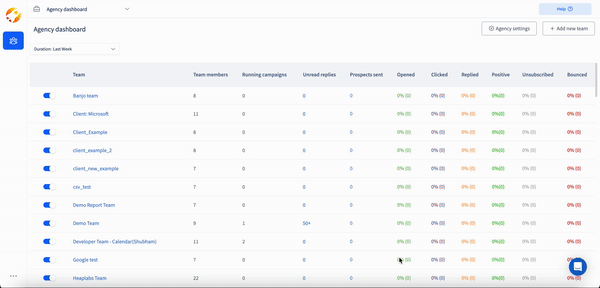
Updated 7 months ago