RB2B Integration
Connect RB2B with Smartreach.io to identify website visitors and enhance your cold email campaigns with better targeting
What is RB2B and how it helps?
RB2B identifies companies visiting your website and provides contact details for key decision-makers. When integrated with Smartreach.io, you can:
- Turn anonymous website traffic into actionable prospect lists
- Target companies already showing interest in your product
- Create personalised cold email campaigns based on visitor behavior
- Build more effective multichannel outreach strategies
Plan availability
The RB2B integration is available on the trial, PLUS plans, and above.
How to set up the RB2B integration in SmartReach.io?
Step 1: Go to Settings -> Integrations
Step 2: Find RB2B and click on "get API key"
Step 3: Click on the eye icon to generate and copy the key.
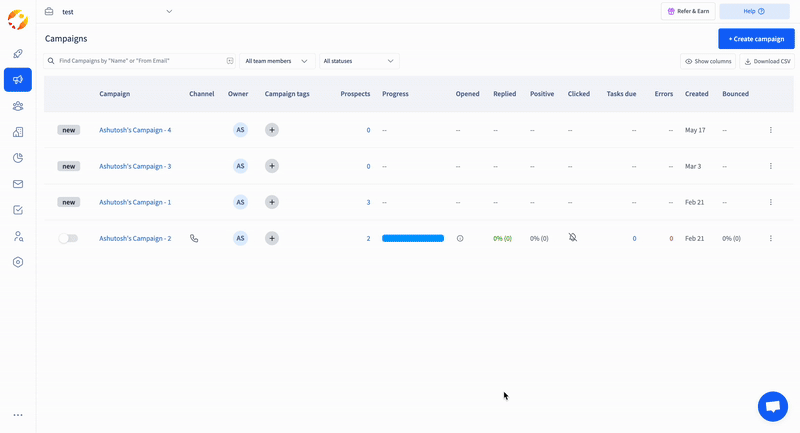
Step 4: Configuration on RB2B
- Log into your RB2B account
- Navigate to "Integrations" from the left sidebar
Step 5: Scroll down to find "SmartReach" in the integrations list, paste your API key into the field, and click "Connect" to complete the integration.
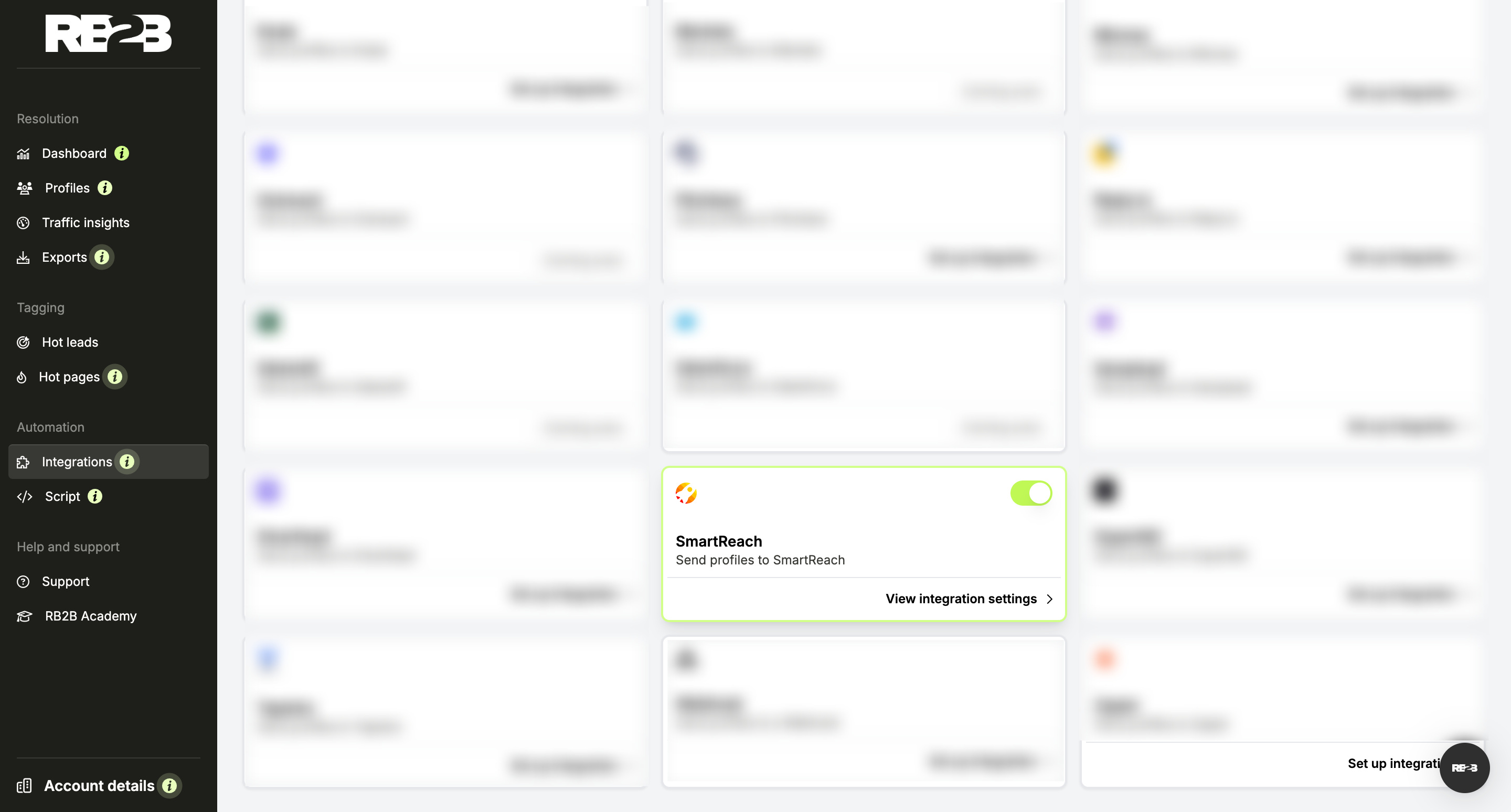
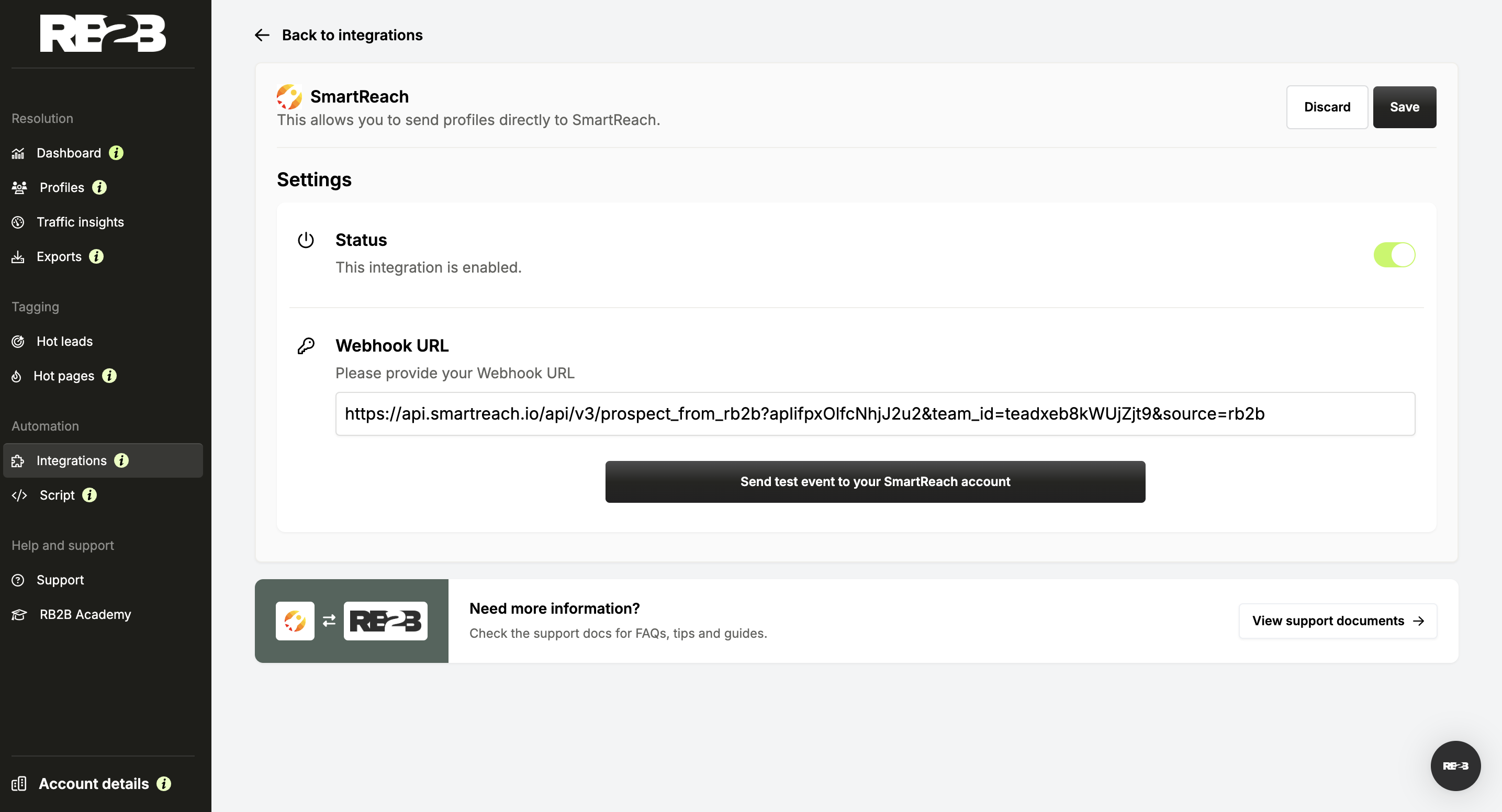
FAQs
Q: Can I use RB2B data for account-based marketing campaigns?
A: Yes. RB2B helps you identify high-value companies visiting your website. You can create targeted cold email sequences for these prospects, personalize your messaging based on pages they visited, and coordinate multichannel outreach through LinkedIn and email.
Q: How quickly does RB2B data appear in Smartreach.io?
A: Website visitor data typically syncs within 15-30 minutes after the integration is active. Real-time sync depends on your RB2B plan and API limits.
Q: What information does RB2B provide about website visitors?
A: RB2B identifies company names, employee contact details, job titles, and browsing behavior. This data helps you create more targeted cold email campaigns.
Q: Do I need admin access to set up this integration?
A: Yes, only workspace admins can configure the RB2B integration. Once set up, other team members automatically gain access to the integrated data.
Q: Can I filter RB2B prospects directly in Smartreach.io?
A: You can view RB2B visitor data by applying a filter with source → RB2B, and further create prospect lists using filters like company size, industry, or pages visited.
Q: What happens if my RB2B subscription expires?
A: The integration will stop syncing new visitor data, but previously imported prospects remain in your Smartreach.io account. You can still use them for cold email campaigns.
Updated 8 months ago