Steps for using Webhooks
Step-by-step guide to add webhooks in SmartReach. Configure webhook endpoints for automated data transfer and real-time notifications.
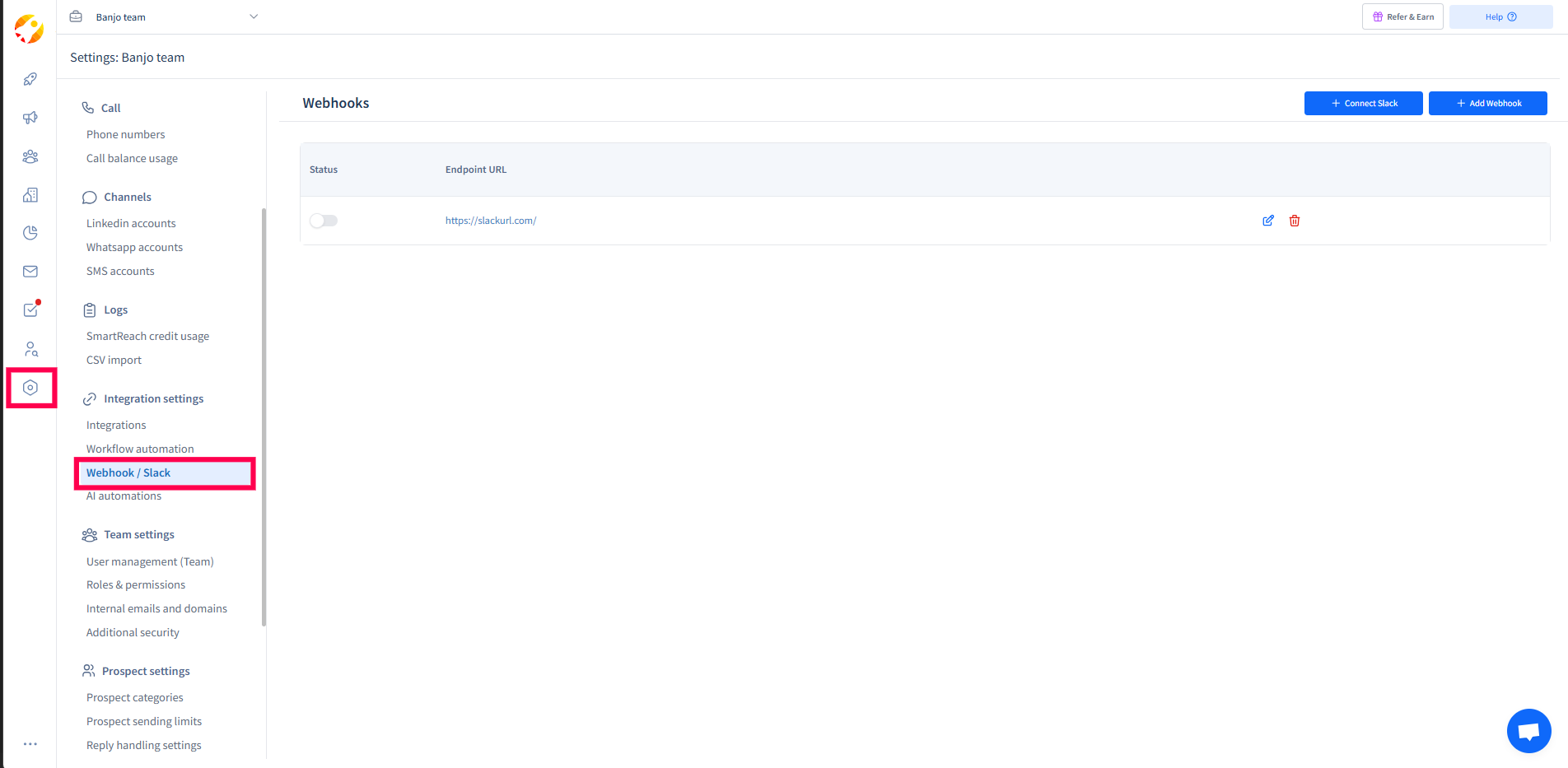
Step-1 and 2 : Click on the Settingsand select Integration Settings > Webhook / Slack
Step -3: Click on the Add Webhook
Step-4: After clicking on the Webhook Setting you will able to see new tab **"+Add New Webhook"**you will have to click on it to add new webhook
Step - 5: After clicking on the Add new Webhook you will get a popup, where you will be pasting the webhook endpoint URL, then click Continue
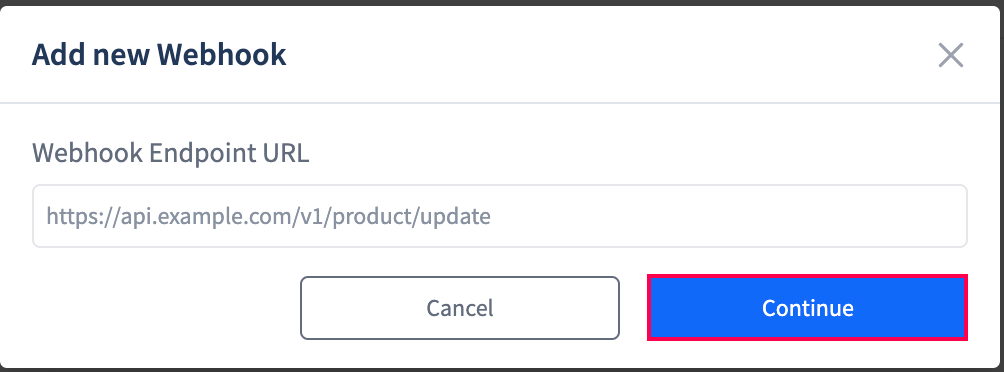
Updated 6 months ago