Zapier
Connect SmartReach to 5,000+ apps using Zapier automation. Automate cold email workflows and streamline prospect management processes.
What is Zapier?
Zapier is a web-based automation tool that connects various web applications to automate repetitive tasks. It allows users to create integrations, known as "Zaps," that link different web apps to trigger actions based on certain events.
For example, a Zap could be set up to automatically create a task in a to-do list app whenever an email is received in Gmail, or to save new customer data from a form to a spreadsheet.
Zapier supports integrations with over 5,000 web applications, including popular tools such as Slack, Trello, Salesforce, and Google Drive. The platform is designed to be user-friendly, allowing even non-technical users to set up and manage their integrations without requiring any coding knowledge.
Learn more about Integrating via Zapier
Where do I find the option to integrate SmartReach.io with Zapier?
You can do this either by going to Settings --> Team settings --> Integrations --> Zapier
You will then find the API Key to be entered on Zapier’s end to enter it on the vendor you are connecting to SmartReach via Zapier too.
There are a few sample Zaps that have been created and are available on the Integrations page towards the bottom, you can feel free to use them for custom triggers that we feel are universally applicable.
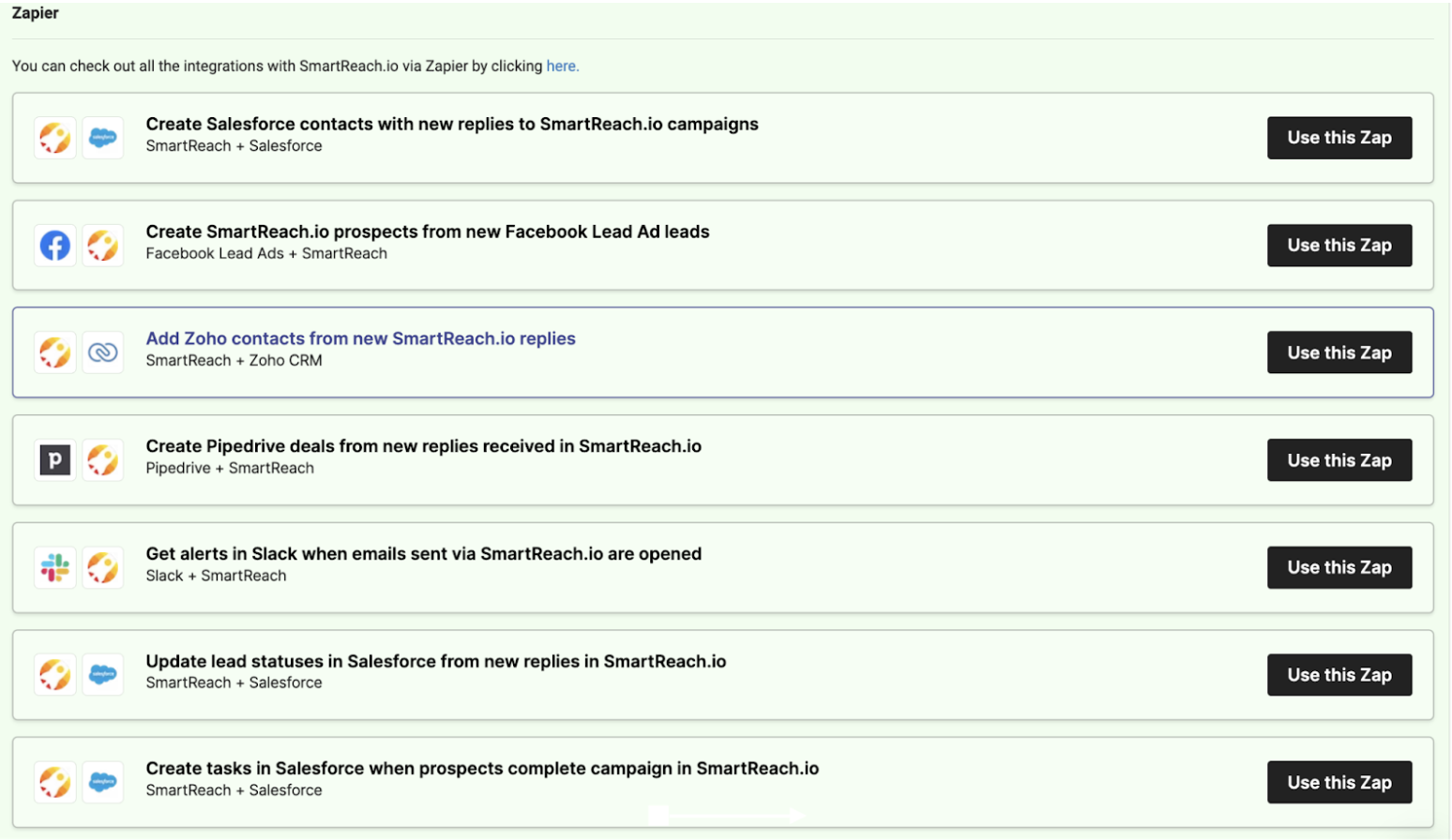
SmartReach.io and Zapier Sync functionality:
SmartReach.io enables users to automate their outreach campaigns, and it also integrates with Zapier.
The Zapier integration on SmartReach.io allows users to connect their SmartReach.io account with other web applications and automate various workflows. Users can create Zaps to trigger actions in SmartReach.io based on events in other applications, or to trigger actions in other applications based on events in SmartReach.io.
For example, users can create a Zap to automatically add new leads from a CRM to a SmartReach.io campaign, or to automatically create new leads in a CRM when a prospect replies to a SmartReach.io email. Users can also create Zaps to send notifications to Slack or other messaging platforms when certain events occur in SmartReach.io, such as when a prospect responds to an email or when a campaign is completed.
By using the Zapier integration on SmartReach.io, users can streamline their workflow and automate repetitive tasks, which saves time and boosts productivity. It also enables users to connect SmartReach.io with a wide range of other applications, allowing them to create customized workflows that meet their specific needs.
Potential use cases of the Zapier Integration:
Update lead data in a CRM automatically: Users can create a Zap to automatically update lead data in a CRM when a prospect replies to a SmartReach.io email. This ensures that the lead data in the CRM is always up-to-date and accurate.
Note: SmartReach.io natively integrates with popular CRMs, Email Clients and Email Finders software. You do not need Zapier for integrating with those softwares.
Send notifications to Slack when a prospect replies: Users can create a Zap to send a notification to a Slack channel when a prospect replies to a SmartReach.io email. This ensures that the sales team can respond to the prospect quickly and effectively.
Add contacts to an email list automatically: Users can create a Zap to add contacts from a form submission or a CRM to an email list automatically. This ensures that the contacts receive marketing emails without any manual effort.
Create follow-up tasks automatically: Users can create a Zap to automatically create follow-up tasks in a to-do list app or a CRM when a prospect doesn't reply to a SmartReach.io email. This ensures that the sales team doesn't miss any follow-up opportunities.
Overall, the Zapier connection with SmartReach.io allows users to automate various workflows and save time and effort. It also enables users to connect SmartReach.io with a wide range of other applications and create customized workflows that meet their specific needs. You can read and learn more about the Zapier aspect of the integrations and functionality here.
Benefits of the Zapier Integration:
There are several benefits to using the Zapier integration with SmartReach.io. Here are some concrete examples with impact values that have numbers:
Increased productivity: By automating repetitive tasks, users can save time and increase productivity. For example, if a sales team spends 2 hours a day adding new leads to a campaign manually, using a Zap to automate this task can save them 10 hours a week, which translates to 520 hours a year.
Improved data accuracy: By automating data entry and updates, users can reduce errors and improve data accuracy. For example, if a sales team makes an average of 5 data entry errors a week, using a Zap to automate data entry can reduce this number to zero, resulting in a 100% improvement in data accuracy.
Faster follow-up time: By automating follow-up tasks, users can respond to leads more quickly and increase their chances of closing a deal. For example, if a sales team takes an average of 2 days to follow up with a lead, using a Zap to automate follow-up tasks can reduce this time to 1 day, resulting in a 50% improvement in follow-up time.
Increased revenue: By automating outreach campaigns and follow-up tasks, users can increase their chances of closing deals and generating revenue. For example, if a sales team closes an average of 10 deals a month, using a Zap to automate follow-up tasks can increase this number to 12 deals a month, resulting in a 20% increase in revenue.
Better team collaboration: By using Zaps to send notifications to messaging platforms like Slack, users can improve team collaboration and communication. For example, if a sales team spends an average of 1 hour a day communicating with each other, using a Zap to automate notifications can save them 5 hours a week, which translates to 260 hours a year.
These are just a few examples of the benefits of using the Zapier integration with SmartReach.io. The actual impact values may vary depending on the specific use case and the size of the organization, but the benefits of automation are generally well-established and can result in significant improvements in productivity, efficiency, and revenue.
Updated 8 months ago