Companies
Learn how to use the SmartReach ‘companies’ section to view and manage organizations (accounts), and monitor account-level outreach performance.
The Companies section gives you a consolidated view of all the organizations or accounts associated with your prospects. It helps in tracking outreach and performance at an account company level.
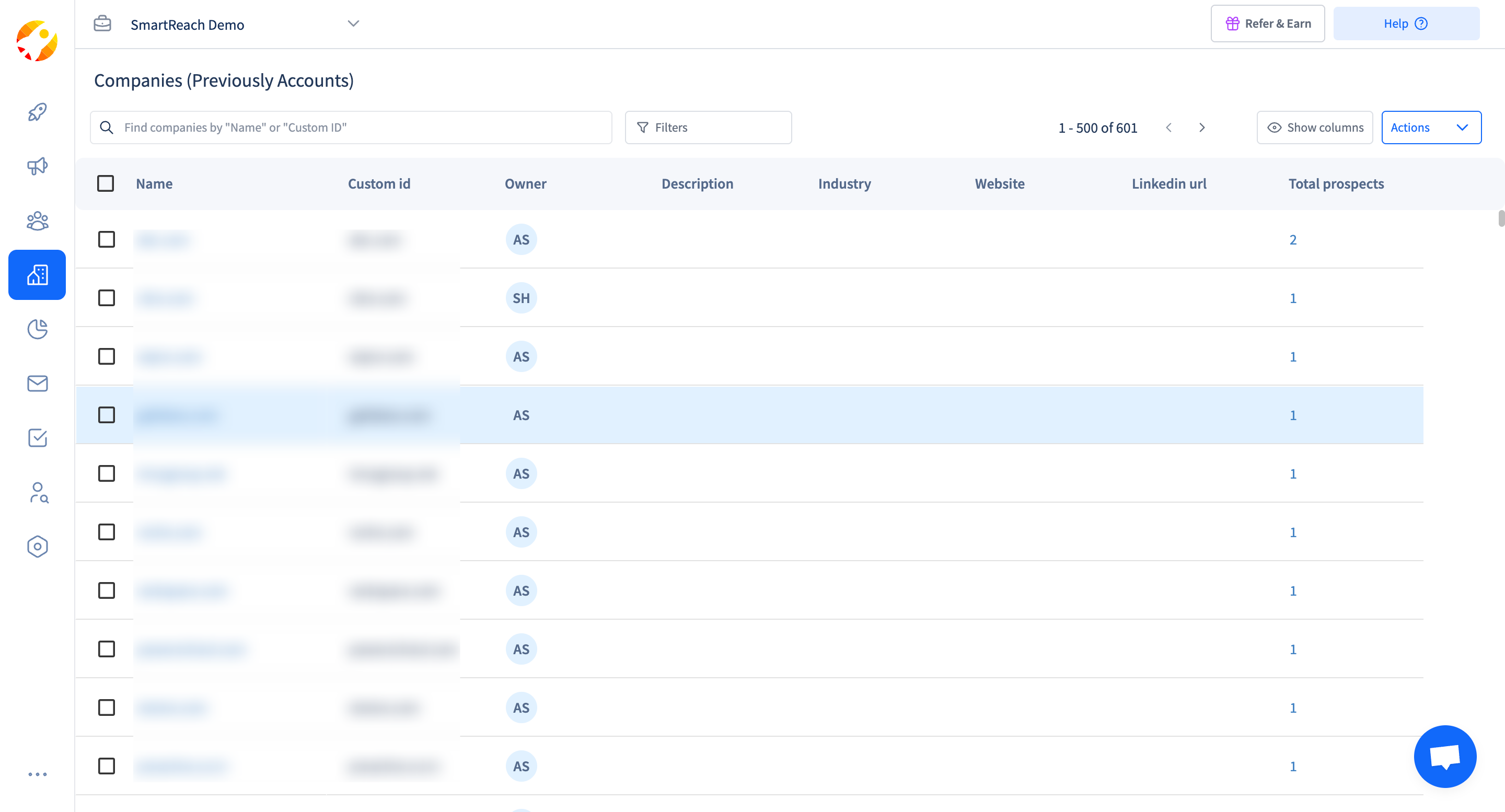
Key Features:
- Company Name & Domain: Automatically captured based on prospect email addresses.
- Custom ID: Unique identifier for each company, editable as needed.
- Owner: Indicates the user managing that company or its prospects.
- Total Prospects: Number of prospects linked to that company.
- Filters & Search: Easily locate companies using name, domain, or custom ID.
Updated 7 months ago