Connect Mailgun
Connect your Mailgun account to SmartReach using SMTP API integration. Step-by-step guide with domain setup and API key configuration.
We have integrated Mailgun's SMTP API on SmartReach.io for your ease. We assume that you have used mailgun and know how to add a domain and set up authentications like SPF, DKIM, Dmarc in mailgun.
Learn more about connecting Mailgun email Account.
If you are not sure of the above you can find them here in the guide.
Here are the detailed steps on how to integrate your Mailgun email account on SmartReach.io
Step 1: Follow the steps to integrate your email account.
Step 2: Select Mailgun as the email service provider.
Step 3: Fill in the basic account details in the form.
Step 4: Fill the Mailgun email domain and API key
These can be found in your Mailgun account. You will need to
--- Click on the Sending drawer on the left-hand side of the Mailgun dashboard
--- Click on Domains, select the domain in which you wish to add a sending key to
--- Click on Domain Settings and navigate to the Sending API keys tab
--- Click on Add Sending Key
--- Give your key a suitable description (such as the name of the application or client you're creating the key for) and click Create Sending Key
--- Copy your sending API key
(you can find the steps here: https://help.mailgun.com/hc/en-us/articles/203380100-Where-Can-I-Find-My-API-Key-and-SMTP-Credentials- )
Step 5: Select the region -- If you are from European Union select region as EU or from rest of the world select US ( North America ), and click on Test Settings and Save.
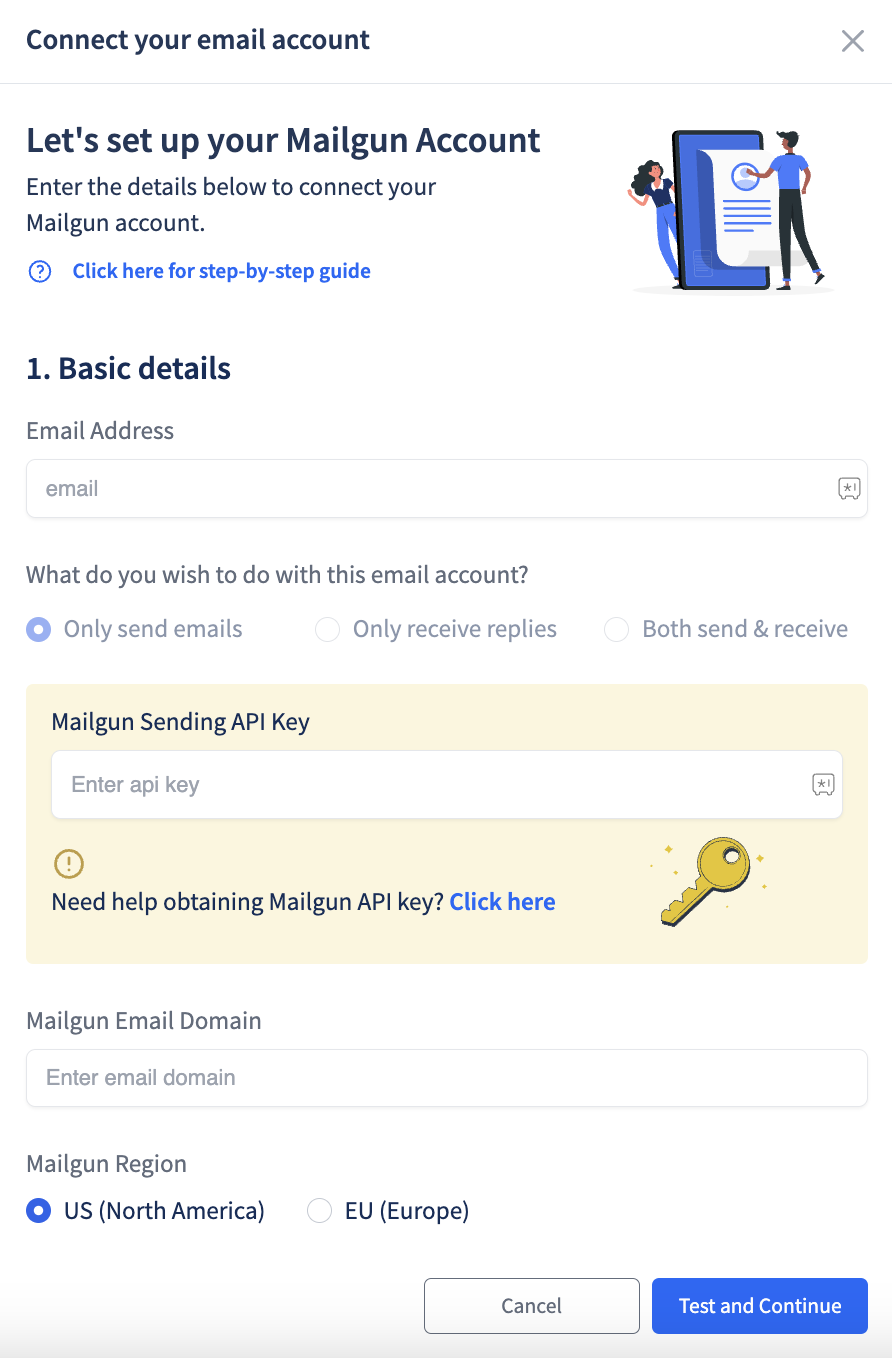
Updated 7 months ago