Progress Bar
Track campaign progress with SmartReach progress bar. Monitor prospect status, email errors, completion rates, and campaign performance at a glance.
At SmartReach.io, we want to help you manage a large number of campaigns efficiently.
The progress bar on the campaigns page gives you a peek into the progress of each campaign, at a glance.
It shows the overall status of the currently assigned prospects in the campaign and helps you quickly answer questions such as:
Which campaigns are running out of prospects?
Which campaigns have high email error rates?
How many assigned prospects have been sent emails from the campaign? etc.
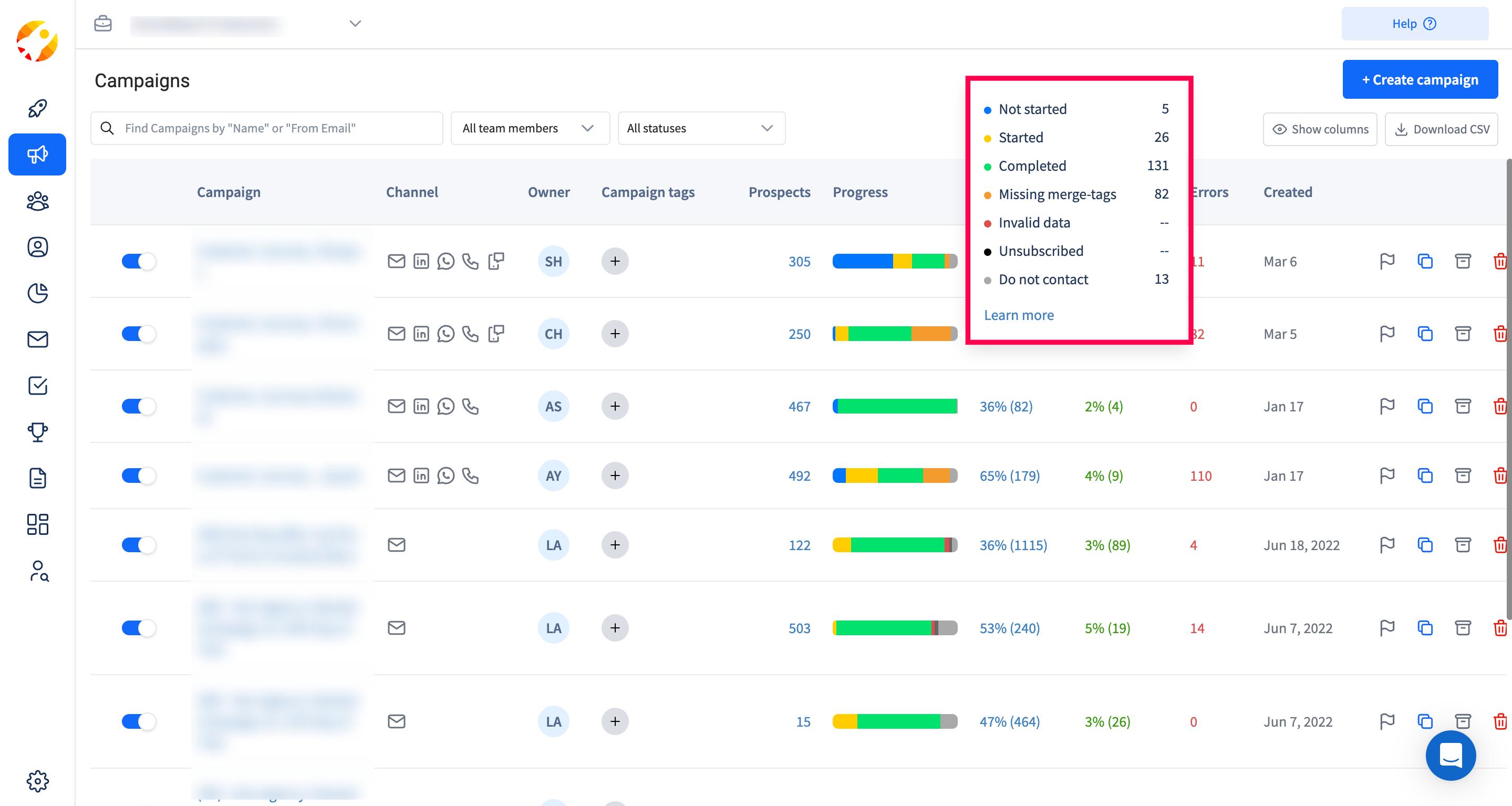
A brief description of each status:
-
Not started: These prospects have not yet been sent any emails from the campaign.
-
Started: These prospects have been sent some emails from the campaign, but they are yet to receive all the emails (with follow-ups), and have not replied back as well.
-
Completed: The campaign is over for these prospects. These prospects have either replied back or have been sent all the emails and still haven't responded back to the campaign after 3 days of the last email follow-up.
-
Missing merge-tags: Emails have been blocked to these prospects because they do not have a merge-tag field that is used in the campaign's emails. For e.g. if you are using "Hi {{first_name}}" but have not provided the "First name" field while adding a prospect, then SmartReach.io will not send emails to them, you can click on the "Missing merge-tags" link in the progress bar popup, and add the missing fields for each of these prospects.
-
Invalid emails: These prospects failed the email validation, and won't be sent any emails.
-
Opted-out: If you have enabled the unsubscribe link for the campaign, the unsubscribed prospects count will be shown here.
-
Do not contact: Prospects who have been categorized as "Do not contact" by you, and hence won't be sent any emails from this campaign.
Updated 7 months ago