Global Blacklist Monitoring
Protect cold email deliverability with SmartReach's automatic global blacklist monitoring. Weekly domain checks and campaign pausing prevent reputation damage.
SmartReach has introduced a new feature called Global Blacklist Monitoring, which automatically monitors the domains used in your email campaigns to ensure they aren’t part of any major email blacklists.
Why is Blacklist Monitoring Important?
With stricter spam regulations in place, blacklist monitoring has become essential. If your domain ends up on a blacklist, it can seriously impact your email deliverability. This means that a high percentage, or even 100%, of your emails could land in the spam folder instead of the inbox. Being on a blacklist damages your sender reputation, making it hard to reach your intended audience effectively.
How does SmartReach's Blacklist Monitoring Work?
Automated Weekly Checks: SmartReach performs an automated blacklist check for your domains once every week. We scan major blacklists to see if any of your domains have been flagged.
Automatic Campaign Pausing: If a domain that’s part of an active campaign is found on a blacklist, the system will automatically pause the campaign. This ensures that no further emails are sent using a blacklisted domain, preventing further damage to your deliverability.
What Happens Next?
- Once your campaign is paused, you will receive a notification alerting you to the issue.
- You can then take corrective action, such as working to remove your domain from the blacklist, before resuming your email campaign.
- Be sure to regularly monitor and take action to remove any blacklisted domains. In some cases, domains may be automatically delisted from the blacklist within 2-3 weeks, so keep an eye on their status.
Protecting Your Email Deliverability
Regular blacklist monitoring is crucial to ensuring your emails continue to land in your recipients’ inboxes. SmartReach takes care of this process automatically, so you can focus on optimising your outreach without worrying about unseen issues affecting your campaigns.
Its better to have domains and emails in backup so if a domain goes into some blacklist, you can replace it with the new ones and continue your outreach.
Where can you find the Global Blacklist Report?
The reports are auto generated every week, and could be found by going to Team settings -> Domain Health
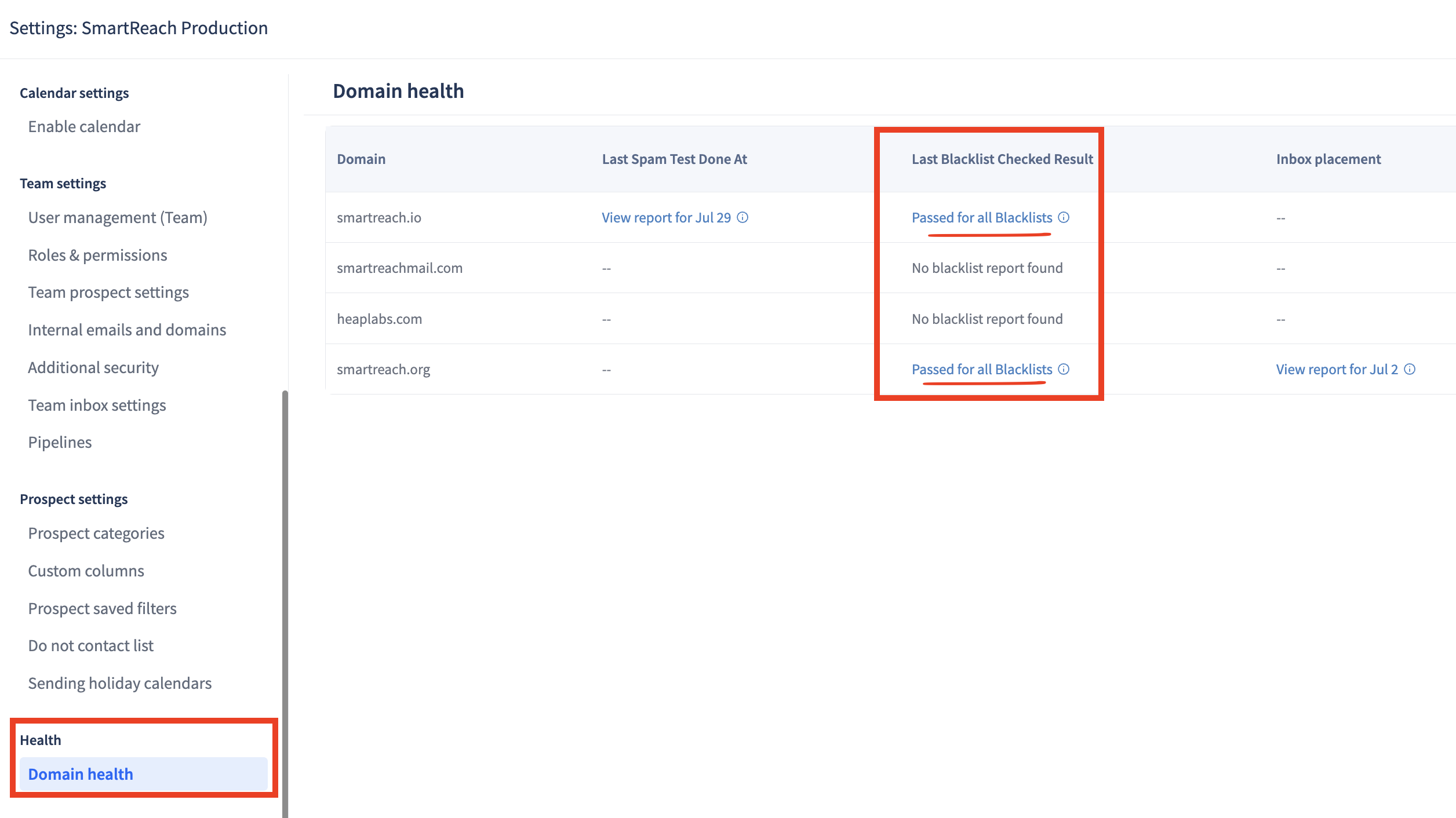
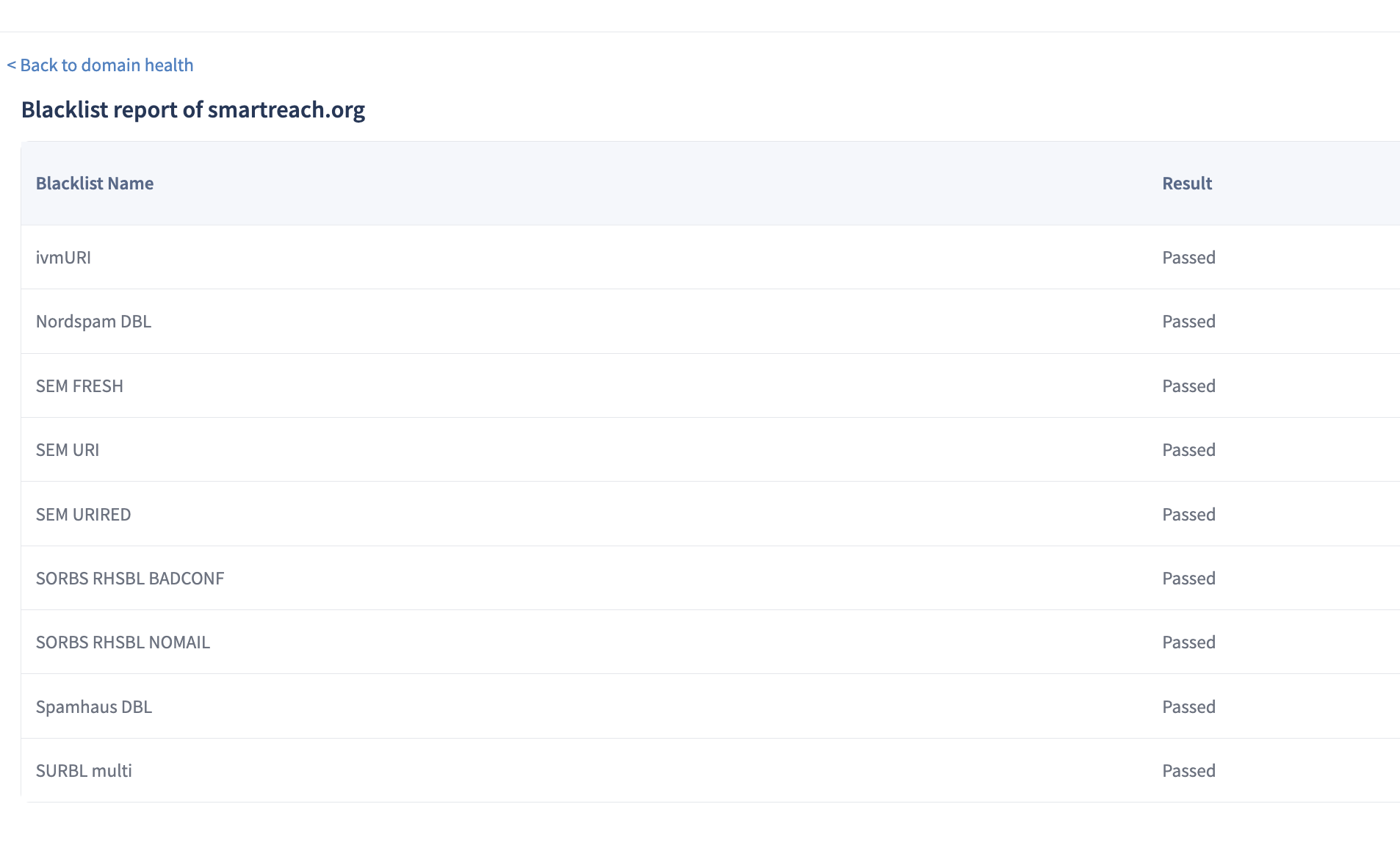
Major Blacklists
SmartReach automatically stops the campaign if your domain is part of any one the blacklists below. Alternatively, you can check the status of your blacklist in popular tools like MXToolBox.
- ivmURI
- SORBS SPAM
- SORBS SMTP
- Nordspam DBL
- Spamhaus DBL
- 0SPAM
- 0SPAM RBL
- IMP SPAM
- MSRBL Spam
- Nordspam BL
- NIXSPAM
- RATS Spam
- SPAMCOP
Updated 8 months ago