SmartReach's LeadFinder
Find high-quality leads with SmartReach LeadFinder. Search over 200 million records using advanced filters to discover prospects for cold email campaigns.
Introducing SmartReach LeadFinder, a powerful addition to SmartReach.io! Enhance your outreach strategy by effortlessly discovering and connecting with high-quality leads. With an intuitive interface and advanced search capabilities, quickly identify prospects tailored to your needs.
Find contacts based on your targeted Ideal Customer Profile (ICP) by accessing our database of over 200 million records from various geographic locations.
How to search for new leads ?
Few simple steps to follow to get potential prospects.
Step1 : After login in. Go to the LeadFinder from the left hand side bar.
Step 2 : When you access the Lead Finder, you can apply filters on the left side to generate a specific and refined list of prospects.
Step 3 : After applying the appropriate filters, you will receive a list of prospects. You can then choose to select all of them or select individuals based on your needs.
Then click on the “Import leads to a list”.
Step 4 : After clicking "Import leads to a list," a prompt will appear with the email option selected by default. If needed, you can also check the phone number option.
Step 5 : Select the list from the dropdown or you can create one in which you can add the leads. And then click on the “Import”
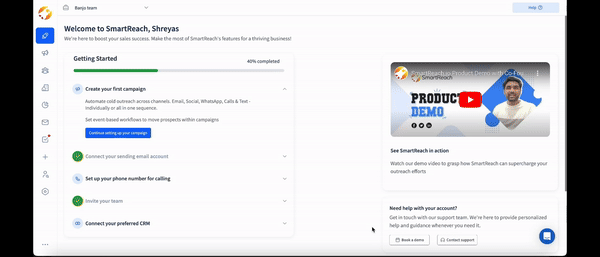
Updated 8 months ago