Integrate Sender Email
Learn how to add email accounts to SmartReach for cold email campaigns. Connect emails during campaign creation or through settings.
How to integrate your sender email account in SmartReach?
When you login to SmartReach.io, one of the basic steps to get started with your cold email campaigns is to connect your account with an email-id.
You can do this from multiple places on SmartReach.io
A. In a campaign
B. Adding an account from Settings
A. Add emails in a campaign
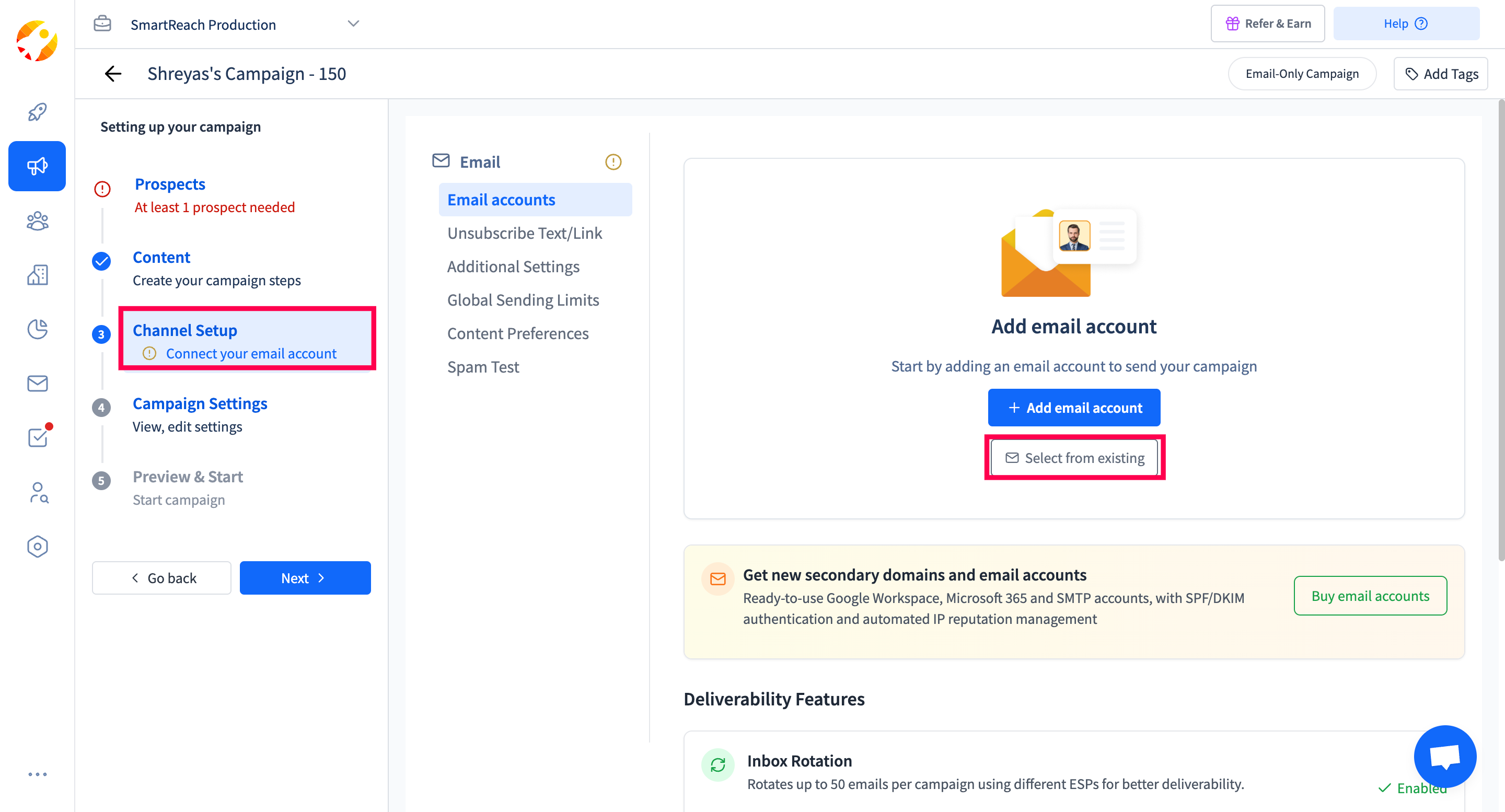
Step 1: Click on Create a New Campaign
Step 2: Click on Channel Setup> Send Email From and Add a new email account.
Step 3: Select an email account you wish to integrate.
For the benefit of some users we have also given an option to receive emails to a different account than the sending email address.
If you wish to use a different email address for receiving email than sending, you can click on Receive Replies to button and click on Add new email account
B. Adding an email account from Settings
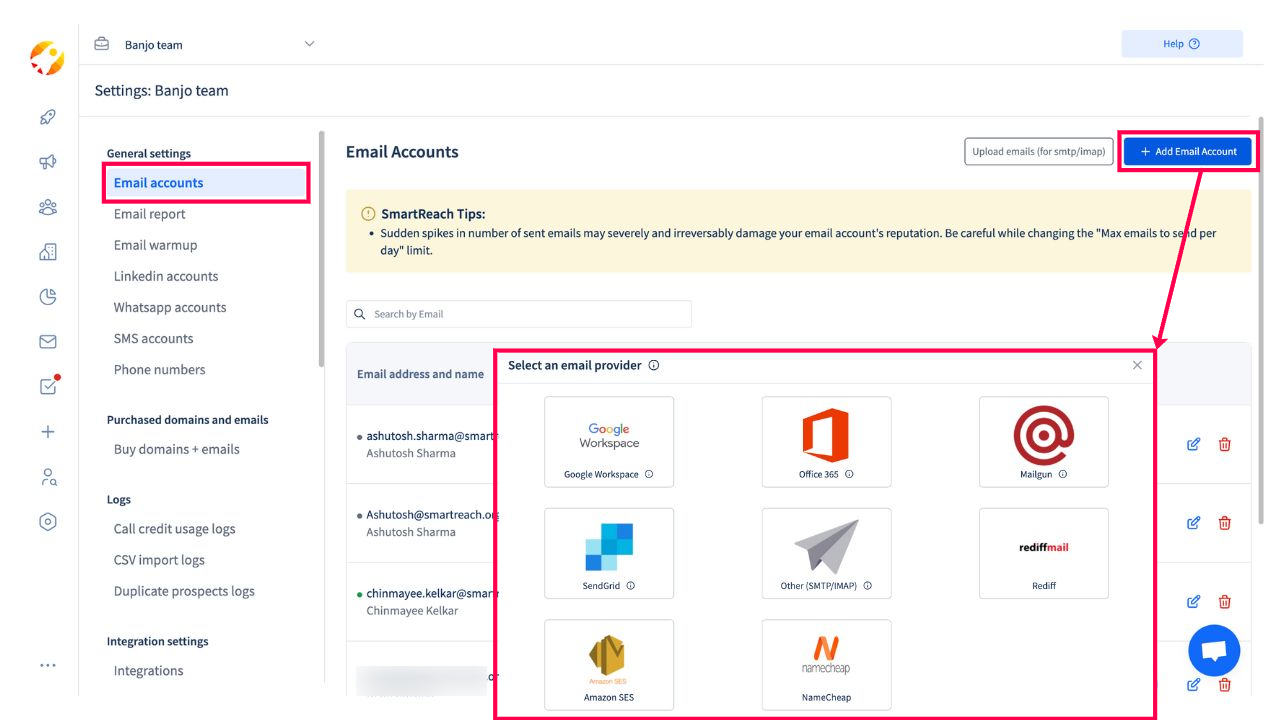
Step 1: Click on Team Settings
Step 2: Click on Add Email Account
Step 3: Select an Email Service provider you want to send or receive emails from.
Updated 10 days ago
Learn how to integrate your email accounts with SmartReach.io