Enable/disable Teams
Control client team access in SmartReach agency accounts. Enable or disable specific client teams from dashboard or agency settings.
If you want to stop sending from a specific client account, you can do so at two different locations at SmartReach.io
- You can disable them by going to the Agency dashboard which is the first screen when you log in to your Agency account.
You will need to click on the toggle switch corresponding to the client account

- you can also do that from the Agency settings page under User management. You will need to click on the toggle switch corresponding to the client account
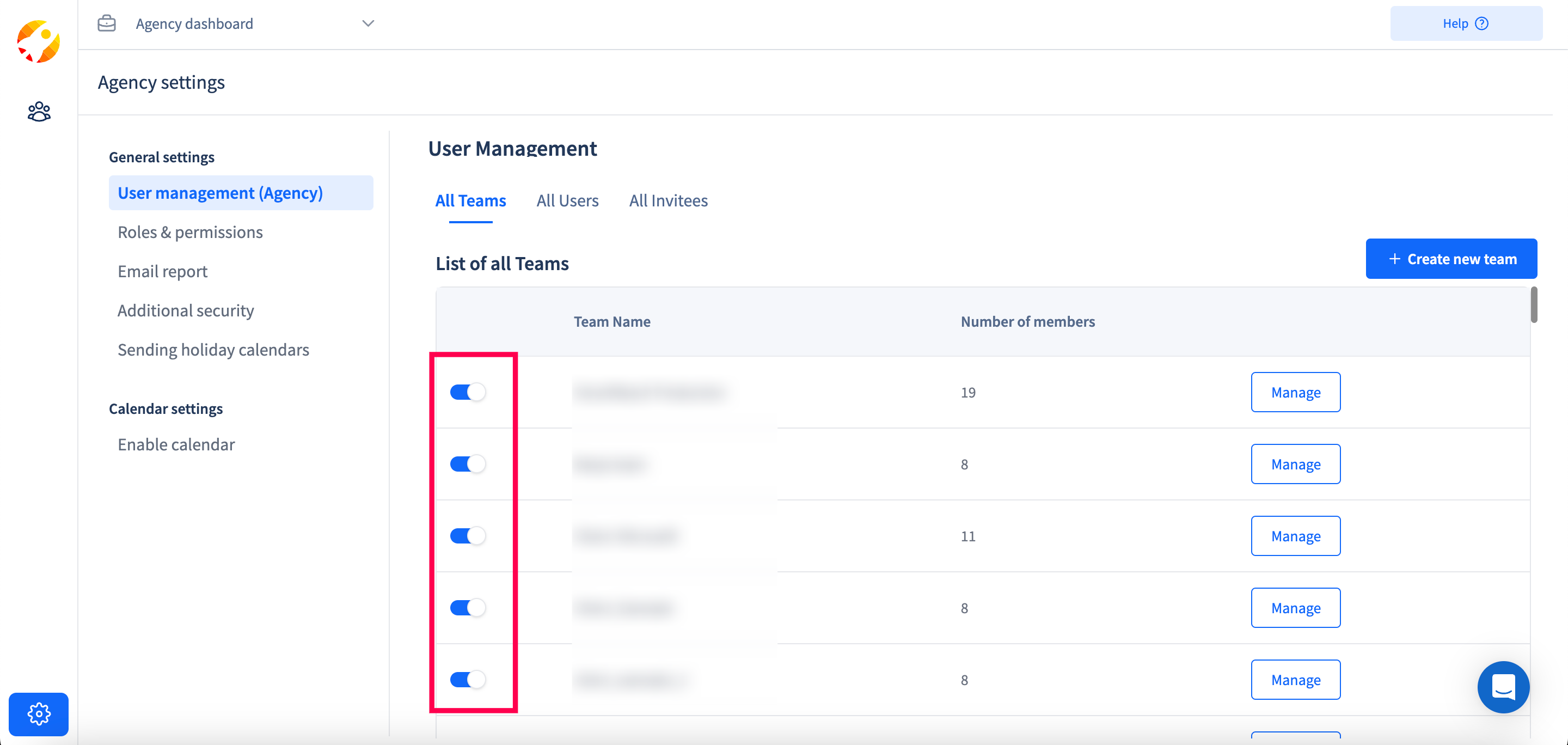
Updated 7 months ago