Connect your Amazon SES with SmartReach.io
Learn how to connect your Amazon SES account to SmartReach for cold email campaigns. Step-by-step setup guide with configuration instructions.
Want to connect you amazon ses account to smartreach.io ?
Follow few simple steps given below
Step 1 - Go to the team setting
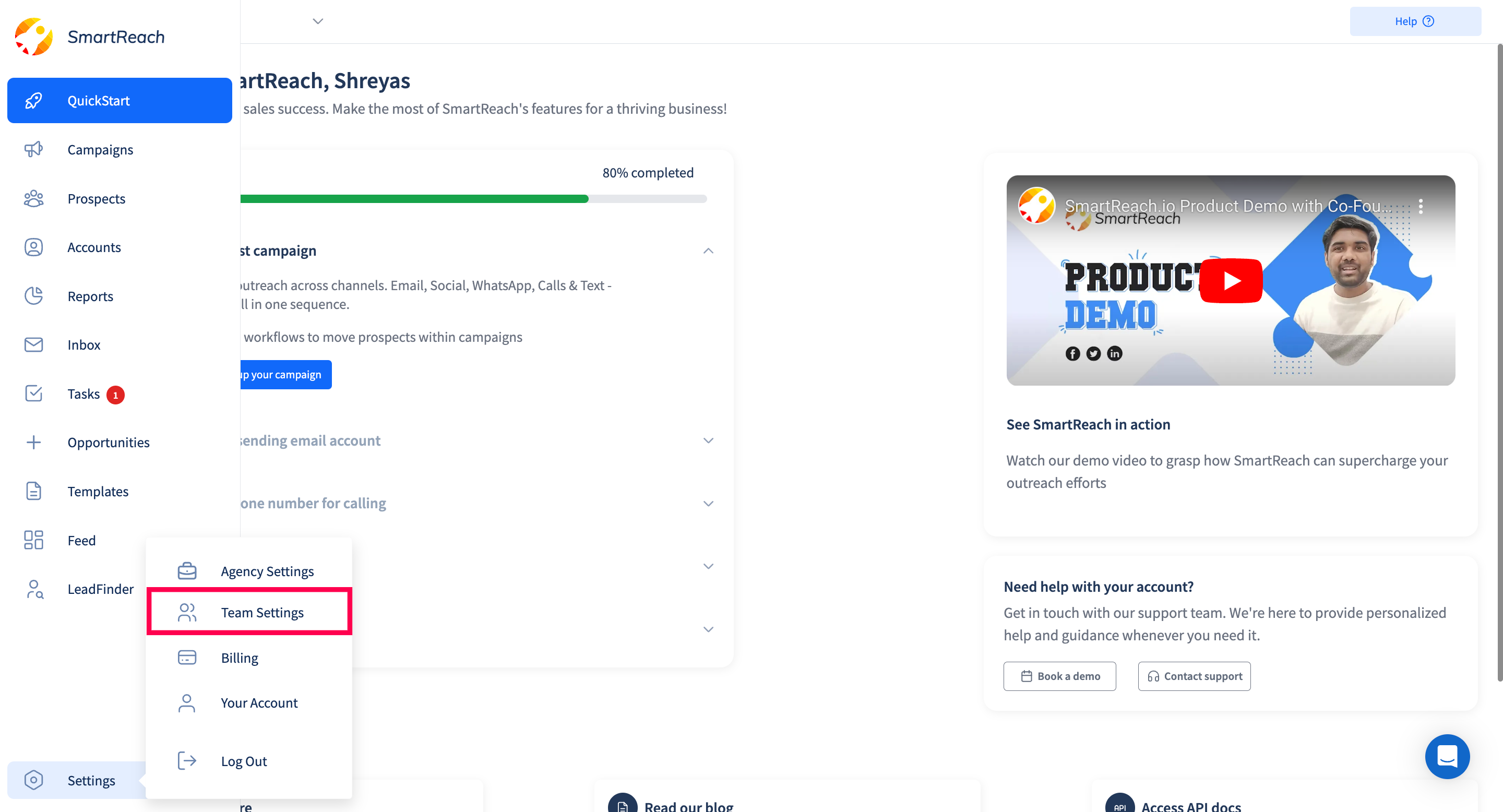
Step 2 - After opening the team setting page go to the email account > and click on Add new Email Account
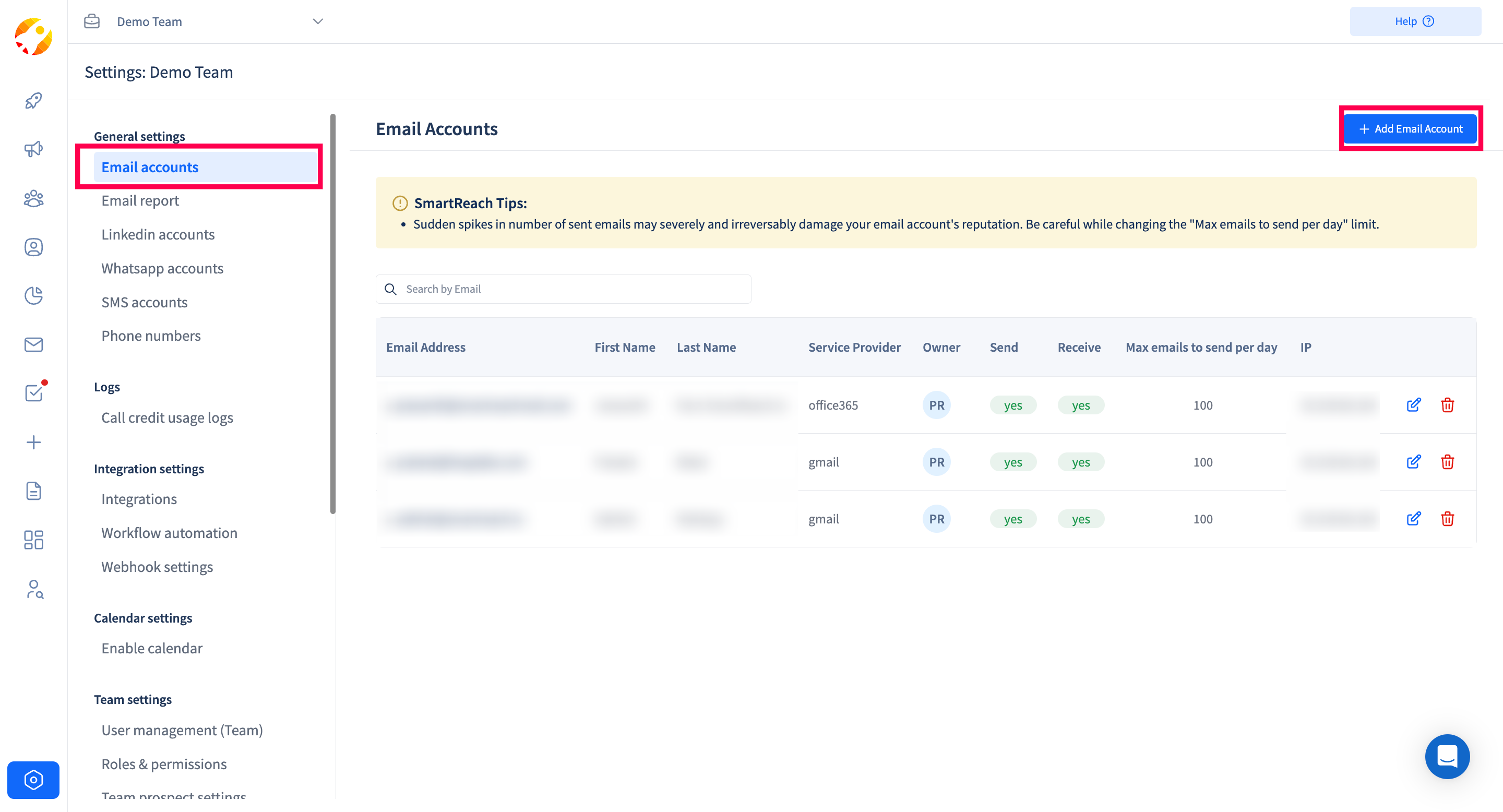
Step 3 - After going through the Add email account, you can select the Amazon ses from the given options.
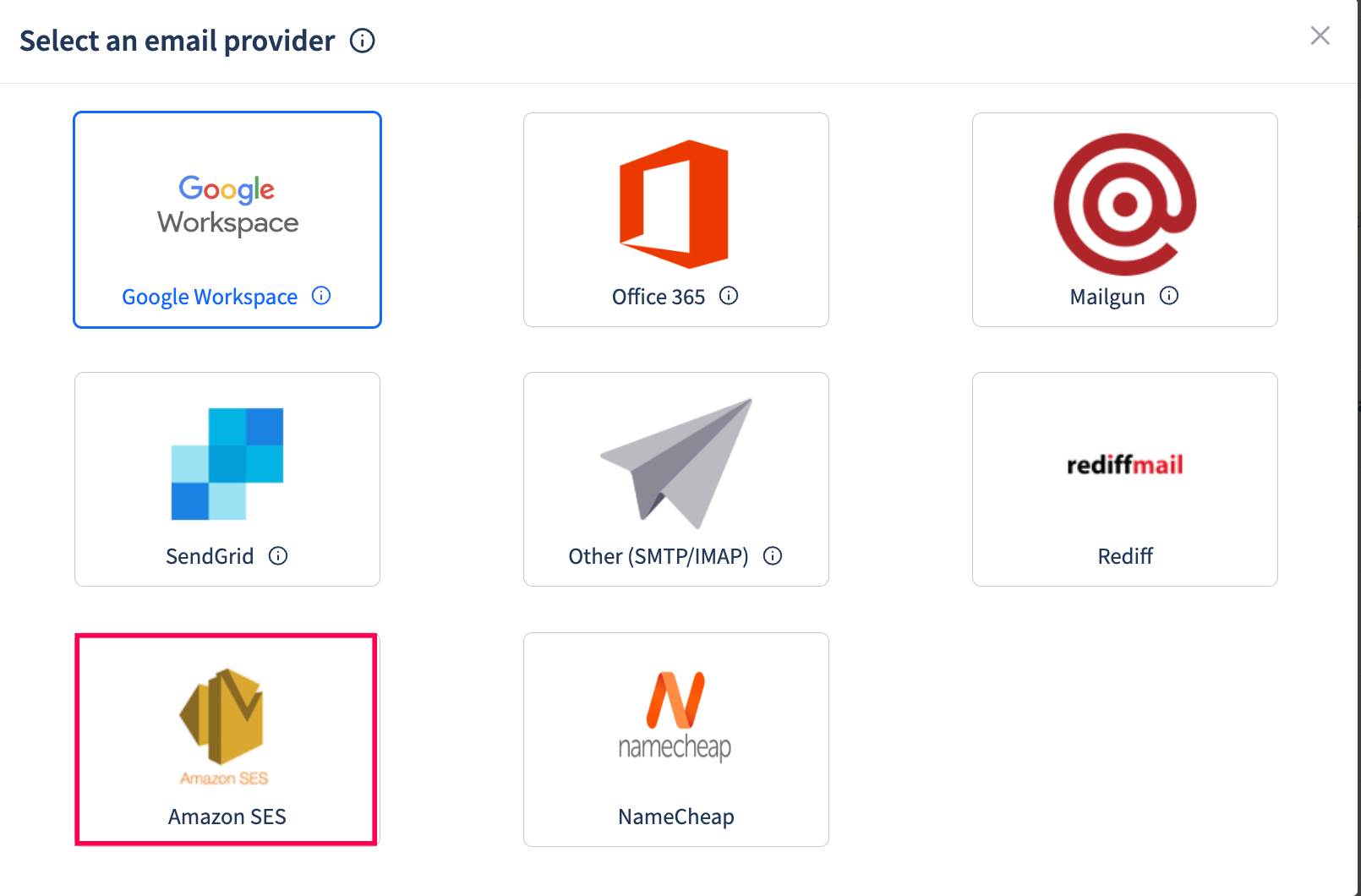
Step 4 - After selecting the Amazon SES, just have to fill few basic details and click on "Test and Continue"
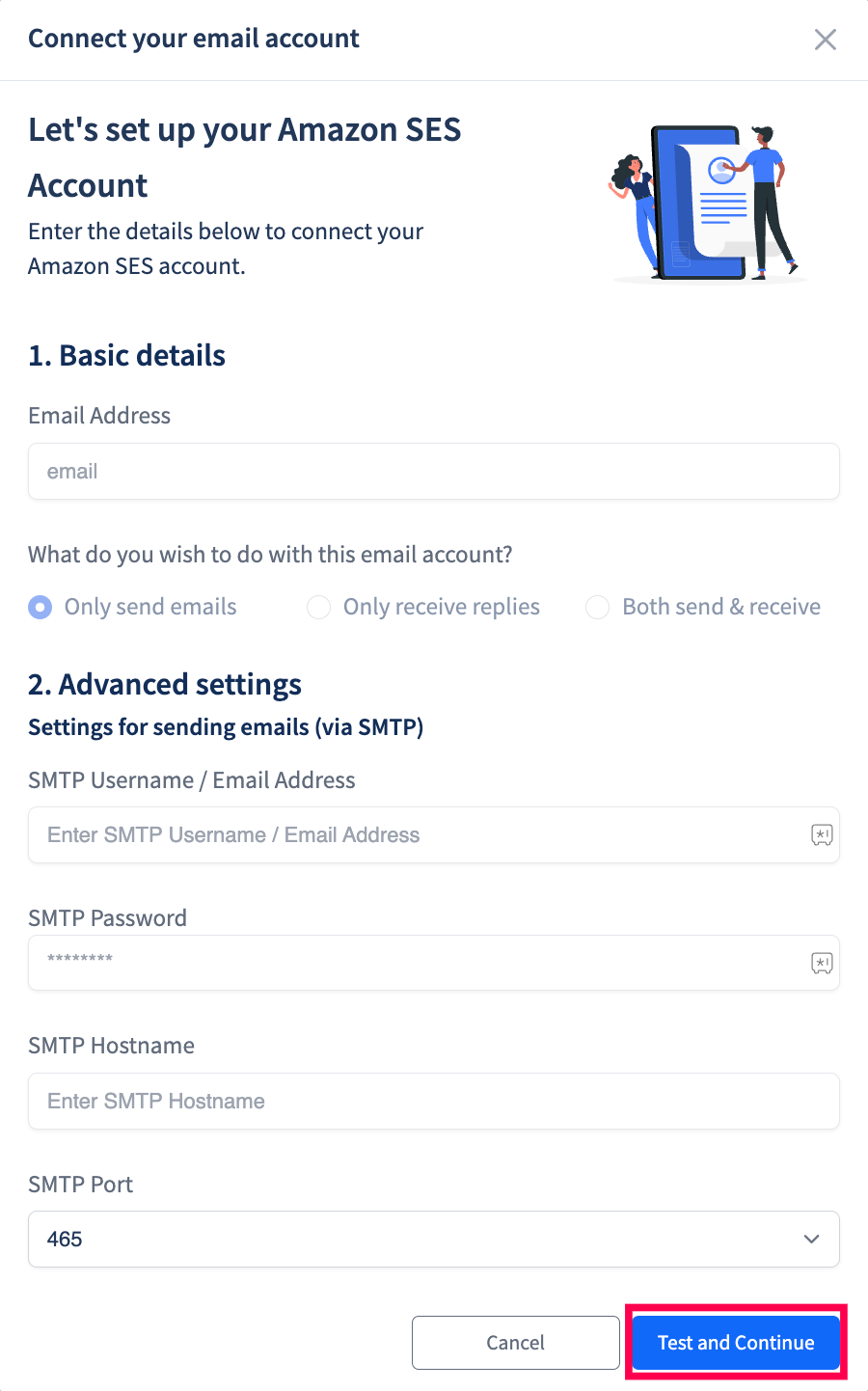
Updated 7 months ago