Campaign Inbox
Learn how to use the SmartReach campaign inbox to manage prospect replies, organize conversations by sentiment, and respond efficiently to cold emails
The campaign inbox helps you manage all prospect replies from your cold email campaigns in one centralized location. It streamlines response management and helps you prioritize actions based on reply sentiment and conversation status.
Key sections explained:
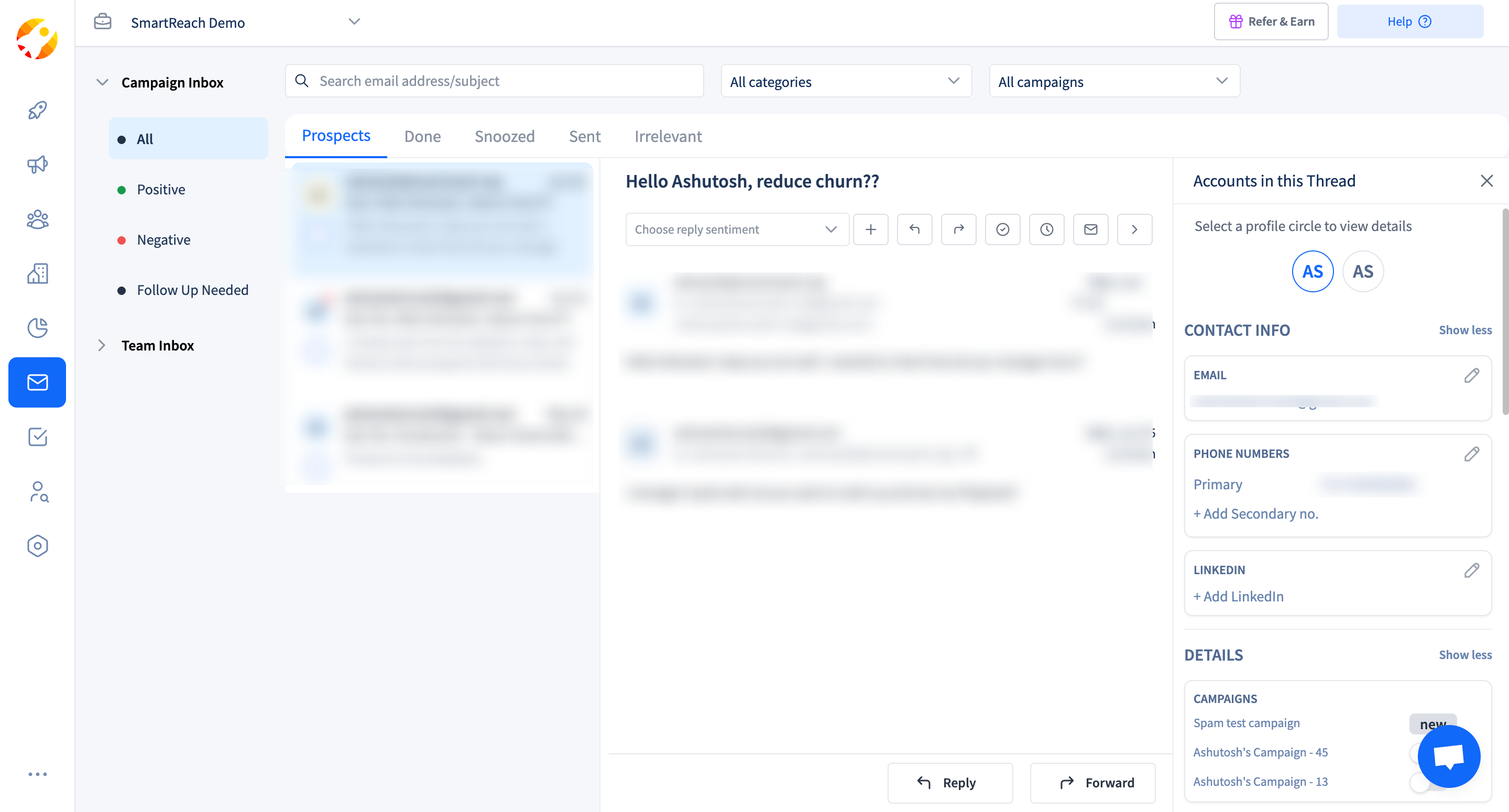
Sentiment filters:
- All - View all replies
- Positive - Interested prospects
- Negative - Uninterested or negative responses
- Follow up needed - Replies requiring action
Inbox Folders:
- Prospects - Active conversations
- Done - Conversations that a user marks as done
- Snoozed - Replies you want to return to your inbox later as a reminder.
- Sent - All your outbound messages
- Irrelevant - Non-actionable responses like bounced emails etc.
Available actions:
- Reply or forward - Respond directly from the inbox
- Mark sentiment - Tag replies as positive, negative, etc.
- Edit contact info - Update prospect details
- View campaign details - See associated campaign information
- Use filters - Segment replies by campaign or category
Contact panel information:
- Email and phone number
- LinkedIn profile information
- Associated campaign details
- Complete activity history
Updated 7 months ago
Learn About