Copy An Existing Campaign
Learn how to duplicate campaigns in SmartReach. Copy all campaign sequences and settings to create new cold email campaigns quickly.
Creating a new campaign by duplicating an existing campaign would copy all the campaign sequences and campaign settings. It is important to note that the prospects of the existing campaign will not be assigned to the new campaign.
Steps to duplicate a campaign --
Step 1: Click on the three dots (⋮) next to the campaign you want to duplicate.
Step 2: From the dropdown, select "Create Duplicate Campaign."
Step 3: In the confirmation popup, click "Create Duplicate Campaign" again. A new campaign will now be created with the same settings and sequence as the original campaign.
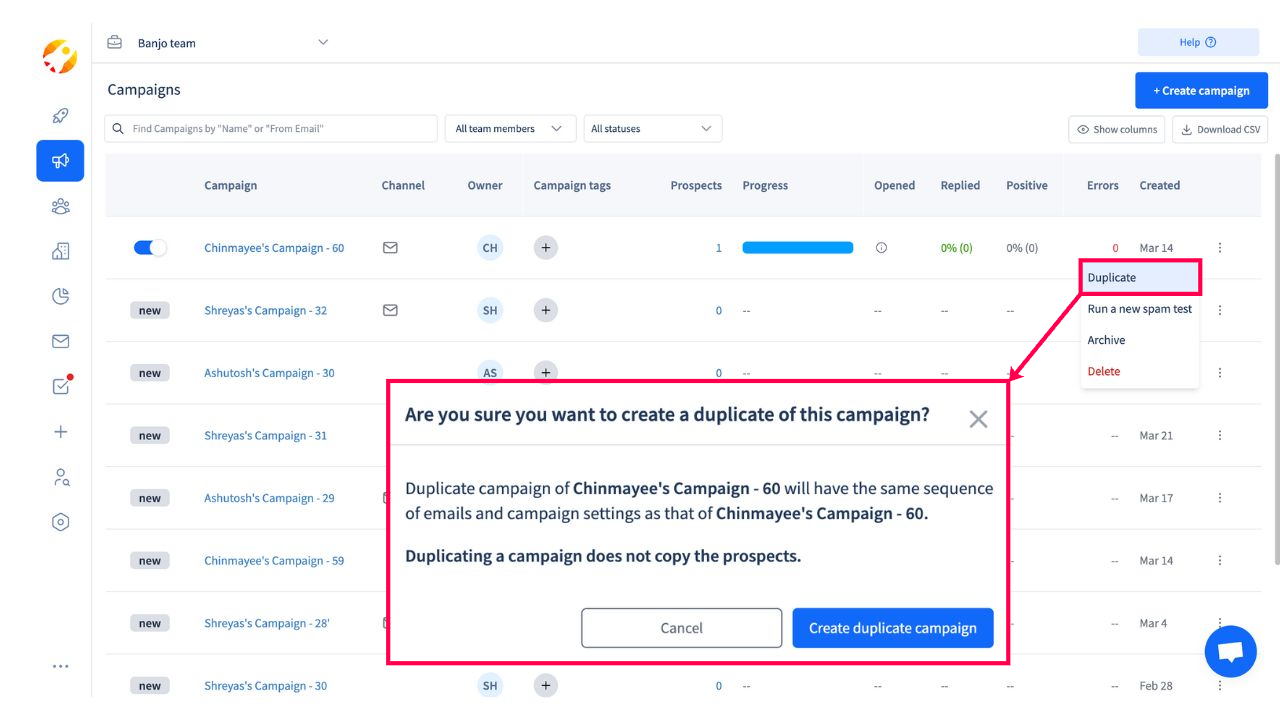
Updated 6 months ago