Google policy update: Disable open tracking
Understand Google's new open tracking policy and its impact on cold email campaigns. Learn how to disable open tracking to avoid Gmail flags.
What is new google policy update and how does it effect open tracking and deliverability?
As of this weekend, Gmail will flag any email containing a tracking pixel. This means that all emails utilising tracking pixels for open tracking will be flagged. This update impacts anyone using open tracking methods globally. The change has already been implemented for some users and will be fully rolled out to everyone by this weekend. (end of August, 2024). Any gmail or google workspace email user can see this banner if open tracking is enabled.
Here is an example of the banner Gmail is displaying:
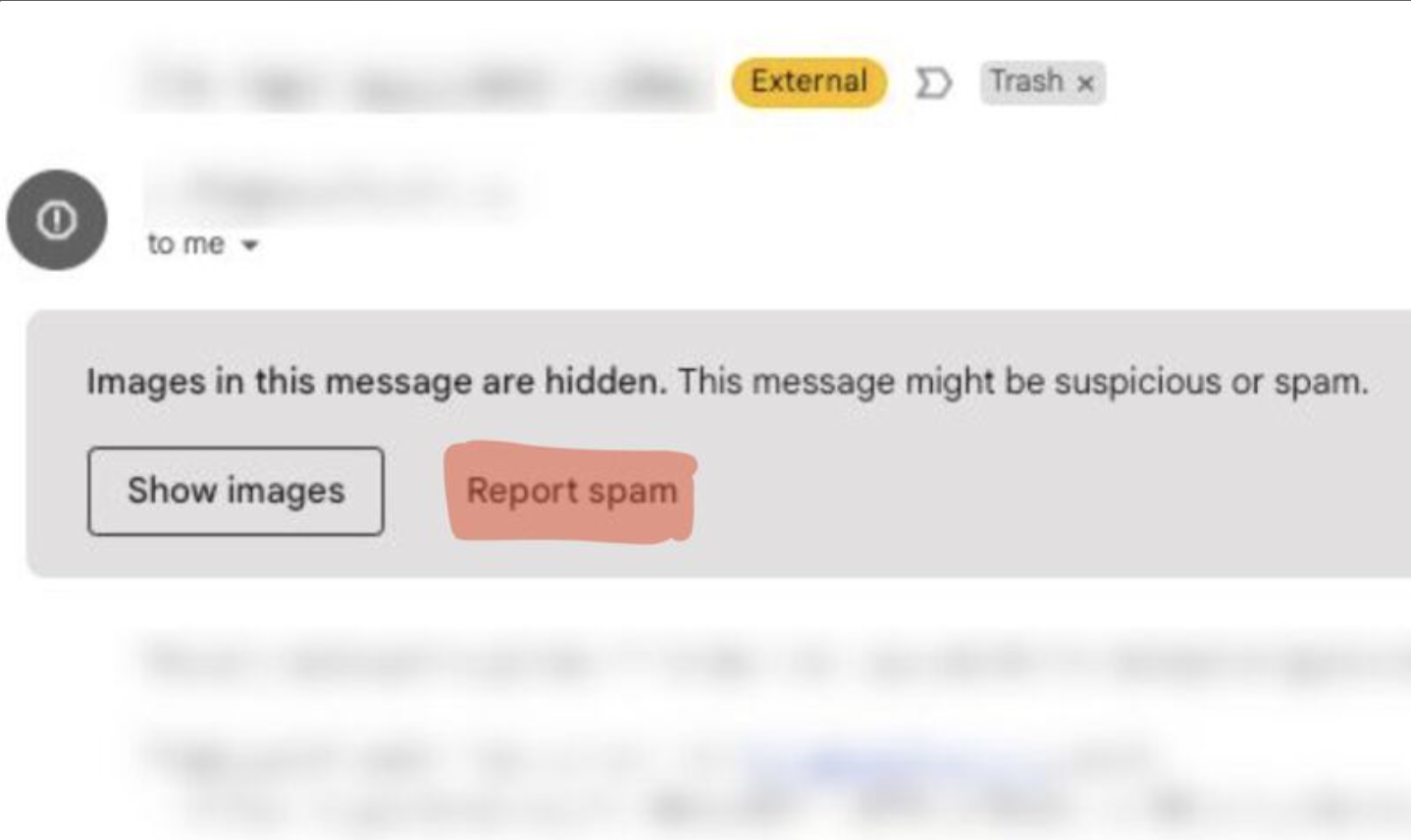
What is the solution?
To avoid being flagged, disable open tracking. Instead, monitor engagement through reply rates and click-through rates where applicable.
How to disable Open Tracking?
Step 1: Click on the Campaign you want to disable open tracking
Step 2: Click on the 'Channel set up' tab under the Campaign
Step 3: From the left-hand section select the 'Additional Settings' tab
Step 4: Toggle the Open-Tracking Section off
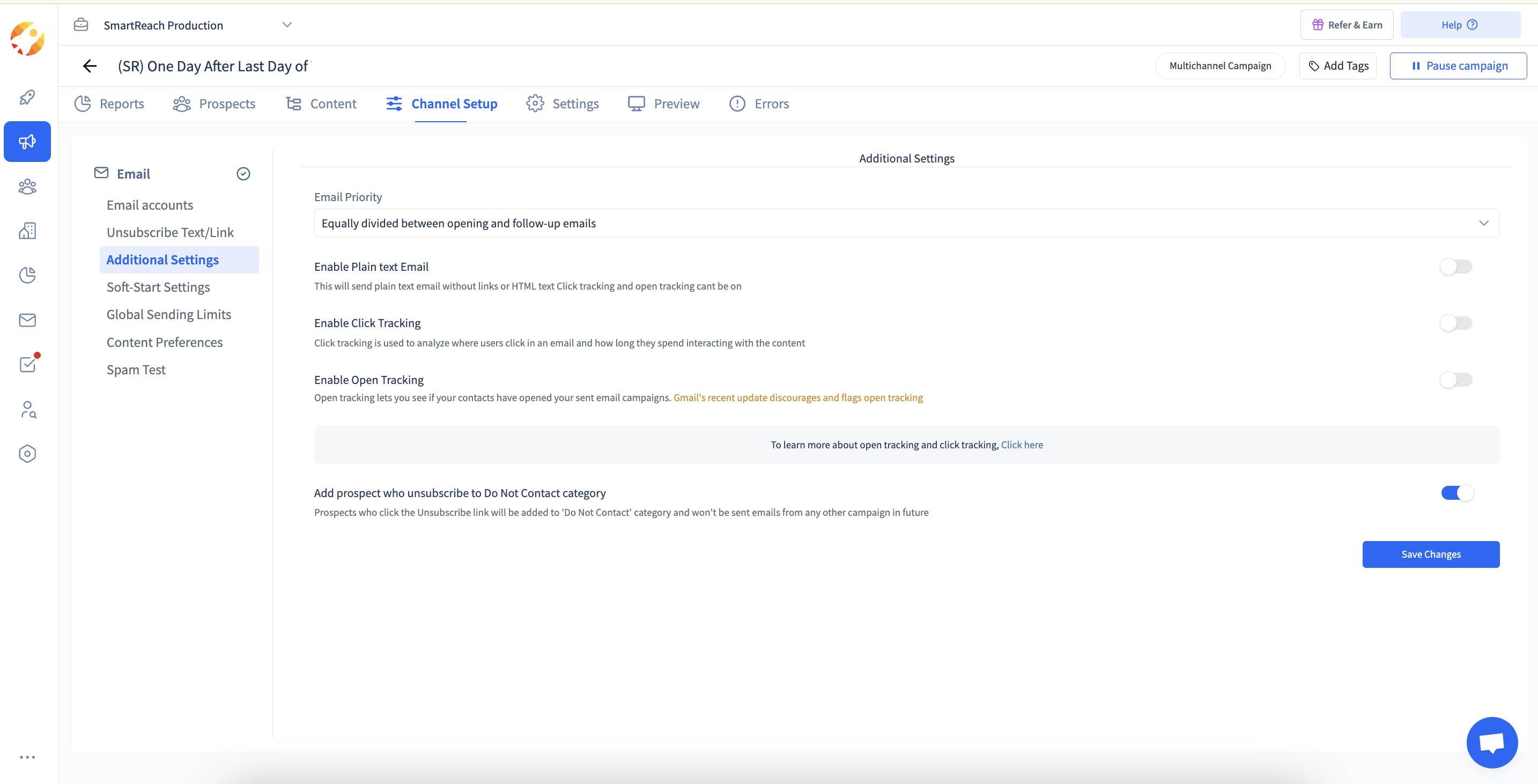
Updated 7 months ago