Multichannel Reports
Access comprehensive task reporting for multichannel outreach in SmartReach. Track LinkedIn, email, WhatsApp, and SMS task performance and team contributions.
For comprehensive reporting on tasks associated with multichannel outreach in SmartReach.io, follow these steps:
Step-1: Navigate to the "Reports" section in the SmartReach.io platform.
Step-2: Click on "Tasks" to access the task reporting page.
Step-3: On the task reporting page, you will find detailed insights on the top 5 contributors in terms of task assignments and completions.
Step-4: You can also view the status of completed tasks for various channels including: Email, LinkedIn, WhatsApp, General Tasks, & SMS (under development), providing a comprehensive overview of your multichannel outreach efforts.
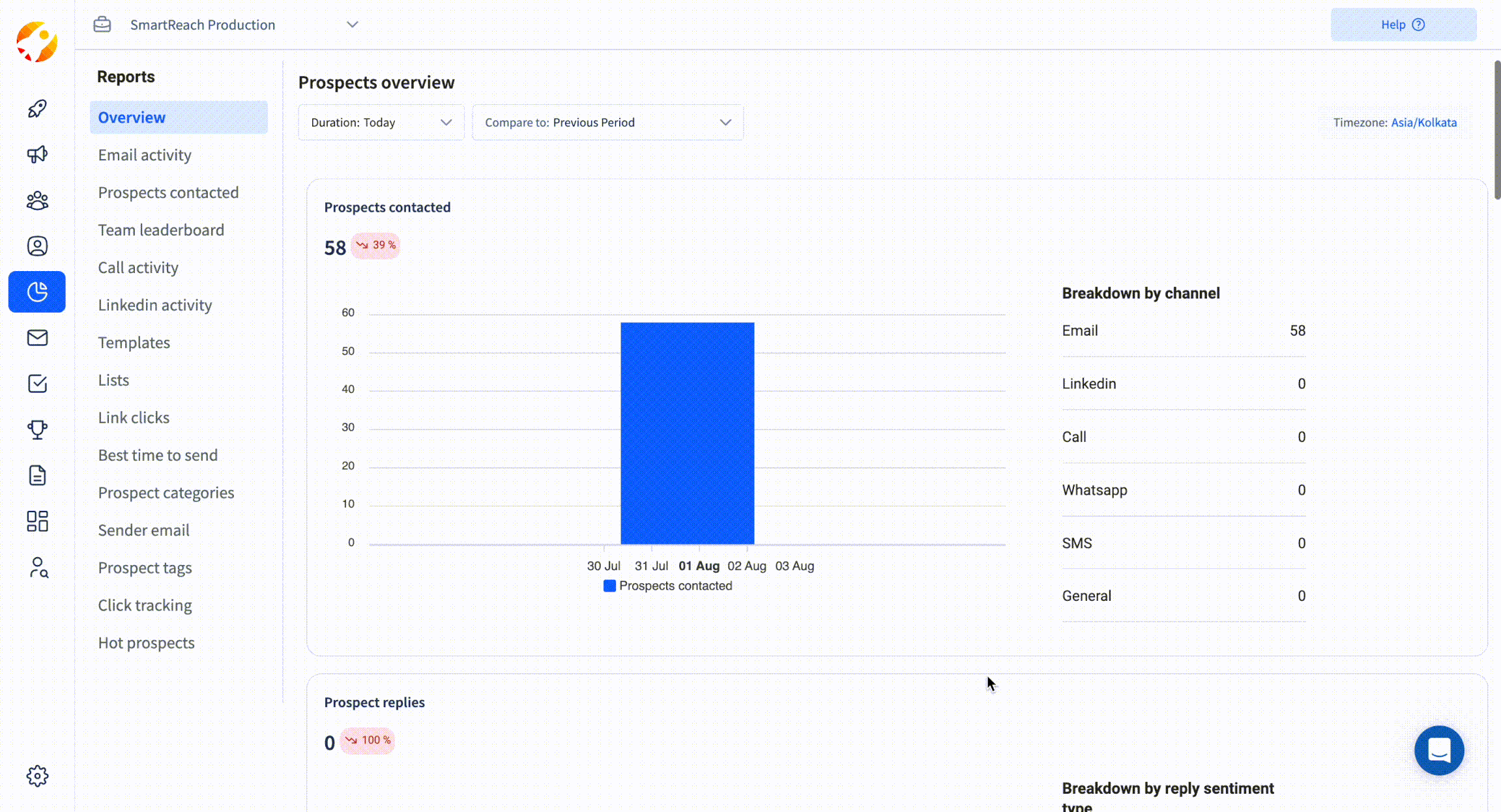
Updated 7 months ago