Settings
Take full control of your SmartReach account. Manage connected channels, customize data fields, set security, and integrate third-party tools.
The settings section gives you full control over your SmartReach account from managing connected email and calling channels to customising prospect fields, setting security preferences, and integrating with your favorite tools. This is where you configure key outreach behaviors, monitor usage, and fine-tune the platform to match your team’s workflow.
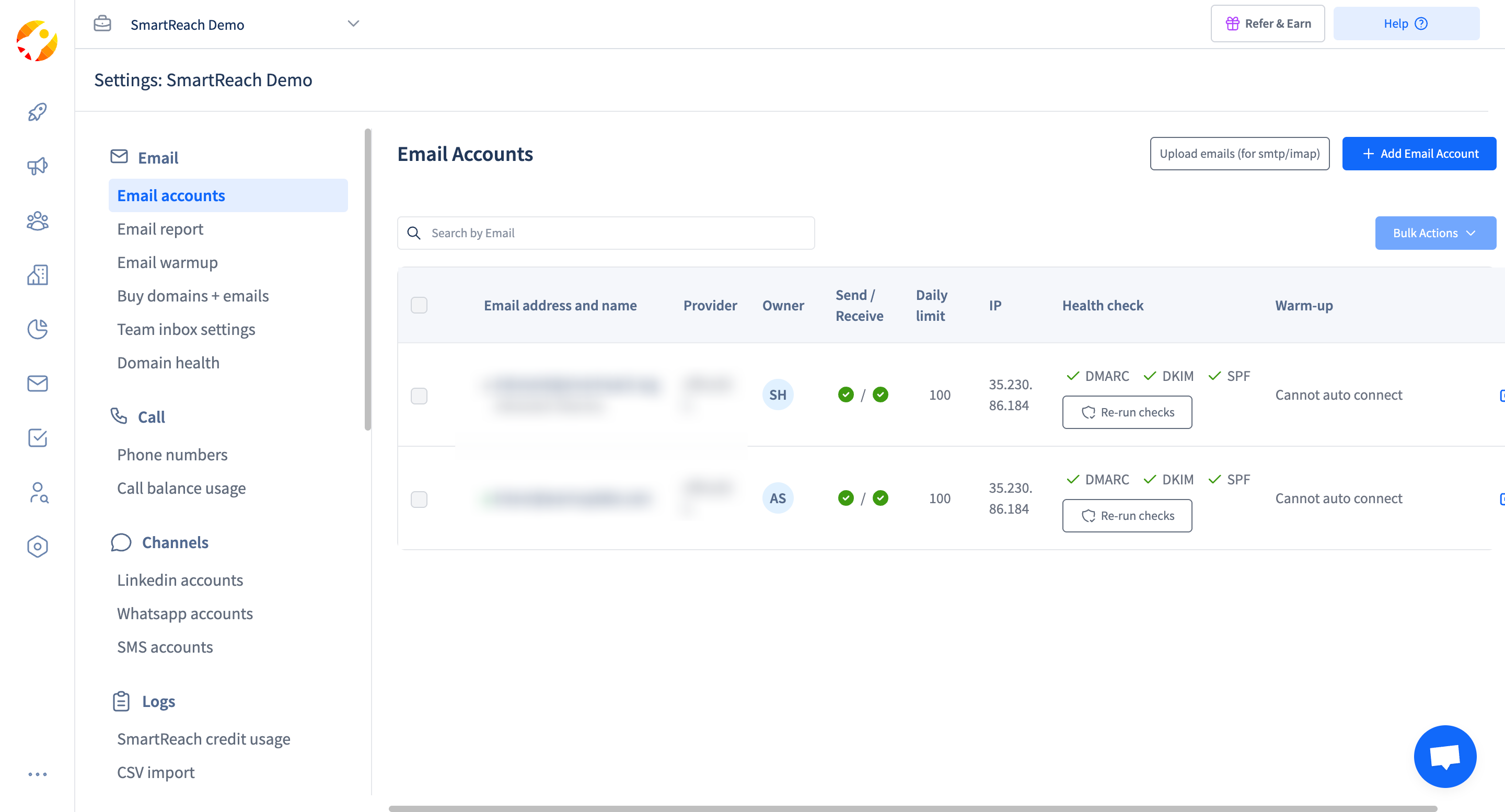
Email settings:
- Email accounts - Manage all connected inboxes, check health, daily limits, and warm-up status
- Email report - See performance stats (deliverability, open/click/reply rates) for each inbox
- Email warmup - Enable or monitor warm-up status to improve deliverability
- Buy domains + emails - Purchase authenticatedwarm-ready domains and inboxes within thevia SmartReach ecosystem
- Team inbox settings - Control reply assignment, tagging, and shared inbox behavior
- Domain health - Check and verify SPF, DKIM, DMARC setup for better deliverability
Call settings:
- Phone numbers - Add/manage virtual phone numbers for cold calling
- Call balance usage - Track how your calling credits are being used across the team
Channels:
- LinkedIn accounts - Connect LinkedIn profiles to run multi-channel campaigns
- WhatsApp accounts - Add WhatsApp numbers for chat-based follow-ups
- SMS accounts - Set up SMS gateways for sending text messages
Logs:
- SmartReach credit usage - See how credits are consumed (leads, emails, tasks, etc.)
- CSV import - Track and view history of uploaded prospect lists
Integration settings:
- Integrations - Connect with CRMs (HubSpot, Pipedrive, Salesforce, etc.) or tools like Slack, Zapier, Make.com,
- Calendly, RB2B, Clay.com or with lead finder tools like Uplead, Aeroleads, Anymail Finder, etc
- Workflow automation - Build automations like task creation, movement based on triggers
- Webhook / Slack - Configure webhooks or push events into Slack
- AI automations - Use AI to create replies, tasks, or personalize content automatically
Team settings:
- User management (Team) - Add or remove users, and manage access
- Roles & permissions - Set role-based access to campaigns and settings
- Internal emails and domains - Mark internal domains to avoid sending outreach emails to them
- Additional security - Enable 2FA, login restrictions, and other security settings
Prospect settings:
- Prospect categories - Classify prospects into groups like customers, leads, etc.
- Prospect settings - Set default fields and behaviors for newly added prospects
- Custom fields - Add custom data fields (e.g., LinkedIn URL, Product Interest)
- Saved filters - Save commonly used filter combinations for prospect views
- Block list - Manage domains or emails you never want to contact
- Sending holiday calendars - Pause email sends on specific holidays by country or region
- Duplicate prospects - Auto-detect and merge or block duplicate contacts
Updated 4 months ago