Making calls through SmartReach
Place calls to prospects using SmartReach PowerCaller extension. Create calling steps in campaigns or make manual calls for multichannel outreach.
The calls are placed via the SmartReach extension, make sure you have downloaded it - Download here
Create a calling Step: (In Campaigns)
Step 1: Set up the steps for calling and starting your campaign.
You can create a sequence within your campaign. One can either create a multi-channel campaign and set up a calling step, or can create campaigns with only calling steps:
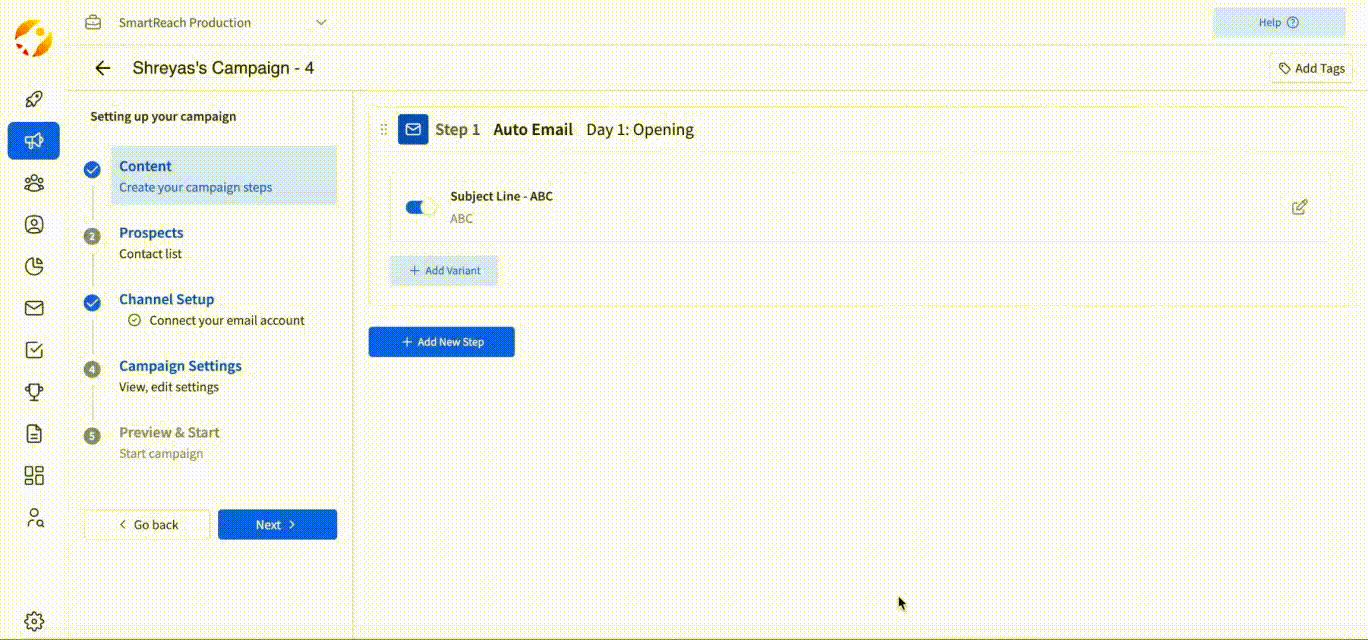
Step 2: After launching the campaign, go to the "tasks" section, select the prospects, and click "Run Task"
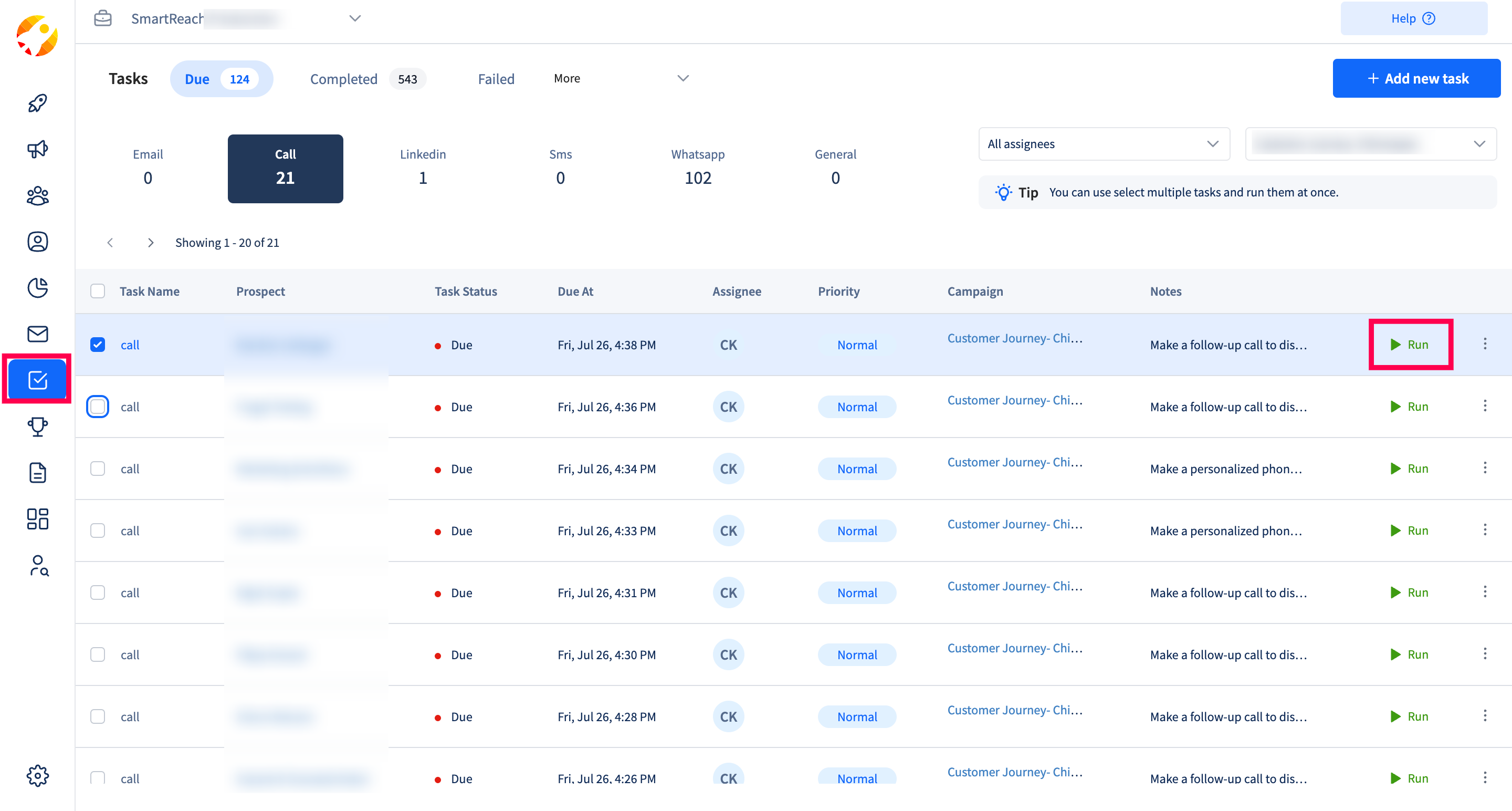
Step 3: Once you click"Run Task" the SmartReach extension pops up, and you can continue to run tasks from there
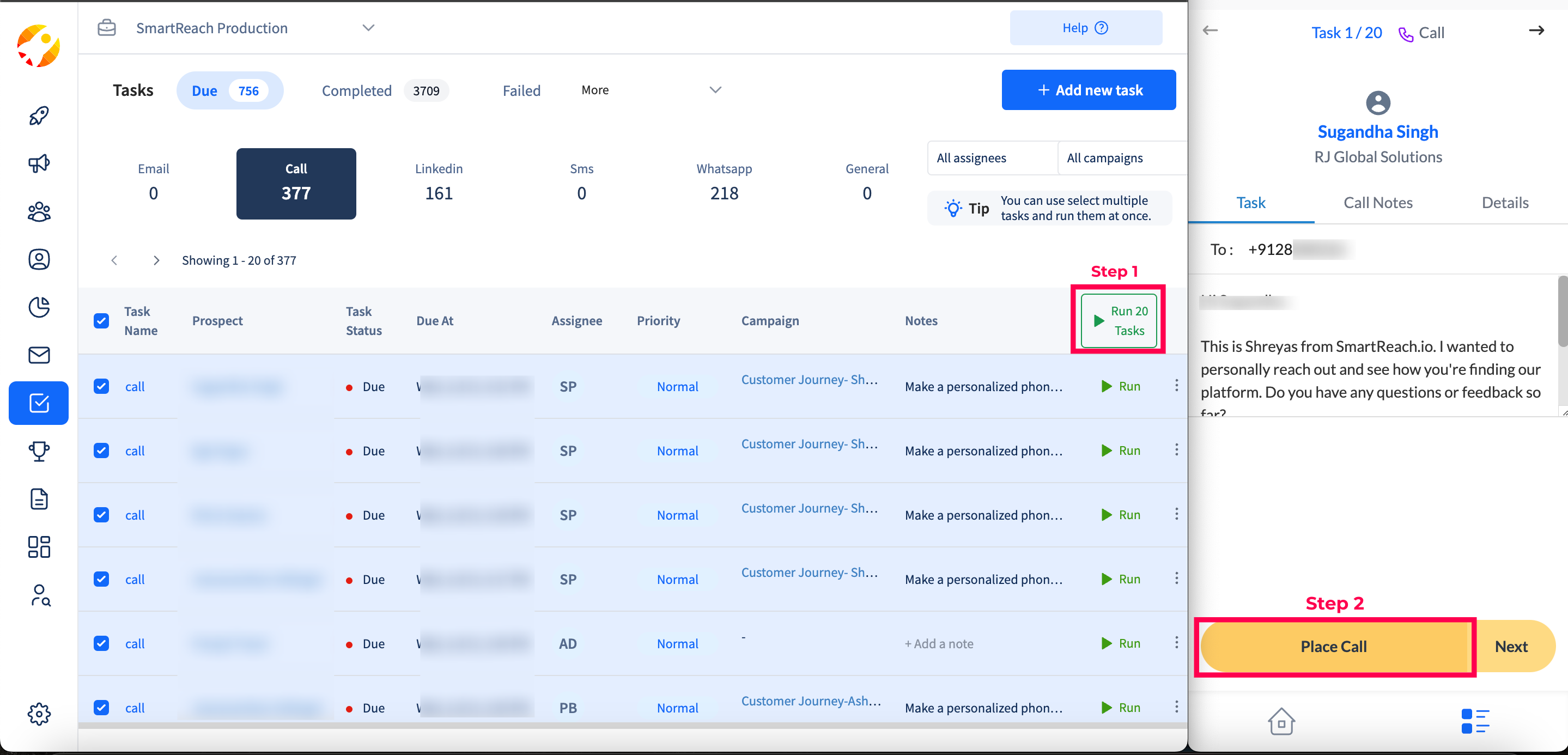
Step 4: Select appropriate actions after completing the call.
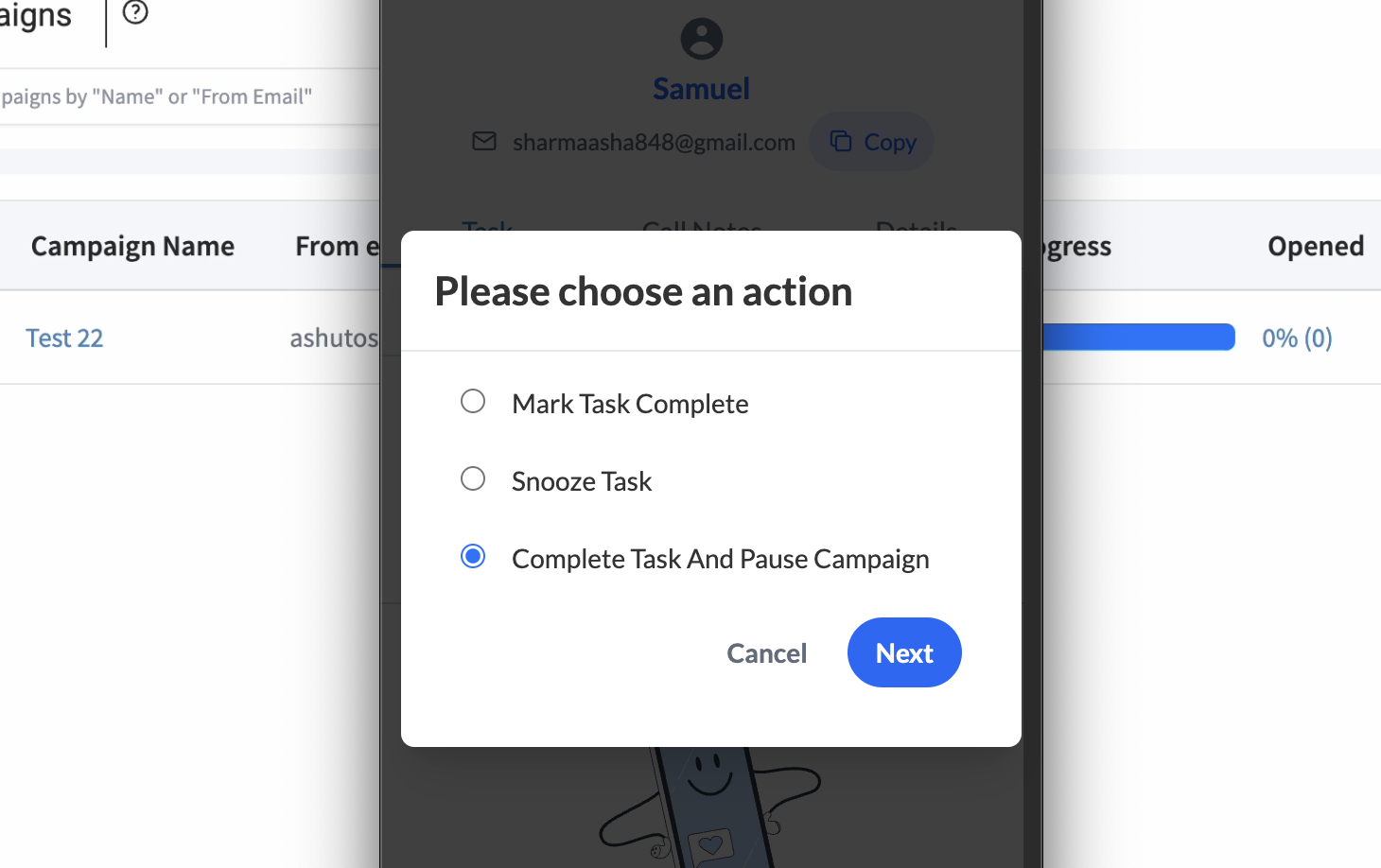
Step 5: Choose a response sentiment and gain a clear understanding of prospects through the reports
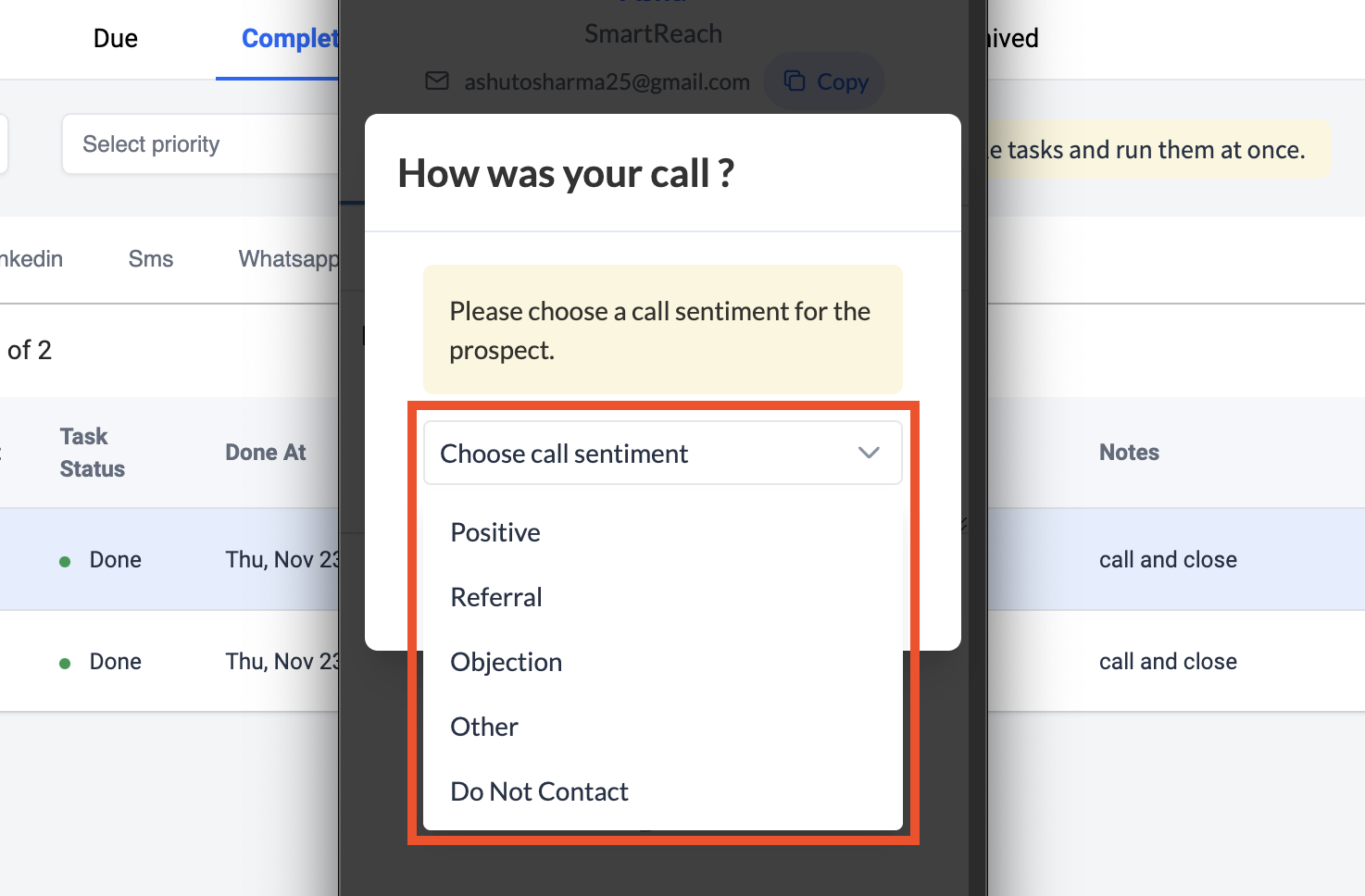
Calling a Prospect Manually
Step 1: Launch the Extension, and create a calling task, make sure that the prospect is already added to your SmartReach account.
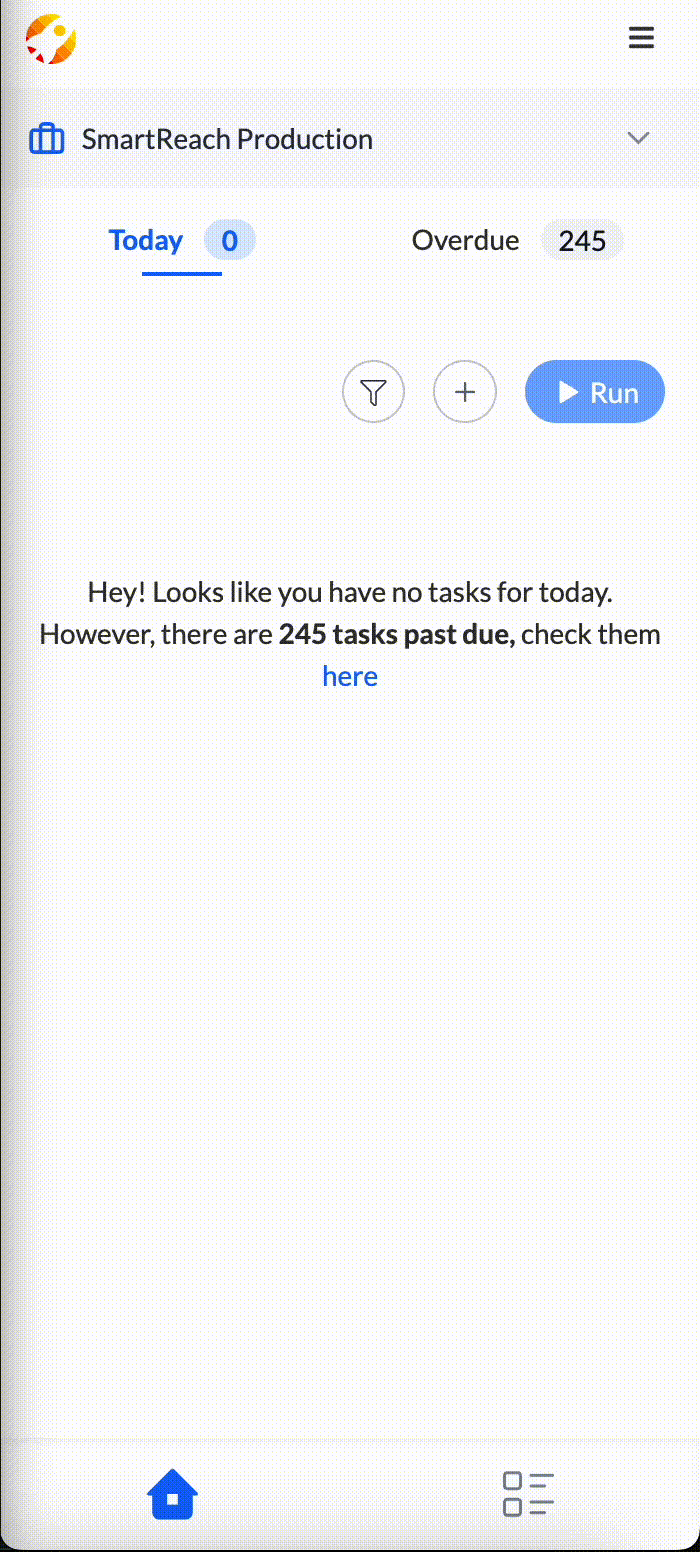
Step 2: Continue with the general calling steps
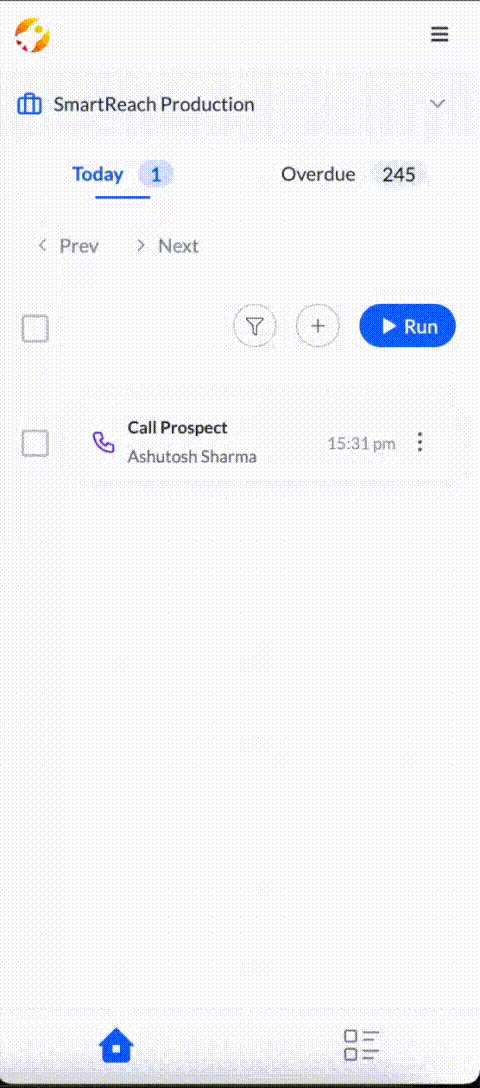
Updated 6 months ago