AI Response Agent
Generate AI-powered email replies in SmartReach shared inbox. Save time with personalized, context-aware responses for cold email conversations.
Imagine you’re working in customer support, sales, or any job where your inbox fills up fast. You’re spending hours a day typing out replies, and most of them feel repetitive. Now, picture having a tool that jumps in to help, generating replies for you so you don’t have to craft each one from scratch. That’s exactly what an AI response generator does it’s like having a personal assistant that’s always ready to help with your emails.
SmartReach AI Response Agent is designed to read incoming messages, understand the context, and suggest replies that are personalized and make sense for each unique message. It’s a tool that makes handling tons of emails easier, faster, and way more consistent. You get a response that fits the conversation, keeps the tone you want, and saves you from repetitive work.
Few simple steps to use AI Response Agent
Step 1 - Go to "Shared inbox".
Step 2 - You can open the email where you want to put the reply and click on "reply" tab
Step 3 - Then you can click on the "Reply with AI"
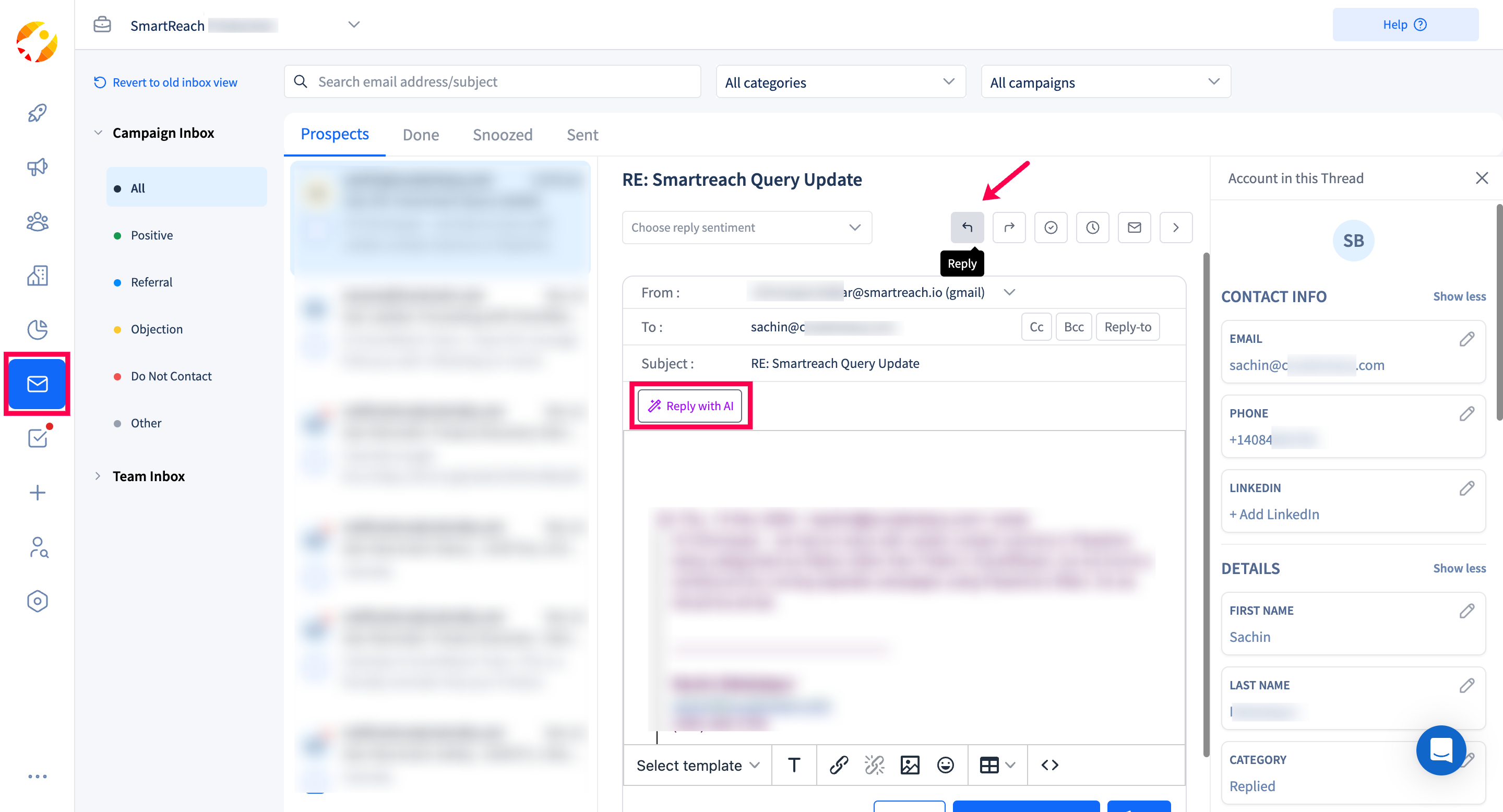
Updated 3 days ago