Global block list
Manage global block list across all client campaigns in SmartReach agency accounts. Centralized contact blocking for compliance and sender reputation.
What is the Global Block List and How It Helps
The Global Block List in SmartReach.io prevents outreach to specific contacts across all campaigns, ensuring compliance and protecting your agency’s sender reputation. For agencies, this feature simplifies managing multiple client campaigns by maintaining a centralized list of blocked contacts.
How It Works?
Follow these steps to set up and manage the Global Block List in SmartReach.io. This global feature applies to all campaigns and users in your workspace, making it ideal for agencies handling diverse client portfolios. You can add, remove, or edit contacts to ensure compliance across all outreach.
Step-by-Step Instructions
Step 1: Navigate to agency settings: Log in to your SmartReach.io account and go to the agency dashboard -> click on agency settings.
Step 1: Access your Agency Settings go to the agency dashboard -> click on agency settings.
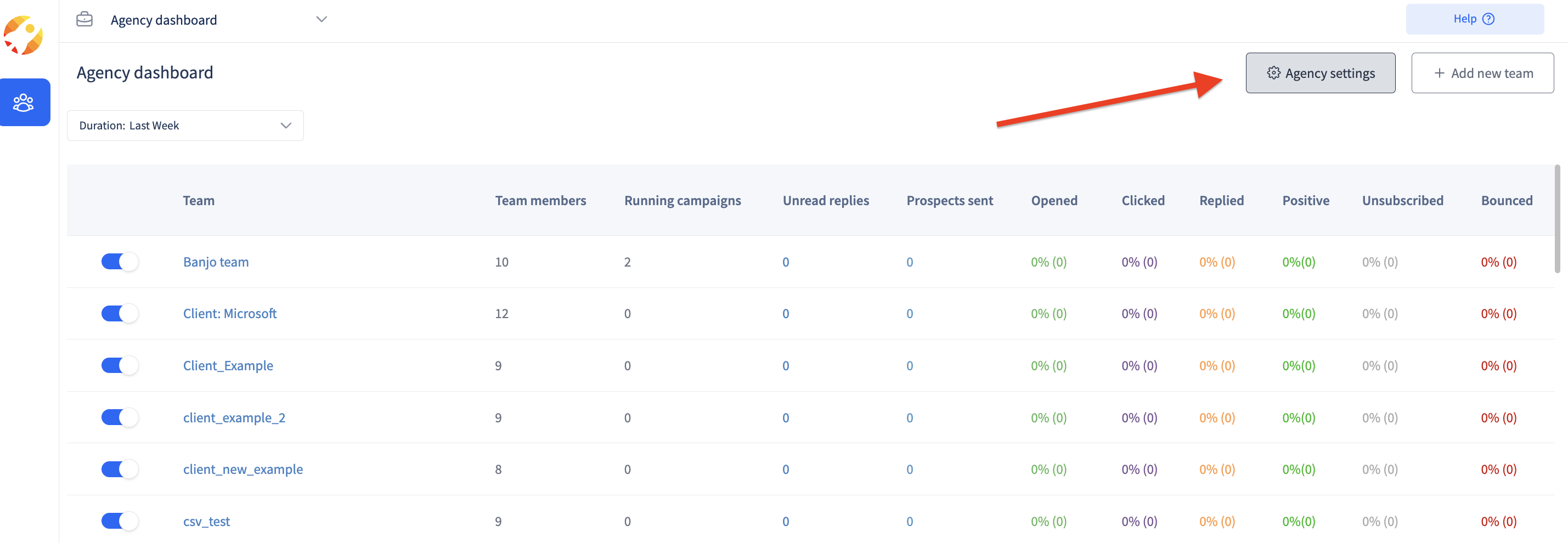
Step 2: Upon entering agency settings select the global block list
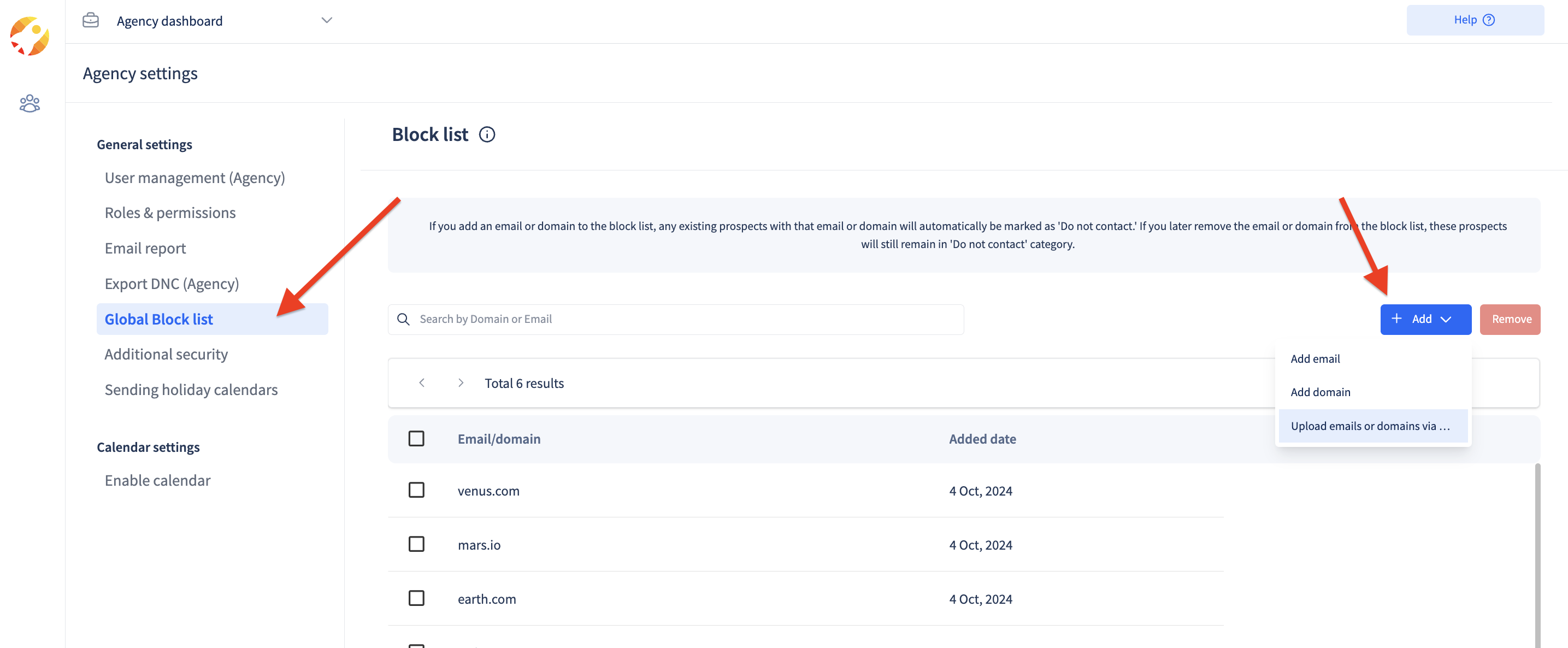
Step 3: Click on the 'Add' button to add the Email ID / Domain you prefer to the global block list List. Alternatively, you can also upload a CSV for the same.
Please ensure that the CSV is as per this "Sample Format"
Please Note: If you are unable to add any contacts to the block list, make sure you have the permissions to do from the owner of your Agency which can be amended from the Team Management section under Agency Settings too.
Where can one see the Global block list prospects in the various agency teams?
Once you log into to your you can go to Team Settings and Review the same under the the block list.
Accounts on the global block list list will have 'Global' beside them. While the emails and domain without the 'Global' tag are only specific to a team/client.
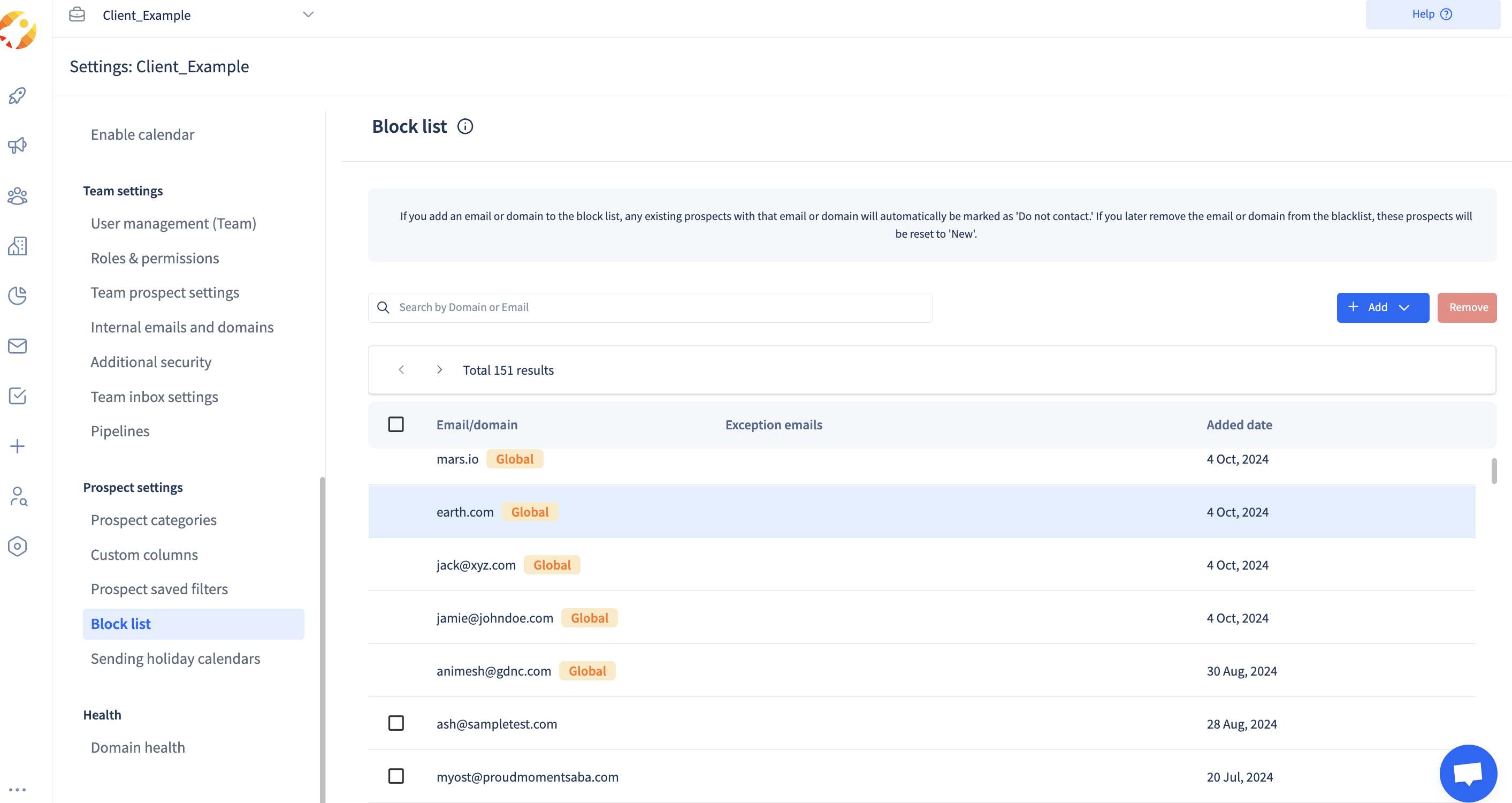
Updated 7 months ago