Connect Google Workspace via O-Auth
Step-by-step guide to connect your Google Workspace account using OAuth authentication for secure cold email campaigns in SmartReach.
To connect with your google account via O-Auth, follow the steps below:
Step1: Go to Team Settings
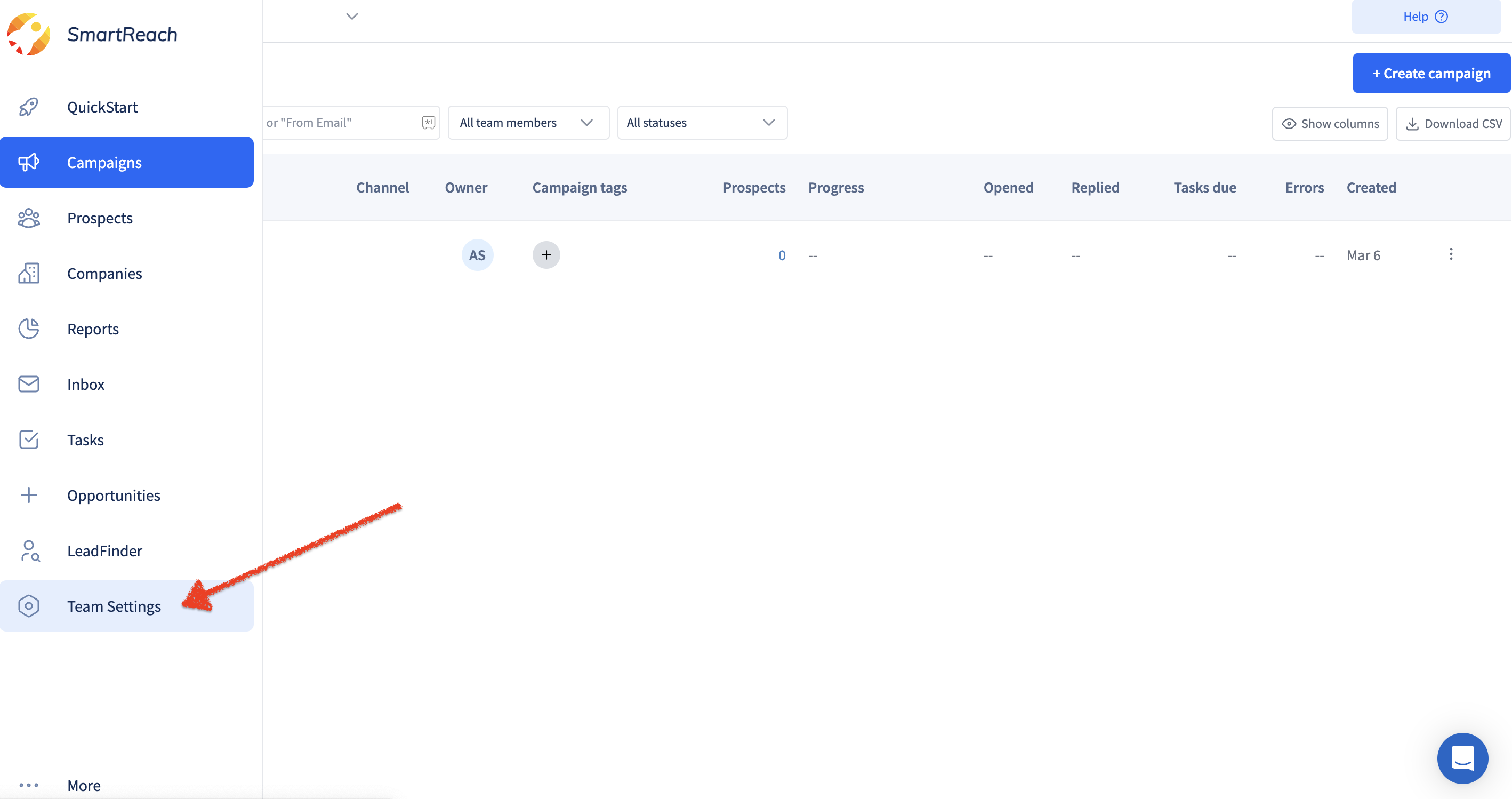
Step2: Click add email account and select "Google workspace" -> Sign in
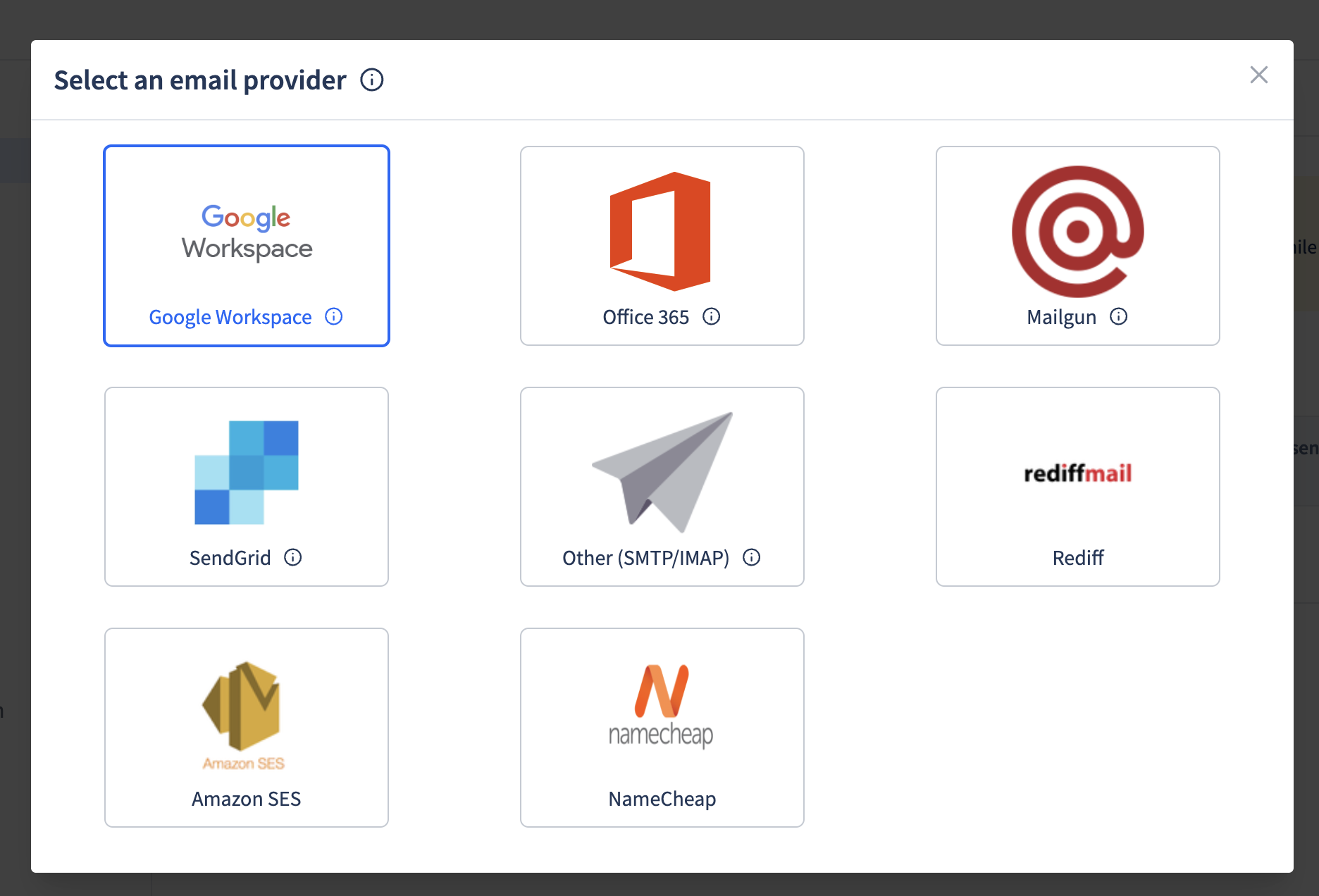
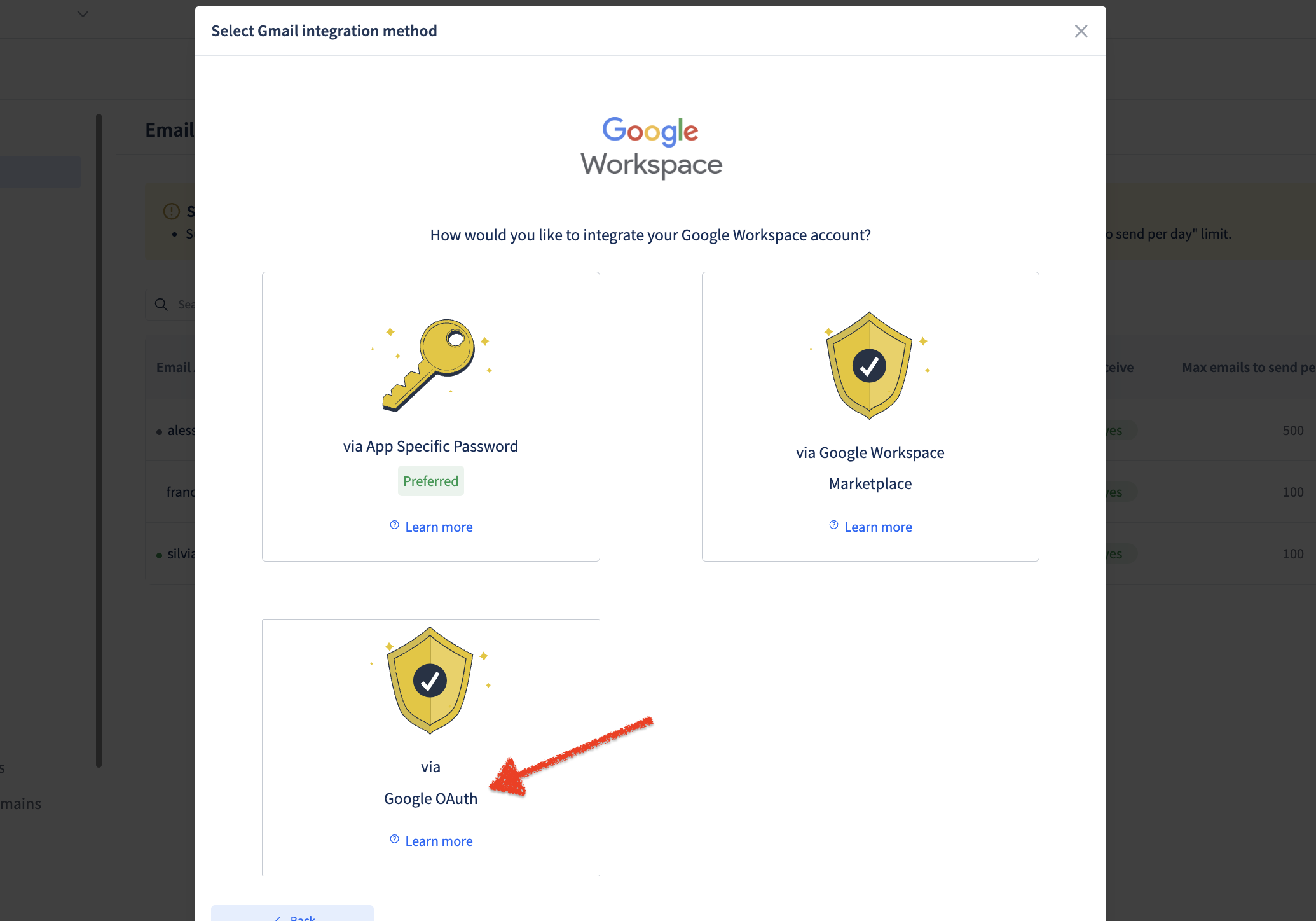
Step3: In the next screen, copy the "Client ID", and go to yourGoogle Admin Console
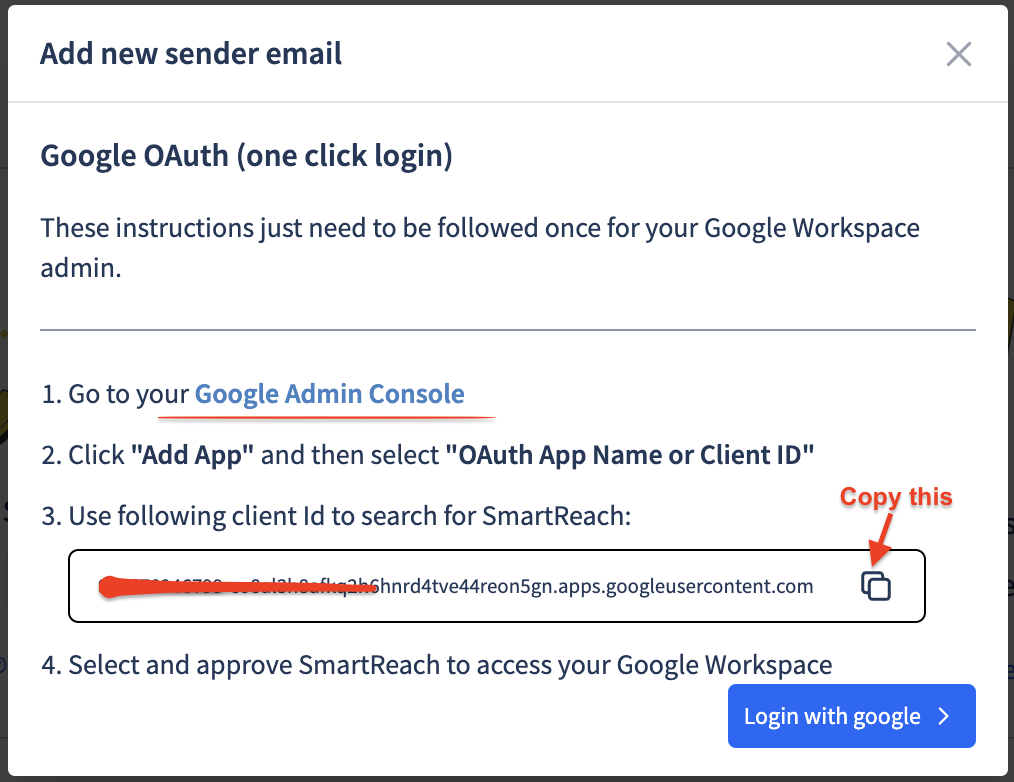
Step 4: Click on Configure a new app
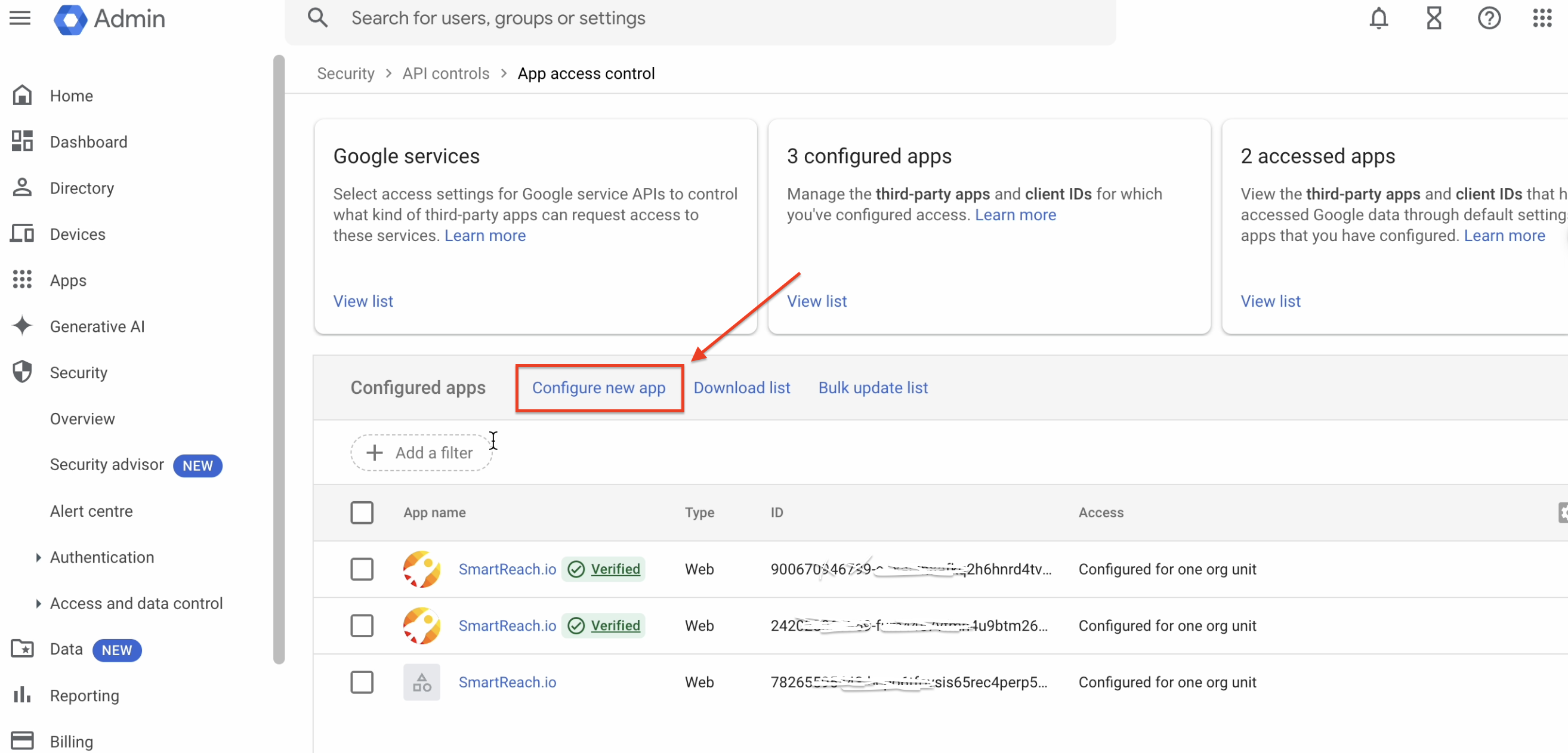
Step 5: To configure the SmartReach web app, enter the SmartReach client ID & click on the Searched result
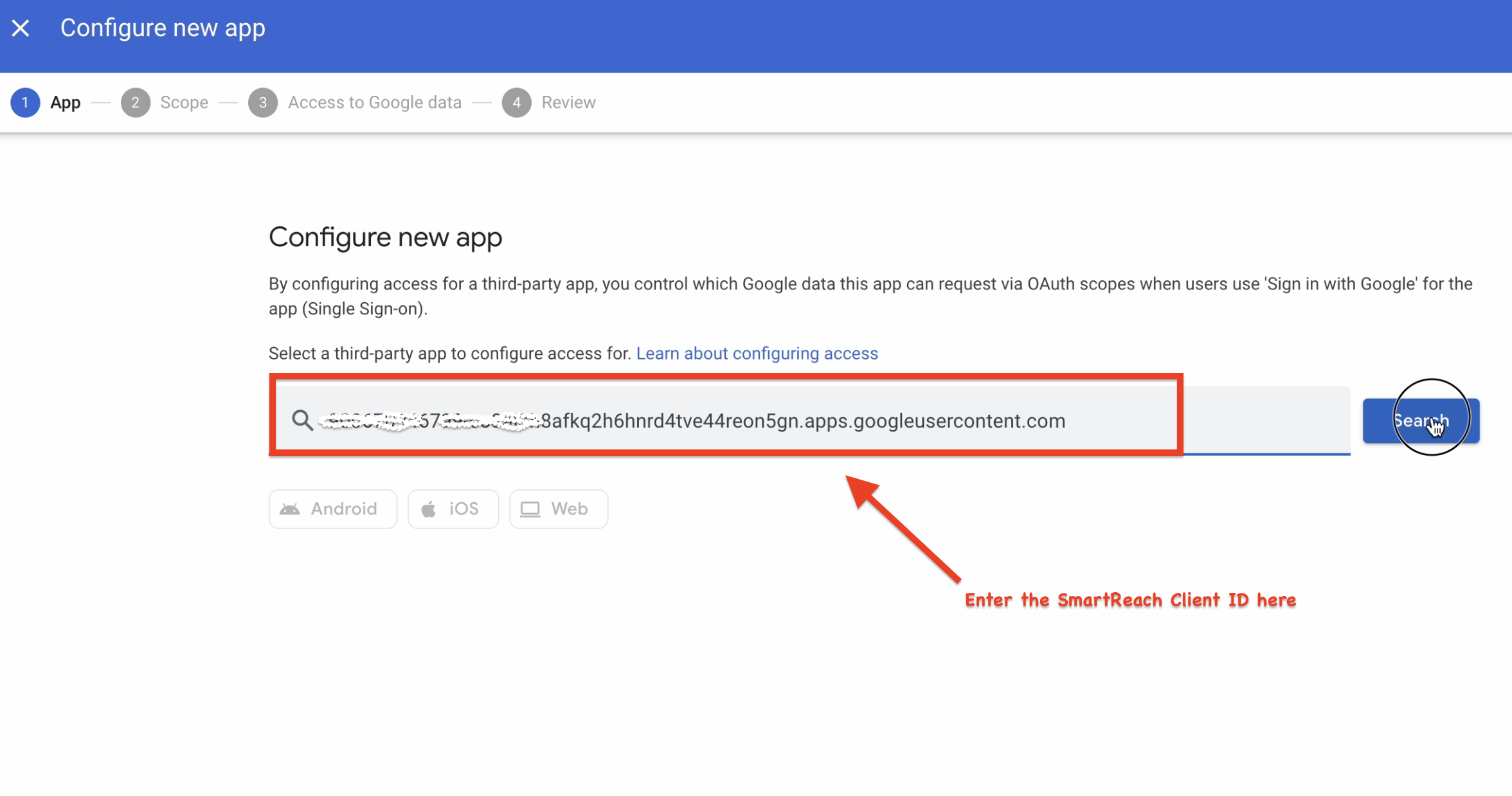
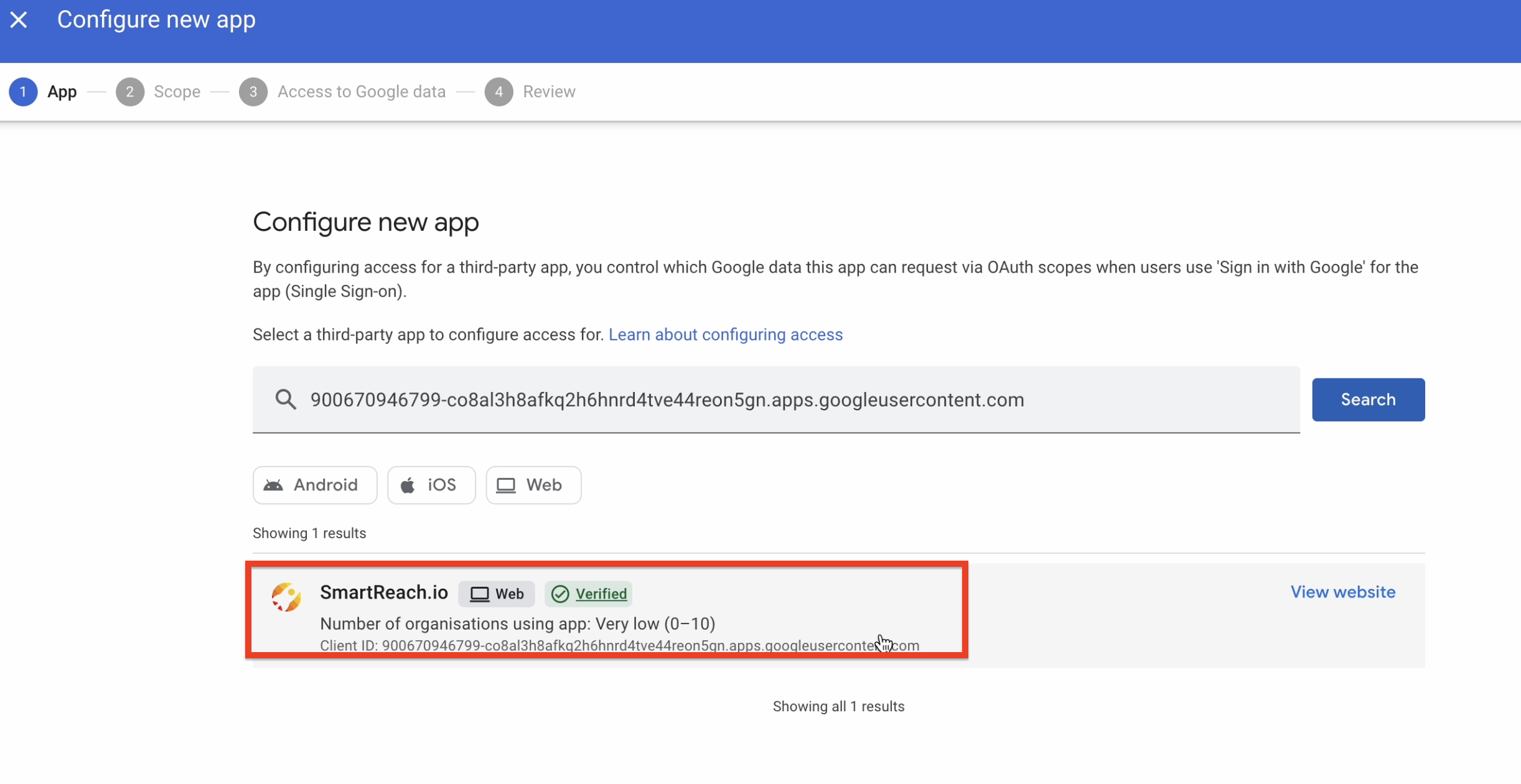
Step 6: Select All users and click continue, to mark SmartReach as a trusted App.
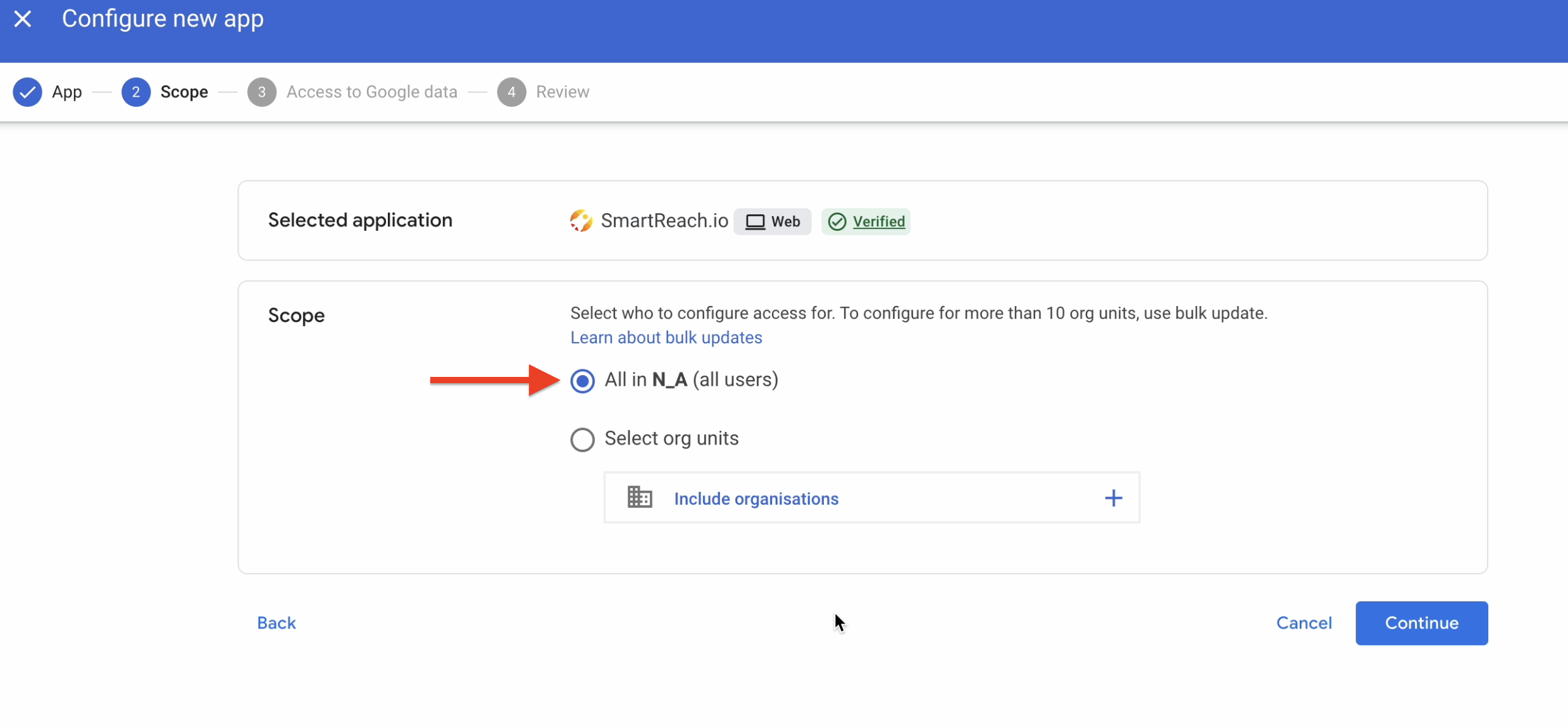
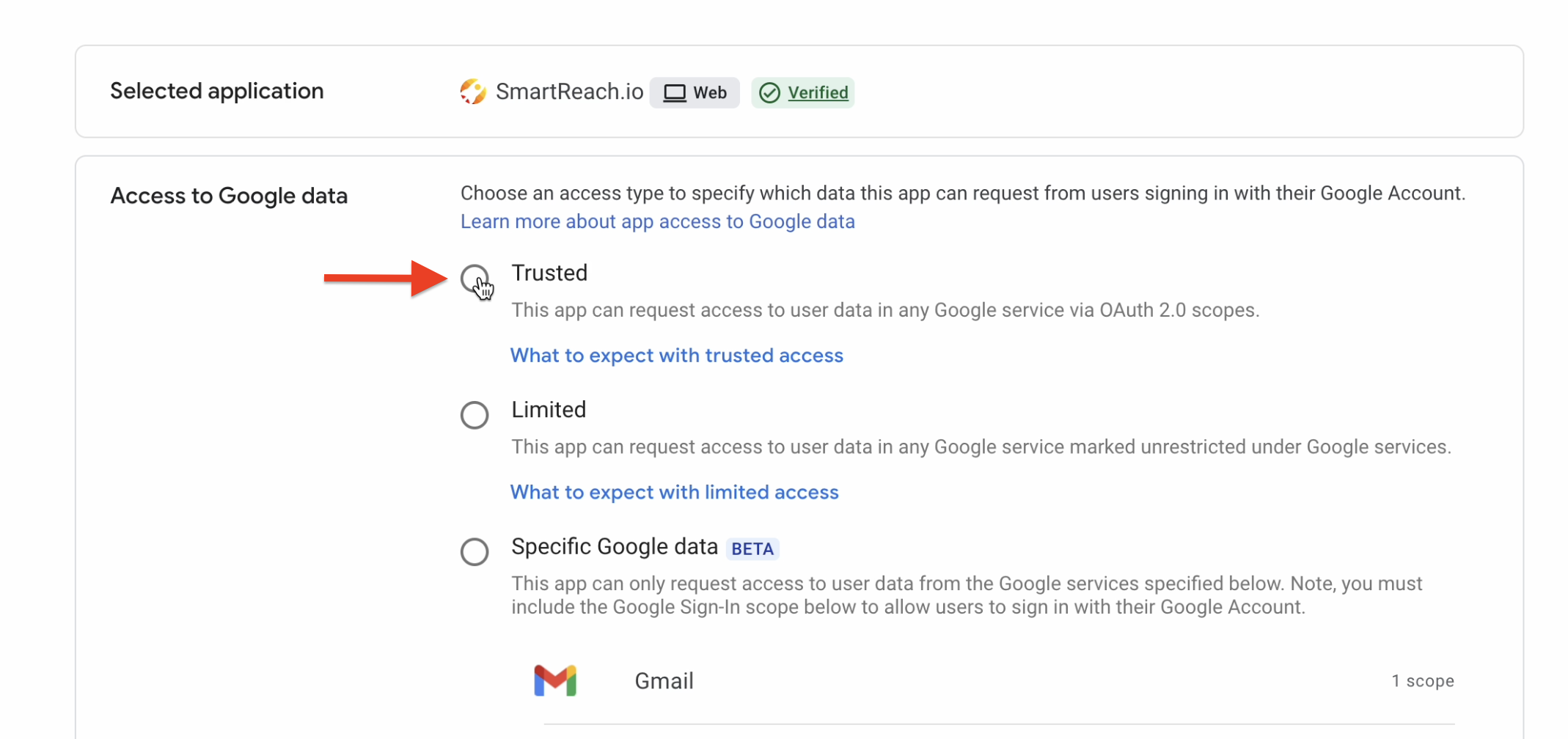
Step 7: Review your changes and click finish
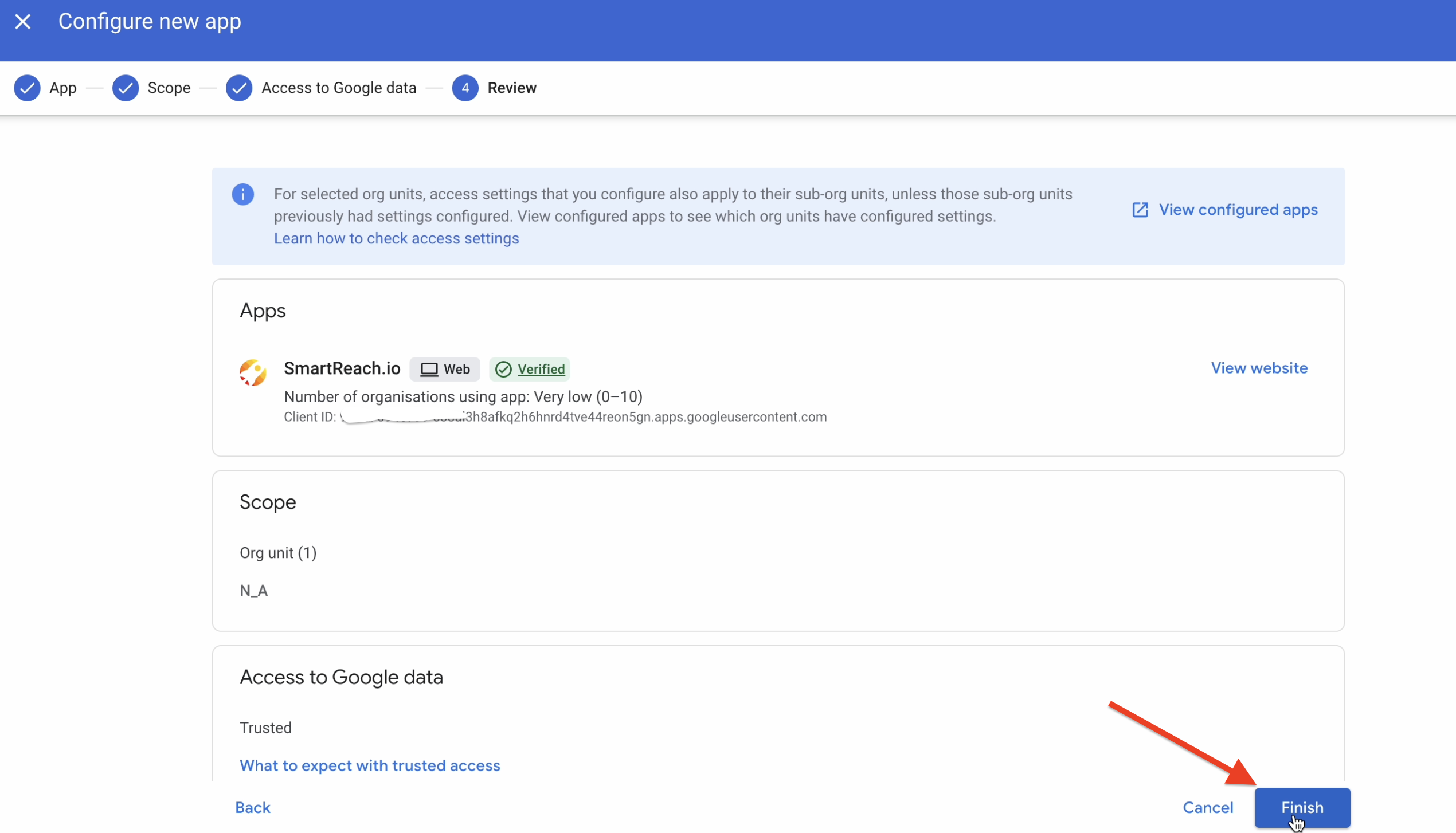
Step 8: Once the above steps are completed, come back to SmartReach and connect your email via O-Auth
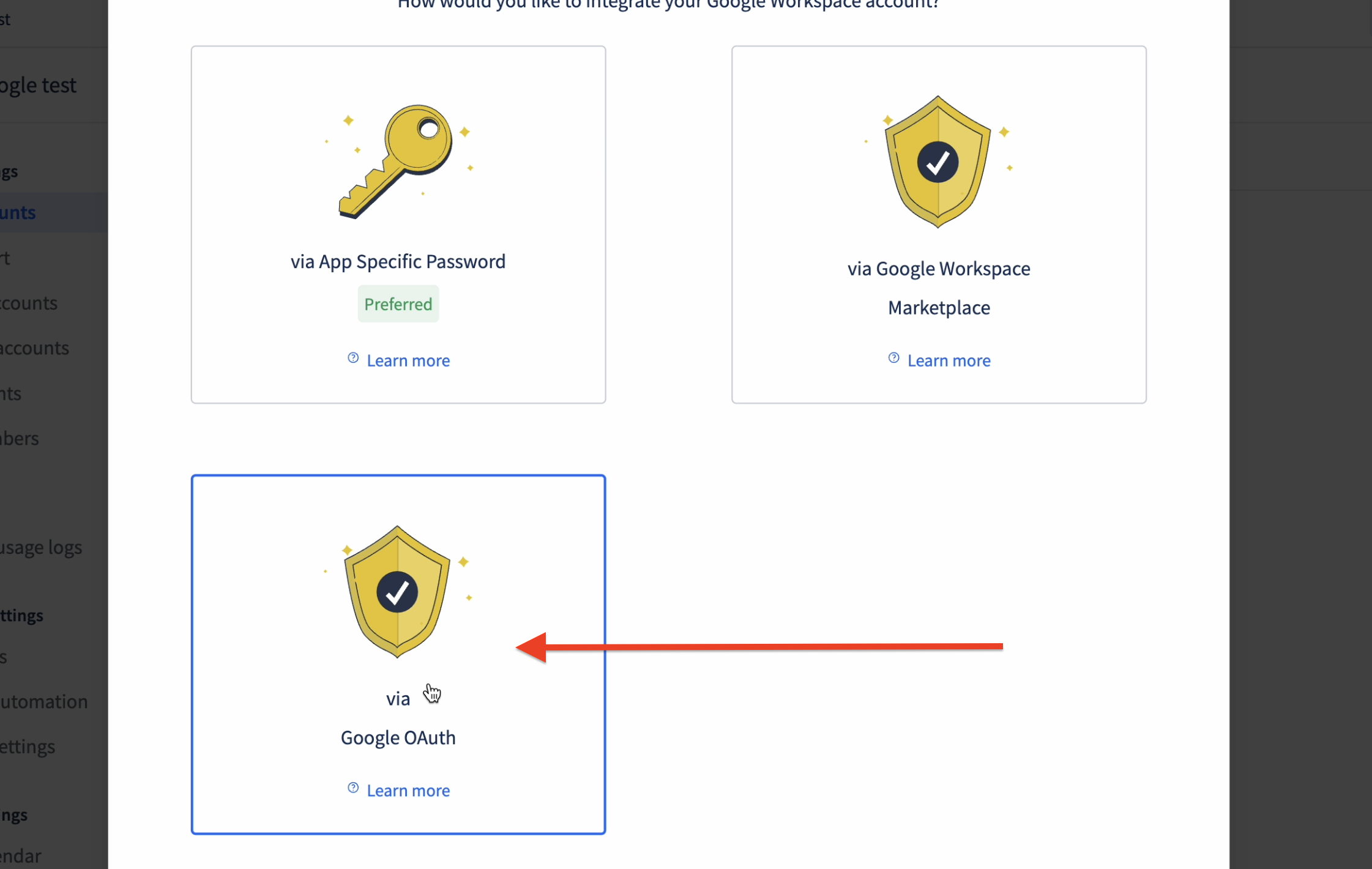
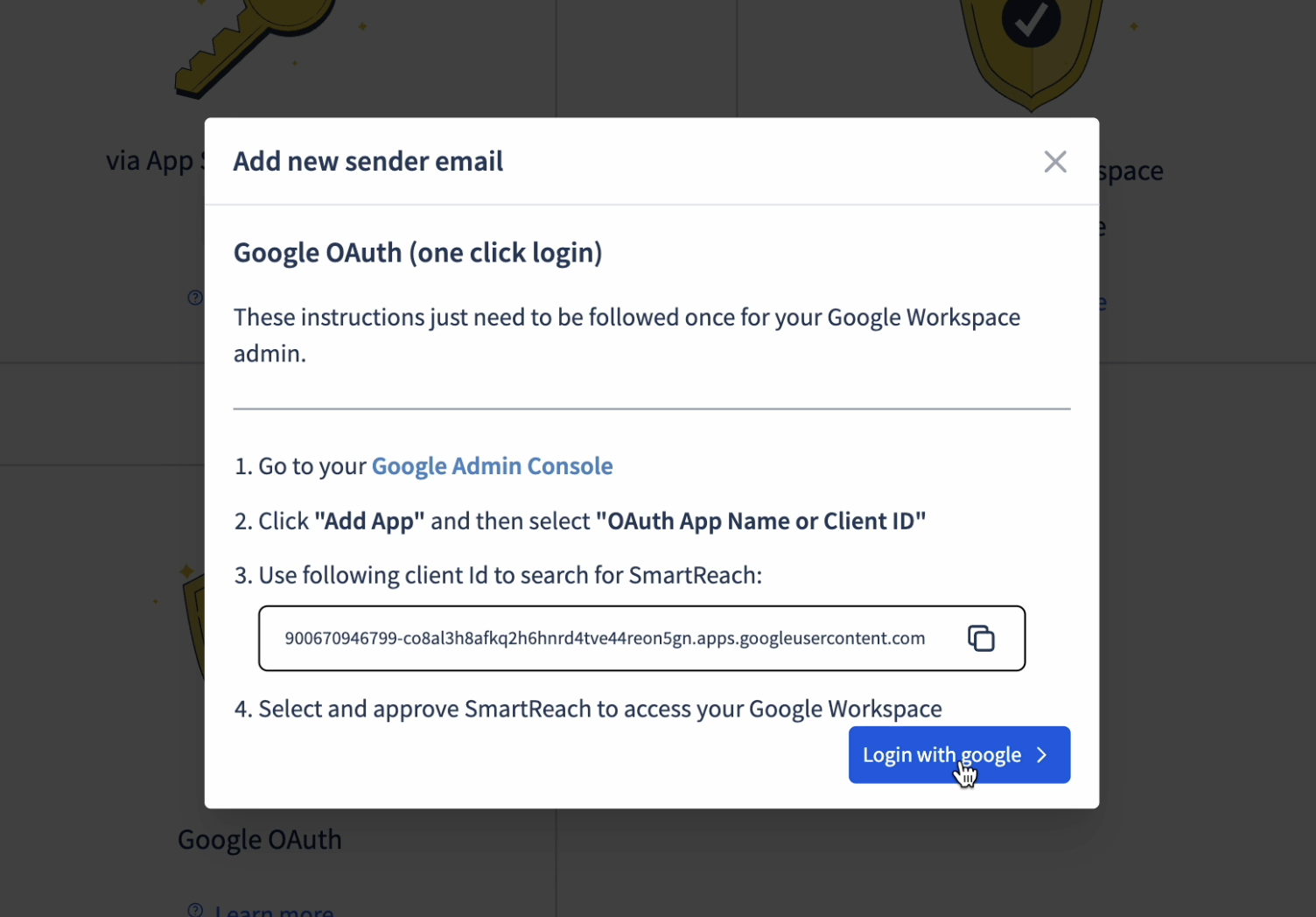
Updated 7 months ago