Multichannel Drip Campaigns
Learn how to create multichannel drip campaigns in SmartReach. Automate email, LinkedIn, and call workflows based on prospect actions.
What are Drip Campaigns?
Multichannel Drips in SmartReach.io are advanced sales engagement workflows that enable seamless transitions between communication channels—such as email, LinkedIn, and calls—based on prospect actions or data availability. A drip campaign is a way to send messages to people step by step, based on what they do.
For example, if someone opens your email, you can send them another email or assign a task like connecting on LinkedIn. If they don’t respond, you can try something else, like a reminder. It’s all about following up in a planned way, depending on their actions, to keep them interested and engaged
Lets look at a quick video on how it works
How It Works
Multichannel Drips use conditional workflows to adapt outreach based on a prospect’s behavior or available data.
Action-Based Transitions: Prospects are automatically moved to the next channel or step in the sequence based on actions they complete (e.g., opened an email, replied) or don’t complete (e.g., no response after a set time).
Data Availability Checks: The system checks for critical contact information, such as a LinkedIn URL or phone number, to determine the next best channel for engagement.
Step by step guide to set up your drip campaign
Step 1
Start by clicking on the “Create Campaign” button to initiate the campaign setup process.
Select Drip Campaign Click on Create
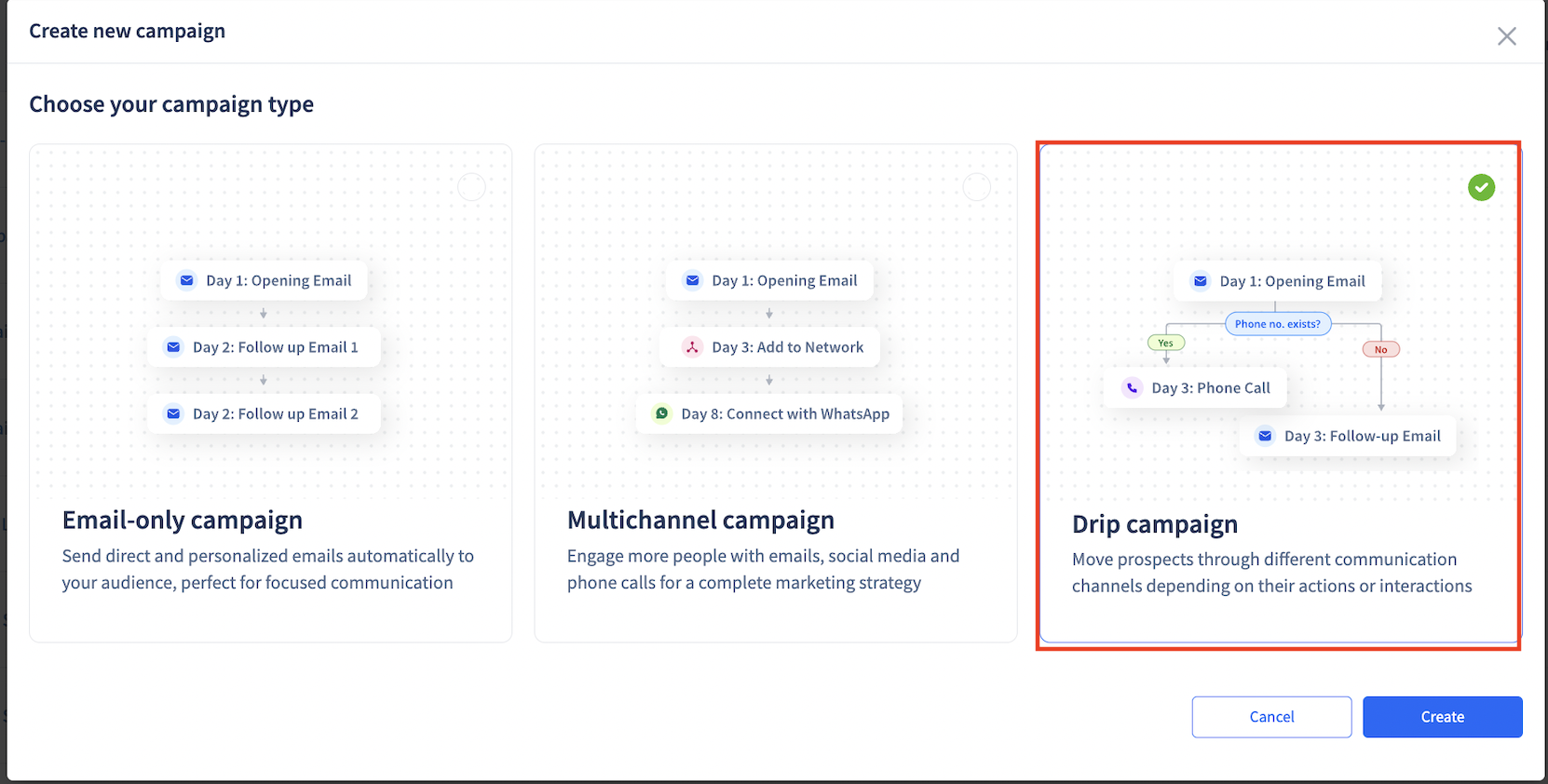
Step 2
On the first step to set up your campaign it will ask you to add prospects to your campaign, on more information about adding prospects Click here` Once you add the prospects you can skip to the content section to add your first workflow)
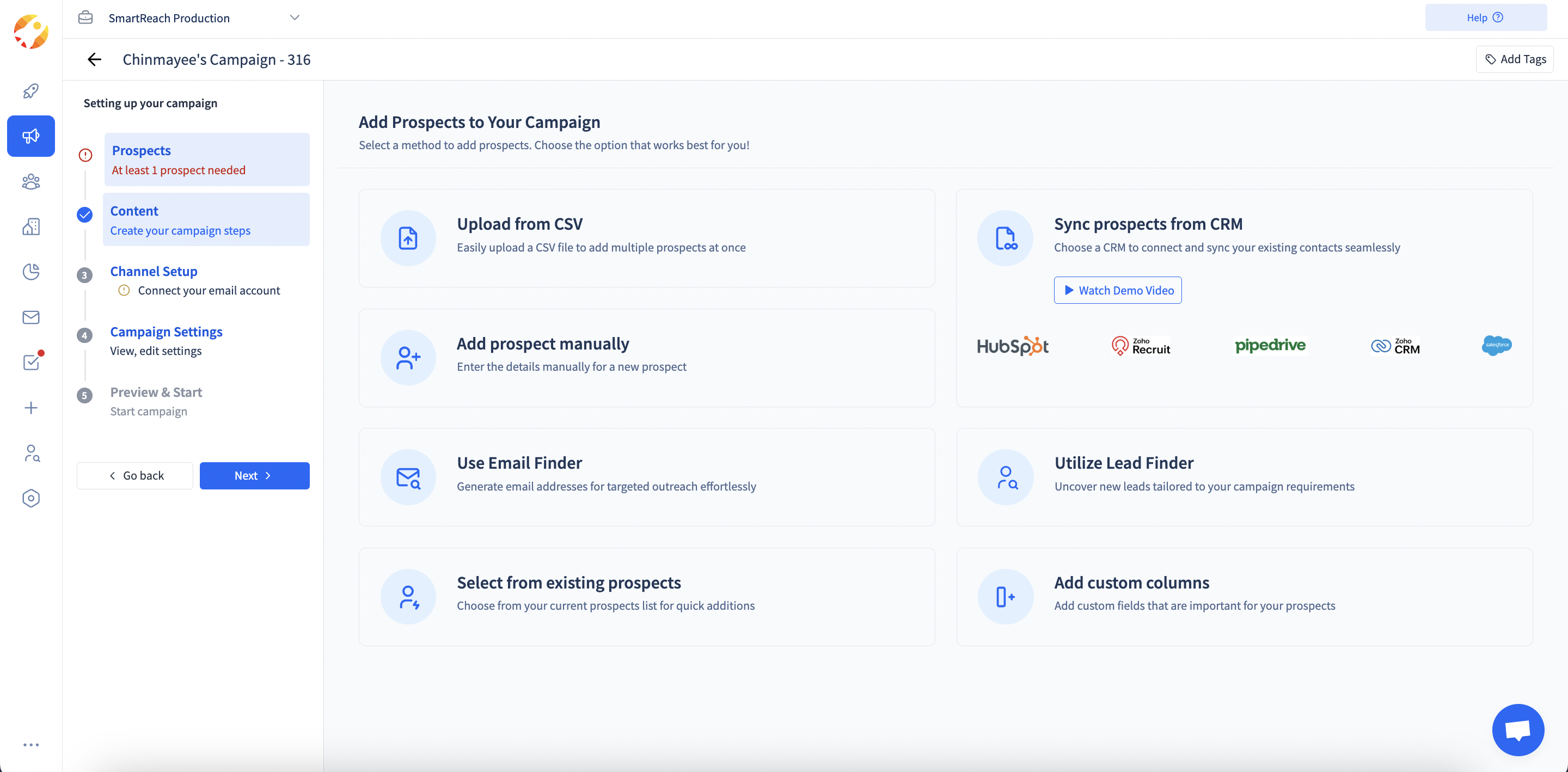
Step 3
Add Your First Step for your drip workflow. (Email, Call, LinkedIn etc.) You can set up any of the following steps
Automatic Steps
Auto email – Send email automatically
Visit profile (LinkedIn) – View the prospect’s LinkedIn profile
Send invitation (LinkedIn) – Send a connection request
Direct message (LinkedIn) – Send a LinkedIn message
Send InMail message (LinkedIn) – Send an InMail (for premium users)
Move prospects to another campaign – Automatically shift prospects to a different campaign
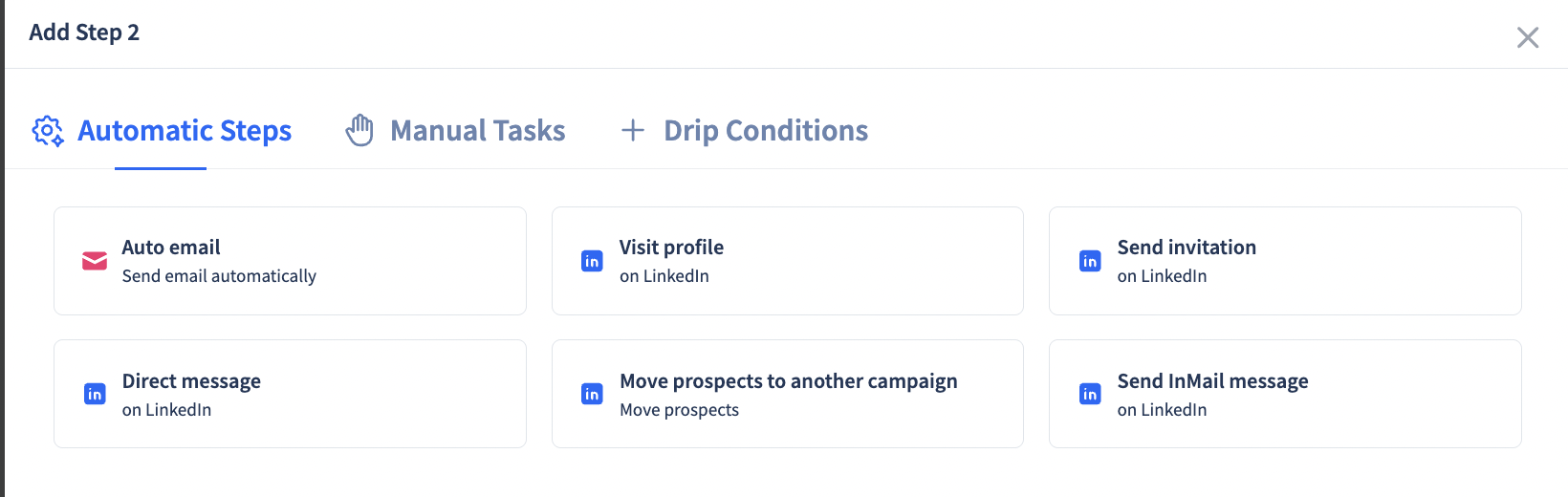
📝 Manual Tasks
(These require user action or manual intervention or is a semi automated approach)
Email task – Send email manually
Call – Create a call task
Visit profile (LinkedIn) – View the profile through task manager
Send invitation (LinkedIn) – Send connection request by executing the task
Direct message (LinkedIn) – Send personalised message in semi automated way on extension
Send InMail message (LinkedIn) – Send InMail manually
Manual task – Create a custom task according to your needs
Send message (WhatsApp) – Send a WhatsApp message
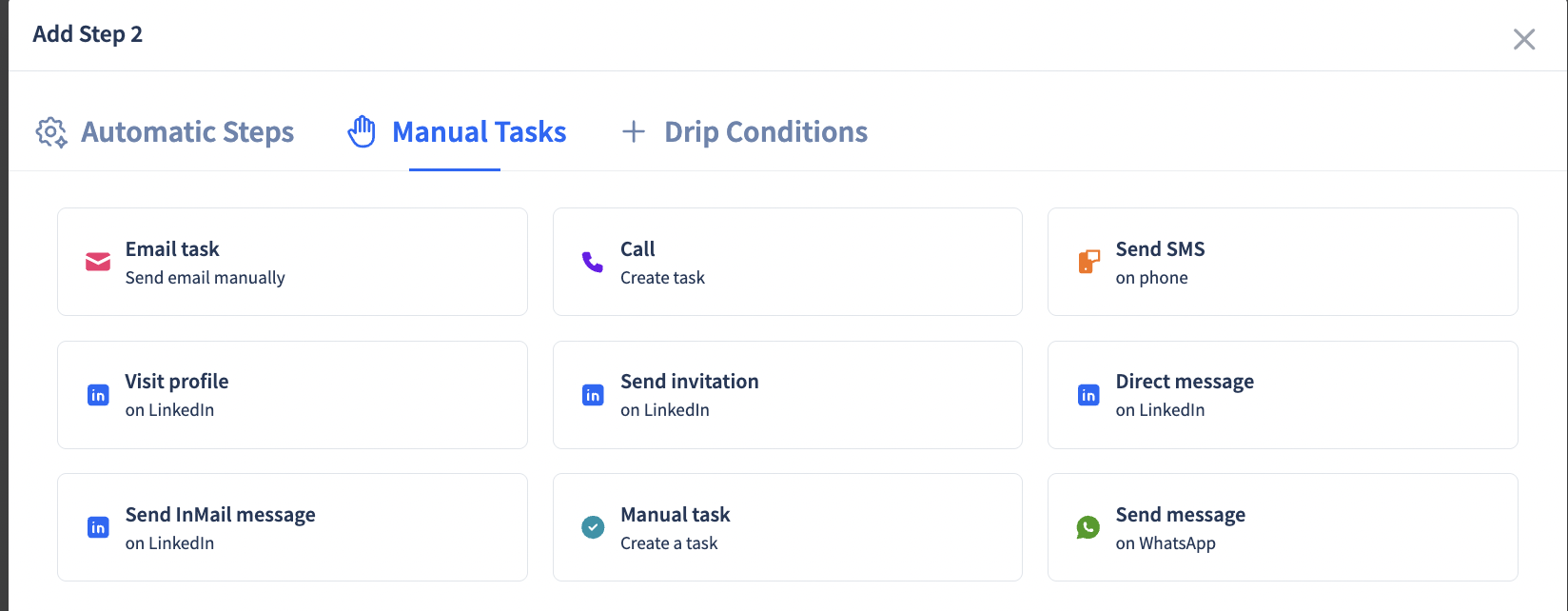
Step 4
Select a Drip Condition:
Select the second stage in the workflow according to the drip conditions or set up a task for other channels as required. The following are the available drip conditions:
1. Email opened
2. Has LinkedIn URL
3. LinkedIn message failed
4.Invalid email
5. Has valid phone number
6. Call not answered
7. Prospect replied
8. Prospect interested
9.Prospect disinterested (DNC)
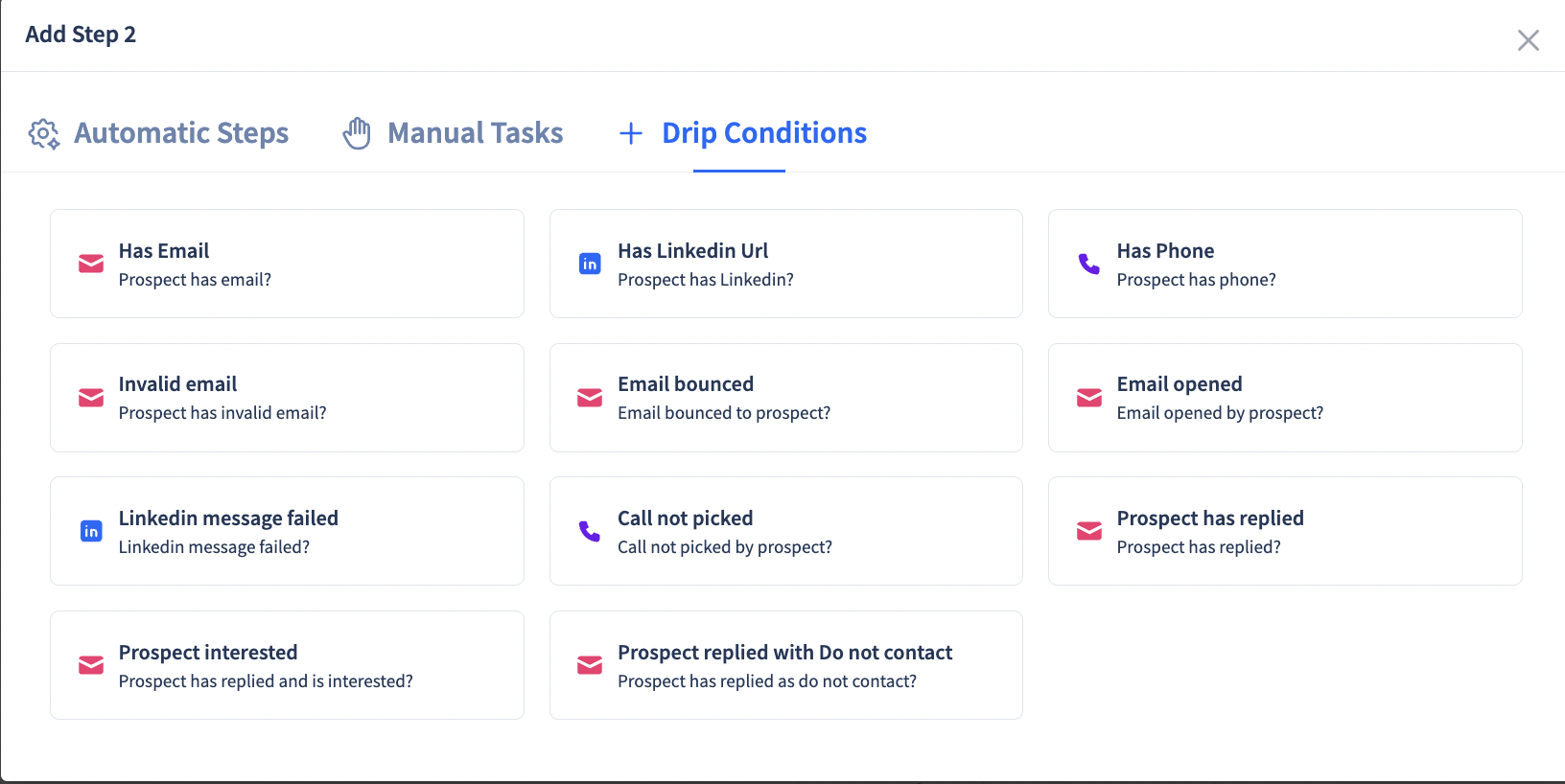
Step 5
Now for example You send an email (Day 1). Depending on what the prospect does (or doesn’t do), you pick the next move. Click on the Plus Icon (+).Every condition has two options: “Yes” or “No”. Based on this, you decide what happens next in your workflow Each drip condition leads to two possible paths—
Yes (condition is met) or No (condition is not met)—to decide the next step in the workflow.
Design the Next Step Based on the Selection: Depending on whether you select "Yes" or "No," design the next steps in your workflow.
For example, if the prospect opens the email (Yes), you might follow up with a call. If they don’t open the email (No), you could resend it or try reaching out on LinkedIn.
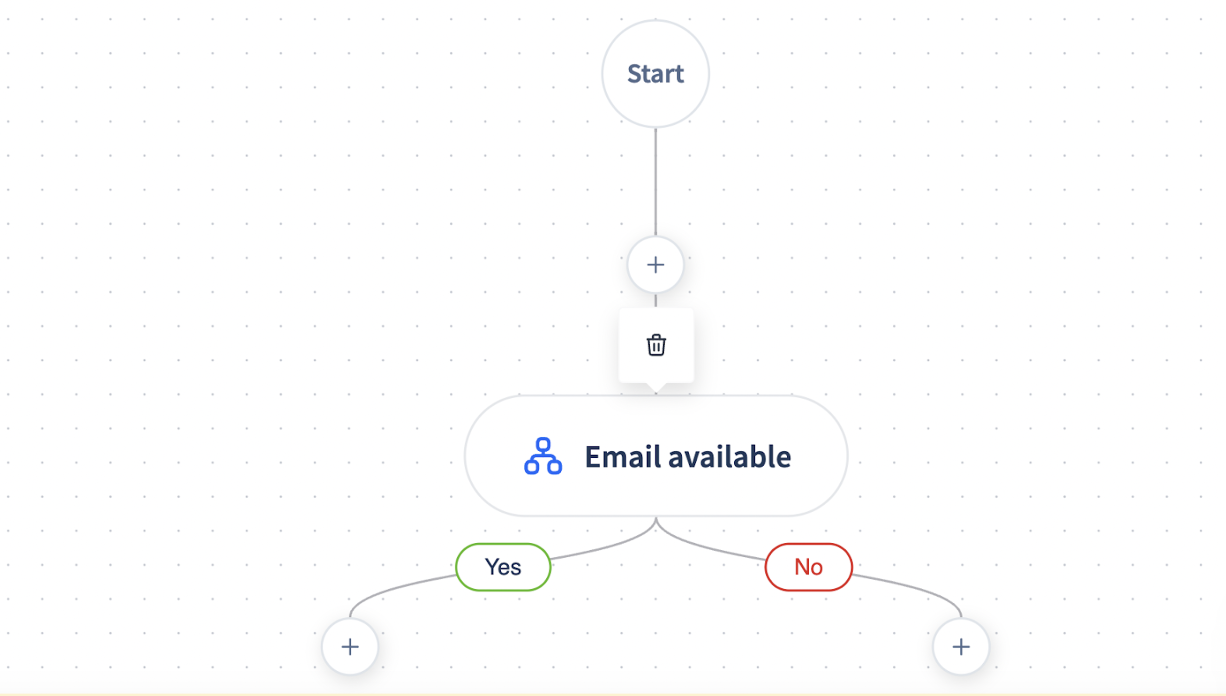
Add the Relevant Follow up Steps (e.g., Email, Call, etc.):
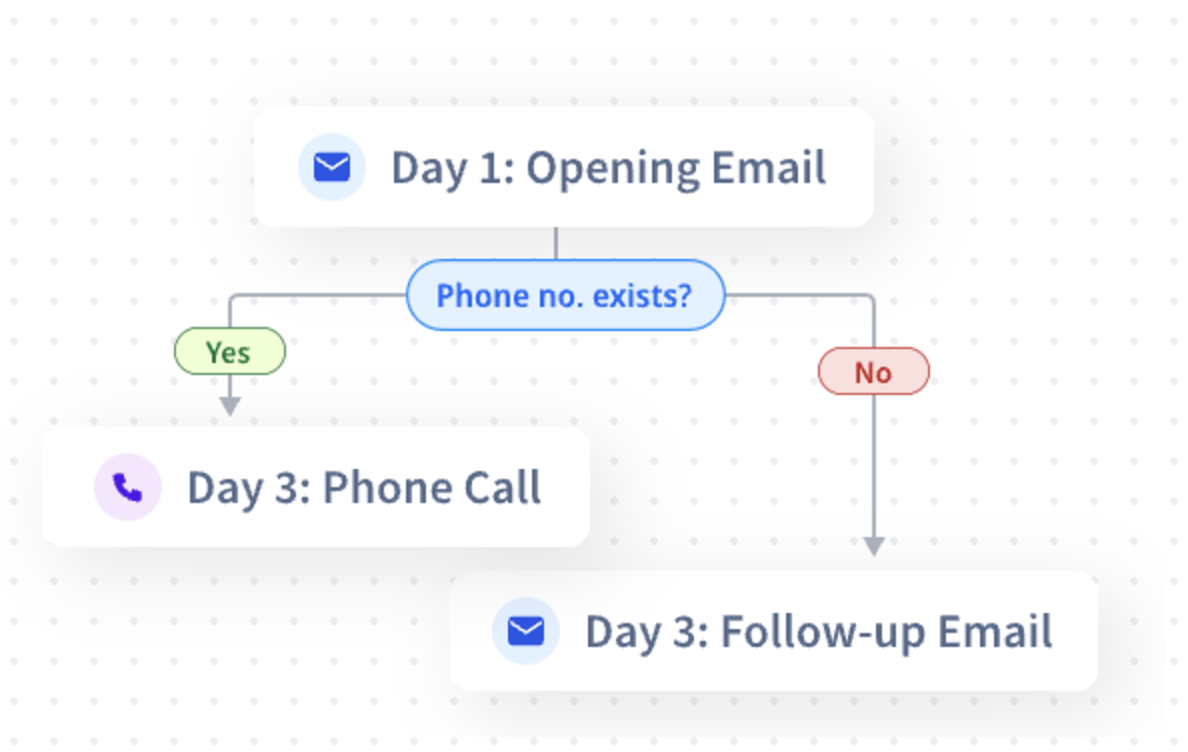
Step 6
Repeat the Process for Additional Steps: Continue adding steps and conditions to further refine your campaign. For each new step, you can decide whether to branch the workflow based on further actions or conditions.
These conditions could vary depending on the activity of the prospect. The Current Set of Conditions is as follows
Condition | Meaning | Examples |
|---|---|---|
Email opened | Whether or not they have opened the email | If Yes: Send a follow-up email or call them. If No: Try reaching out via LinkedIn or call them. |
Has Linkedin URL | Do they have a LinkedIn profile? | If Yes: Send a personalized connection request or message via SmartReach. No: Mark the prospect to the category "Move to phone outreach |
Linkedin message failed | Have they received the Linkedin message? | Yes: Try calling or WhatsApp. No: Adjust workflow and try other channels. |
Invalid Email | Did the email bounce? | Yes: Switch to LinkedIn or phone outreach. No: Continue with your email sequence. |
Has valid phone number | If the prospect has a working phone number | Yes: Call them up! No: Stick to emails or LinkedIn. |
Call not answered | Have they responded to the call? | If they answer Schedule a retry or try another channel like LinkedIn or WhatsApp if they don't based on the disposition of the call |
Prospect replied | After the response analyze what steps to take next | Yes: Analyze their reply—hot lead? Interested? Disinterested? Adjust your workflow accordingly. |
Prospect interested | Prospect replied with interest towards your product or service | Yes: Add them to “hot leads” and follow up like a pro! |
Prospect disinterested (DNC) | Prospect may have clicked on unsubscribe link or told you that they are not interested | Yes: Respect their choice and stop outreach—or schedule a clarity call if needed. |
Real-Life Scenarios
Scenario 1: Follow-Up Based on Email Opens
Condition: Did they open the email? Yes: Call them or schedule a follow-up task. No: Try LinkedIn outreach instead.
Scenario 2: Using LinkedIn for Multichannel Workflows Condition: Does the prospect have a LinkedIn profile? Yes: Send a personalized connection request. No: Schedule a calling task.
Scenario 3: Re-Engaging on Email Opens Condition: Email opened? Yes: Follow up with a meeting link or extra resources. No: Use alternate channels.
Scenario 4: Handling Bounced Emails Condition: Is the email invalid? Yes: Switch to LinkedIn or calls. No: Keep the email campaign rolling.
Scenario 5: When Prospects Reply Condition: Did they reply? Yes: If interested, mark them as a “hot lead.” If disinterested, stop outreach politely. No: Nudge them on LinkedIn or call to keep the conversation alive.
Key Benefits of Customization
1.Personal Touch: Make every message feel like it was written just for them.
2. Time Saver: Automate your steps and focus on the big wins.
3. Creative Freedom: Design workflows that feel less robotic and more you.
4. Get Creative with Workflows With our drip campaigns, you can:
5. Mix up channels—email, LinkedIn, phone calls—to find what works best. You can trigger personalized follow-ups based on actions (e.g., email clicks, replies) and experiment with sequences and conditions to keep your outreach fresh and effective.
Note: Once a workflow is created, you can tweak the steps i.e edit the content of the steps anytime but cannot add new conditions mid-campaign.
Updated 5 months ago