Send Test Email
Learn how to send test emails in SmartReach to preview your cold email formatting and content before launching campaigns to prospects.
Once you've drafted a perfect cold email copy and would like to see how the email is going to look to your prospects when you send it. You can check this by sending a test email from SmartReach.io to any of your email accounts to verify the formatting.
This can be done from the same place where you can edit your emails in SmartReach.io
Step-1: Go to your Campaign and the select the Content tab.
Step-2: Next click on the pencil icon at the right-hand side top corner of your email's template.
Step-3: On the next screen please click on Send Test mail at the bottom.
Step-4: Now, input your email address within the "Test mail will be sent to" pop-up window and then click on Send
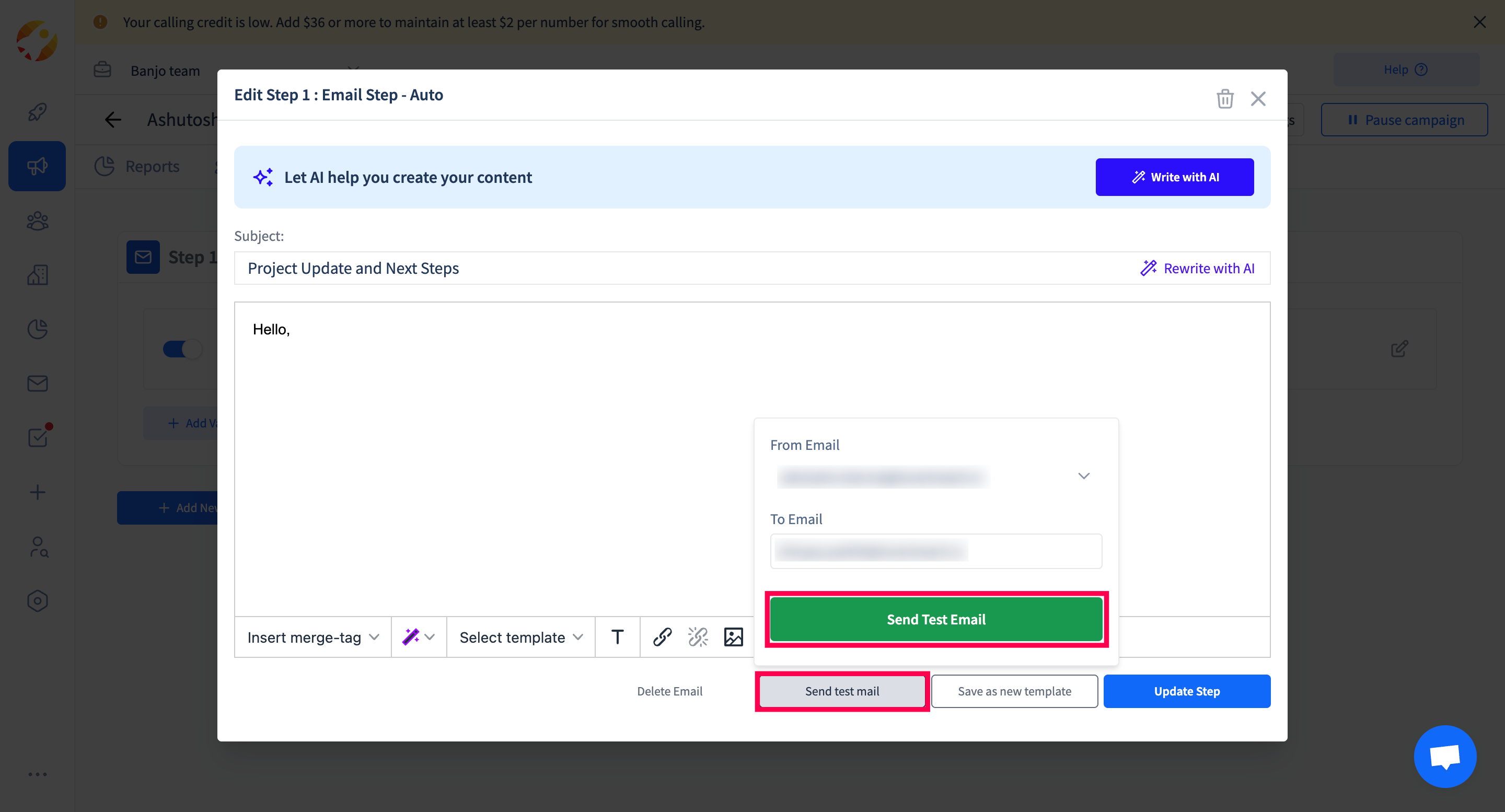
Updated 6 months ago