Quick Start
Get started with SmartReach.io in minutes. This quick start guide walks you through setting up your account, connecting inboxes, and launching campaigns
Getting started with your quick start page:
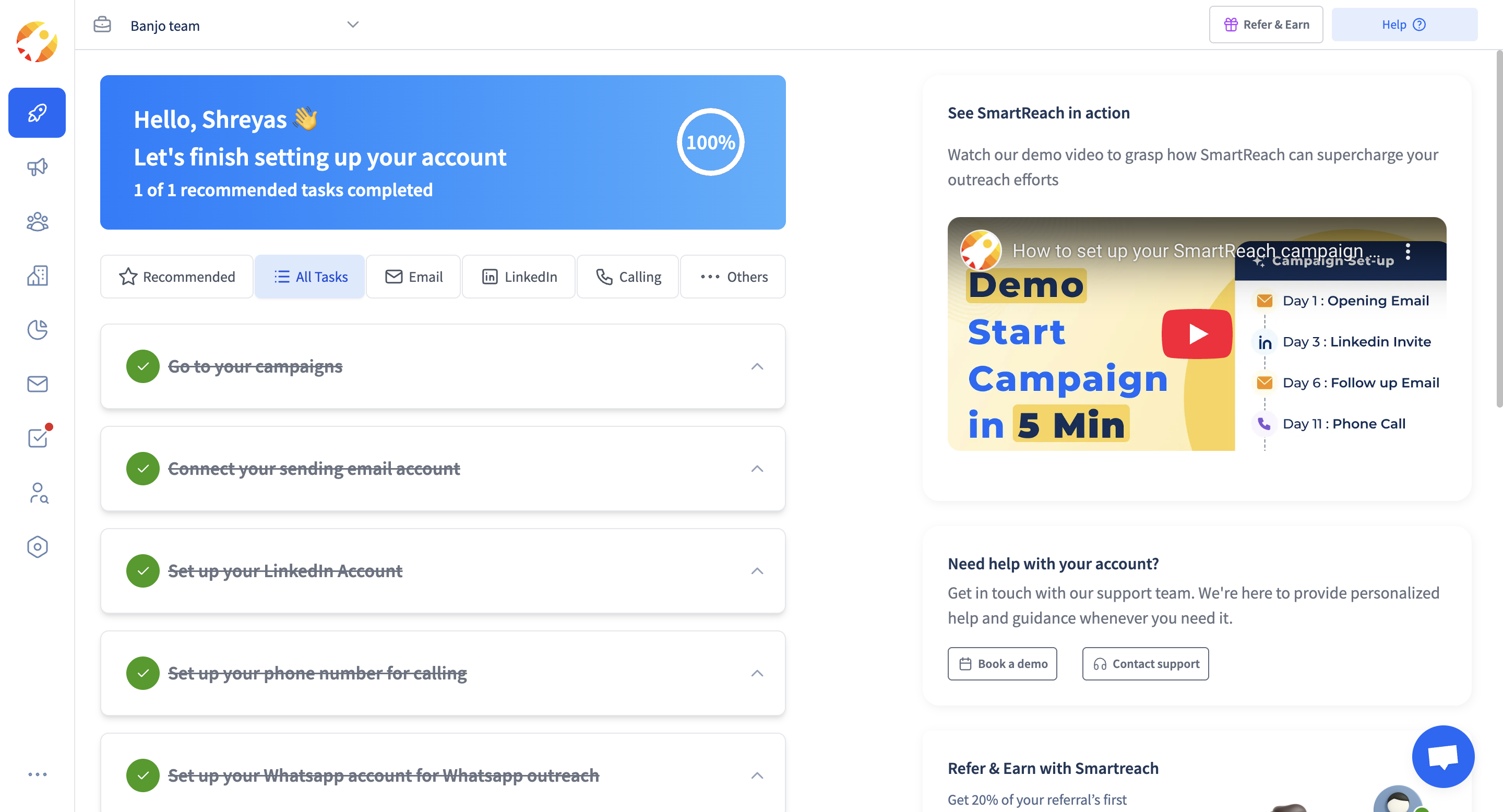
- Check your setup progress - Look at the blue banner at the top showing your account setup completion percentage
- Complete onboarding tasks - Navigate to the "All Tasks" tab to see your essential setup steps
- Watch the demo video - Click on "Start Campaign in 5 Min" tutorial in the right panel to learn campaign creation
- Access help options - Use "Book a demo" or "Contact support" buttons when you need assistance
Essential onboarding tasks you'll see:
- Go to your campaigns - Start creating your sequences
- Connect your email account - Required for sending cold emails
- Set up LinkedIn - Add your LinkedIn account, (co-pilot or automated mode)
- Set up phone number - Buy the phone number for calling outreach
- Set up WhatsApp - Configure WhatsApp for manual outreach
Updated 7 months ago