Prospect Category
Learn how to manually change prospect categories in SmartReach. Manage prospect classifications for better cold email campaign organization.
When a prospect replies to your emails, sometimes they are automatically categorized into Do not contact, Auto-reply, Out-of-office, Forwarded or Delivery failed based on the type of reply received.
You may manually change the prospect's category by:
First way: In the Inbox, click on an email conversation, and then click on the category from right hand side prospect detail panel.
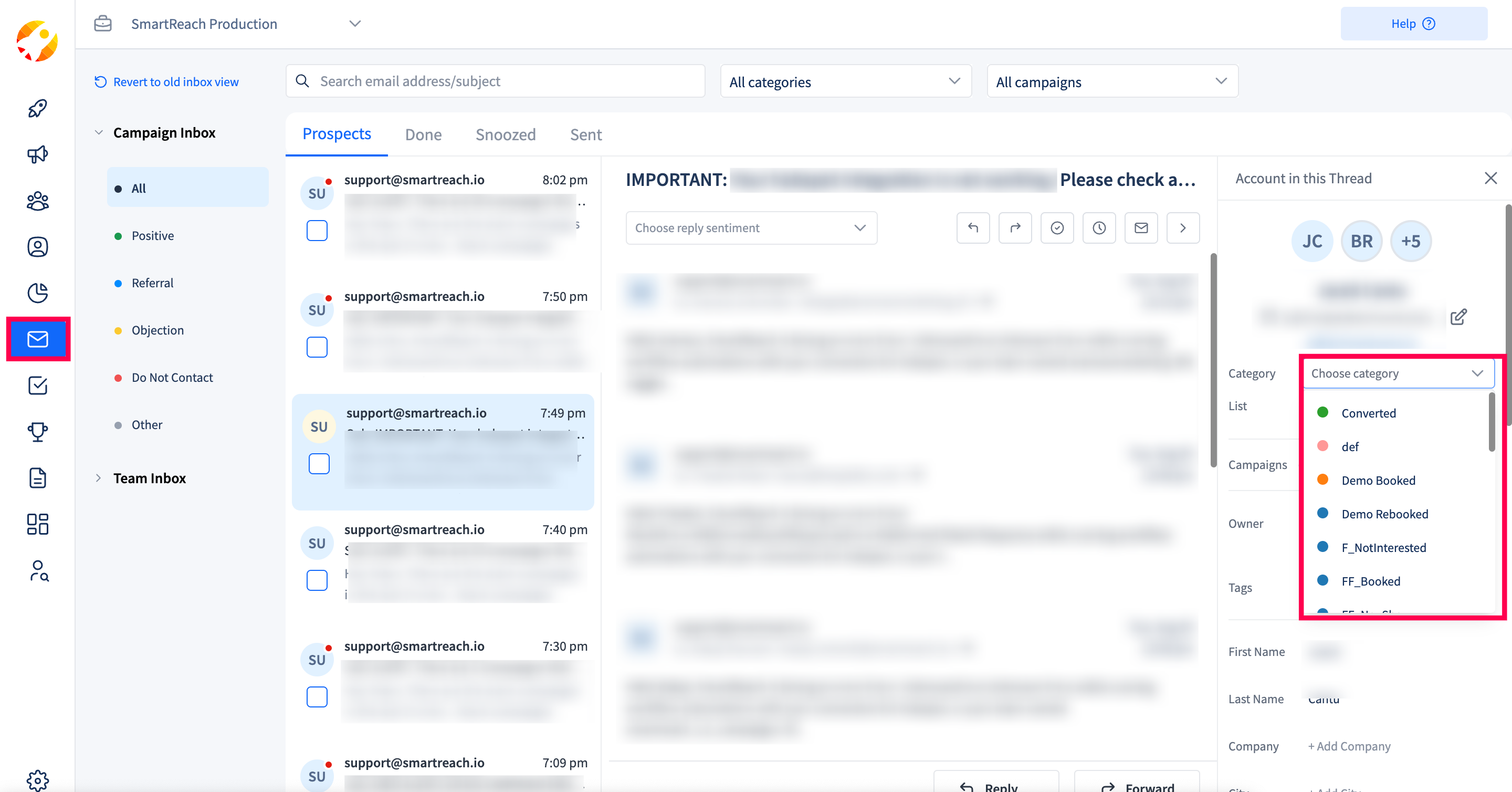
Next, please change the category. This will change the prospect's category.
Second way: You can also go to the Prospects page -> Select a prospect by clicking on the email -> Click on Prospect Category field -> change the category
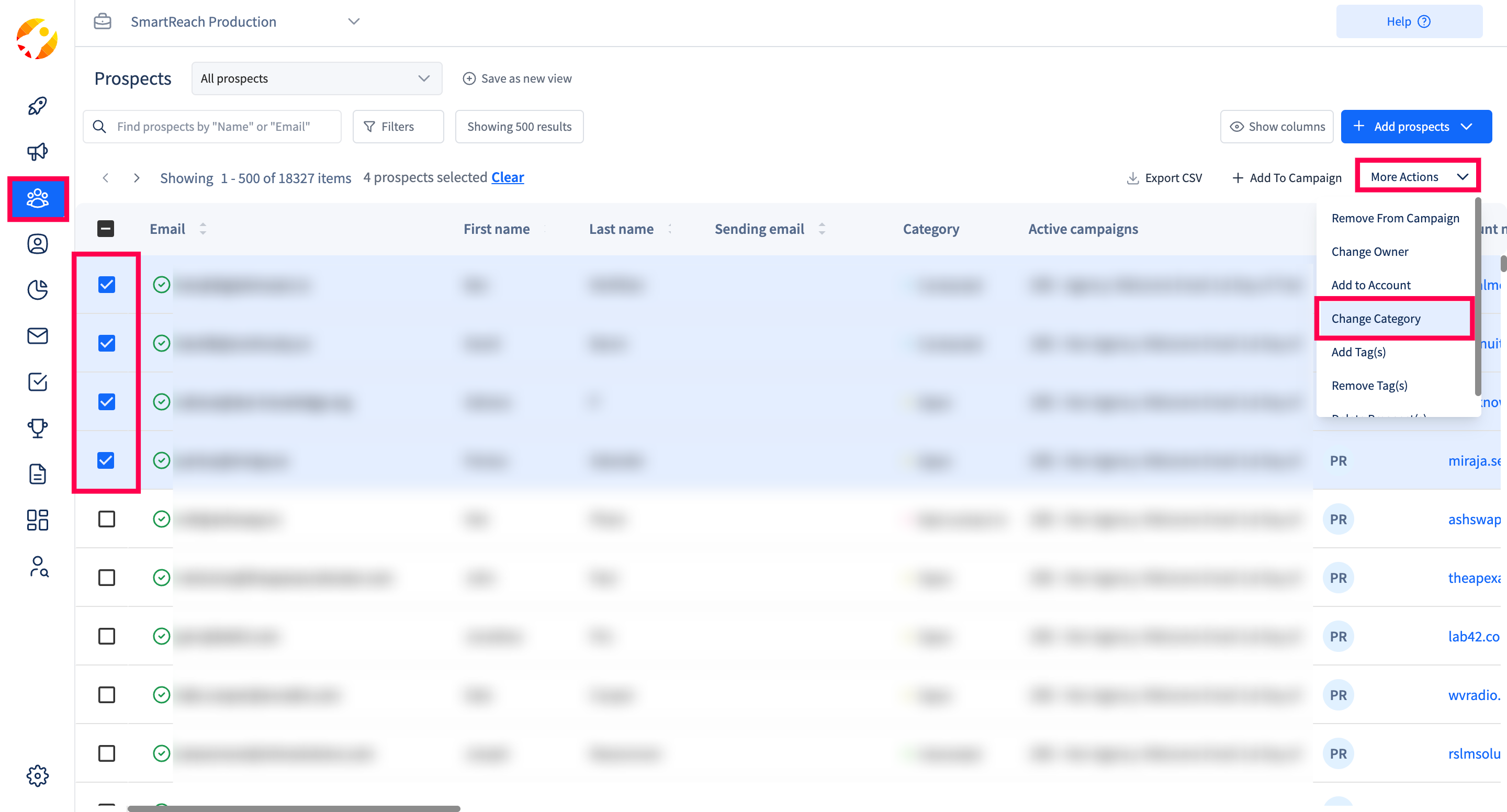
Updated 6 months ago