Missing Merge Tags
Learn how to fix missing merge tag errors in SmartReach cold email campaigns. Two methods to resolve empty prospect data fields.
The "missing merge tag" error is because the CSV you uploaded has a missing field for some prospects. There are two ways how you can fix this:
Method 1: Since you have some contacts with empty fields, try to update the fields for them in a CSV file and re-upload that. Make sure you have selected "update contacts" while uploading the csv.
Method 2: You can add a conditional or a default value with your merge tag in the content section, and the prospects will be emailed with that default value. eg. if you have company names missing for prospects you can add {{company|default:'your organisation'}}
`'Hey Paul, noticed you have a requirement of a cold email software inyour organisation'
Find Missing Merge Tags
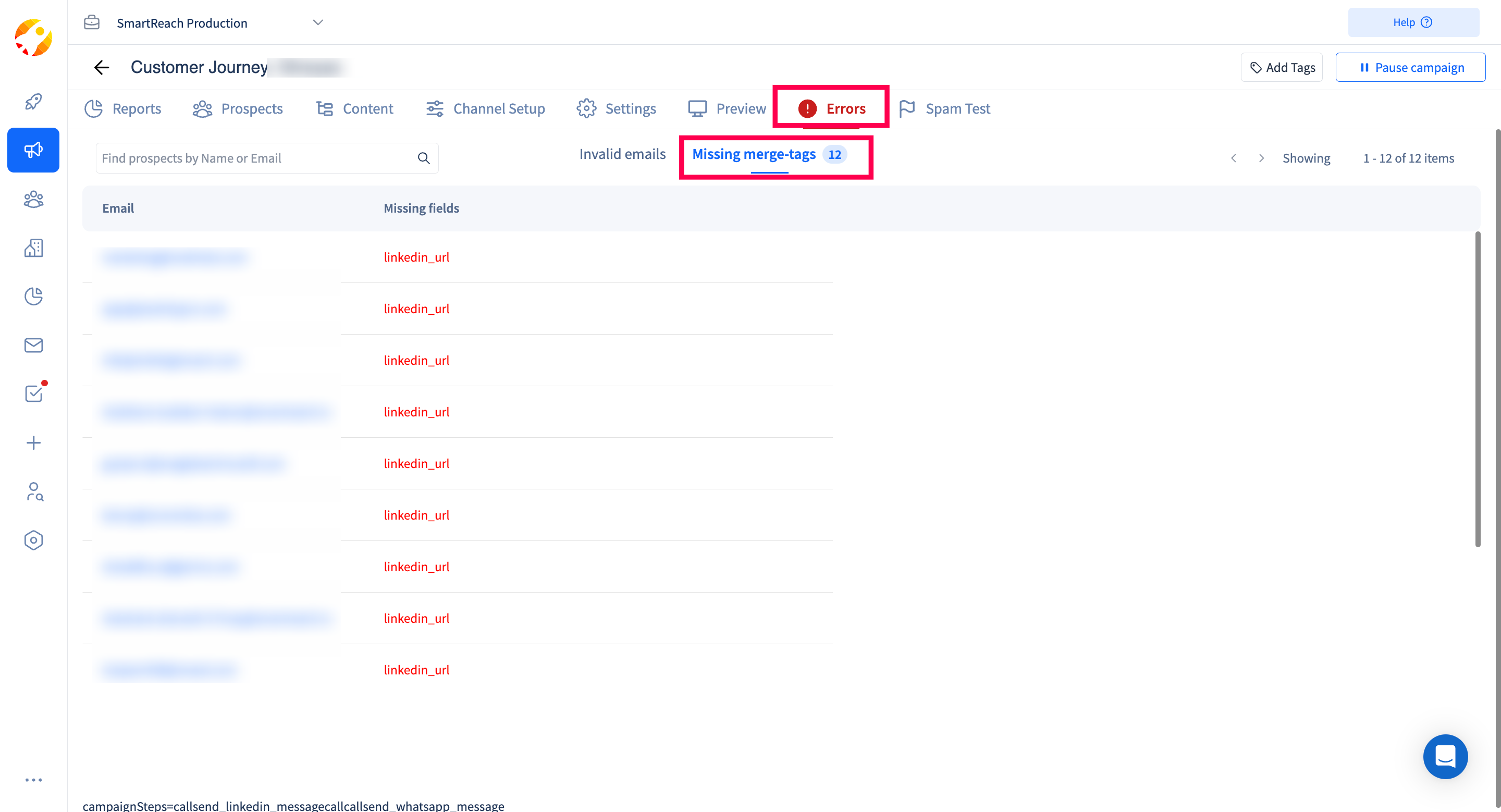
Path: Campaigns ->> click on your campaign ->> Errors ->> Missing Merge Tags
Updated 7 months ago