Types Of Campaign Reports
Explore detailed SmartReach reporting types. Track prospects, teams, templates, links, timing, and performance analytics for cold email campaigns.
SmartReach.io provides very transparent detailed reporting, the reports give detailed analytics of the users' performances.
Prospect Report
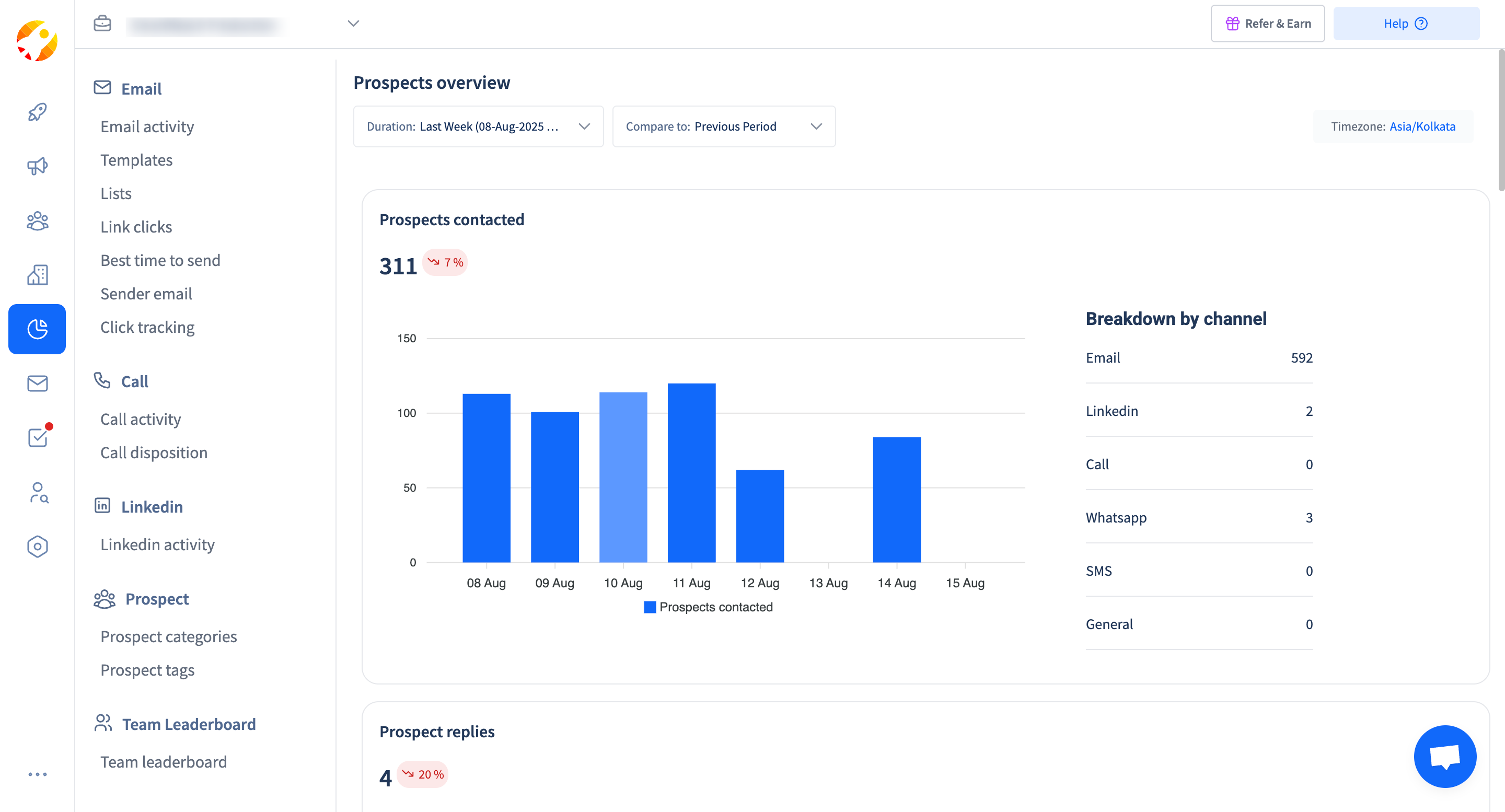
This gives a detailed breakdown of the total prospects in a user's account, hovering over the bars in the chart one can understand the daily activity like emails sent, opens, responses, etc.
Team Leaderboard Report
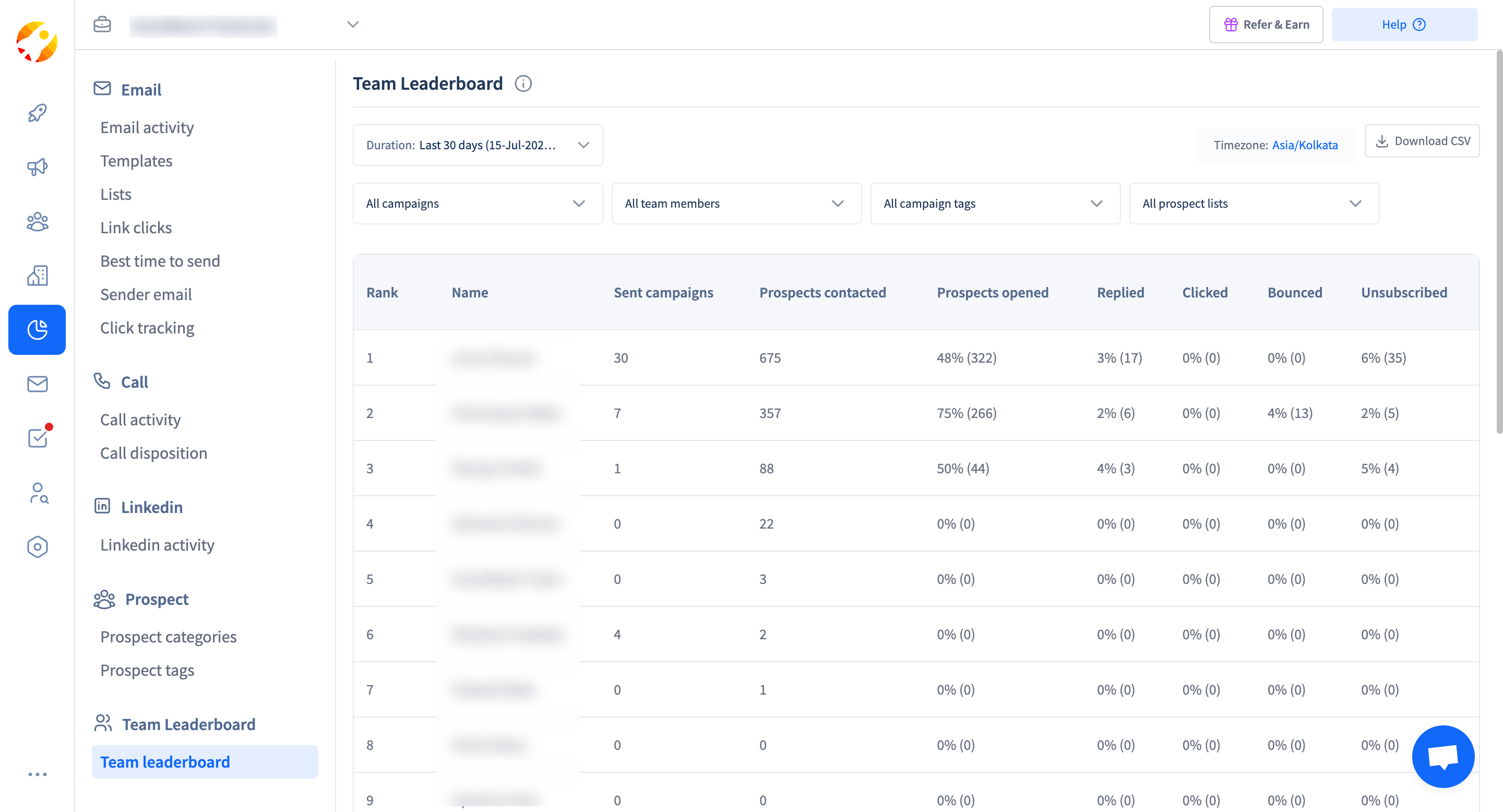
This report shows a detailed stats of the team members under a single account, highly important for agencies to track the performances of the team members, users get detailed stats of the prospects assigned to a member.
Templates Report
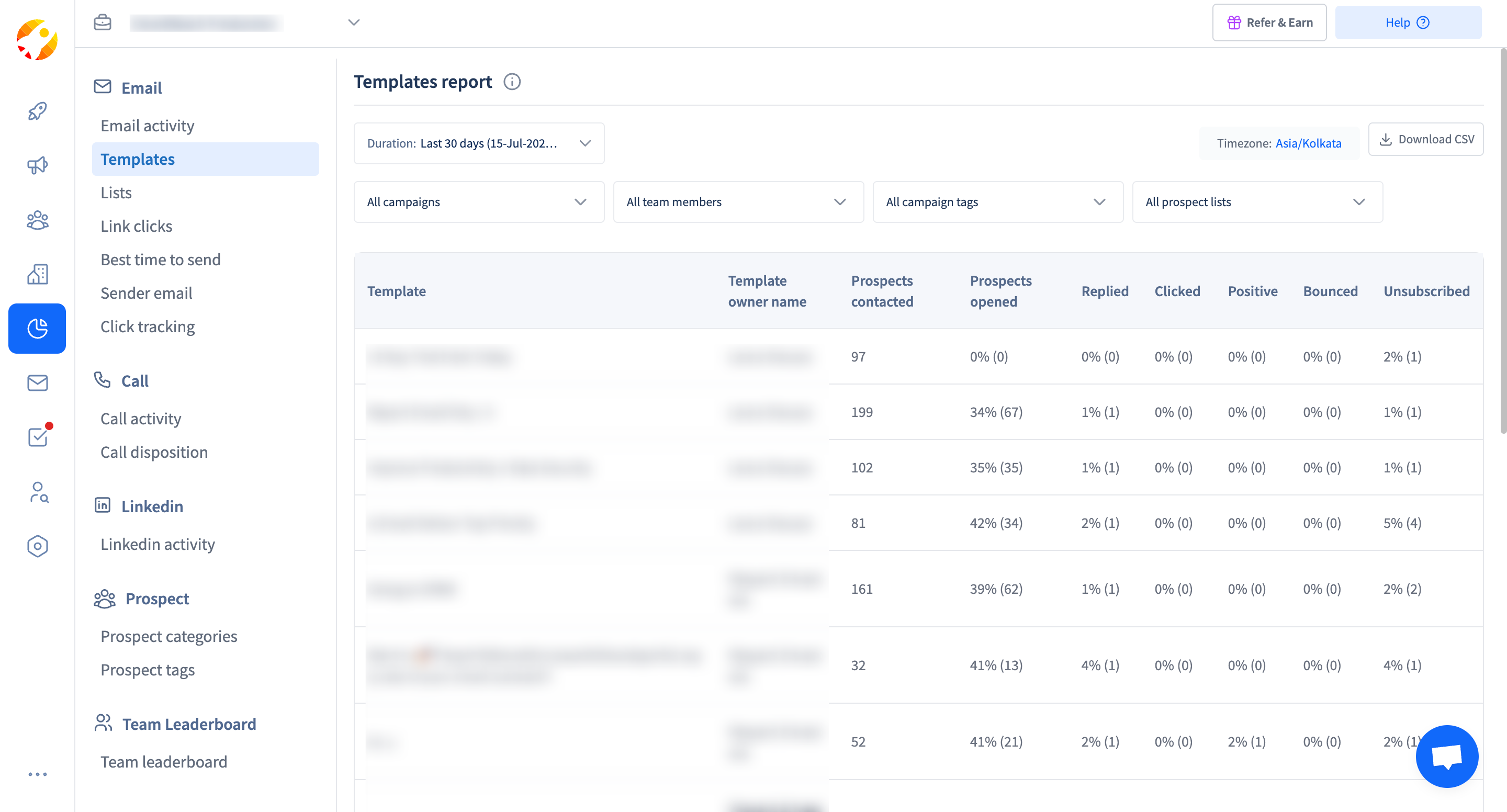
This gives the over all statistics of the templates created under an account, also tracks the performances like email opens, responses, clicks etc. Users can this way understand which template can give them better conversions, or the templates with low records could be fixed and tracked again next time.
Prospect Lists Report
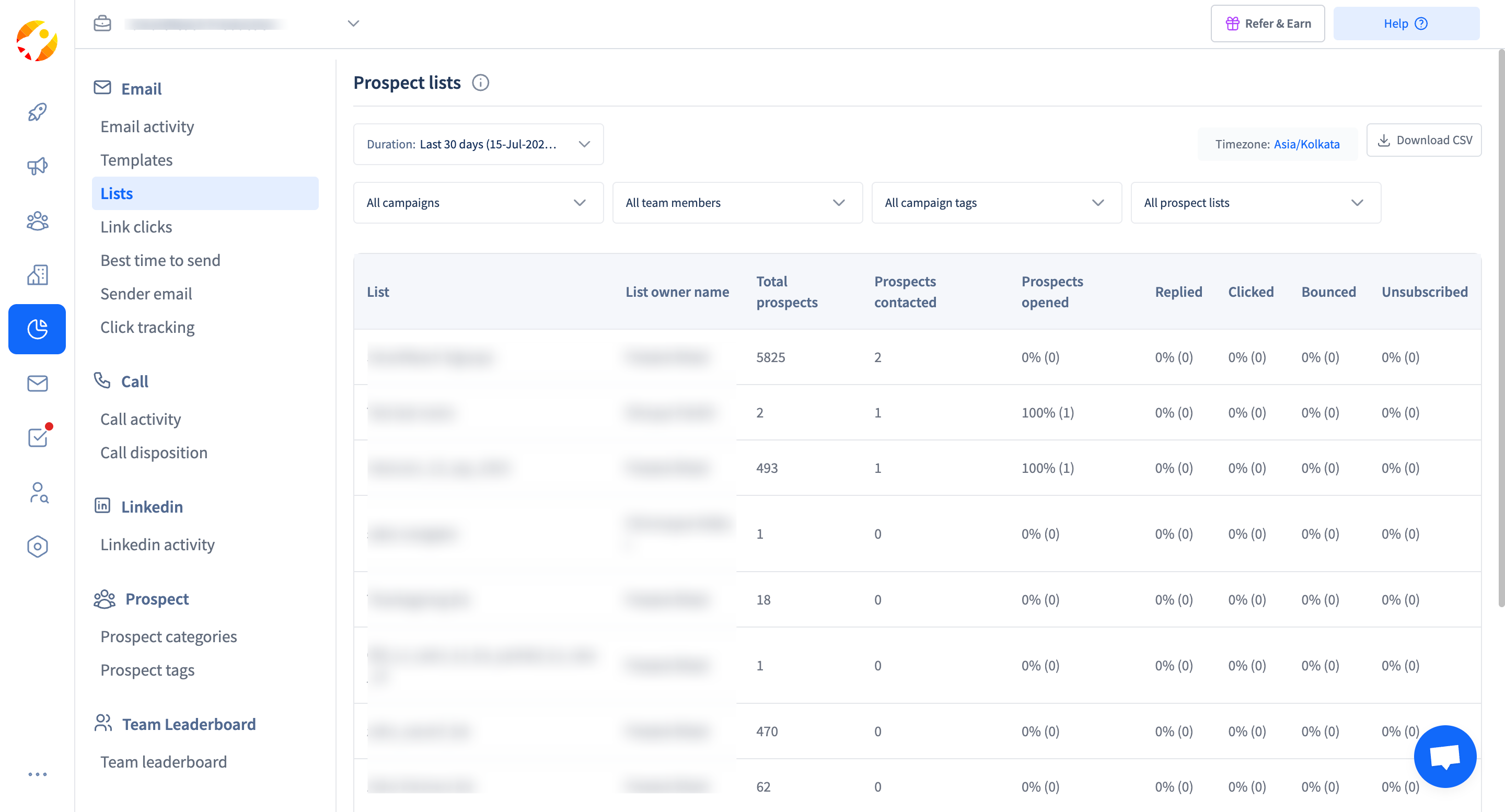
SmartReach.io allows its users to give a list name to the prospects that they upload, these lists can be further tracked under the reports, and users can even analyze if they get their lists from multiple lead-providing agencies and track performance of the quality of leads provided by them.
Link Clicks Report
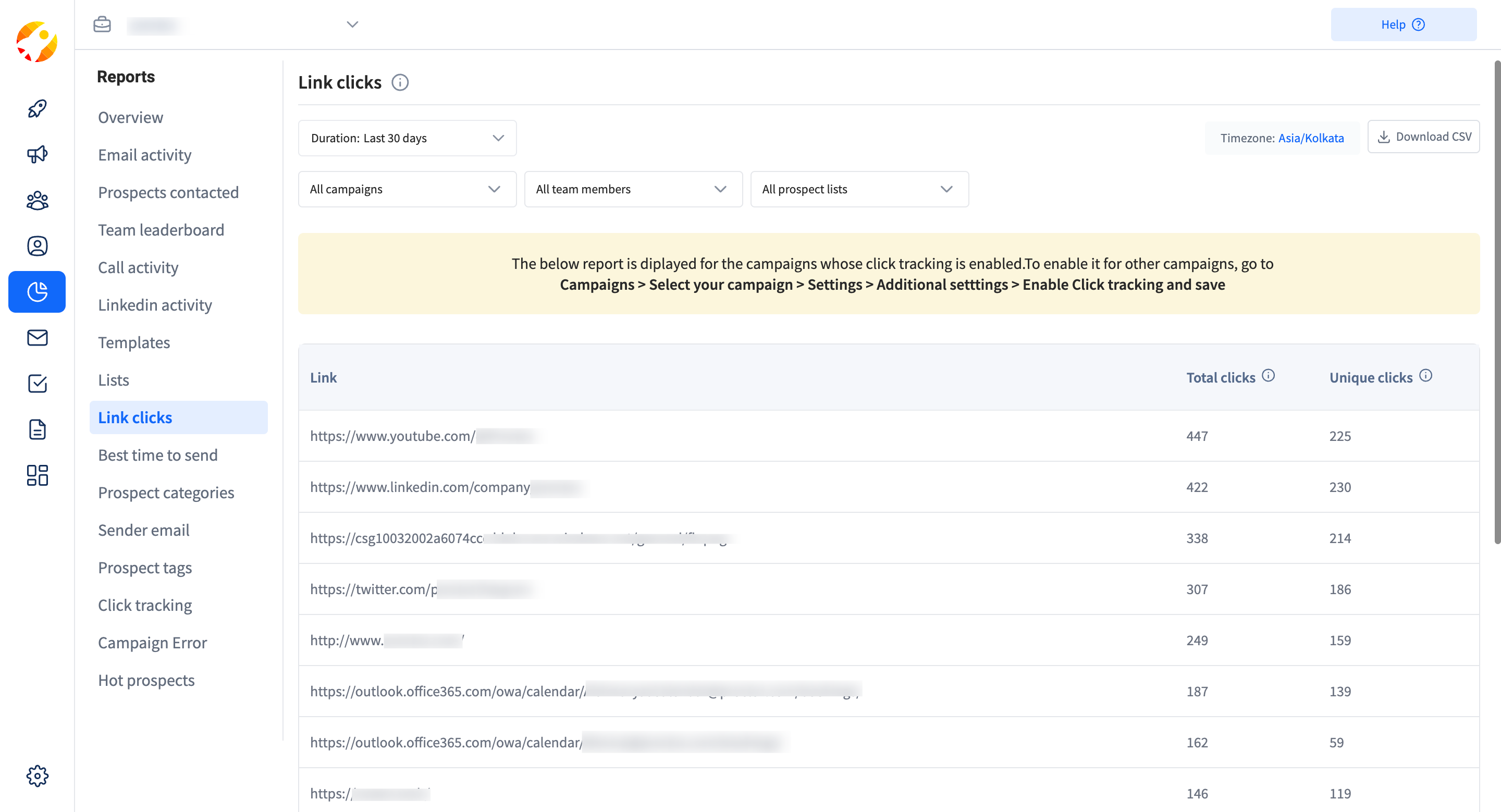
The link click report gives the count of the number of times the links in your email content have been clicked. This can be found in both, campaign and account-based reports. If sometimes a user has certain links in their signature, like a website or email, this can track that as well if a prospect clicks on it.
Best Time To Send Report
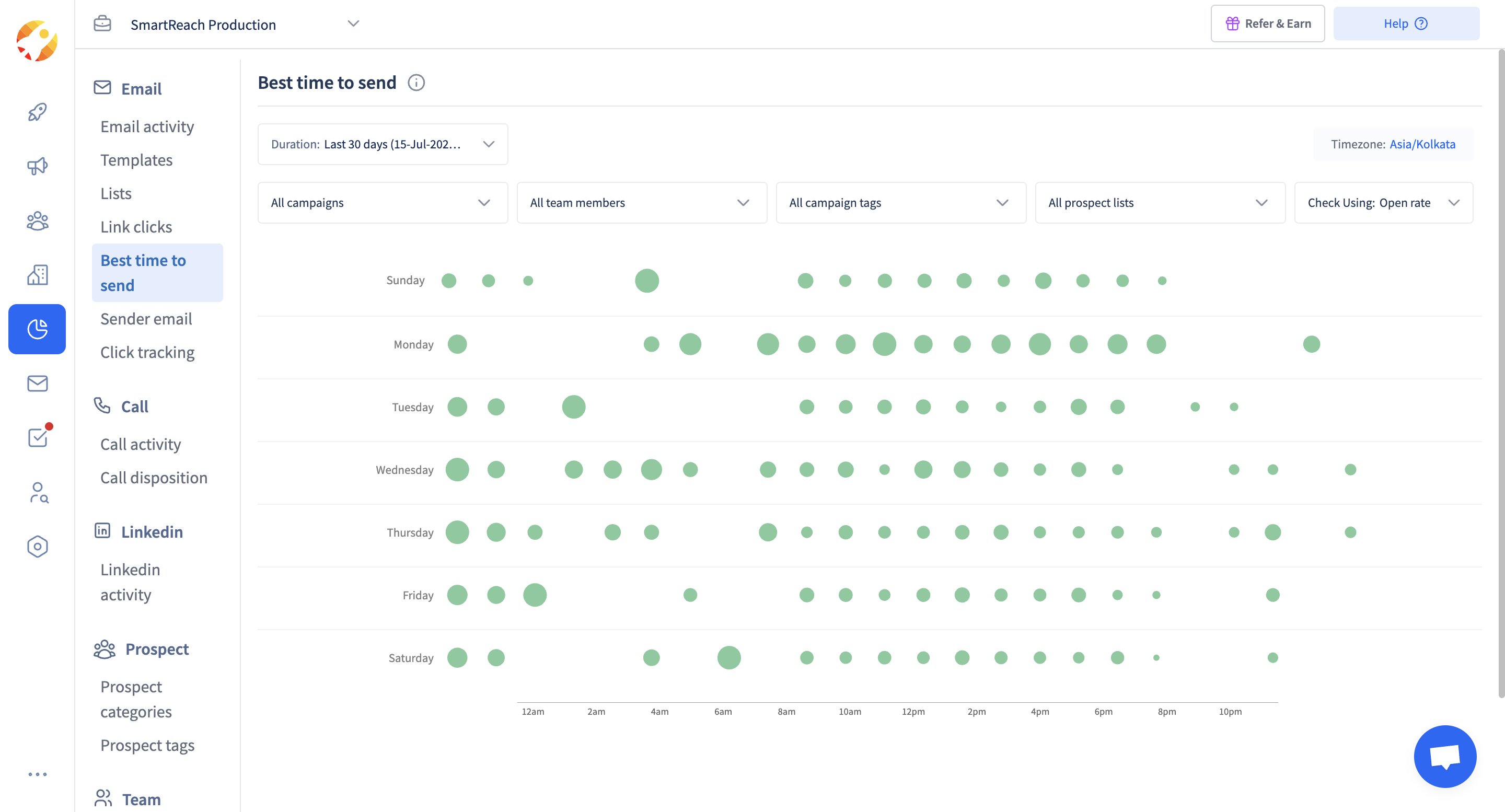
This reporting gives a detailed mapping during the hours of the day and points out the best time to keep campaigns running.
Prospect Category Report
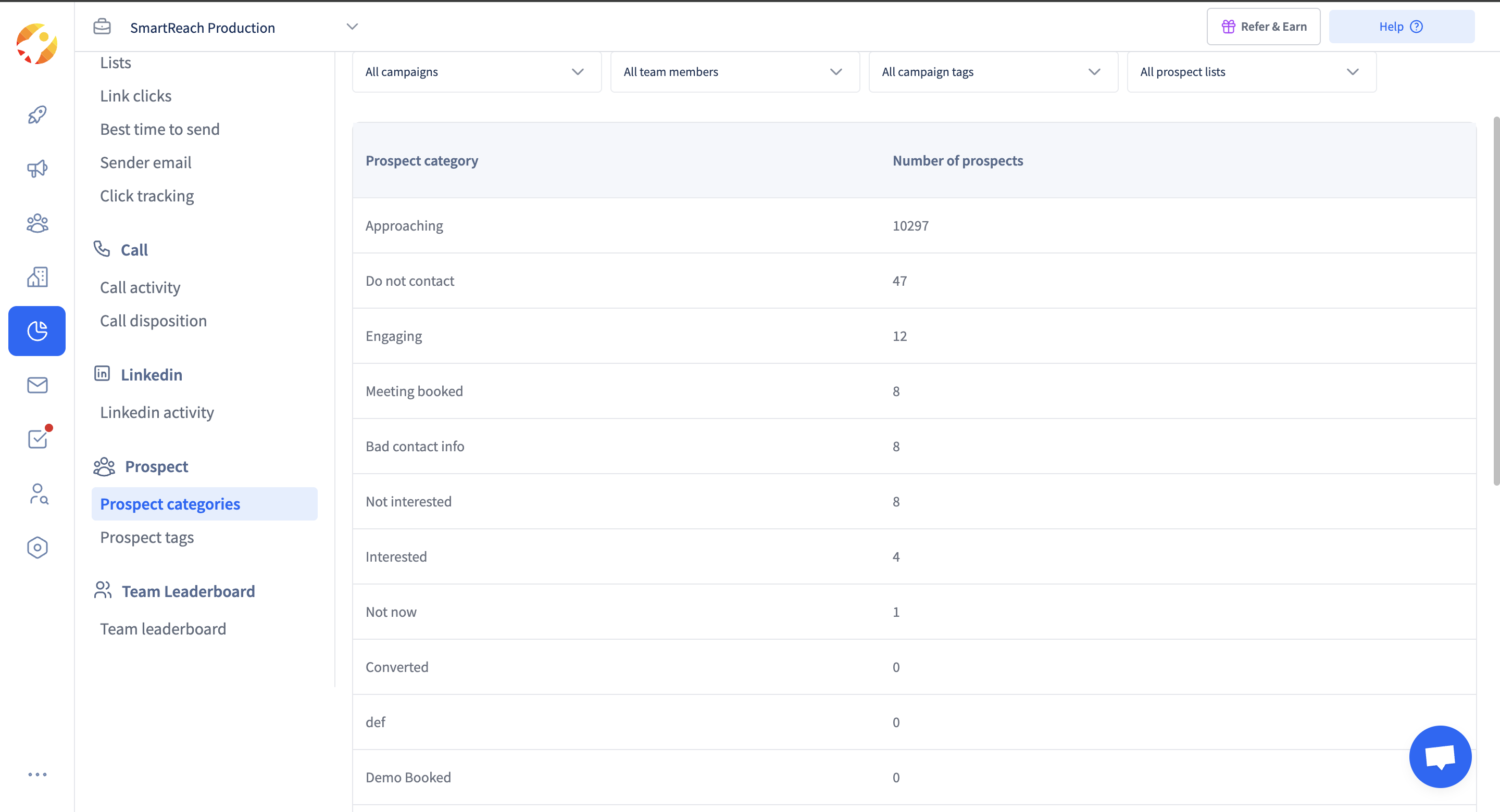
When a user marks their prospects under categories like Interested, Automatic reply, Interested etc. This can be generated in reports.
Click Tracking Report
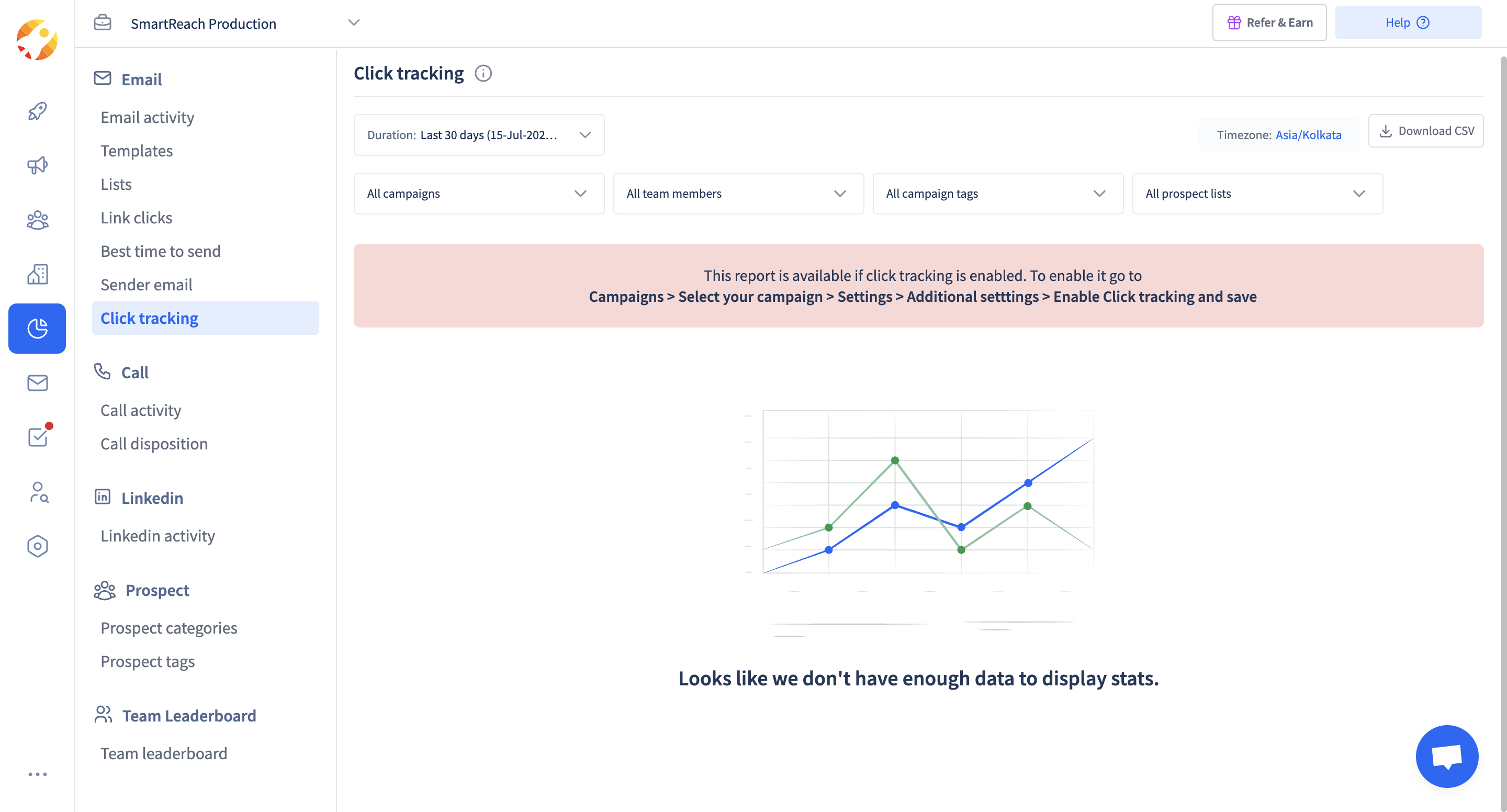
Click tracking report gives a user detailed date-stamped information about which of the prospects clicked certain links from the content.
Updated 6 months ago