Insert HTML Based Templates
Learn how to add custom HTML email content to SmartReach campaigns. Step-by-step guide for using HTML code in cold email templates.
How to insert HTML based template in SmartReach?
Follow these steps to insert HTML-based email content in SmartReach:
Step-1: Log in to your SmartReach account and go to the Campaign's Content section.
Step-2: In the email editor, click on the "Source code" icon to open the Source Code window.
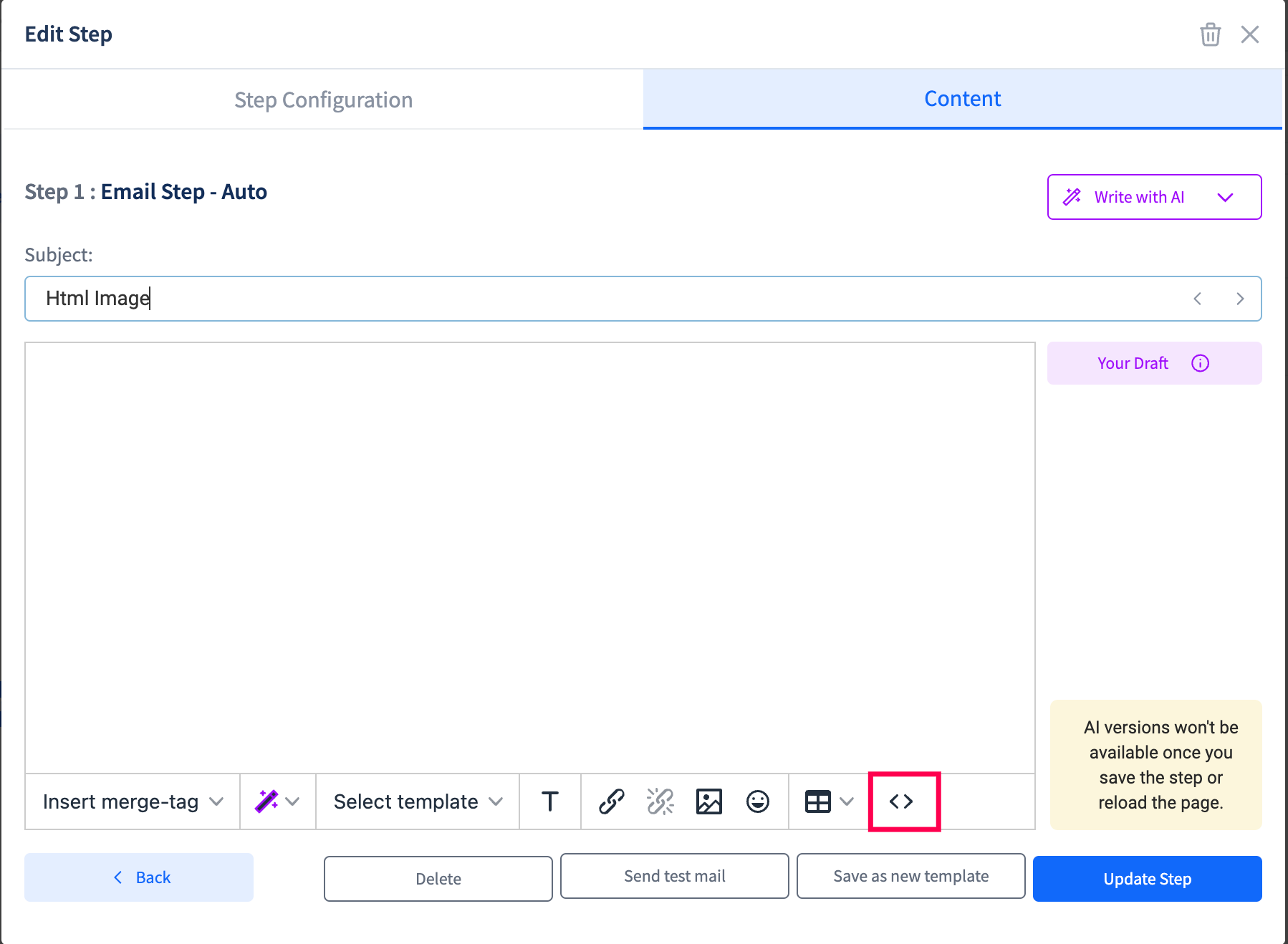
Step-3: Copy the HTML code for your email from your preferred HTML editor or code editor and then simply
paste the HTML code into the HTML editor section within SmartReach and click on Save.
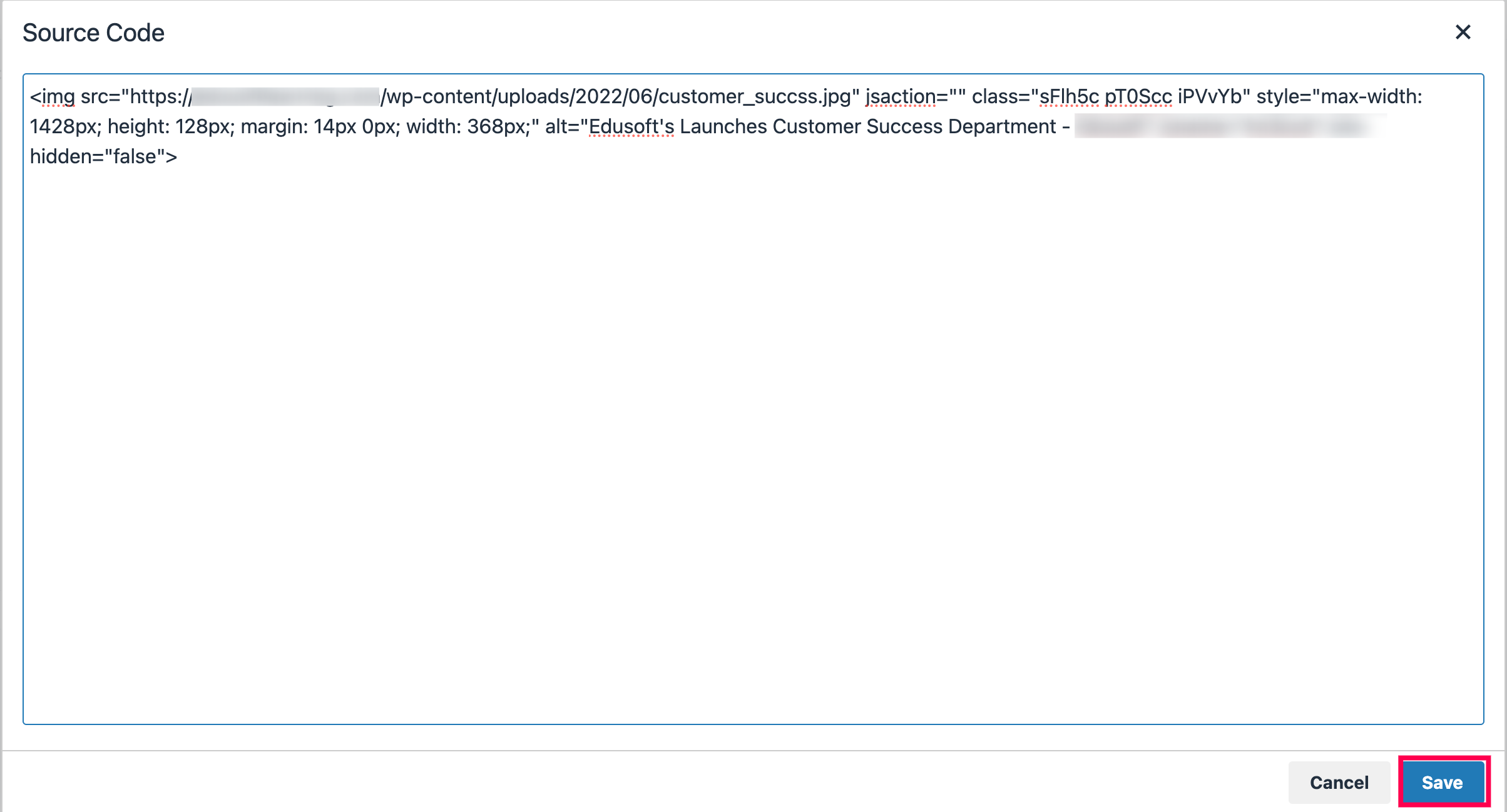
Step-4: Next, preview your email to ensure it displays correctly, and then click on Create Step to confirm and save your HTML-based email content as your email step in your SmartReach campaign.
By following these steps, you can easily insert your own custom HTML-based email content in SmartReach to create engaging email campaigns.
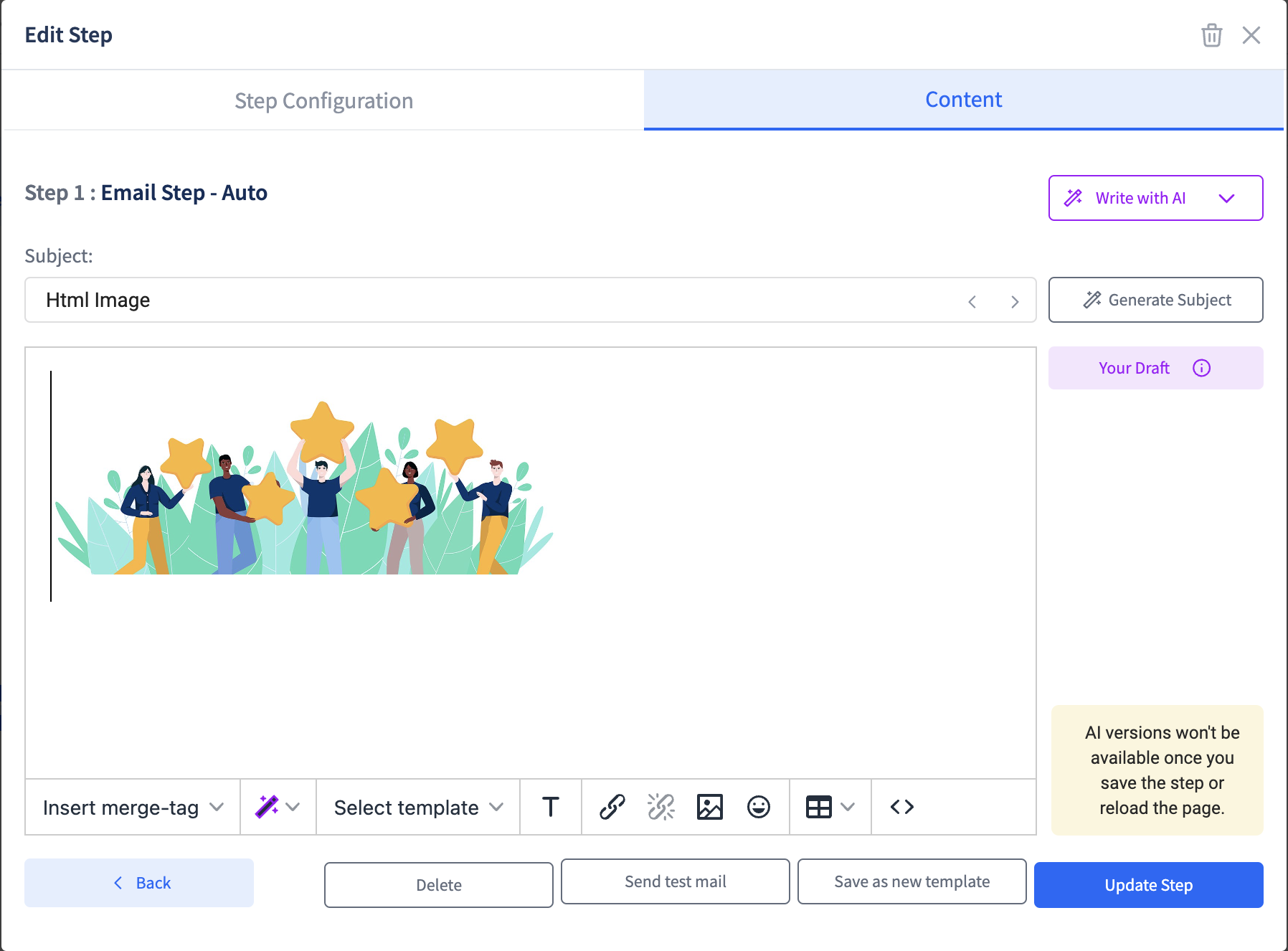
Updated 3 days ago