Connect Microsoft 365
Connect your Microsoft 365 account to SmartReach using secure API integration. Step-by-step guide for cold email campaign setup.
We use Microsoft 365 APIs to send and receive your emails from SmartReach.io
Step 1: Follow the steps to integrate an email account.
Step 2: Select Microsoft 365 from the list of Email Service Providers
Step 3: Login to an Microsoft 365 account you wish to connect or select an outlook account you wish to connect to.
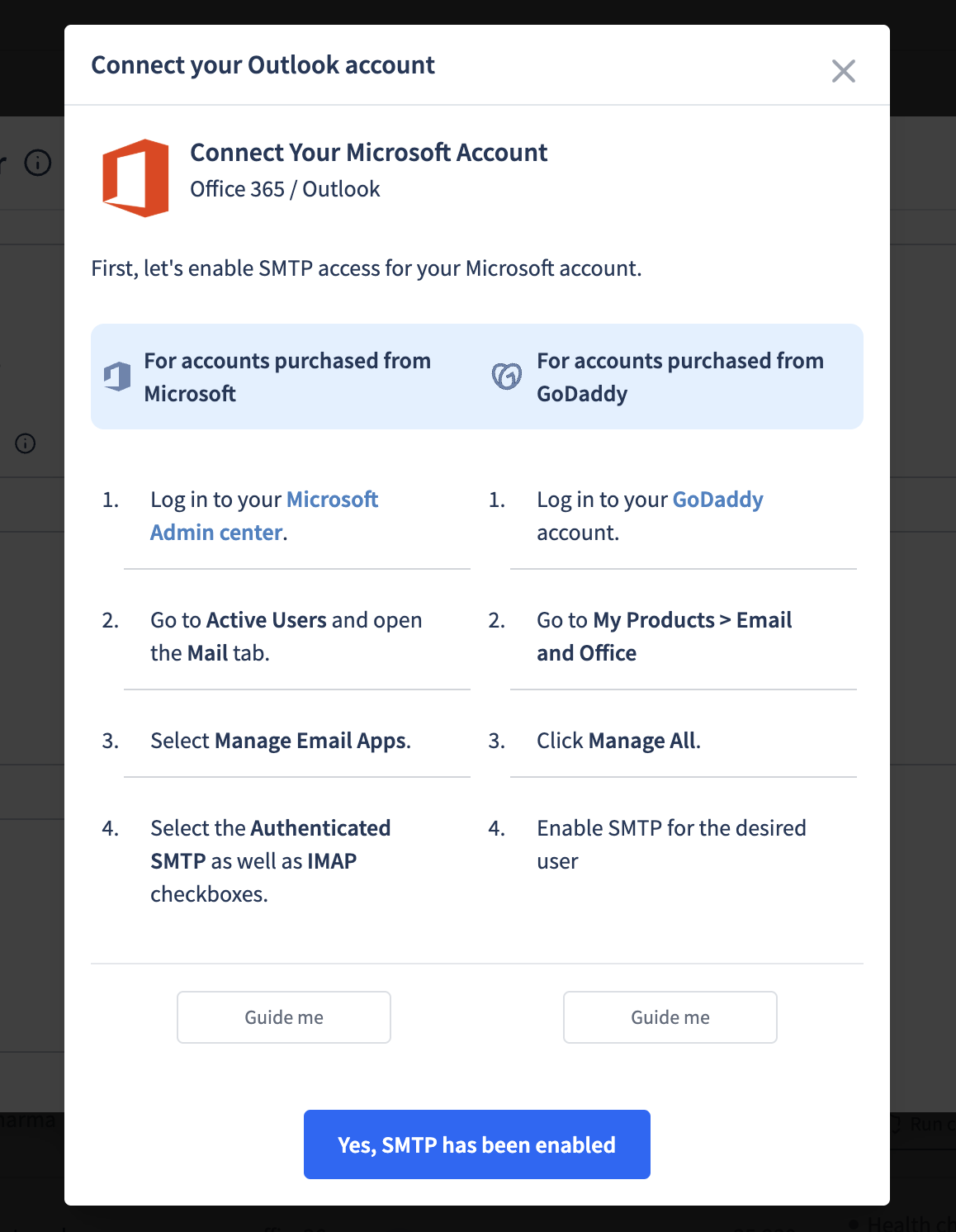
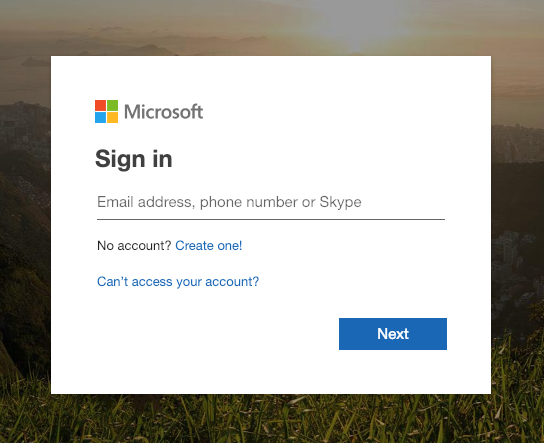
Step 4: Give permissions to SmartReach.io to send emails as you, read and write access to you and view your profile.
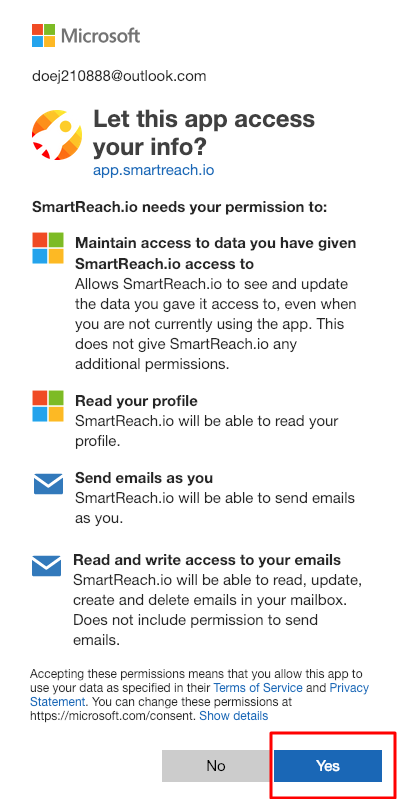
Voila !! Your Microsoft 365 account is integrated with SmartReach.io
Updated 7 months ago