Changing Team Name (Agency)
Rename client teams in your SmartReach agency account. Edit team names through agency settings for better organization and management.
You can change the name of you teams. To do that you have to follow below steps
Step 1 - Go to the setting > Agency setting.
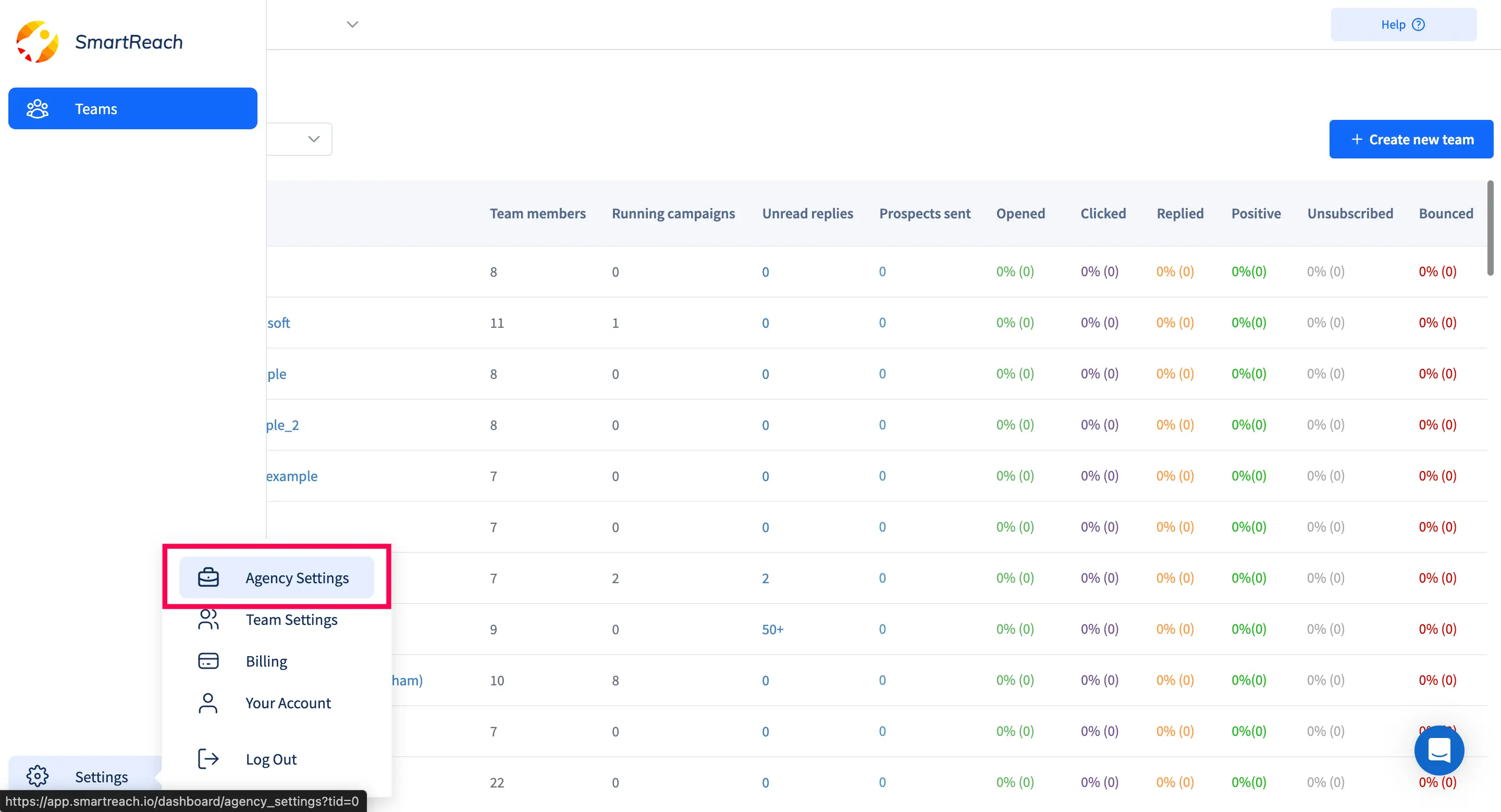
Step 2- After clicking on the agency setting you will get the list of teams you have. From that list you will have to select the team, whose name you want to change and click on "Manage"
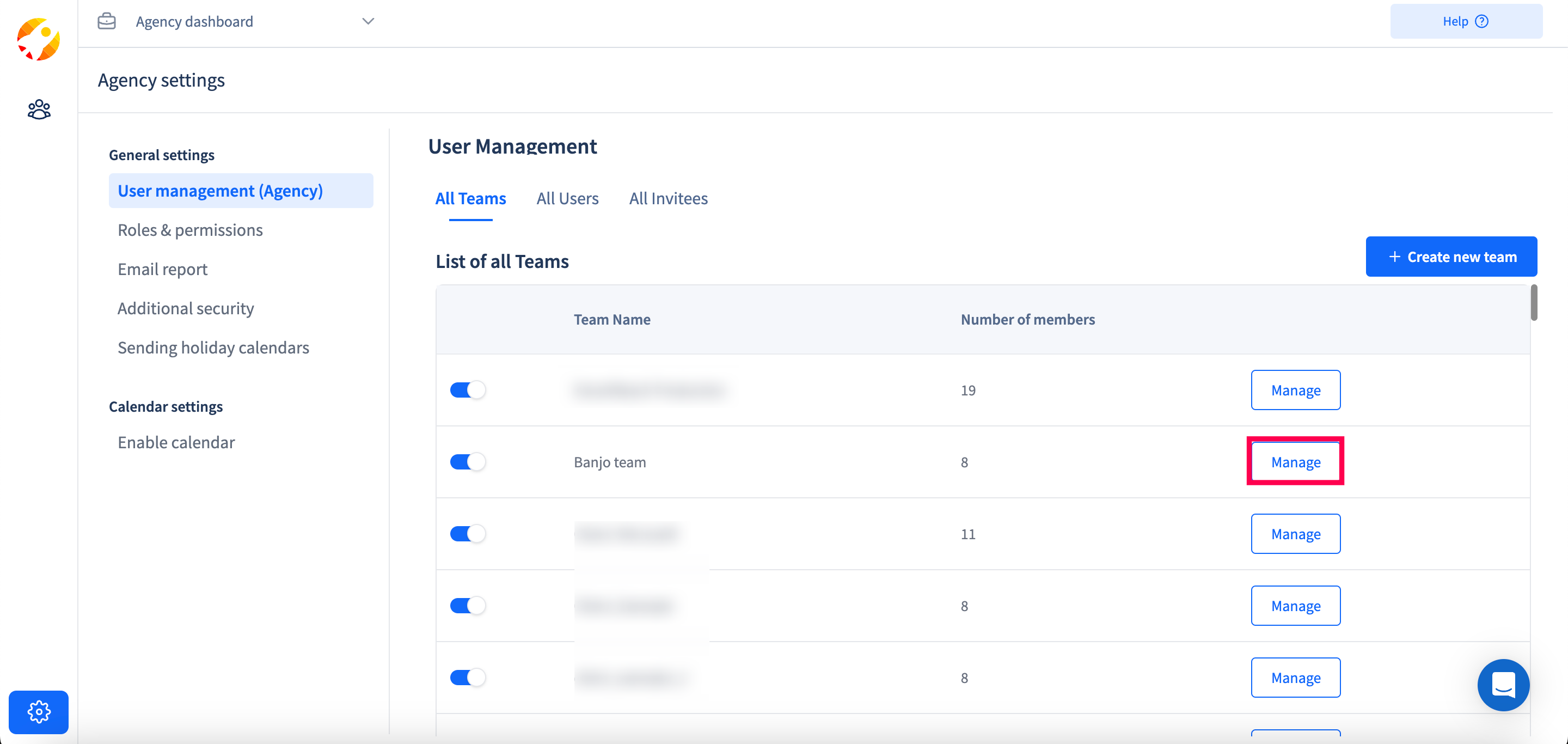
Step 3 - After you hit the manage, you will get directed to the page from where you can edit the name of your team. Just click on "Edit" symbol in front of the "Team Name"
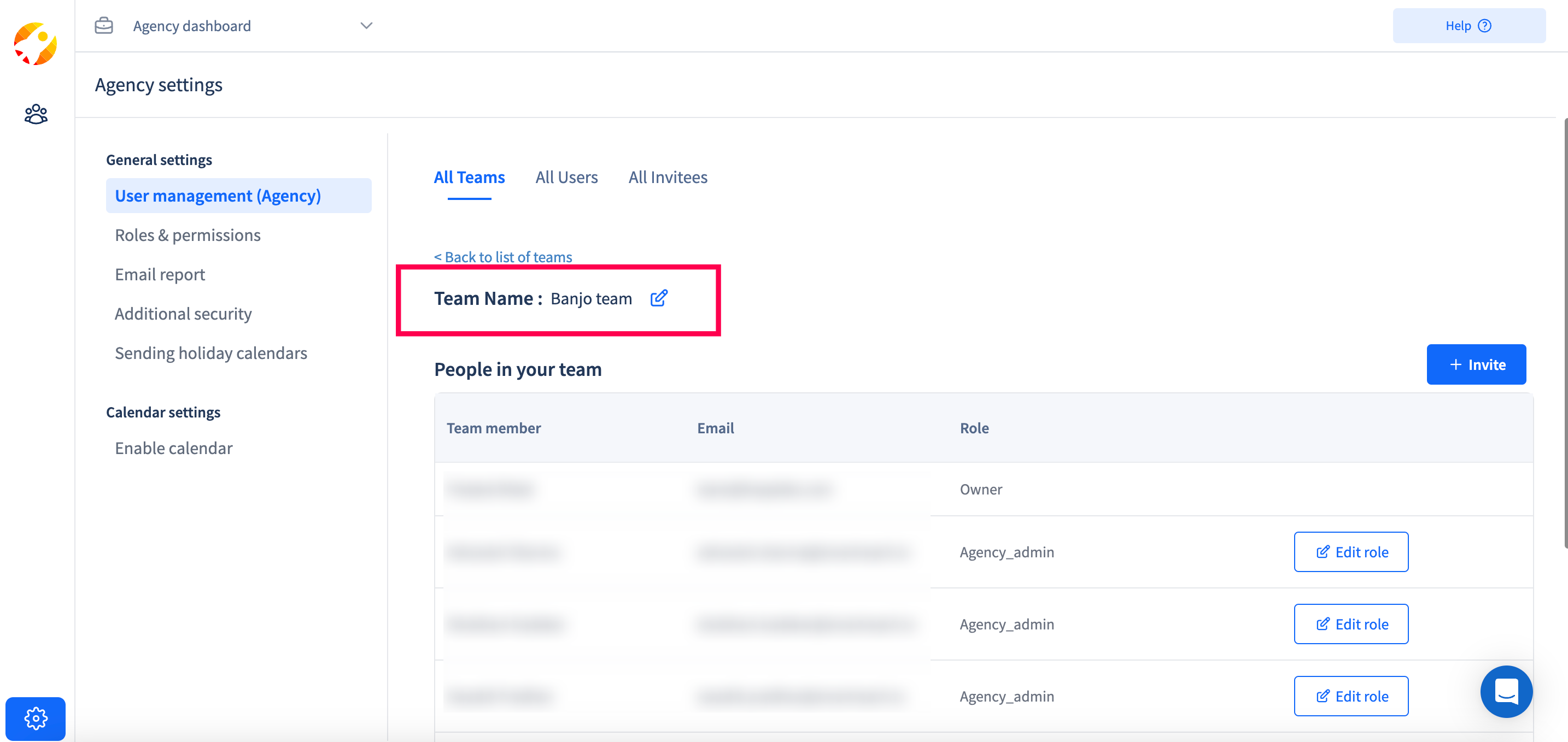
Updated 6 months ago