Adding Members To Your Team
Add team members to your SmartReach account with role-based permissions. Send invitations and manage user access for cold email collaboration.
You can invite members of your organization as part of your SmartReach.io account. You can do that by following the below steps:
Step 1: Go to Settings --> Team settings.
Step 2: Under Team settings, go to User Management.
Step 3: Click on Invite
Step 4: On the next screen, type in the email address of your team member. The role you want to assign them along with their First name and Last name.
Step 5 :Click on sent invite
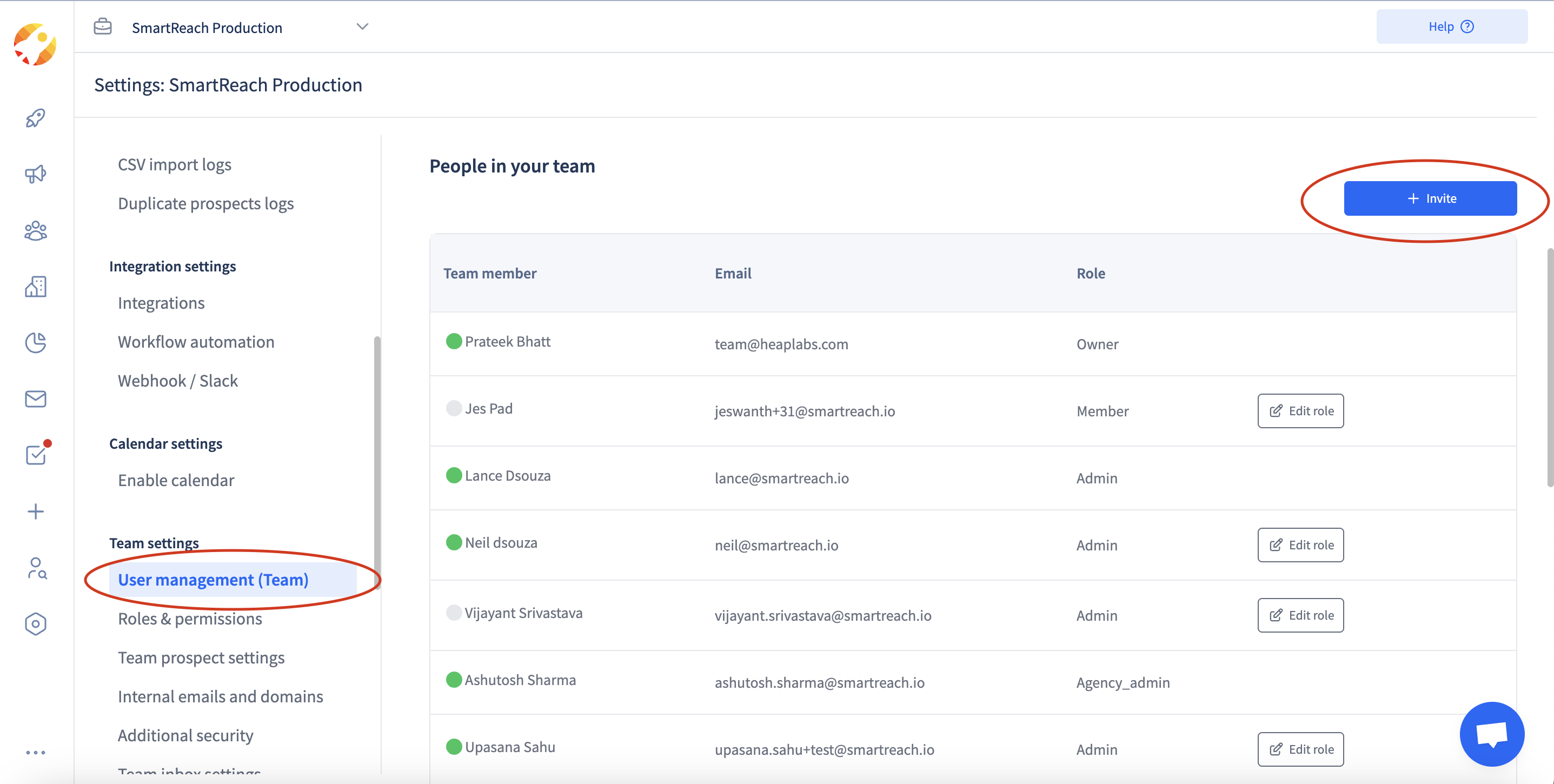
Note: Your team member will receive an email invitation and they should be logging into SmartReach.io using the same which they have received in their email invitation.
We have 3 different roles namely **Owner, Admin & Team members. Permissions to access different aspects of the software owned by individual users or by everyone in the team can be controlled by granting permissions to different user roles.
You can find everything about roles and permissions here: Roles and permissions
Updated 6 months ago