Campaign Soft-Start
Gradually increase email sending with SmartReach soft-start feature. Build sender reputation and avoid spam filters for new domains and email accounts.
What is a Campaign Soft-Start ?
Campaign Soft Start is a process to gradually increase the email sending during the initial phase of a campaign, it helps to build a good reputation of the sender's email id.
Why do email clients mark a particular email id as spam within days of creating a new id?
When an email client observes that a newly created email domain or email id sends emails, it starts analyzing the traffic coming out of it. If the number of emails sent is more, it is more likely that the email client treats it with suspicion since a lot of email clients use email volume to detect spam.
So if a sales rep or an email marketer starts sending a number of emails from their email address after newly creating an email domain or a new email id, the email client marks the email address and even the email domain as spam.
To avoid this, one has to send a fewer number of emails from their domain or email address initially to build a reputation for their email.
How does a Campaign Soft-Start feature work?
Campaign Soft-Start feature lets you send a fewer number of emails initially and gradually increases the pace of emails sent. By doing this teams can reduce the chances of an email address being marked as spam and ensure the mail reaches the prospects' inbox.
Sometimes, we hear sales teams complain that their emails end up in spam within weeks of creating a new email domain or a new email address in an existing domain. They say that they just started sending emails to their prospects and yet within weeks their emails end up in their prospect’s spam mail.
This happens when an email service provider (ESP, such as Gmail, Outlook, Yahoo. etc) marks a particular domain or an email address as a spammer.
Why do ESPs mark a particular email address as spammy within weeks of creating the new address ?
ESPs monitor the total volume of emails being sent from an email address/domain. Any sudden spike in sending volumes is treated with suspicion and as spam activity.
Therefore, as a sales representative or an email marketer, when you start sending emails from a newly created or even an existing email address, ensure that you send few emails initially and gradually increase the number of emails sent every day. The resulting organic increase in your email send volume helps build up email reputation and avoid getting marked as a spammer.
How do I initiate campaign Soft-Start within SmartReach.io ?
In SmartReach.io, when you create a new campaign and are about to start the campaign, you have the choice to start it with a Soft-Start.
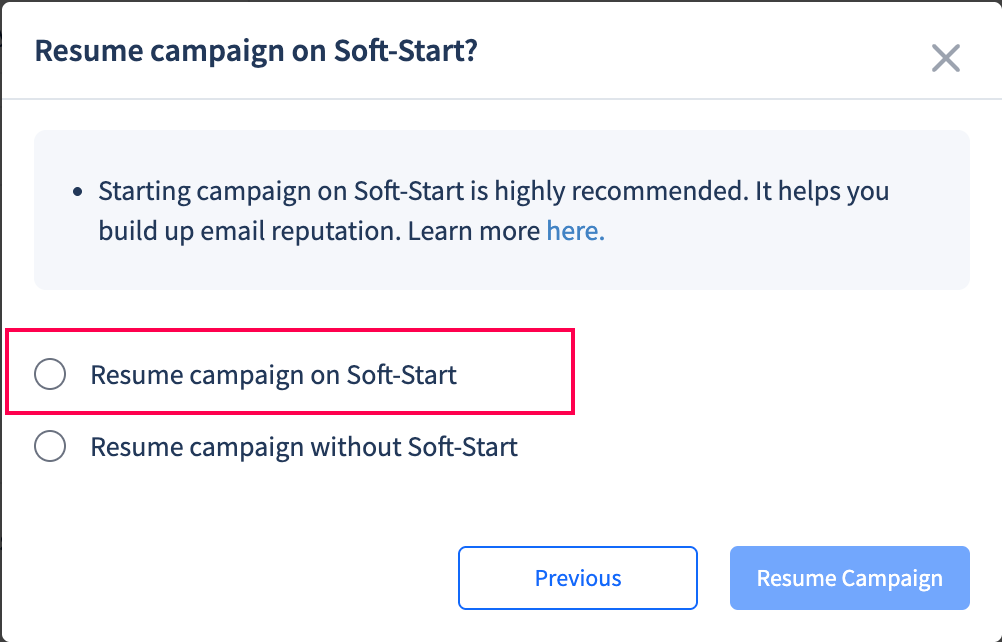
If you choose to start a campaign with Soft-Start, you will be asked for the number of days you wish to Soft-Start with and also the number of emails you wish to send on the starting day of the campaign.
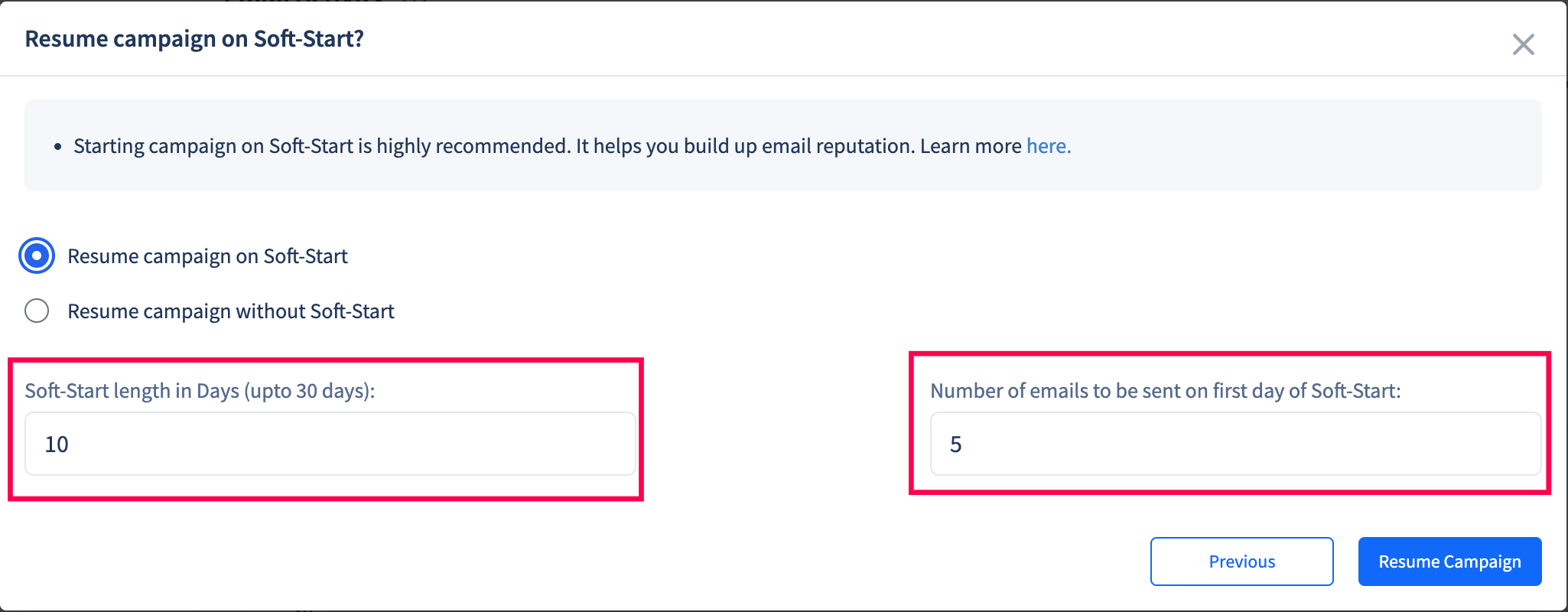
(We recommend a higher Soft-Start length and lower sending number of emails to begin with and give a default value of 5 emails to begin with. You can change this.)
When you select the above settings, the way SmartReach.io's algorithm works is that it starts to send 5 emails on the first day and increases this number randomly to a slightly higher number on the following day and would continue to do so until the Soft-Start period you have selected.
The algorithm would reach the maximum number of emails that can be sent in the campaign on the last day of your Soft-Start and from then it can continue to send the limit you have chosen.
For example: In your campaign you have set the maximum number of emails to be sent per day as 100 emails and your settings for number of days and starting number of emails are 10 and 5.
On the first day our system sends 5 emails. It would send something like 7, 12, 19, 27,... and on the 10th day it would send 100 emails. (the number between 5 and 100 are randomized)
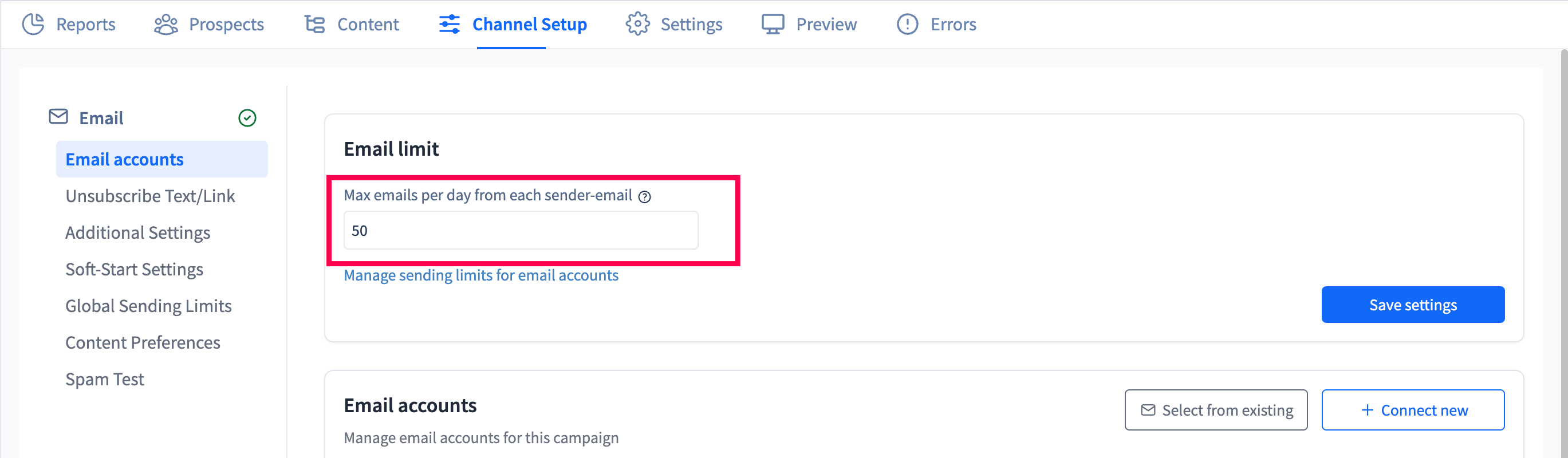
Important Note: Choose your settings for lower sending. We would recommend not to set the maximum sending limit to over 100 during the Soft-Start period.
Updated 6 months ago