Track Opens/Clicks
Learn how to enable email open and click tracking in SmartReach campaigns. Track prospect engagement and analyze campaign performance.
For most email marketers, assessing how their email campaigns performed would help them in understanding the effectiveness of their current campaign and help them improve further campaigns.
One important way to assess performance is through tracking email opens and link clicks.
To enable these, follow the steps below:
Step 1: Go to Campaign --> Campaign settings --> Additional settings.
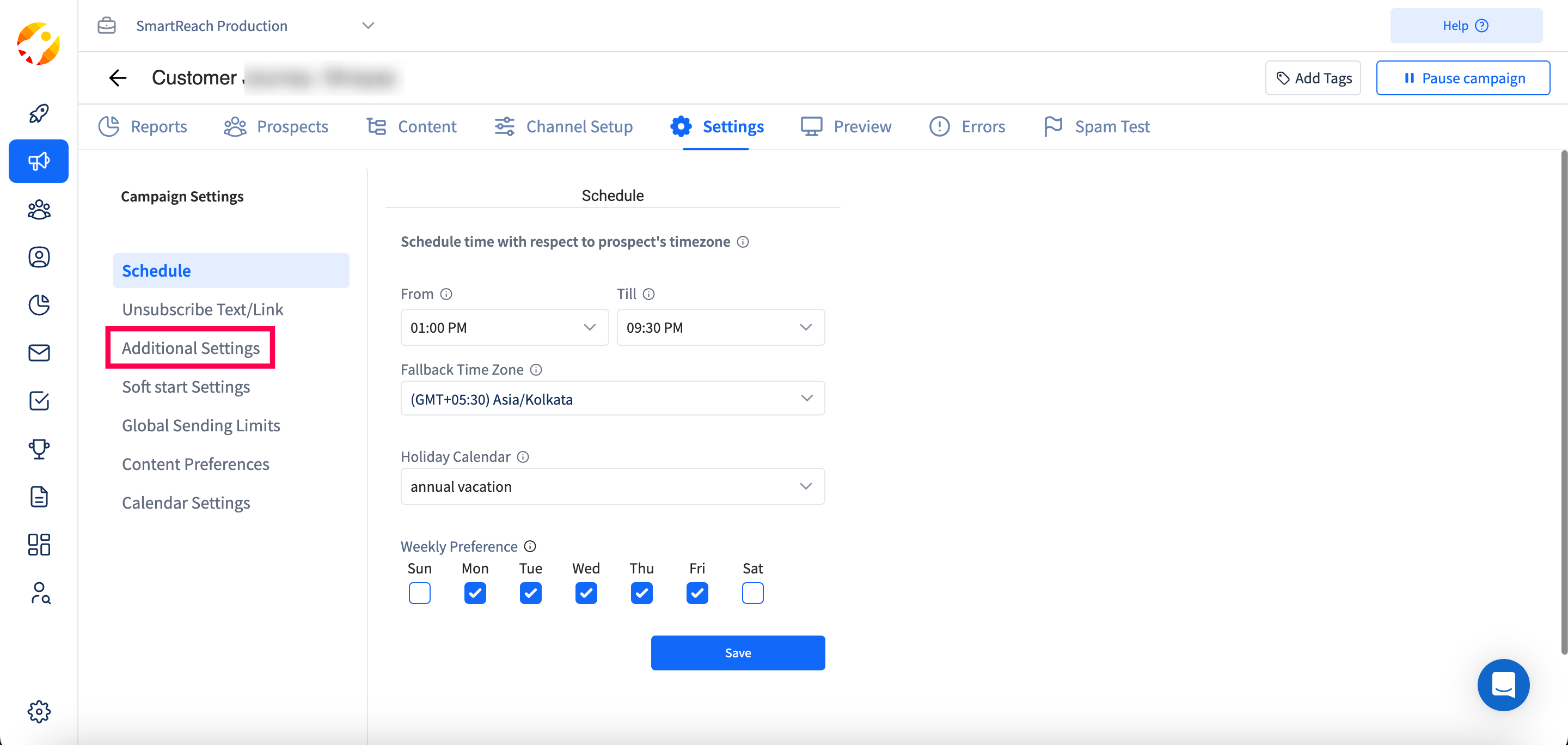
Step 2: Check for Enable Open Tracking toggle field and press to make the button blue.
Step 3: Check for Enable Click Tracking toggle field and press to make the button blue.
Step 4: Press Save.
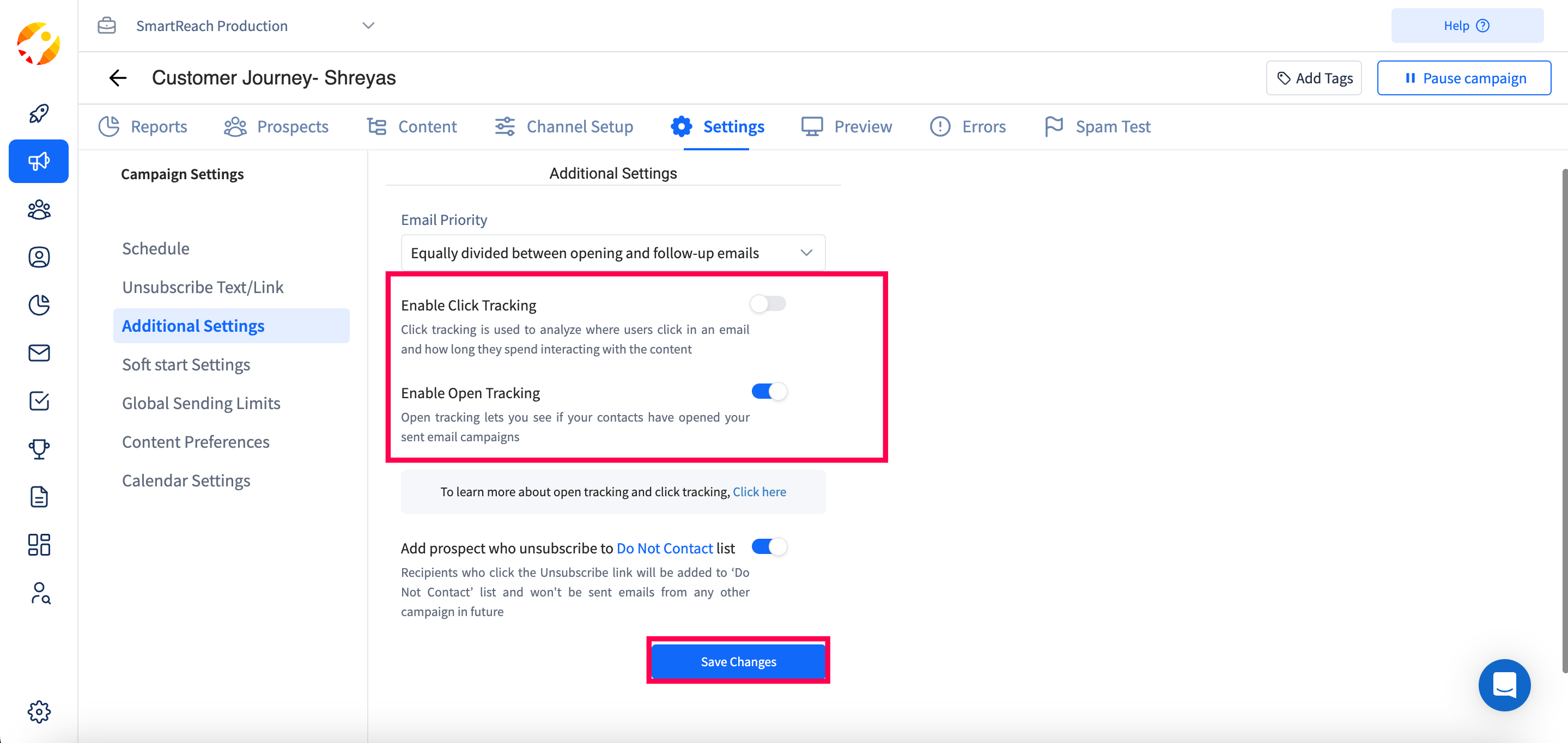
Also, you can check which prospects have opened and clicked by going through the following steps:
Step 1: Click on the Campaign you wish to track the prospects who have opened/replied/clicked.
Step 2: Go to the Prospects tab in the campaigns.
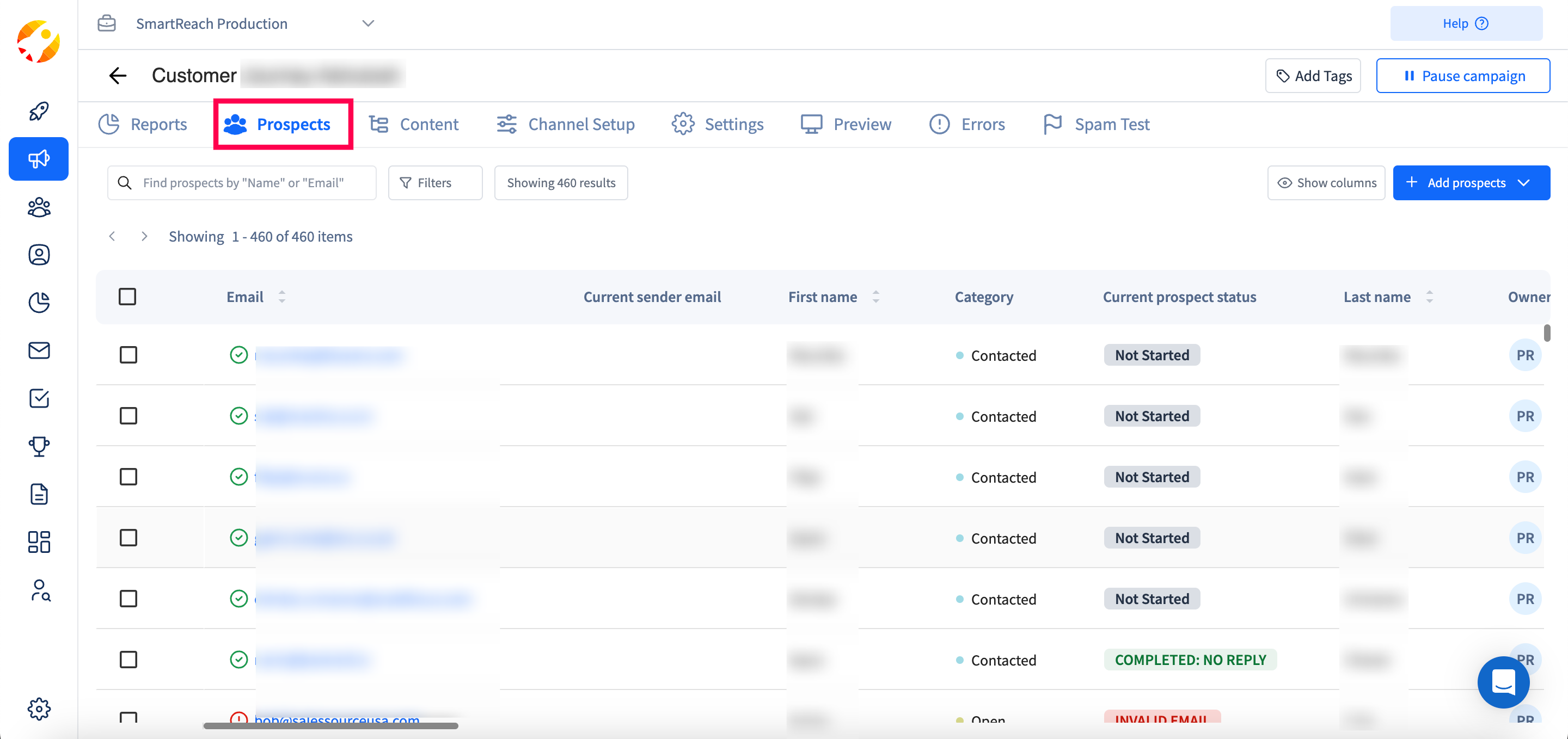
Step 3: Click on the Filter at the left-hand side top corner.
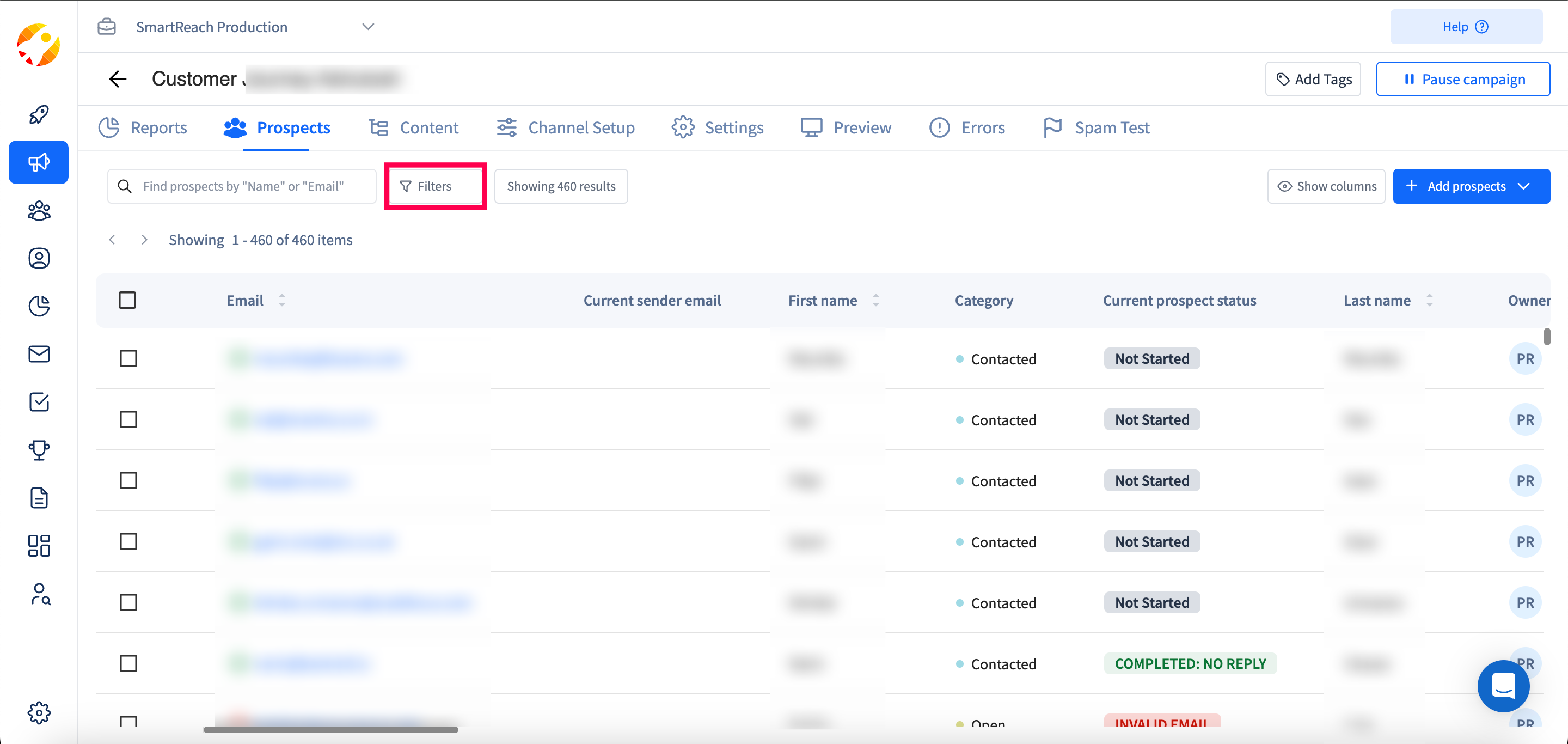
Step-4: Click on Add Condition and search the field values to filter out prospects by using fields like has opened, has not opened, has been sent, has not been sent, has clicked, has not clicked specific to a campaign or for all campaigns at a time
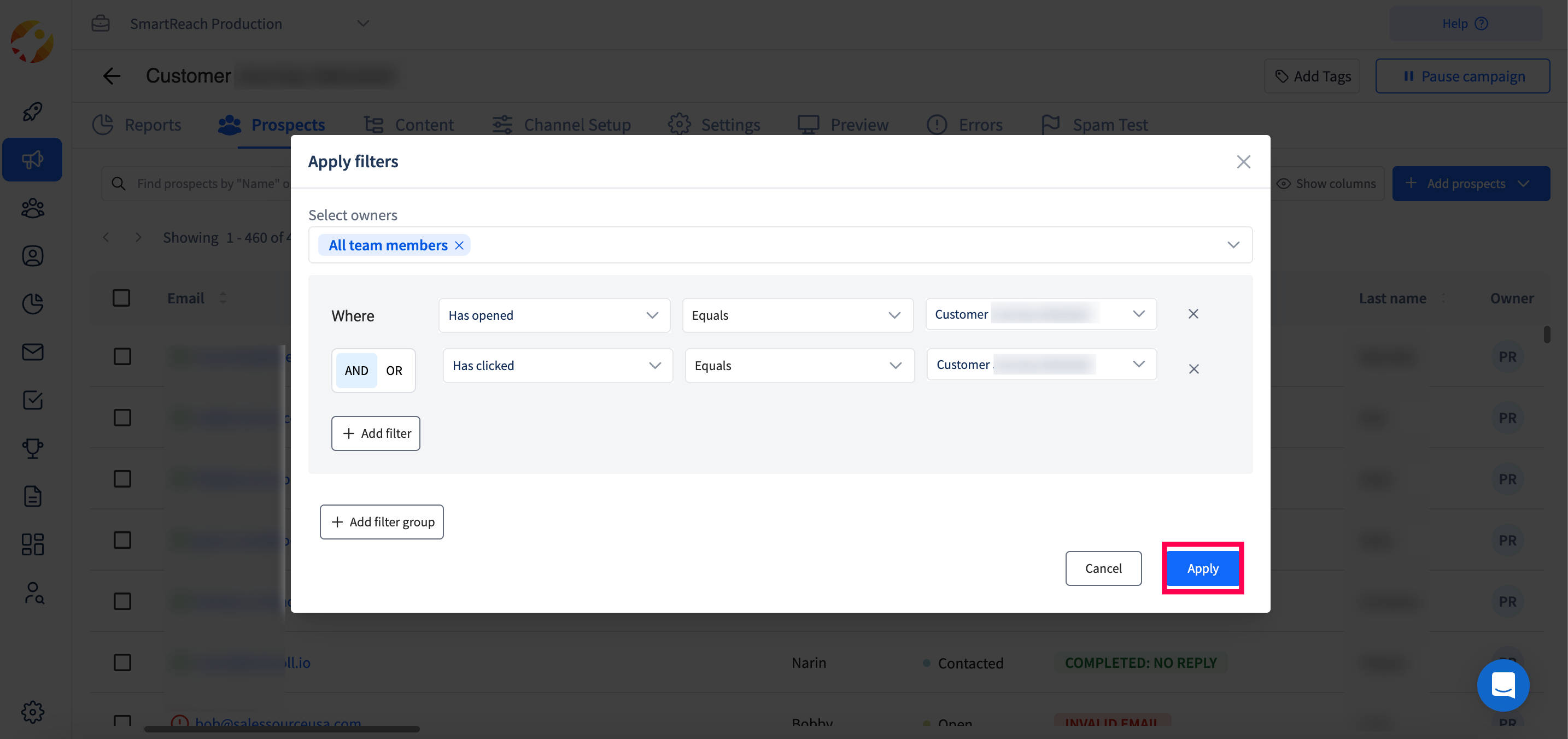
Once you have selected the option the prospects would get populated as per the choice.
Updated 6 months ago