Locating Your Phantombuster API Key
Wondering how to obtain the Phantombuster API key for integration? Here's a step-by-step guide
Step 1: Log in to your PhantomBuster account.
Step 2: From your dashboard, click on your username, then select My workspace settings.
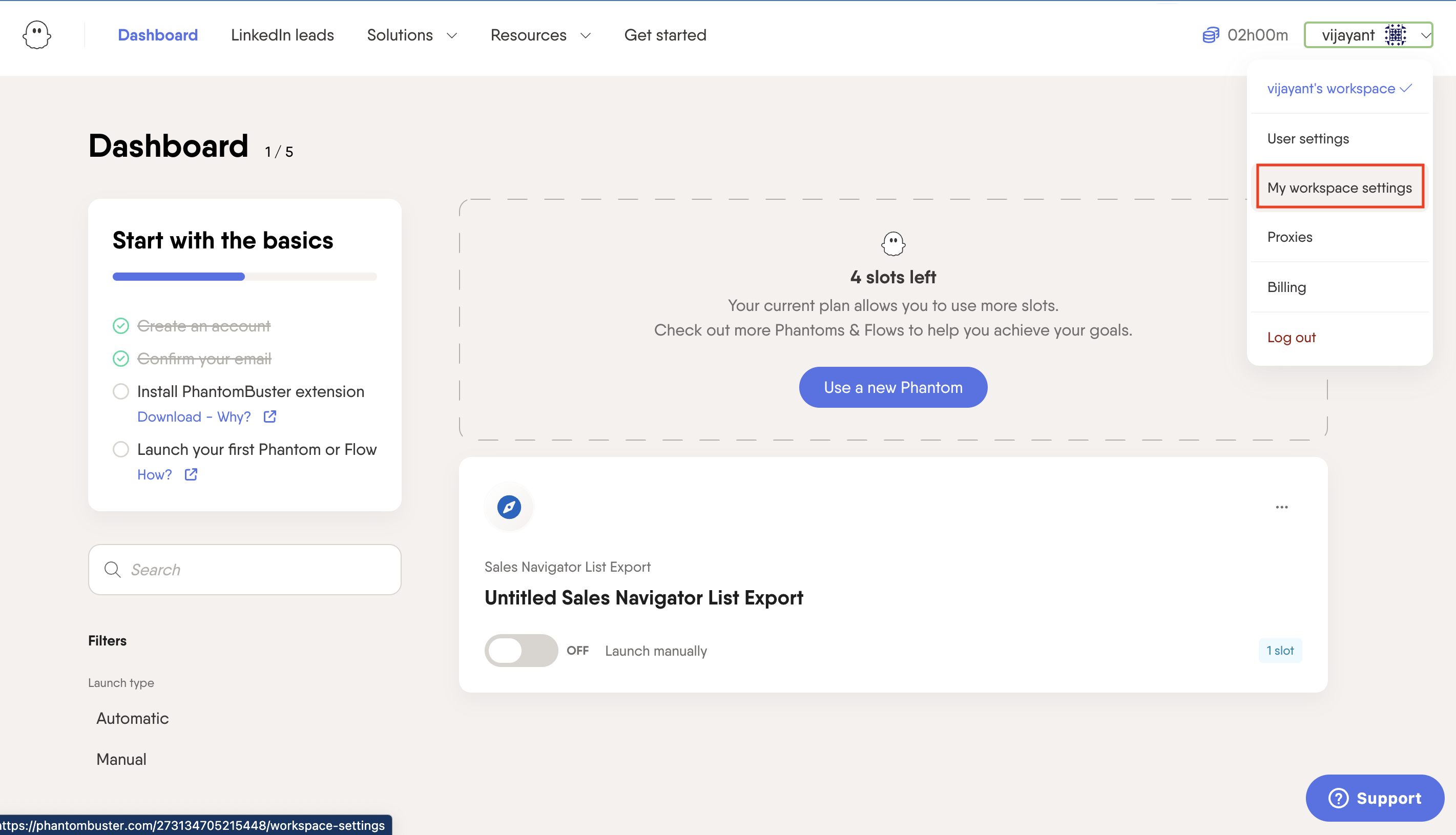
Step 3: Look for the 'Third-party API Keys' section and click on Add API key.
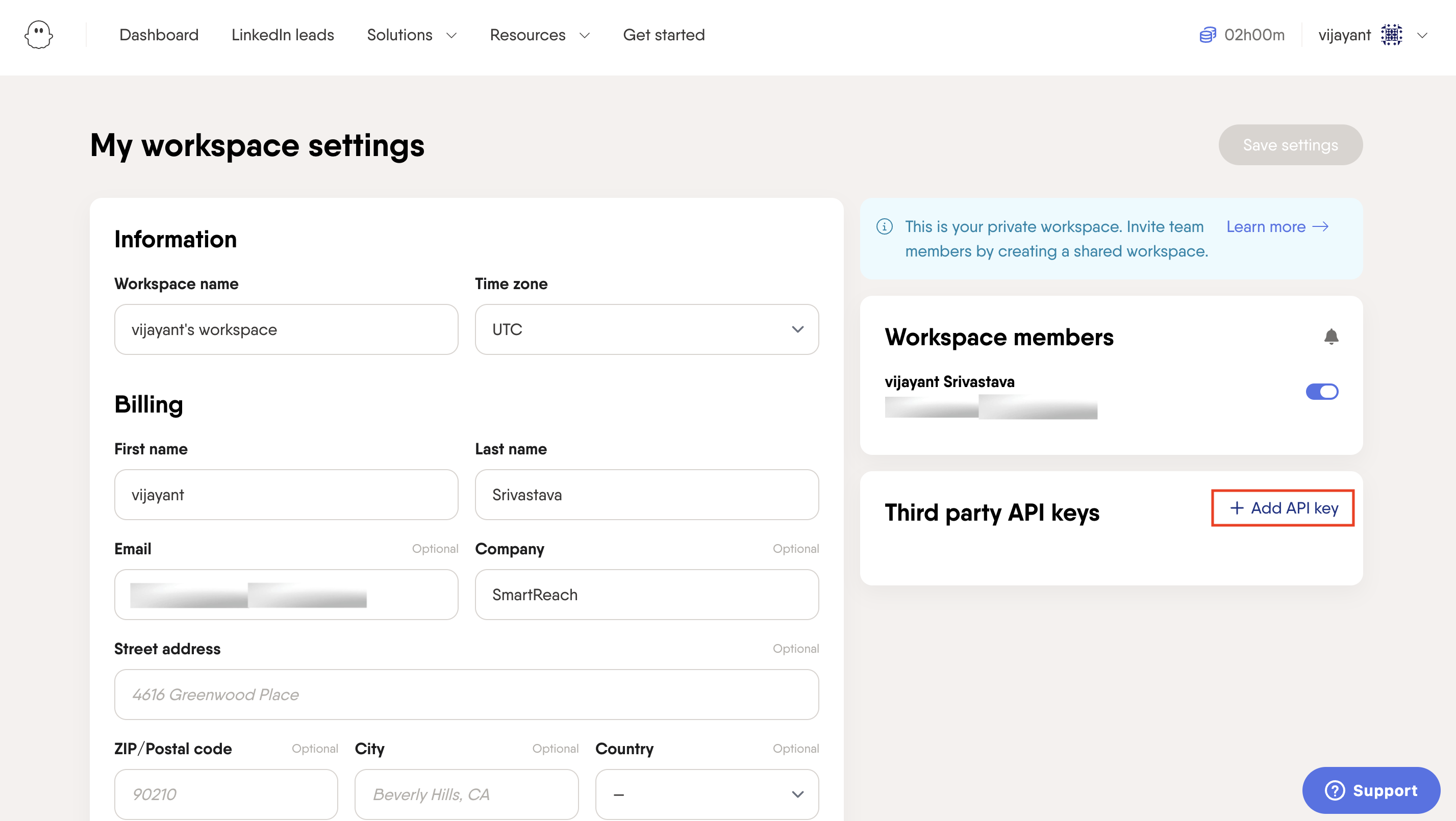
Step 4: An API Key will be displayed. Simply click on the copy key icon. Use this key to link your PhantomBuster account with SmartReach.io to integrate your Phantombuster account with SmartReach.io for seamless LinkedIn Automation.
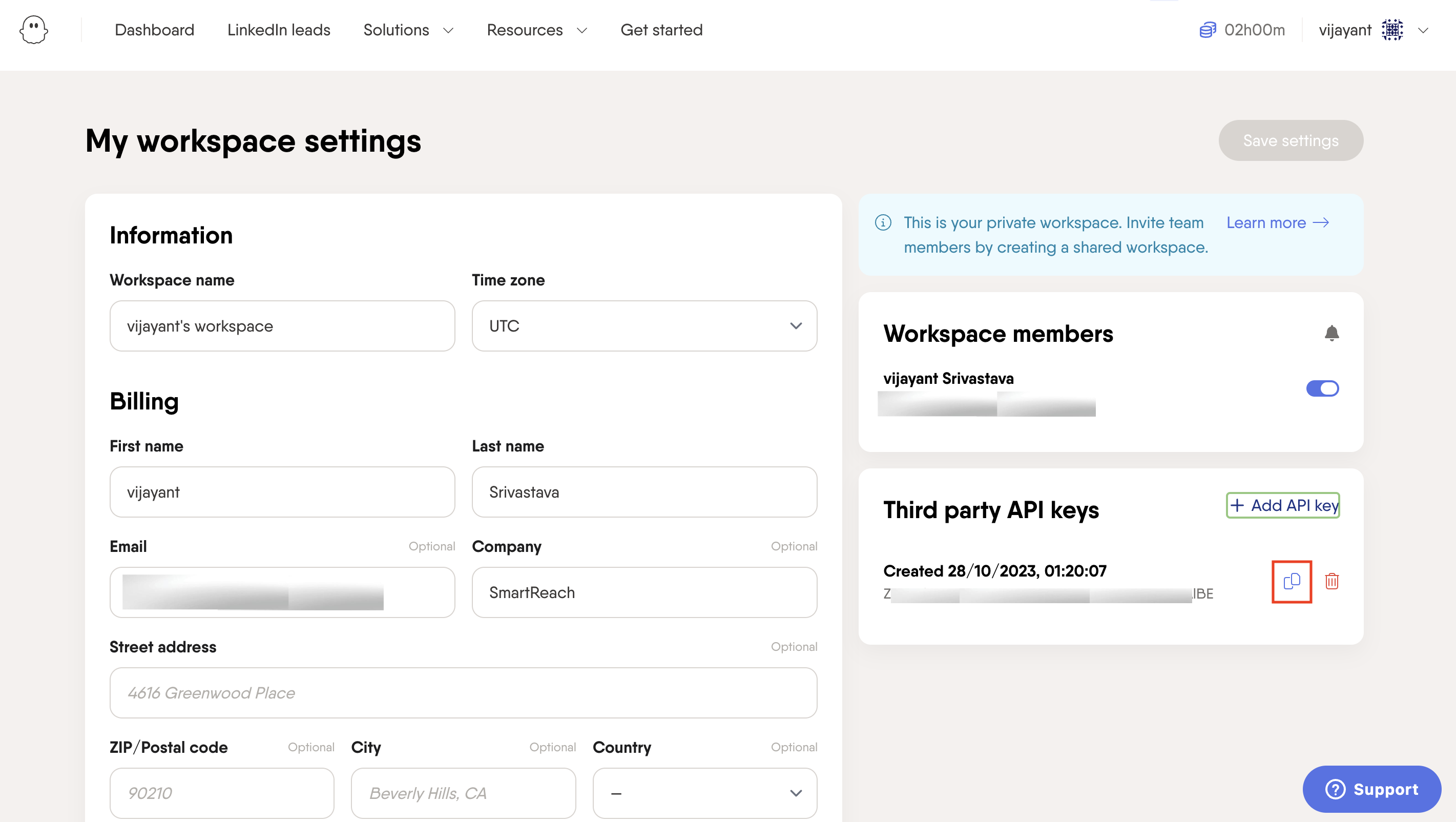
Updated 7 months ago