AI Magic Content
Learn how to use SmartReach.io's Magic Content to generate hyper-personalized cold emails that boost response rates in your multichannel outreach campaigns.
What is Magic Content?
Magic Content is an AI tool in SmartReach.io that creates personalized cold emails for your outreach campaigns. It uses your prospect data, product details, and campaign goals to generate unique emails that boost response rates.
You can use Magic Content with already enriched data.
Data enrichment means adding more relevant information to your existing prospect list—like job titles, company names, LinkedIn profiles, industries, or any other details that help personalize your outreach.
Enrichment helps Magic Content generate highly relevant and customized email content for each prospect. Without enriched data, the emails may remain too generic or lack personalization.
How it works
Magic Content combines prospect information with your campaign goals to create tailored messages for each recipient.
Note : This feature is available for Pro and Enterprise plan subscribers only.
Step-by-step guide to using Magic content
Step 1
Start a new campaign
Click on Campaigns in the left sidebar
Click Create Campaign button
Name your campaign and initiate it
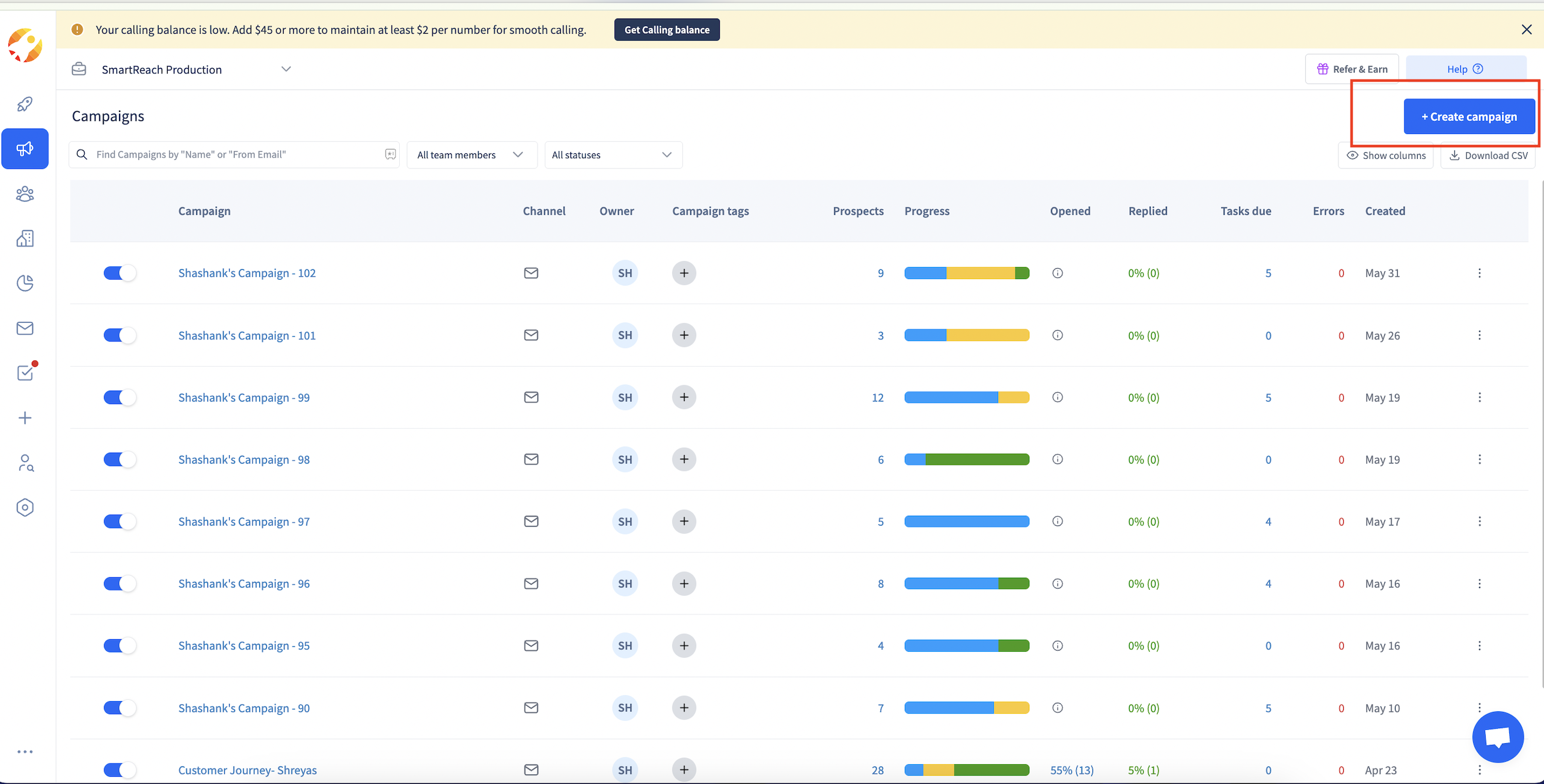
Step 2
Add your prospects
Import prospects from a CSV or add them manually
Magic content works well if your data has hyper-personalized columns enriched by tools like Clay.com or Persana. This is key to ensure Magic Content works to its fullest potential.
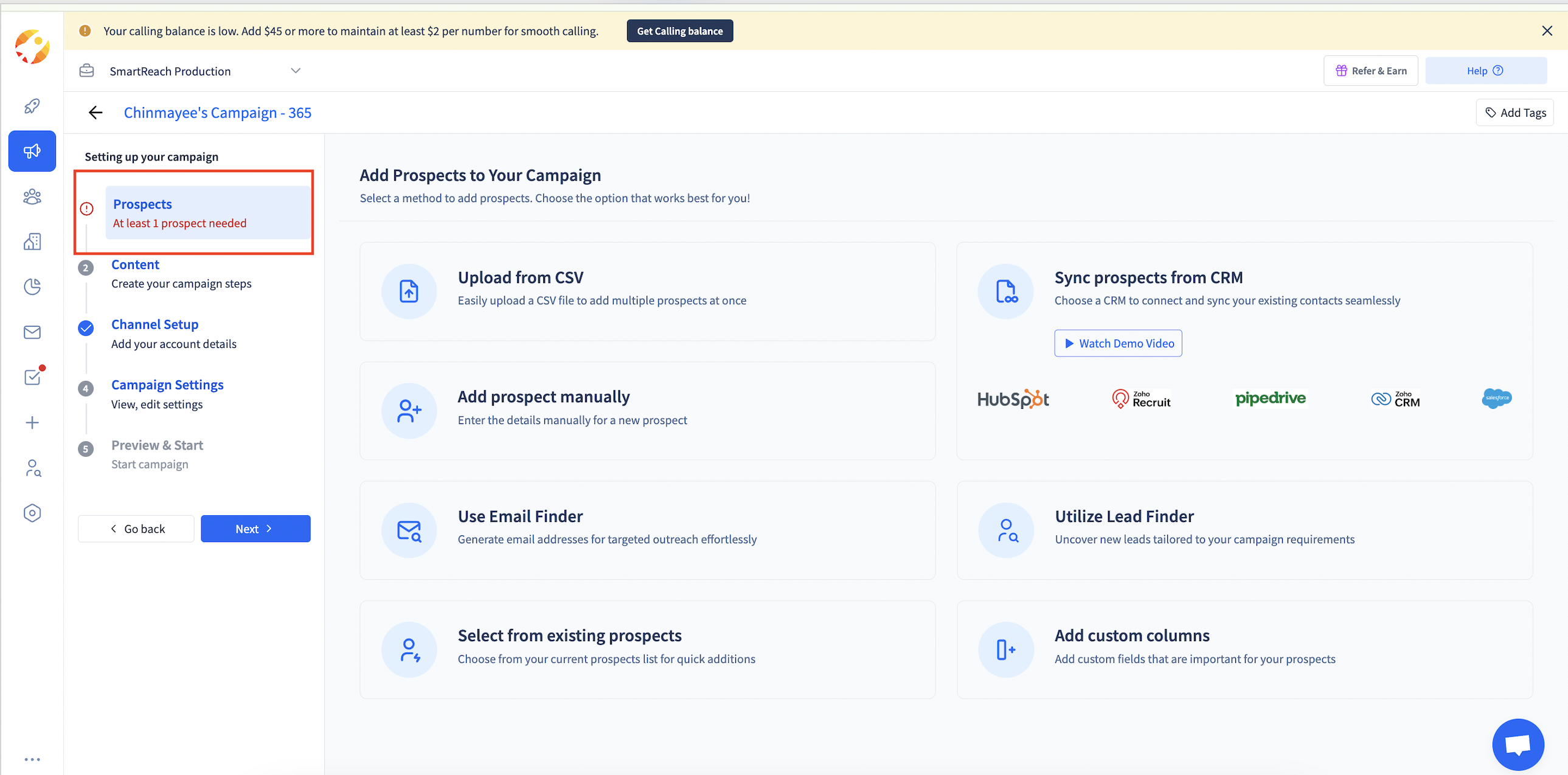
Step 3
Choose Magic Content**
In the Content step, click "Content"
Select Write with AI to generate the magic content.
Click Write via AI
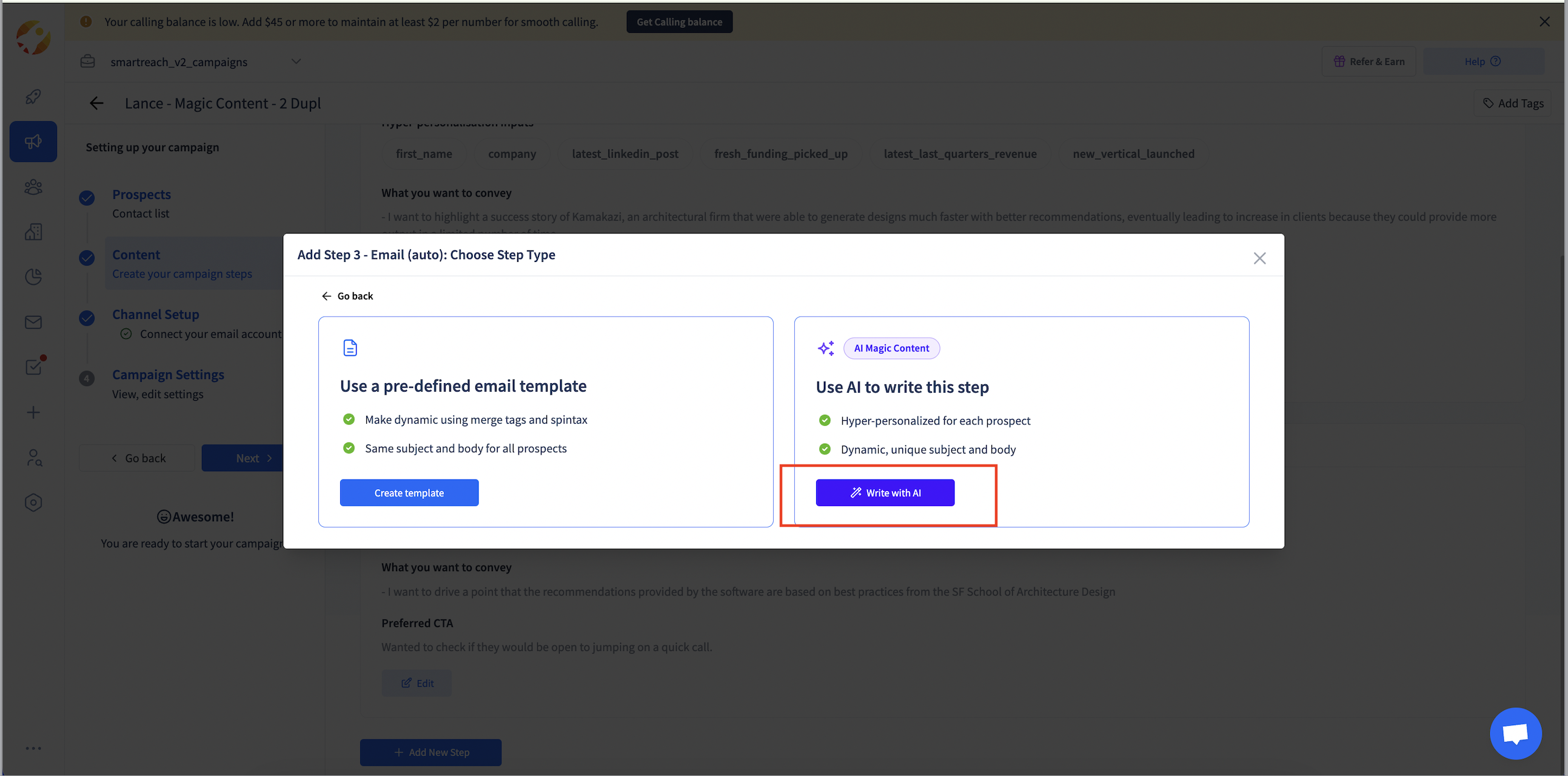
Note The key benefits being that your content will be "Hyper-personalized for each prospect" with a "Dynamic, unique subject and body"
Step 4
Set campaign context
Fill in the context form about:
Who you help (e.g., "sales teams")
What industry they're in (e.g., "B2B agencies,software,etc")
What problem you solve (e.g., "book more meetings, help them with their sales,recruitment,etc")
How you solve it (e.g., "providing a software that allows personalization, generate leads for them,etc")
Who you're reaching out to (e.g., "CEO,Manager,Someone from Leadership,etc")
Why you're reaching out (e.g., "hiring, to sell your services,etc")
Language and tone preferences (e.g., "English" or Spanish and "Conversational" or "funny" or formal,etc)
Number of follow-up steps
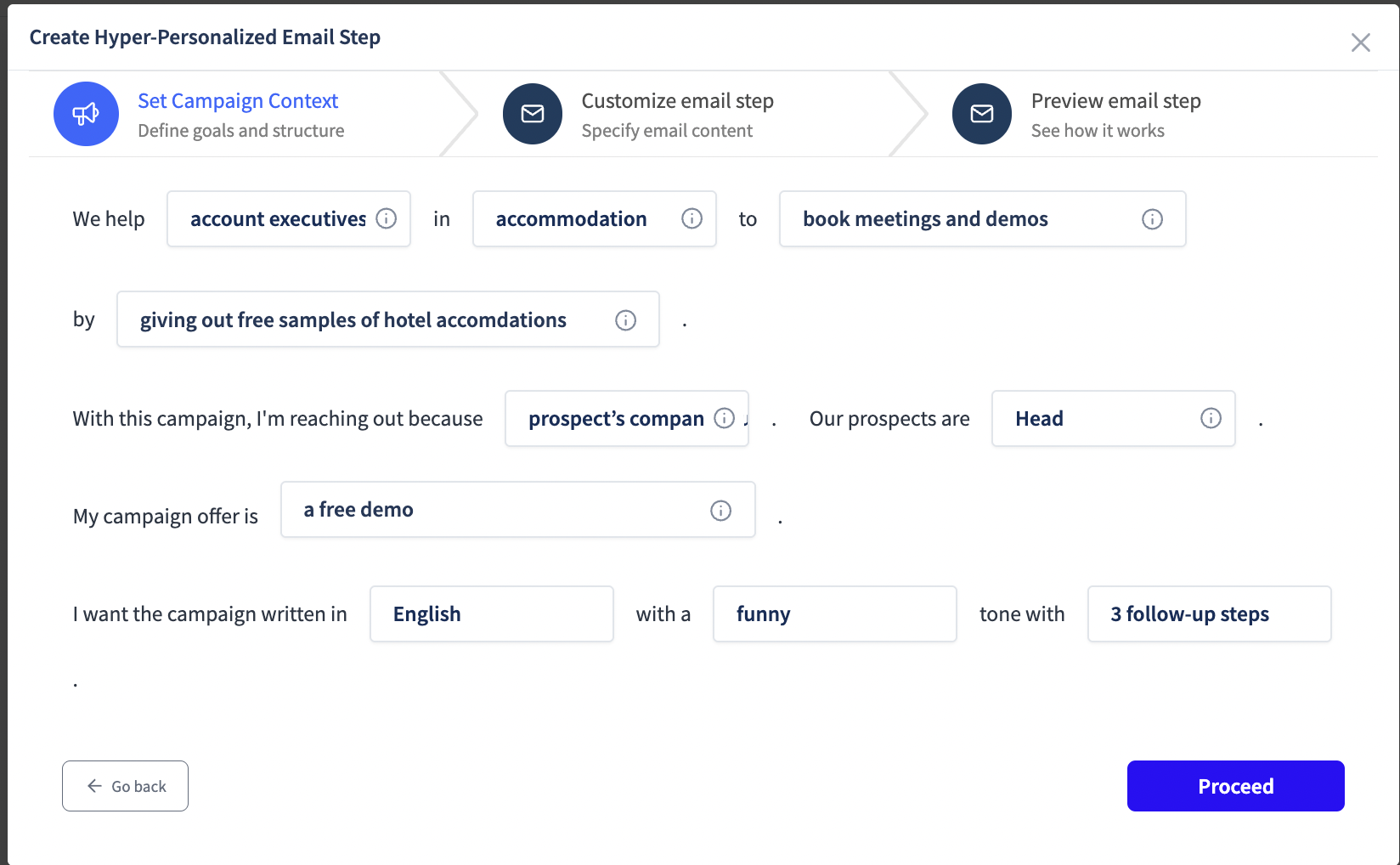
Step 5
Customize email content
i) Set wait time from previous task for e.g 1 day or 2 days etc.
ii)Choose hyper-personalization inputs (First Name, Company, Designation, etc.), only the columns in your csv file can be added for hyper personalization of prospects
iii)Write what you want to convey in this email step
iv)Define your call-to-action (CTA)
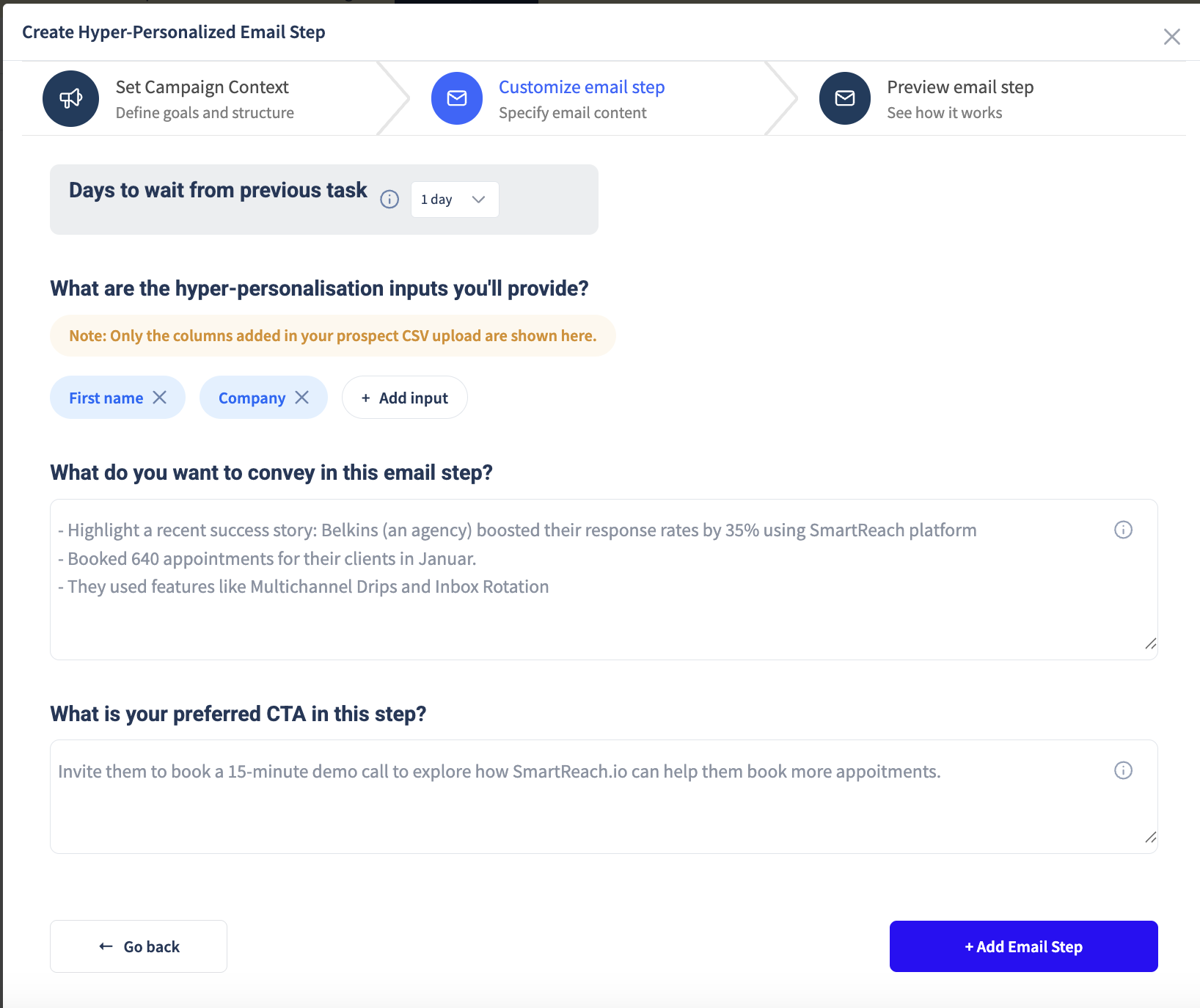
Step 6
Preview and finalize
Review the AI-generated email with your personalization tags
Click + Add Email Step to add it to your campaign
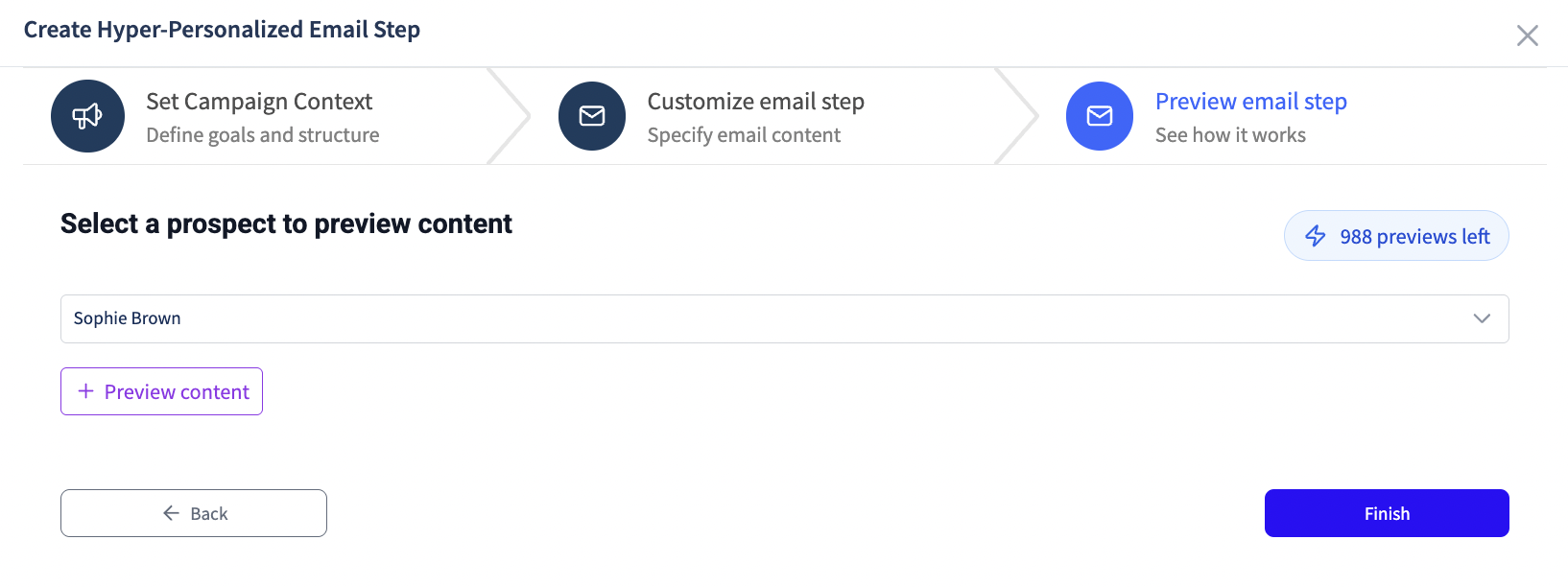
You can preview the content that the prospects will get by clicking on the "Preview content tab." You can also change the prospect name and check the preview for the respective prospect, however you cannot edit the content from the preview tab.
Step 6
Once all email steps are added, proceed to campaign settings
Choose your sending schedule and configure other settings like the timezone
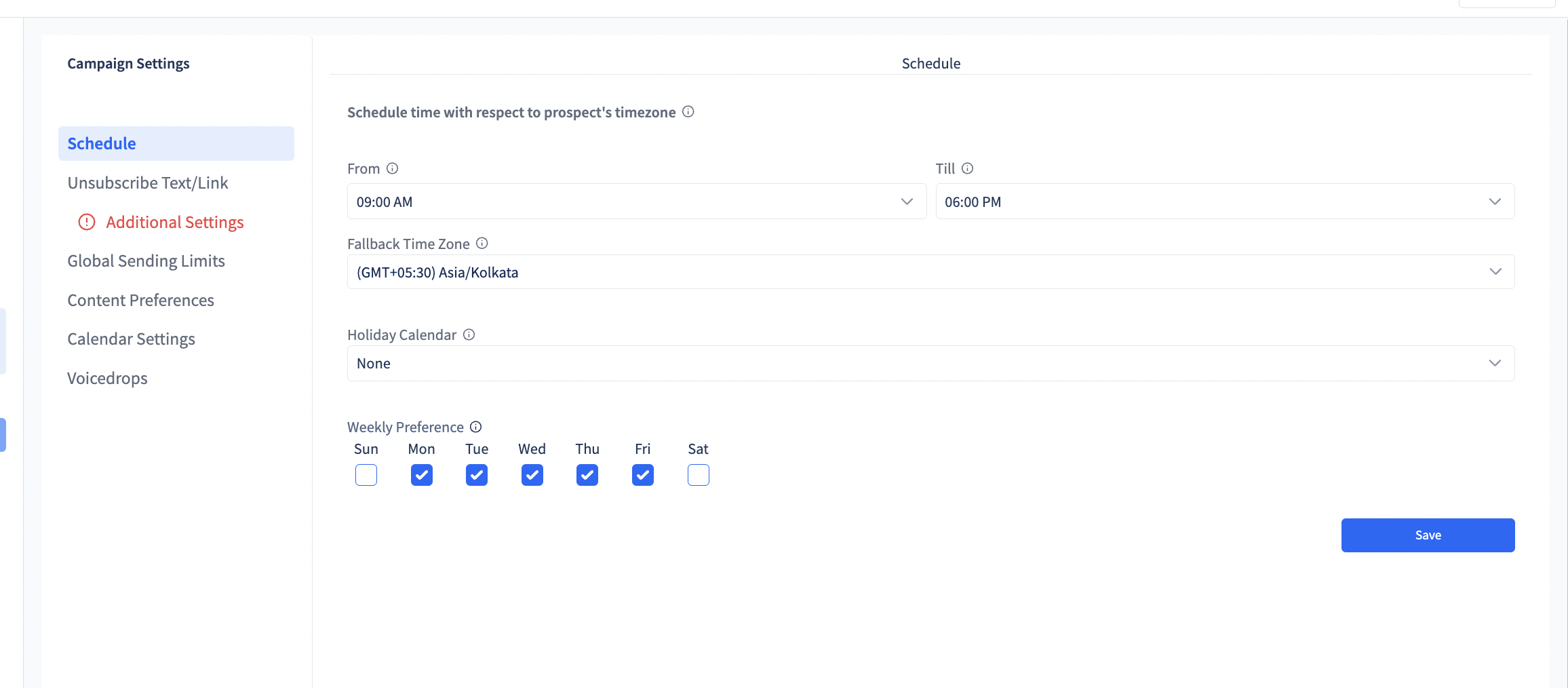
Step 7
Choose the relevant mode, You will have to options to launch the magic content
Automated Mode
i)AI generates content and sends emails automatically—no manual review needed
ii)Best for experienced users who trust Magic Content's output
iii)Ideal for high-volume outreach where speed is a priority
Co-piloted Mode
i)Each AI-generated email is reviewed and approved by you before sending
ii)Recommended for new users or when trying out new messaging
iii)Gives you full control to edit or fine-tune the email content, while executing the email tasks you can edit the content you want to send and tweak it according to your preferences to send it.
To execute manual email tasks, you can go to the Task Manager section.
Click here to learn how to manage multichannel tasks
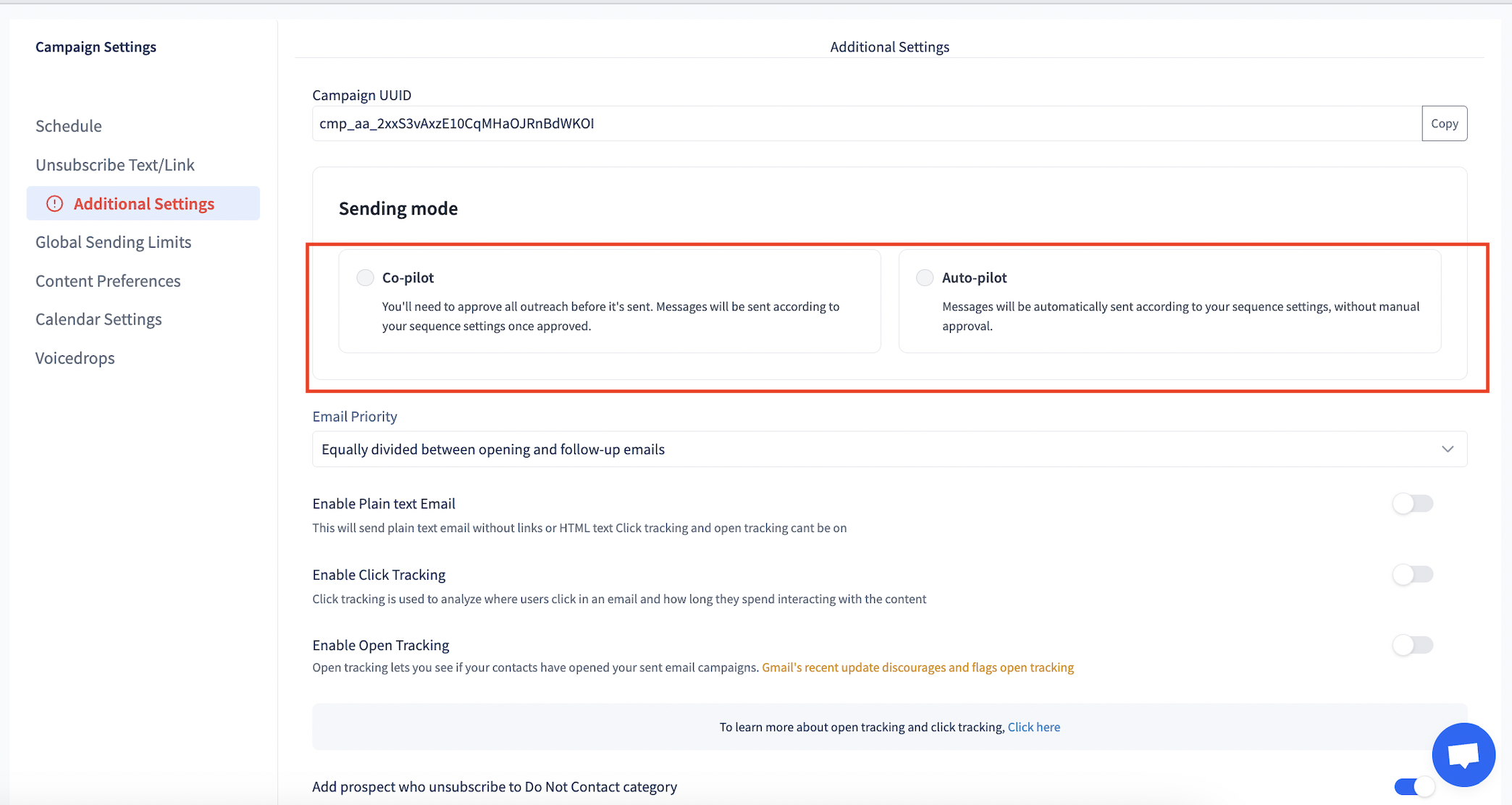
Updated 9 months ago